|
Those are very classy looking, thanks! For my Nook (E-ink) so far I've just been going to wallbase.net, I've had some luck searching for "high contrast black and white", but you have to filter through the truckloads of anime and dumb memes.
|
|
|
|

|
| # ¿ Apr 28, 2024 05:22 |
|
Here's a list from the website of the current free ebooks that are being pushed by B&N: http://www.barnesandnoble.com/u/Free-eBooks/379001668/?start=1&cds2Pid=29905 Keep an eye on that, because sometimes surprising stuff will pop up, or there will be deals where you can get a bunch of classics for free. Last year I snagged a ton of Charles Dickens when they had a different themed "free classics" deal every week. Obviously you can get most of those free anyway, but in that case they'll often be just straight scans from public domain works in libraries, these are the "B&N classics" versions that have nice footnotes and stuff included.
|
|
|
|
Bobstar posted:I don't know anything about the Nook, but looking at its LCD bit, I think I prefer that my Kindle feels "off", if that makes sense. Like a book isn't "on". So that may be beneficial for you.
|
|
|
|
The Aphasian posted:Don't have to be good at photoshop; as a proof of concept I went to Wordle, pasted the complete text of The Yellow Wallpaper (it's in the public domain) and-- after resizing it slightly in XnView Portable--got this: Screensavers (800x600) 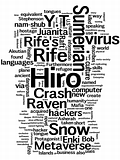 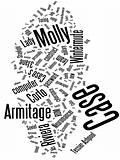 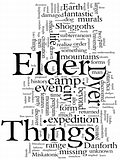  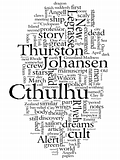 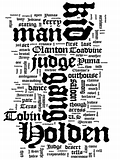 Wallpaper (800x760) http://i209.photobucket.com/albums/bb210/RightClickSaveAs/Nook-Wallpaper/SnowCrash.png http://i209.photobucket.com/albums/bb210/RightClickSaveAs/Nook-Wallpaper/Neuromancer.png http://i209.photobucket.com/albums/bb210/RightClickSaveAs/Nook-Wallpaper/MountainsofMadness.png http://i209.photobucket.com/albums/bb210/RightClickSaveAs/Nook-Wallpaper/HerbertWestReanimator.png http://i209.photobucket.com/albums/bb210/RightClickSaveAs/Nook-Wallpaper/CallOfCthulu.png http://i209.photobucket.com/albums/bb210/RightClickSaveAs/Nook-Wallpaper/BloodMeridian.png
|
|
|
|
I just started paying more attention to the battery life on my Nook (E-ink), and I seem to be getting about a week and a half out of it. This is with the wireless turned off, reading maybe 30 minutes a day average, and just idling showing the screensaver for the majority of the time. Does this seem low? I'm curious as to what everyone else is getting. I didn't really pay attention before, I'd just recharge every week or so, but recently I had it completely drain a couple times without me realizing it. According to the battery meter on the settings screen, it's losing about 10% of the charge every 24 hours. radiatinglines posted:also, this is the gooniest thread ever. and I mean that in a bad way
|
|
|
|
Sporadic posted:If it is like the Kindle, nothing should be on unless he just put new books on it (in that case, it will index the books while in sleep mode) But the issue is, it's definitely burning the charge while it's in inactive mode, and I was wondering if everyone else has noticed this. I haven't added new books or anything, and the wireless has been off for about a week.
|
|
|
|
Vertigus posted:If you don't do a hard shutdown, the Kindle stays in a low-power sleep mode. Why would you think it draws power only if it has books to index? It's obvious that the startup from sleep is much faster, regardless of whether or not you just added books to the Kindle. I was asking about the Nook specifically, let me just back way up and rephrase the question completely: For Nook owners, what's your experience with the average battery life for the Nook (E-ink) with the wireless always off and no books being added? I've just noticed that I'm getting about 10 days on average, that seems kinda low and I'm trying to figure out why. This was prompted by the battery completely dying on me a couple times with no warning, always after being left in standby for a while. It just doesn't seem that standby should be draining that much of the battery. boo_radley posted:It always bugged me that the eink nook cycled through screensavers & wasted my battery.
|
|
|
|
I can get webpages and the forums to load up and look pretty good on the Nook E-ink but they load really slow. I'm not sure how load times compare to the Kindle, but it takes a good minute to load most pages for the first time. One nice thing is the LCD touchscreen at the bottom will render everything in color, so you can read using just that if you zoom out. The toughest part is scrolling around, you use the LCD touchscreen to drag the view around the screen, and it's easy to accidentally click on a link you didn't want to. Zooming out from the default view helps this a lot though. The tables rendered well once I logged in. Typing my super secure 30 character password was sure fun, I logged in and started actually typing up this post but it was agonizingly slow so I gave up after the first paragraph. Touchscreen keyboards are brutal, you could do it if you had to but it's going to take a very long time. teraflame posted:I just use http://www.readingthenet.com/
|
|
|
|
RightClickSaveAs posted:The toughest part is scrolling around, you use the LCD touchscreen to drag the view around the screen, and it's easy to accidentally click on a link you didn't want to. Zooming out from the default view helps this a lot though.
|
|
|
|
boo_radley posted:What the gently caress, Barnes and Noble? They lost a $20 credit on my account and charged my bank account for a book, which I can't read because of "order problems" . No record of why any of this happened, just me missing some money and no answer from customer service. gently caress you, jerks. I haven't had any experience with customer service online, but I've called them before and you should get a better response that way.
|
|
|
|
thedouche posted:Also: is there any way to tweak text size/line spacing ala Kindle on the Nook (my wife uses a e-ink Nook)? It's under Preferences > Text Size when you have a book open:   The next two options up are "Extra large" and "Extra extra large"... edit: replaced with better pictures with natural lighting RightClickSaveAs fucked around with this message at 01:38 on Feb 24, 2011 |
|
|
|
SeaGoatSupreme posted:Has anyone had a problem with the nook's battery a few months after they got it? I seem to run it down with light reading after three or four days. Also airplane mode is on, I haven't been indexing a huge amount of books, and I haven't been listening to much music. light reading is like 45 minutes to an hour a day. If you're getting much less than that I'd imagine it's a bad battery. If you take it in to a store, they may be able to replace your battery for you, or if they don't want to do that then try to get a replacement on the unit. You should still be covered under the one year limited warranty (depending on how long you've had it). And the last option is you could buy a replacement battery, they're easy to change out, although they're about $30.
|
|
|
|
On the B&N store (and also in retail stores), those ridiculously overpriced Kate Spade/Jack Spade leather Nook (e-ink) covers are on sale right now for around 75% off. This puts them down into a much more reasonable $20-30 range. I've looked at a few of them in store, and they are nicely made, I personally don't like most of the color schemes and designs though.
|
|
|
|
The B&N bookshelf? I'm not sure what you're talking about, is that on the website or something?
|
|
|
|
SB35 posted:So if everyone is waiting for ebooks to drop in price or go on sale, is there a website that will monitor the prices for you and alert you when it is on sale or drops so you can pick it up before it increases again? Stupid_Sexy_Flander posted:I use the kindle store for some of my purchases, I mainly just use https://www.inkmesh.com for the best prices and just crack the drm. I thought about starting a blog or something updated with all the current promotions and specials, similar to the one a guy in the Games forum had for online digital distribution sales from places like Steam, but it seems like it would be a lot more involved to gather everything and keep it up to date.
|
|
|
|
Model Camper posted:I've never owned a Nook before, but does B&N save content from the store in a different place than stuff I drag and drop onto it? How many books do you have from the store? Also do you have a bunch of audio files or something on there? Plug it into a computer and see how much space those folders are actually taking up. An 8GB SD card will definitely hold you over though, just dump all your manually added stuff on there if you run out of room. edit: Wait I don't know why I'd assume you're using the older one, did you just pick up a new one? I haven't gotten a chance to look at those in depth yet, but they may partition things differently. RightClickSaveAs fucked around with this message at 18:16 on Jun 4, 2011 |
|
|
|
Minor news but the first edition e-ink NOOK got a 1.6 update today, looks like it's just some kind of internal software update. I found out about it earlier when I hooked mine up to wifi at lunch and it started the update automatically. There's no offical word on the details, all it says is quote:http://www.barnesandnoble.com/u/nook1-support-software-updates/379002707/
|
|
|
|
torgeaux posted:I'm not surprised at brand loyalty, I'm more surprised at the "Oh my god, the new touch screen readers are so great!!!" I'm not a fan of touch screen readers either, but after handling the new Nook, I'm really impressed. It has several functions that are big improvements. Having the keyboard onscreen frees up physical space on the actual device, and it's very responsive and easy to use. I'm curious why you'd think you have to take your hand off the book to turn a page though, turning the page with one hand is exactly how you'd use a physical book? Unless you're disabled and have use of only one hand, in which case, you can still use the page turn buttons on the side of the device like before, which can be pressed with one hand.
|
|
|
|
PurpleJesus posted:I should be getting my Nook Color today but I have a question about the Read In Store feature. If you don't finish the book in one sitting, does it save your place in the book for when you go back?
|
|
|
|
The older versions of the e-ink Nook are still available, if it's not too confusing you might put those back in there. The new one is basically replacing those but you've still got that option. They're called the Nook 1st Edition now, and there are 3G+WiFi for $169 or WiFi only for $119. Also the Lending feature isn't available for all books on the B&N store, might want to specify that. It's up to the publisher, like so many other things, so the only way to know for sure is check out the store page and look for the LendMe icon  near the price. near the price.
|
|
|
|
Well, I'm an idiot and dropped my Nook first gen 3G (bought it back when they were $250...), and now the e-ink part of the screen is shot. It fell just a few feet, but it was onto a hard surface and I was using a cheapo cloth cover. Don't be cheap and lazy like me, get a real case for your e-reader and don't keep it perched in dumb places! Since I've had it just over a year and the default warranty isn't going to cover this anyway, I figured I'd pop open the case all the way. It was surprisingly easy, there's a few sticky parts and the majority of the case is secured with these tiny hex screws, but I was able to use an equally tiny flathead screwdriver to get those out. It's mostly what you'd expect and I'm sure there are plenty of other pictures online, but for those interested here's what a disassembled Nook 3G looks like from the back. I didn't realize that the 2GB internal memory is held in a second MicroSD card slot (the sideways one on the left), so that was interesting. I at least salvaged that, all $5 or so worth of it. Thumbnail, click for large version 
|
|
|
|
A Fistful of Owls posted:I love my Nook Color (especially because I got it at a 20% discount through my job) but I do envy the Amazon customer service. B&N's is wrapped up in a lot of layers of dumb bullshit and the fact that most stores aren't allowed to do returns even for people that bought extended warranties really leaves a bad taste in my mouth. If you do get an in store replacement after the first 14 days, it's either a refurb (only available at certain stores!) or the manager is most definitely breaking the rules. I see what you're saying though, the return process has gotten more convoluted. And unfortunately, the level of customer service and knowledge from store to store can vary. I don't know if you were speaking from personal experience or what, but it sounds like you may have just gotten a less involved approach, some people may just try to shove you off onto phone support, but most should be able to take care of the majority of the replacement process for you if you bring it in. The store has an internal Nook support number they can use for stuff like that.
|
|
|
|
That color E-ink does looks good, I'm really interested to see who will be the first to roll it out on readers in the future. Barnes & Noble is now offering refurbished Nook Color and Nook Touch devices through their website. I had to dig a bit to find them as they're not really advertised currently, but it's $179 for the color and $112 for the Touch. I'd probably snag one up but I actually just got a new Nook Touch as a gift, allowing me to finally replace the first model Nook I dropped, and it's a big improvement. Everything's so fast and responsive, and I even like the touch screen, which I was opposed to on principle before I got a chance to handle this one.
|
|
|
|
Stupid_Sexy_Flander posted:Can you keep books in an order that you want on the shelves? If you don't mind waiting not quite a week, there are rumors about some kind of sale on the e-ink Nook for black Friday, it's either going to be the new Touch or the older models for some really low price. It's just speculation at this point, but it may be worth waiting for. Although the $30 target gift card deal is a good deal too.
|
|
|
|
Barnes & Noble has been sending out emails, looks like the Friday deal for the Nook simple touch is going to be $79.Splizwarf posted:e: What the poo poo, Fatwalleters found a way to get Nook Touches for $50: http://www.fatwallet.com/forums/expired-deals/1141820/
|
|
|
|
screenwritersblues posted:I got a $50 gift card to Barnes and Noble from my aunt today and want to get two books and possibly few apps if it's possible. Can I use my gift card to buy apps or not? Fooley posted:Speaking of Nooks and gift cards, is there a way to add one to your account through the nook? I wound up finding it on BN.com, but it would be nice to do it just from the unit.
|
|
|
|
Vegetable posted:I'm looking for some good screensavers for my Nook Simple Touch. Those for the Kindle or Kindle Touch should work as well. I've dug through some screensaver websites but their stuff are mostly low quality. Wouldn't mind if somebody shared their folder of screensaver here! There's a bunch of other nice ones linked in the first couple posts of this thread in case you missed them. I made mine using http://www.wordle.net/ , which was linked by someone here long ago. The quick and dirty way is to just copy and paste the plot summary from Wikipedia or somewhere like that.
|
|
|
|
Solvency posted:One of the benefits I found about the Kindle verses a real book is one I rarely see mentioned. Outside reading is generally easier, no pages blowing in the wind, and doesn't go flying when you set it down. I love reading in breezy weather though so it was a unseen advantage the first time I did it.  I do a lot of reading on lunch breaks, and with an ereader I can just set it down on the table and have both hands free to shove food into my gaping maw I do a lot of reading on lunch breaks, and with an ereader I can just set it down on the table and have both hands free to shove food into my gaping maw
|
|
|
|
Splizwarf posted:All the Android apps will do it, that much I know. The feature is called "rolling". I think the Nook ST does it, but mine's not stock anymore. Looking around online, it seems the Kindles (not sure which specific models) that have Text to Speech as an option can automatically turn the page, so you'd be able to turn the sound off and use it that way, although it might impact the battery life.
|
|
|
|
ilysespieces posted:Seriously, I would love something like that for my Nook. My case now is alright, but that looks so much sleeker. Plus mine is white on the inside and looks kinda grimmy at this point. And this is really old news now but that last Nook Simple Touch update was awesome. In addition to hyphenated words being searchable, they really improved the built in dictionary itself. Words are manually searchable, and I can now look up things like sesquipedalian that weren't previously included  This has been really nice for reading through that HP Lovecraft collection that was posted in this thread (I think) a while back. It's worth reposting, I just recently started reading through it, and it's an awesome collection. It's all of his solo fiction writing as an adult, so there's a couple noticeable omissions and you don't get any poetry or anything, but it's got all the big ones. The formatting and everything is top notch, a lot better than you'd find from many publishers, sadly. This has been really nice for reading through that HP Lovecraft collection that was posted in this thread (I think) a while back. It's worth reposting, I just recently started reading through it, and it's an awesome collection. It's all of his solo fiction writing as an adult, so there's a couple noticeable omissions and you don't get any poetry or anything, but it's got all the big ones. The formatting and everything is top notch, a lot better than you'd find from many publishers, sadly.
|
|
|
|
There's a bunch still in the first or second post in this thread if you haven't checked those out yet. I'm still using all Wordle screensavers on my Nook ST, it's easy to make your own. The quick and dirty way is to go to http://wordle.net, copy and paste a plot summary from Wikipedia, change the color to black and white, and you're good to go. I've also had some luck searching for "high contrast black and white" on places like wallbase.net, if you can wade through all the terrible memes and anime and don't mind doing some resizing you can find some decent stuff. Here's a couple I've found and tweaked slightly:   And to finish out your Calvin and Hobbes wallpapers, I had a whole series of these that started with the one you posted:        
RightClickSaveAs fucked around with this message at 16:16 on May 18, 2013 |
|
|
|
Cowslips Warren posted:Anyone got the NookHD? It seems to be on sale this weekend, but reviews on it are mixed. The reason they're on sale is Barnes & Noble is getting out of the tablet manufacturing business (still planning to make e-readers though).
|
|
|
|
Yeah I'm wondering if Microsoft is going to be involved. There were rumors about them buying up Nook in the past.Cowslips Warren posted:So for movies, it's all right?
|
|
|
|
Maneki Neko posted:That does look nice (although I hope paperwhite gets at least some of that via software updates, but who am I kidding, this is Amazon we're talking about), and between that, Matchbook and the book settlement, things are shaping up nicely: Also I got a similar email from Barnes & Noble about the free credits due to that settlement. I'm curious how much that will be, I've bought several ebooks in the past couple years.
|
|
|
|
Also the Nook Touch (and tablets) are $20 off until the 28th, making the Simple Touch $59 and the Glowlight $79 currently. http://www.barnesandnoble.com/p/nook-simple-touch-barnes-noble/1102344735 http://www.barnesandnoble.com/p/nook-simple-touch-with-glowlight-barnes-noble/1108046469 I think that's US only though, as far as I know.
|
|
|
|
Dictionaries are awesome, they're a big plus to having an Ereader. They updated the one on the Nook Simple Touch a while ago to actually be useful and I now use it constantly. It made reading through Infinite Jest, my big summer read last year, really educational. It's also great for reading old books with anachronistic terminology, and it does pretty well with etymology, as a bit of a word nerd I really like having that quick reference. And speaking of word nerdery, I'm curious, what dictionary does the Kindle use? The Nook ST currently runs the Merriam-Webster Collegiate Dictionary, 11th edition, which is pretty solid. And also in Nook news, which there hasn't been much of for a while, some kind of Ereader device is going to be announced this week. Probably something to compete with the Paperwhite finally.
|
|
|
|
bull3964 posted:Finally though, it just doesn't seem to be built as well. There's a rubberized band that goes around the edge of the device and there are pretty bad gaps where the power button and charging port are. It's obvious the plastic shell is slightly deformed where those ports are, leading to the gaps. Just just looks messy, not at all like the tight construction of the ST. The power button is a joke as well. I know there was some mention in the reviews of it being moved to prevent it from being hit by accident, but I've never had an issue with the button on the back. This new power button is just a white plastic nub with no design to it at all. It just seems like a step back form the nice flush power button on the ST. In all, it seems like an effort to increase margins on the devices and it just shows. These just aren't as nice as the Simple Touches. My ideal eink reader would be one with a black case, physical page turn buttons, SD card slot, and the uniform lighting of the Paperwhite. Looks like the Nook ST Glow is the closest thing to that currently, I'll probably grab one of those when they go on sale again. Until then I'm sticking with my Nook ST, I appreciate how well built that one is the more I use it, and the more all ereaders keep moving away from those features 
|
|
|
|
Did you turn on the wi-fi and let it connect to the internet? The time is supposed to be synced automatically online. Try setting your time zone then connecting to the internet again and seeing if that fixes it. If not, try erasing and deregistering, shutting it down completely, then re-registering it. And if that doesn't work, I'd get them to exchange it.
|
|
|
|
ilysespieces posted:Connecting to Wifi fixed it right away, even corrected my time zone, thanks.
|
|
|
|

|
| # ¿ Apr 28, 2024 05:22 |
|
SB35 posted:Huh. I'll have to check it out next time I go to the mall. Looking forward to the Nook ST Glow $40 blow out sales in the near future. Christmas eReaders for EVERYONE! Looks like the ST Glow was on sale for $49 last Friday, but I missed that one.
|
|
|







