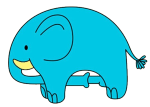|
Junkenstein posted:I've never used Calibre for library maintenance, file transfer etc. like a lot of people on here do. Just simple conversion into mobi and then drag and drop into the USB connected Kindle. It's very much designed around amazon books though. After the last page of any book my kindle oasis always asks me to rate it on amazon out of 5 stars. Even when the thing I'm reading is like some web serial that I downloaded off its webpage myself and converted to mobi in calibre so there's no possible amazon page to rate. (The WebToEpub browser extension is nice for this!) Aardvark! posted:Kindles have series grouping now. Not sure if Calibre or something will let you set it up though. Or even if that's what you're talking about! I haven't found any way to set this up in Calibre. I can mark books as a series in its own software but that info isn't preserved when transferring it to the kindle. The kindle's library also has built-in categories for "Books, Audible, Comics, Samples, Periodicals, Docs" but afaict there's no way for Calibre to add things as anything other than "Books".
|
|
|
|

|
| # ¿ Apr 29, 2024 09:52 |
|
My 2016 kindle oasis has developed a big crack on the screen and repairs would apparently cost $200+ ($140 for the replacement part alone, plus labor costs). What's the market like nowadays if I mostly only care about page turn buttons and the ability to sideload stuff from Calibre? Looks like besides another Oasis my main option is a Kobo Libra/Forma or the latest Barnes & Noble nook thing. Anything else I'm missing? There's the Onyx Boox stuff but software jank sounds like a big turnoff.
|
|
|
|
Silly Burrito posted:That's pretty much it, the Libra 2, the Onyx Book Leaf 2, or another Oasis. I ended up sending my Leaf 2 back as I couldn't get used to the ergonomics. I'm holding out until Mother's Day just in case, but if nothing new is released, I'm just going with a Libra 2. Thanks. That's unfortunate about the leaf... we more good ereader manufacturers! Ill keep an eye out for sales on Kobo stuff. Comfy Fleece Sweater posted:I bought my Oasis whatever the newest one was in 2020. Nope! Last kindle oasis was in 2019 and seemingly all it added over the 2017 version was the ability to change the backlight to be more 'warm' (orange instead of blue light, better for reading at night). Page turns being slow is kinda a limitation of the e-ink technology -- unlike an LCD it has to physically move pigments back and forth across the cells to change back and forth from black to white, so I wouldn't expect new editions to improve there unless there are some tech breakthroughs. These are still using the same "e-ink carta" displays from 2013. RPATDO_LAMD fucked around with this message at 01:57 on Mar 28, 2023 |
|
|
|
The only Kindle with the same design as the leaf2 with the nice physical buttons and all is the oasis which is much pricier here in the US ($270 ad-free, or $300 for the 32gb model, vs $200 usd for the 32gb leaf2) Also what is with manufacturers way overcharging for internal storage? I can buy a 128gb microsd card for $15 in TYOOL 2023 but Amazon (and apple/google/samsung) will gladly charge 2-3x as much to upgrade by far less space.
|
|
|
|
KICK BAMA KICK posted:I got my first e-reader a few months ago, a Clara 2e, and lurking this thread the whole time I've been curious -- what is the big appeal of buttons? People are always listing it as a requirement, never used them so I don't get it. I like to read while lying in bed at night and I switch lying positions a lot, I like the ability to disable the touchscreen and have just the buttons so I can use whatever 1 handed grip I want to read in bed while lying on my back/side without worrying about incidental random page turns just from holding the thing wrong. Plus my first ever ereader was one of the old pre-touchscreen kindles with pageturn buttons and a full keyboard so I'm just used to it.
|
|
|
|
Jedi425 posted:Does anyone have a way to manage collections on a Kindle without being on the drat e-ink UI? It's slow and laggy and takes forever. I just want to put all my series into collections. You can add/remove stuff from collections on the website, assuming everything you own is either purchased from amazon or uploaded using the send-to-kindle email address: https://www.amazon.com/hz/mycd/digital-console/contentlist/allcontent/dateDsc If you have local .epub files you've put onto your kindle it won't help for those though.
|
|
|
|
I just bought a refurb'd Kobo Forma (3 years older than the libra 2) to replace my cracked Kindle Oasis and I'm pretty happy with it. For my usecase of mostly just ignoring the amazon store and going with epubs through calibre it's way friendlier and more open. I can do stuff like assign books categories in the ereader based on the calibre tags to keep things nicely organized. I think it's also possible for calibre to read and set individual books' reading progress on it. The ability to hack around on it and install userland software is neat too. I installed koreader and played around with it a bit, koreader's abiliity to yoink books out of calibre over local wifi seems neat but kinda unecessary for me so I'm just sticking to the default reader for now. Despite being bigger (8 inch screen vs 7), it also feels noticeably lighter, which is nice for reading in bed while laying on my back and holding above me. It's also higher res, so it seems like it's possible to read manga on it without having to zoom in to make smaller text legible like I did when I tried it out on the oasis. Adjusting the backlight is also way smoother since you can just do it with gestures by sliding up and down along the left edge of the touchscreen instead of tapping through a popup menu, so it's really easy to turn it up and down as I go back and forth from reading inside to sitting in direct sunlight. My one complaint so far is that the page turn buttons seem a bit mushier than the kindle's. The first day I kept partially pressing them, wondering why the pages weren't turning, and then having to do it again. Jewce posted:Should I just get a libra 2? You don't need to download apps from the play store, you should be able to download the .apk file separately on your pc from a website like apkpure (which just hosts apk files ripped from the google play store), transfer it over via usb, and install it that way. So even if you really don't want to touch the goog stuff you should be able to read library books just fine. I doubt they're gonna steal your google account or whatever just because they're Chinese. It doesn't sound any less secure than signing into your google account on like a Chinese-made OnePlus cellphone. Except that onyx is apparently too cheap(?) to strike a deal with google to get the play store stuff built in, so you have to go through the unofficial-device flow that google tries to make look scary. On the other hand, the advantage of the onyx line seems like it's mostly in the ability to install weird apps and do stuff you couldn't do with other ereaders. If you're really just gonna use it to read books it's probably a much better idea to get the libra2 and avoid the inherent amount of jank/fiddlieness with an android-os ereader. On the other hand if you wanted to browse web serials on royalroad or fanfiction on ao3 or something I could see it being pretty handy for that, since the software support for books/articles hosted on websites is pretty meh on both the kobo and kindle. (Maybe the boox ereaders suck at that too though idk.) Plus the kobo OS has builtin support for overdrive/libby so you'll just be reading them in its default e-reader instead of a separate android app designed for non-eink mobile phone screens. RPATDO_LAMD fucked around with this message at 23:19 on Jul 5, 2023 |
|
|
|
If you only care about actual text-format ebooks, any reader is gonna have practically infinite space. Space only starts to matter if you load it up with heavyweight stuff like comics, audiobooks, illustration-heavy books, or pdfs (some pdfs just have image files with scans of the book pages rather than text layout stuff). For example, I have the Mobile Suit Moon Gundam manga series on my kobo and it adds up to about 1.1gb total, or 100mb per volume. That would be pretty tight on a 2gb device. RPATDO_LAMD fucked around with this message at 01:05 on Jul 29, 2023 |
|
|
|
Well it'll have to depend on how much manga you read compared to other books. If you're actually gonna use it regularly and it fits comfortably into your disposable-income budget, you might as well keep it. But if you won't pick it up more than once or twice a month or if you have other nice things in mind to use that spare 300bux on then return it.
|
|
|
|
Sterf posted:I ordered a Kobo Libra 2 because my old Pocketbook died (dropped it in the bath one too many times), and I would love an ereader synced to Pocket for some long form articles. But now I read some conflicting things about there being some change to Pocket the company a few months back, and just want to make sure it still is pretty much able to connect to Pocket right? It's pretty much the main reason I chose it over another Pocketbook so I'd love to know if I should cancel my order or not. What happened is that pocket transitioned from using separate "pocket accounts" to only allowing login with firefox accounts. I'm not sure if it actually broke on kobo or people were just afraid it was going to break but by now Kobo has patched the OS to support the new logins. It works just fine on my kobo forma (which iirc is an older model than the libra 2).
|
|
|
|
Marques talks in the video about how the matte screen also dims the display and makes it too dim / washed out to read in direct sunlight which seems like a pretty big downside. The main reason I would want a matte, non-reflective screen in the first place is to read outside without worrying about light and it sounds like this doesn't solve that problem for me. Also having phone/tablet tier battery life will make it less convenient. A true e-ink screen has almost no power draw so you can just keep an E-reader in your bag when going to school/work or when traveling etc without adding it to the list of gadgets you need to remember to plug in every night like your cellphone. If your main usage is just reading indoors at home or especially reading in bed at night it seems like a solid option though. Especially for full color comics. Probably a nice upgrade from a regular tablet in terms of eye strain and blue light keeping you up.
|
|
|
|
Page turn buttons are great and I'd get it just for those. Screen size is just down to preference. Space basically doesn't matter if you're gonna read actual books since text is extremely lightweight. It can be relevant if you start filling the thing up with comics/manga or heavy pdfs but even then it's only an issue if you wanna have a huge backlog of unread stuff all stored on it at once.
|
|
|
|
The boox things do run a full fledged android OS, they're only differentiated from regular tablets by their e-ink screens. So you'll still be able to get distracted by twitter or browsing the web on them, although maybe not youtube. If that's a major concern to you I'd probably stick to a non-android based option.
|
|
|
|
If you do log out of an amazon account, kindles will wipe out all the books in the internal storage including non-drmed books that you didn't even get from amazon in the first place. However you can plug it into a PC via usb and just copy all the files over and then you'll have a backup of the whole library. Good idea to do that before messing around with accounts or going online. It helps to some library management software like Calibre here. By default the kindle ebooks are drm'd but you can get a calibre plugin to automatically strip the drm so you'll be able to continue reading them, or just so you can save a backup just in case something weird happens to the amazon account once it finally goes online.
|
|
|
|
Kindles can read mobi files. But Amazon doesn't want you emailing said files to them. It's an old proprietary format that's on the way out (it stands for Mobipocket, an old e-reader company that amazon acquired in 2005 and shut down in 2016), compared to amazon's own .azw3 format which is basically a newer upgraded .mobi and what kindles use internally. Or .epub which is an open source standard and the most widely used one in the ebook industry outside of Amz's walled garden, so it's what you'll get if you buy an ebook online from anywhere other than the kindle store, or e.g. borrow it from your library. In any case, anything you email to amazon's send-to-kindle address gets converted to a .azw3 file on amazon's servers before it's sent to your kindle. If you use calibre instead of the email thing to send things to your kindle over usb it should just automatically convert everything to kindle-compatible formats unless you've messed with the default settings. If you don't use calibre and you just click-and-drag stuff in the file manager then you might need to convert the files manually first. RPATDO_LAMD fucked around with this message at 21:14 on Feb 13, 2024 |
|
|
|
I got a Kobo Forma to replace my damaged Kindle Oasis and I've been happy with it. I tried out KOreader but didn't really see the appeal, the default built-in reader seemed nicer and less fiddly to me. The features like wireless calibre sync and being able to browse the filesystem as a filesystem instead of just a bookshelf seem nice though.
|
|
|
|
So apparently kobos have a risk of randomly (?) corrupting their internal database which causes buggy behavior when trying to sideload. The fix to this I found via the mobileread forums is to wipe the data on the kobo by either factory resetting or just unlinking and re-linking your account, which makes it forget about every book and rebuild the db from scratch but has the side effect of forgetting your position / read status in every book. (And at least for the unlinking method it doesn't actually delete the book files on the device either). Luckily the kobo utilities plugin for calibre has the ability to sync read positions so I could restore them all from my calibre library after resetting the thing.
|
|
|
|
sideload your books via calibre imo
|
|
|
|

|
| # ¿ Apr 29, 2024 09:52 |
|
Dayton Sports Bar posted:The $150 one on the Kobo site is 8 gb. But that's probably not a big deal if you're fine transferring stuff to and from your computer, right? I actually ordered one myself recently, since it seems like a great deal for an eink screen that big. The manga I have on my Kobo Forma seems to average average around 600-700kb per page, so in ~7gb of space it can fit 10,000 pages or 500 20-page chapters. So yeah you'll be fine unless you want to stick multiple entire long running manga series on it. Or maybe all 1000+ chapters of One Piece since 1997. And yeah I'd say the screen feels just right for manga. Nicer than the smaller kindle oasis I was using before. RPATDO_LAMD fucked around with this message at 03:46 on Apr 12, 2024 |
|
|