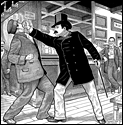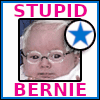|
RaoulDuke12 posted:Has anyone ever heard of a BDCM file in regards to blu-ray authoring? We've had a distribution house demand it as their deliverable but I cannot for the life of me find anything relating to that name, and every person in the post house I'm freelancing at currently (which is a relatively well-known west coast post house) has no idea what it is. They won't accept a physical blu-ray, nor a disc image of said Blu Ray. I thought maybe they just wanted the BDMV file structure on a drive, but apparently that's not it either. Google BDCMF, DVD's had a similar thing where they need a different file for *replication* than duplication. http://rivergatesoftware.com/blustreaktracer You could give that a try, or call around and see if someone will make you the file.
|
|
|
|

|
| # ? Apr 26, 2024 05:06 |
|
Thank you, you're awesome. Adding that 'F' made a world of difference. BDCM pulls up nothing of any help.
|
|
|
|
Can any of you people that actually know poo poo about editing someone explain to me why three point editing is considered superior to just cutting with a split/blade/razor tool? I get that does leave the timeline less cluttered with poo poo you don't need but it seems like a much slower and complicated method to do basically the exact same thing. This might because most of my experience is with baby scrub editing programs like Final Cut and Vegas and I've never really cut anything that had a run time of more than 10 minutes so the timeline being a bit messy to begin with isn't really a issue like it might be when editing something longer. FreudianSlippers fucked around with this message at 20:43 on Sep 29, 2014 |
|
|
|
You spend less time fighting the UI when you do 3 point editing and learn how to use tools like slip/slide or ripple and roll and can devote more time to making thoughtful edit decisions. Are you literally dragging entire clips onto the timeline and blading them to size? I recently watched a director make an assembly edit of a 1 minute scene, maybe 12 shots total, and it took him about 15 minutes to put it together because every time he changed in and out points in a shot he'd waste time nudging shots left and right so he'd have space to extend the shot, then nudging everything back into place. Repeat this like 20 times. I could've put the same edit together in like 3 minutes.
|
|
|
|
It's only slower because you don't know how to do it well yet. The goal is to touch the mouse as little as possible.
|
|
|
|
It was how I learned, and I can't imagine doing anything else, but I've still made some little adaptations based on my preferences for better speed/accuracy. I don't mark I/O on the sequence for example, only on the source. Marking the sequence/timeline is tedious and you shouldn't need to do it if you can still be accurate without sacrificing speed. I watch a lot of people spend more time marking than it takes me to just whip something into place, but again it's all personal and subjective. If you can get fast and accurate how you do it, do it however you want.
|
|
|
|
If you learned editing on Avid systems like I did you didn't really have a choice since it was so obnoxious to try manipulating anything directly in the timeline prior to the most recent versions of Media Composer. I imagine most people find three point editing unintuitive at first, but I'm definitely glad to have that foundation now. Ultimately it's about having a greater degree of precision and being forced to actually think about your cuts rather than just plopping everything on a timeline and trying to sort it all out. Organization is the key here... you should already have a basic idea of the flow of your piece before you make a single cut.
|
|
|
|
Even in something like FCPX where the UI is really good for mouse-based editing, knowing 3 point editing technique makes you RIDICULOUSLY fast, especially since you can hover over clips and mark in and out and insert without ever hitting a mouse click.
|
|
|
|
I have 60fps 720p footage that I need to mix with 24fps 1080p. Is it best if I just make the video 720p, or will upconverting to 1080 not look that bad? Also, best way to do this? Working with Adobe CC. Set a sequence to what I want to output and then convert from there?
|
|
|
|
Premiere will adapt footage to match the sequence settings it's placed into, so if you made one starting off with the 24fps 1080p footage, the 720p will drop and interpolate frames to fit. You can tell it to blow up to fit the frame, it it will look a bit soft. In this case, start off with a custom sequence (or pick something close) that is set at 720P with the framerate at 24fps. When you insert footage, don't hit "yes" when it asks you to change sequence settings to match as that will start adopting elements you might not want. BogDew fucked around with this message at 13:58 on Sep 30, 2014 |
|
|
|
Yeah, it depends on what the final deliverable will be (web? tv?), but I'm inclined to downsample to 720 unless the timeline is like 99% all 1080 footage.
|
|
|
|
Deliverable will be on the web like YouTube, Vimeo. For a music video..60fps was shot with the song sped up twice as fast. About 50-60% of footage will be 60fps 720p so I think I'm just going to downscale to a 24fps 720p timeline.
|
|
|
|
Rolling Shutter reduction. I just filmed some aerial footage on a GoPro Hero 3+ Black. The footage is stable as there is a zenmuse H3D on the Phantom and it's smooth as butter. Problem is, in the footage I'm just doing a slow drift over a giant swath of forest ... the move is smooth but all the trees clearly have that jello/rolling shutter effect on them. I have CC 2014 and not a single one of the rolling shutter repair functions fix it. It's actually like they don't do anything at all. I can't figure it out. I'll try to post some footage for comparison soon, but does anybody have experience with these plugins? edit: Question part 2: What the gently caress is wrong with AME? Why can't I just select "Quicktime" without it insisting on using a preset from 1998? I want to be able to export using my resolution of the timeline, frame-rate, progressive, etc... but when I select "Quicktime" it insists on defaulting to some lovely DV preset and I have to go manually correct all of my other settings. Why the gently caress does it do this? If I select "match sequence settings" then it locks the output to the native format of the clip. Jesus Christ. edit 2: and now selecting "match sequence settings" only outputs files at 1080p (the preview resolution) and not 2.7k which is the native resolution. I don't even... (OK turns out this was Premiere's Exporter having a problem, not AME. The other problems still stand... and why can't I just bypass the Premiere Exporter and go straight to AME?) BonoMan fucked around with this message at 20:25 on Oct 1, 2014 |
|
|
|
Stupid question, but are you sure it's rolling shutter and not the sun shining through the prop blades casting a flare, which looks a lot like rolling shutter?
|
|
|
|
BonoMan posted:Why can't I just bypass the Premiere Exporter and go straight to AME?. quote:"Quicktime" it insists on defaulting to some lovely DV preset and I have to go manually correct all of my other settings. Why the gently caress does it do this? What you get free with the default Quicktime package is simply Apple's bare minimum for video work, mainly playback. Out of the box this includes the DV/HDV encoders that anyone would use on a consumer level. So it's why only the HDV presets appear, they're free to use and don't require any licensing. So basically you have to buy the ProRes codec license off Apple via something like Final Cut 6/7/X or QT Pro or Motion. FFMPEG does have a Prores 422/4444 setup, but I have no idea how to get that thing working on windows. However you still have to do a bit of legwork to setup presets for video previews and outputs so you have a in>out workflow. BogDew fucked around with this message at 01:23 on Oct 2, 2014 |
|
|
|
I'm pretty sure add export to queue is the same as add to AME
|
|
|
|
Oh yes, but I was meaning something like File->Export->AME instead of a two click thing.
|
|
|
|
RaoulDuke12 posted:Stupid question, but are you sure it's rolling shutter and not the sun shining through the prop blades casting a flare, which looks a lot like rolling shutter? Not a stupid question at all! It definitely feels like rolling shutter and it's very jello-y. I'm not saying it's NOT the props but I'm familiar with the effect you're talking about and it's a little different from that. It really only happens on lateral movement which makes me think it's definitely a sensor thing. WebDog posted:
Oh no I'm fine with those being my only "free" options that come with Quicktime. I mean that, when I select Quicktime, it autoselects the very first DV preset and that changes ALLLLL of my settings. But I really want to just use the Animation codec... so I wish I had the option to just change the container, then select the codec without having all of my settings auto-changed... if that makes sense. Right now I have to Select Quicktime->watch every setting change to a DV 480 setting -> change codec to Animation -> reset all of my settings to the sequence settings. Essentially I want to NOT use the presets by default. 1st AD posted:I'm pretty sure add export to queue is the same as add to AME Yeah like WebDog said...I just want to go straight from Premiere to AME instead of Premiere to Premiere's AME "lite" thing then have to hit Queue to go to AME proper.
|
|
|
|
If you set your render preview settings to a custom setting - in this case ProRes - selecting "match sequence settings" will lock to that and not use any other preset. Framesize, ratio, fields, etc etc will be defined by what you tell the sequence to do. There's no way to not have it automatically pick the top preset on the list when you select Quicktime, short of somehow finding where the presets are kept and removing them so only your custom ones remain. BogDew fucked around with this message at 04:56 on Oct 2, 2014 |
|
|
|
WebDog posted:If you set your render preview settings to a custom setting - in this case ProRes - selecting "match sequence settings" will lock to that and not use any other preset. Yeah I mentioned the "match sequence" thing earlier. Unfortunately I get a very shortened (and unusable) list of codecs with that method... it doesn't have the full range of options. I know it's a relatively minor quibble, but considering the amount of media we export each day it's just annoying. I mean most of it is taken care of with custom presets, but for stuff that comes in from a client that we don't have a preset for already... it just feels clumsy. edit: Also, RaoulDuke! Your PMs are full. BonoMan fucked around with this message at 13:50 on Oct 2, 2014 |
|
|
|
 I'll do a bit of a walkthrough of the settings window as it has a few methods to making things run smoother. You can find this this via new sequences. The Video section at the top is your final export frame size and the video preview is what is spat out when you render the timeline - handy if you're editing 5K and want to use a lower res format for quick playback. "Match Sequence" setting will lock the codec picked in preview with the rest of the fame information in video. It's handy for locking in an export standard if the project is being moved around. If you're using a codec that's not too beefy, then you could match the preview frame size to the output and speed up the final export if ticking "use previews". quote:Unfortunately I get a very shortened (and unusable) list of codecs You'll have to click "Editing Mode" and see if you can spot something that matches the camera or format it came out of. "I-Frame only MPEG" seems to be the "universal choice", so go with that if you can't download any support for particular formats. If possible, conform your source video before editing, especially if you're getting stuff handed to you off generic camcorders. MPEG Streamclip is pretty ace for batch converting bastard variants of MPEG. The point of all this is to try and setup your previews to be as close as possible to the input and output formats in order to speed up preview rendering and ultimately exporting. Any transcoding from one unrelated format to another will slow things down, e.g AVI to MP4, moreso if there be effects. However saying that, having the wrong settings for preview will cause headaches if it doesn't match ratios, pixel or frame size. Stuff will look fine when playing back unrendered, but will go wonky when rendered. So it doesn't hurt to double check the sequence settings if you pressed "Yes" to match footage. BogDew fucked around with this message at 15:00 on Oct 2, 2014 |
|
|
|
Right, and this isn't meant to sound like a dick, but I'm familiar with most of this. Although checking "match sequence" for me locks everything (resolution and codec) into what is entered into "Video Previews" for me and doesn't match the preview codec + video resolution. And I can't change my preview resolution (1080) to match my output resolution (2.7K) because it won't go higher than 1080 for some reason. Ugh. I just want a "wizard" style system for exporting (sort of like After Effects), where choosing my container and codec doesn't change my output resolution, framerate, and interlacing options by default. It assumes your output is going to match your original sequence resolution unless told otherwise. Anyway here's the actual footage with the wobble... again it's really only this apparent on a lateral move over the trees. http://youtu.be/HXkY6gHrqzY edit: So yesterday I went out and shot some more footage of the area and am just now reviewing it today. I'm starting to think that it IS a product of the props creating some sort of interference. At times, and I haven't pinpointed the cause just yet (maybe wind?), the ZenMuse Gimbal will just lose control - bounce to the side - then regain balance and the most "jello-y" effects occur right before this happens. edit 2: and upon even further review of the new footage, I'm going to say "unbalanced props" and see if balancing them helps. BonoMan fucked around with this message at 19:48 on Oct 2, 2014 |
|
|
|
Regarding the video preview size not changing, the max size you can set the preview to is linked in with your video frame size. So if I have a 1920x1080 sequence, I can't set the preview to be beyond that - even if I have 5K footage in there and the codec is set to 4444. Also with your wobble, what camera are you shooting with? A GoPro has a teeeny sensor and it will have an inherent judder.
|
|
|
|
WebDog posted:Regarding the video preview size not changing, the max size you can set the preview to is linked in with your video frame size. Right but my sequence is set to 2.7 k and everything. I double checked just to make sure. Don't know what the deal is. As far as the camera... It's a gopro yeah but we've used it a few times before and it's been fine (besides the normal limitations of being, well, a gopro). But this was way out of whack. However after today, and some more research in almost certain its a balance issue. Plus light issue. I've recalibrated everything, put new props on and ordered a tiny hood and ND to help the problem. I'll send it up tomorrow to see if it helps.
|
|
|
|
Have you tried conforming your 2.7k into something other than ProTune? There seems to be hints that unless you have the paid version of ProTools Studio, the unlicensed codec locks you in to 1080.
|
|
|
|
WebDog posted:Have you tried conforming your 2.7k into something other than ProTune? There seems to be hints that unless you have the paid version of ProTools Studio, the unlicensed codec locks you in to 1080. Yeah it works fine conforming to other formats at 2.7k. Just seems that the preview part of Premiere doesn't want it higher than 2.7k for some reason.
|
|
|
|
So it looks like a TON of my issues have been addressed with the new CC updates. In AME, if I select "Quicktime" instead of defaulting to some DV poo poo show, it defaults to a new "match source" preset that does exactly what I want! edit: Also Element 3D v2 comes out next month I believe....yayyyyyy http://www.videocopilot.net/blog/2014/10/element-3d-v2-revealed/ edit 2: Hey guys can anyone help me with the rolling shutter in this shot? It gets a little wonky near the end. https://www.youtube.com/watch?v=085HatSjyjc BonoMan fucked around with this message at 15:03 on Oct 8, 2014 |
|
|
|
Hmmm it seems the new batch of Creative updates are actually a new version that overwrites the existing CC14 release instead of installing alongside. I suppose it's not bad if you're on a single machine, but yeah this is going to cause some fantastic project sharing headaches.
|
|
|
|
WebDog posted:Hmmm it seems the new batch of Creative updates are actually a new version that overwrites the existing CC14 release instead of installing alongside. Yup, they're listed as "updates", but they are essentially new versions (new interfaces, new splash screens, etc). Loveeeee the new interface choices too (I've really only used Premiere/AE since the updates).
|
|
|
|
BonoMan posted:Yup, they're listed as "updates", but they are essentially new versions (new interfaces, new splash screens, etc). They're updates because the only 'significant' changes aren't substantial enough to impede compatibility. Next major update (or one shortly thereafter) will come with a full rebuild of AE from the ground up, so it should run much, much better.
|
|
|
|
Travakian posted:They're updates because the only 'significant' changes aren't substantial enough to impede compatibility. Next major update (or one shortly thereafter) will come with a full rebuild of AE from the ground up, so it should run much, much better. Well, right, but it IS treated like a whole new version is what we're saying. When you install it, then open a CC 2014 file, it says it has to be converted to a new version - which could cause compatibility updates among folks who think they're on the same version, but actually are not (technically). And I'm totally interested to see what the new rebuild is like. I remember last year the AE team basically saying "if we focus on just updating the speed at which AE works for the next version is that ok with everyone?" And while I'm always excited for that, they absolutely 100% need to rework their 3D engine. There's no reason for it to be as cumbersome and clunky as it is.
|
|
|
|
BonoMan posted:Well, right, but it IS treated like a whole new version is what we're saying. When you install it, then open a CC 2014 file, it says it has to be converted to a new version - which could cause compatibility updates among folks who think they're on the same version, but actually are not (technically). But.. opening a CC2014 file in CC2014.1 doesn't convert to a new version? CC2012 to CC2014/.1 does, but within the latest version, files are the same pre- and post-interface change.
|
|
|
|
Travakian posted:But.. opening a CC2014 file in CC2014.1 doesn't convert to a new version? CC2012 to CC2014/.1 does, but within the latest version, files are the same pre- and post-interface change. Huh I could have sworn that it did, and it happening right on the heels of WebDog's comment seemed to back me up. Oh well ignore me.
|
|
|
|
Opening CC14 files in 14.1 will give you the usual "This is heading into a new version, please save an older copy". You can't open 14.1 files in 14, it will just flat out say no. You can still transfer projects with an XML export. And spent the day fiddling with the AFX render engine, only to realize it only does multi-machine rendering for image sequence outputs.
|
|
|
|
WebDog posted:Opening CC14 files in 14.1 will give you the usual "This is heading into a new version, please save an older copy". Oh. Strange, I must have already opened the project I was using in CC14.1 (which is actually AE13.1 ...); sorry about that BonoMan.
|
|
|
|
Hey folks, So I've been having some problems at work recently with Premiere Pro CC14 (the newest version with blue). When we import our AVCHD files and drag them onto the timeline, the audio will often not playback despite the presence of audio in the original file. Are we messing something up in our workflow? Has anyone else had problems with this recently? We import our files through the Media Browser tab.
|
|
|
|
Erugh, death to AVCHD files. What you're supposed to do is wait for them to finish conforming, there will be a little progress bar on the bottom left, most won't play until that's completed. I think in newer versions they set it up so they conform whether you import it via Media Browser (the correct way) or import, as so many people were complaining about the sound issue. I usually end up transcoding any MTS clips as it's ultimately less of a headache as you don't have to wait around for all the files to conform each time you reopen the project.
|
|
|
|
Premiere shouldn't be reconforming every time you open the project unless you're moving it around between systems or something. Usually if I'm having audio issues I just render and replace and that takes care of it. For whatever reason I tend to have sporadic audio issues like that in premiere even with pretty normal files.
|
|
|
|
BonoMan posted:Right but my sequence is set to 2.7 k and everything. I double checked just to make sure. Don't know what the deal is. I can't watch the videos right this second, but from the description I'm positive you're dealing with rolling shutter from vibration and not prop shadow. Prop shadow looks like dark banding that slowly moves up or down the screen, and vibrating gimbal gives you the jello. Not sure what to do in post, but since it's caused by the H3-3D vibrating, the two big things that fix in on the copter are having balanced props (they're not always perfect from the factory, but they're better than if you've been using them for a bit, and it's a fairly easy fix either way if you have a way to test it), and switching the dampers that attach the gimbal to the copter out for really soft ones that don't transmit the vibration as much. I only switched the dampers out and it solved 90% of my rolling shutter issues. CaptainViolence fucked around with this message at 21:19 on Oct 25, 2014 |
|
|
|

|
| # ? Apr 26, 2024 05:06 |
|
powderific posted:Usually if I'm having audio issues I just render and replace and that takes care of it. Never thought to use that function over dragging clips into AME. And yeah in my case I'm often working across a couple of systems, so existing media caches aren't always there. I should really be a bit less lazy and point the caches into a directory on the traveling drive.
|
|
|