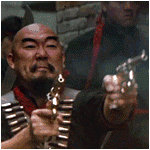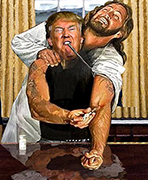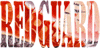|
keyframe posted:
I haven't really seen or heard of anyone using fusion. What are the benefits of it over nuke?
|
|
|
|

|
| # ? Apr 16, 2024 07:31 |
|
jaik3n posted:I haven't really seen or heard of anyone using fusion. What are the benefits of it over nuke? Well, it's great if you're in the market for a new computer; you'll probably throw your machine out the window after half an hour of using it.
|
|
|
|
Let me start by saying I'm 100% inexperienced at editing, encoding, etc., so theres very likely something incredibly obvious that I'm missing or doing wrong, but I'm losing my mind here working on a project for my parents, and I can't find any solution online. I would be crazy thankful for any help. I finished editing together a bunch of family vacation footage in premiere, came out to about 1h15m of video, however when I try to export I just keep running into problems. I'm exporting H.264, 23.976fps, ntsc, 1080, VBR 2 pass, a bit rate between 18-30 (tried a few different settings to see if it would work) since I wanted to have a copy for them to archive if it needs to be transferred down the line. However after it gets done spending the 2 hours rendering, it spits out an unreadable file between 25kb and 3gb, when the estimated file size is around 10gb to 16gb. If I do small sample clips, which I was doing to compare the quality of various settings on the final picture, it works just fine, no problem. I don't get any errors during the encoding, it all seems to go fine. I can not figure out why this is happening. Is there some limit to the file size that can be created or something? I tried a few different setting before settling on h.264, which looked the best of anything I tried, such as mpeg2. Now, with the mpeg2 it rendered the full video just fine, the output file was perfectly readable with a file about 13gb, but no matter what settings I played with I couldn't get it to look as nice as the h.264 so it was kind of a no go. Maybe its really stupid to begin with I'm making the file so large and thats overkill for a backup? Or maybe theres some combination of settings I couldn't find to provide a better option for a backup quality one before I encode smaller manageable ones to send to them? The original video was avchd with something like, 26mbps, so I wanted to try and lose as little quality as possible with a backup.
|
|
|
|
Tom Guycot posted:Let me start by saying I'm 100% inexperienced at editing, encoding, etc., so theres very likely something incredibly obvious that I'm missing or doing wrong, but I'm losing my mind here working on a project for my parents, and I can't find any solution online. I would be crazy thankful for any help. I believe if you're using a system on a fat32 hard drive you can't get any file sizes over 4 gigs. I'd check there first.
|
|
|
|
keyframe posted:tldr: get fusion Do you use fusion yourself? It would be nice to know what benefits it has over other software (it being FREE counts massively of course). Edit; Travakian seems to think it sucks.
|
|
|
|
Yes Man Kablam posted:Do you use fusion yourself? It would be nice to know what benefits it has over other software (it being FREE counts massively of course). It doesn't suck, it's just frustrating as all hell to use relative to any other node-based compositor, and seeing Eyeon spend years on useless features rather than improving the user experience is just as frustrating.
|
|
|
|
Yes Man Kablam posted:Do you use fusion yourself? It would be nice to know what benefits it has over other software (it being FREE counts massively of course). On top of my head: Unlimited render nodes (in the $900 version) resolution independent way faster than nuke comes with generation (in the $900 version) The savings you get overtime is huge. Nuke is 9k + 3k a year for maintenance + render node costs. If you need help with roto or whatever the only thing you need is someone to download the free version and go. Just go and download it and comp some stuff. I am not sure what Travakian is talking about. Maybe he can give some examples on why he thinks it sucks. edit: this is a good video to watch: https://www.youtube.com/watch?v=mOpN6C3ZrjY keyframe fucked around with this message at 07:25 on Nov 23, 2014 |
|
|
|
Has anyone had any Cache issues withe After Effects CC2014? I'm using the latest version and myself and a co-worker are having cache-related(we think) issues whenever we re-time something. Specifically I was trying to create a looping comp using a 1second comp that uses the loopOut expression. It's basically a rangefinder set of lines that continuously move to the right. Inside the 1s comp it loops perfectly, but when I use loopOut, no matter what I do, or check, it creates a huge amount of motion blur on the last frame of the comp(even though it doesn't happen at all in the precomp) My coworker was re-timing a scene with a person using twixtor pro, the footage is touched up to remove some wrinkles under the subjects eyes, but when twixtor is applied it appears to be using the wrinkled-eyed footage. It's 100% opacity and doesn't have a blend mode or any expressions. The original un-retouched image with wrinkles is a hidden(not shy) layer under the new footage for timing/matching purposes. When the original footage is removed from the comp and the cache is cleared it seems to clear up. Any thoughts/suggestions?
|
|
|
|
Does anyone have a tape backup program they like? We're doing some major upgrades to our backup systems, but the last thing I used extensively was Retrospect six years and several versions ago and it looks like the Mac version is even more garbage than what I had on windows back then. Someone recommended BRU server but it's hard to get a sense of the program from their rear end website.
|
|
|
|
powderific posted:Does anyone have a tape backup program they like? We're doing some major upgrades to our backup systems, but the last thing I used extensively was Retrospect six years and several versions ago and it looks like the Mac version is even more garbage than what I had on windows back then. Someone recommended BRU server but it's hard to get a sense of the program from their rear end website. The Cache-A systems are used pretty extensively in studio post production but they're quite expensive and they use their own proprietary hardware, so it may not be for you if you're not interested in upgrading your decks. I used Bru for long term archival around 3-4 years ago. I'm not super good with command line poo poo, so I just used the OSX interface and it seemed pretty easy to use. Never had to unarchive anything off it, though. We did have an Ultrium-5 decks I had to RMA twice in the span of three weeks, but I don't think Bru had anything to do with it.
|
|
|
|
powderific posted:Does anyone have a tape backup program they like? We're doing some major upgrades to our backup systems, but the last thing I used extensively was Retrospect six years and several versions ago and it looks like the Mac version is even more garbage than what I had on windows back then. Someone recommended BRU server but it's hard to get a sense of the program from their rear end website. We use Yosemite from Barracuda. Works as advertised.
|
|
|
|
Yeah, we have the hardware already and need it to work with OSX so Yosemite and Cache-A are out. I might just have to try their 30 day demo and see how it works.
|
|
|
|
Dillbag posted:The Cache-A systems are used pretty extensively in studio post production but they're quite expensive and they use their own proprietary hardware, so it may not be for you if you're not interested in upgrading your decks. The fact that there's no robust open source tape solution is what always kept me from investing in LTO. Cache-A, Bru, Yosemite, etc all seem nice and all, but I don't like trusting an archive something that requires proprietary software to read. Also, it's cool to hear the the VFX guys chime in about nuke. Pretty much what I've been hearing though... Nuke is *generally* on the longford side of things, and the commercial side is AFX for smaller jobs and Flame for bigger ones. Part of me is happy that Eyeon fusion is free and going to receive BMD love, because it might make node based compositing more mainstream. I've never liked working with After Effects... Tom Guycot posted:Let me start by saying I'm 100% inexperienced at editing, encoding, etc., so theres very likely something incredibly obvious that I'm missing or doing wrong, but I'm losing my mind here working on a project for my parents, and I can't find any solution online. I would be crazy thankful for any help. Export to ProRes 4444 or 422 (HQ), & encode that file afterwards. If you're on PC, install an avid trial and export to DNxHD 175X. Never encode from the timeline. Making h.264 is very Processor intensive, and No NLE's do it well. It's why Apple has Compressor & Adobe has AME.
|
|
|
|
You can actually download DNxHD standalone without Media Composer.
|
|
|
|
1st AD posted:You can actually download DNxHD standalone without Media Composer. Link here
|
|
|
|
1st AD posted:Oh yeah there's no good workflow reason for you to transcode with a project that size. WAY LATE response -- the framerate apparently did have something to do with it (or at least a second revision of batch transcodes fixed it). Not working with transcodes anyway, due to the size of the project, but wanted to follow up! Now... I have another question for you guys. Me and two other gentlemen operate a small production group that is currently producing a show in the Midwest that airs on PBS. Now, we're a couple of months into this and are looking to step up our game. We shoot primarily on 5D2s and 5D3s at the moment with a kit of Nikkor primes. Anyway, not having edited for TV prior to this past year at all I had a workflow question. (SO MUCH PREFACE -- I'm sorry). When we finish cutting the episode, segment, whatever, we nest the whole project and add an adjustment layer over the nest. In the layer we (in this order): -- Luma Curve (small dip on the highs and shadows) -- Fast Color Corrector (Output from 0-255 to 16-235) -- RGB Curve (fine tune the color a hair) -- Broadcast Colors (TV stuff is better with this, right?) Then we layer 2k res 35mm grain on top of the whole thing for some texture and adjust opacity (Soft Light) to 55% or so. I'm just curious to know if this is a decent workflow/output for this kind of thing. My gut says lose the grain and make it more bright and polished since it's TV and not a Vimeo short or something. Any pro tips to polish this guy up? I'm here to learn. Most recent episode: http://youtu.be/A-AdnS3tlPs Edit: We shoot in VisionColor, should we be applying a LUT or something in post? We've just been using RGB curves and I occasionally use Cineon Convert to add some of the pop back into the picture. sophomorehoffman fucked around with this message at 00:24 on Dec 4, 2014 |
|
|
|
To my eye it's a little low contrast, but that's also sort of the public television "look." If you want to experiment with LUTs VisionColor makes a bunch that are intended to work specifically with their picture profiles for not a huge amount of money. Honestly for the most part I'd say your workflow is fine. Keep an eye on your waveforms and try to keep it legal manually before applying the broadcast legal clampdown - three-way color corrector is great for this because it allows you to desaturate just the highlights and shadows in a fairly controlled manner. You can lose the grain most of the time but it's a useful tool for preventing banding on skies and blank walls. The main thing i noticed was the audio quality on the sponsorship slug - re-record that in a deader room asap, even though it's just a slug it tells me what I'm about to see isn't pro.
|
|
|
|
Gotcha! Yeah, we tend to record the sponsorship slug in the same space as the kitchen demo. Many thanks for taking the time to give it a look!
|
|
|
|
Is there any sort of efficiency optimizer/analyzer for After Effects? This program has finally, after years and years, just putting me at my wits end. Something about it just slows itself to an unworkable state. I'm doing a fairly simple scene, some (like... 10) vector trees, 3D text (just built in text tool marked as 3D layer), Video CoPilot's SureTarget 2 plugin and Trapcode Particular. First, the scene worked fine for the first few days I worked on it (it's a lovely holiday card for a client). Now if I go in, every single time the text appears on screen for whatever reason it takes up to 20 seconds to render a frame. I've turned anything that might be cumbersome off (Particular) and still nothing. That renders fine and quick. It's just when the loving text enters the frame. It's insanely annoying and really just makes me want to be loving done with After Effects. edit: I have a fairly decent computer. Haswell Xeon 1245, 32 gigs of RAM, GTX 770, SSD for applications and a separate one for scratch. BonoMan fucked around with this message at 19:12 on Dec 12, 2014 |
|
|
|
BonoMan posted:Is there any sort of efficiency optimizer/analyzer for After Effects? This program has finally, after years and years, just putting me at my wits end. Something about it just slows itself to an unworkable state. Collect the AEP and send to my username @gmail.com, I can take a look at this. Sounds like something's hosed either with your setup or the file. Have you tried purging all memory?
|
|
|
|
Travakian posted:Collect the AEP and send to my username @gmail.com, I can take a look at this. Sounds like something's hosed either with your setup or the file. Have you tried purging all memory? Yeah I purged everything, started, restarted, blah blah. After poking around a bit it appears to be the "stroke" feature. I have a few words writing on and that's killing the project. But the thing is it doesn't do it at first. I set it up, animate the write on and all is fine. But as the project goes on it slowly starts to kill it. Even after making ZERO changes to the write on effect, it just slowly degrades the project to an unusable state (and this is with motion blur off, quality at third, etc etc). As soon as I disable it the project works fine. Re-enable it and it's 20 seconds per frame. Ugh. edit: Goddamn now deleting the stroke effect entirely and all masks on that text layer is throwing my computer into an absolute fit. So weird because it's such a simple project. Like 25 layers total. And I'd love to package it up and send it, but I am not allowed to do that unforutunately. edit 2: BonoMan fucked around with this message at 19:55 on Dec 12, 2014 |
|
|
|
After Effects is really bad at dealing with animated rendering for some reason. I get around it by just doing stuff like that in Motion. My After Effects wizard friend does it by manually animating each frame. I only discovered this when I hired him to do some fake animated screenshots for an product demo video and went in to change some text around when he took off for vacation...poo poo took me 2 hours to edit like 6 sentences of text across 4 shots.
|
|
|
|
1st AD posted:After Effects is really bad at dealing with animated rendering for some reason. I get around it by just doing stuff like that in Motion. Waittt explain that again? Also this is the first time I've had trouble with this effect. I live in AE most of the day on my job and it's always worked fine. Then again this IS the first time I've used it in CC 2014 so maybe something changed or something.
|
|
|
|
Instead of doing some kind of type effect, he puts in a layer for each letter and then manually positions everything and times everything. So if he were going to do animated type for "This is the dumbest way to animate, ever" there would be like 33 layers in the comp, one for each character.
|
|
|
|
1st AD posted:Instead of doing some kind of type effect, he puts in a layer for each letter and then manually positions everything and times everything. That is mind blowing. I don't even understand why he'd do that unless he need some sort of very special effect!
|
|
|
|
He charges a lot and has some pretty high profile clients. Blows me away.
|
|
|
|
Ha, I guess for a type on effect (if you didn't want to use the built in function or just wanted more control) it might make sense. I'm doing a cursive "write on" though and don't really have any cheats. Grrr.
|
|
|
|
I'm not quite sure I'm understanding the effect you're going for. Could you post an example? Maybe there's a tweak or shortcut I could help you with. I do write on stuff on the time and there have only been a handful of times where animating by hand / letter by letter, was necessary.
|
|
|
|
BonoMan is doing a different effect, and I know how to do type-on. I was just remarking that my friend does it manually.
|
|
|
|
jaik3n posted:I'm not quite sure I'm understanding the effect you're going for. Yeah I was just doing the cursive "write on" effect. Just traced the letters with the pen tool and used the stroke effect to "reveal image" and animated the starts/ends. Super quick and simple as it gets. It was just killing the project for some weird reason.
|
|
|
|
Is AE2014 GPU accelerated yet?
|
|
|
|
1st AD posted:Is AE2014 GPU accelerated yet? Unfortunately no.... >=(
|
|
|
|
The stroke is just difficult. I have a 2.5 minute video that uses strokes to draw out people's movement across maps and it wants 12 hours to render. After effects be cray
|
|
|
|
Animated Paths (like everything else) are GPU-assisted in Motion 
|
|
|
|
1st AD posted:Animated Paths (like everything else) are GPU-assisted in Motion Ain't got no time for a mac!
|
|
|
|
"Stroke" is generally not a good way to do this effect; doing it as shape layers with a trim paths produces a much nicer result. Also, what's your spacing at? Don't set it to 0; only set it as low as you need to to hide the gaps, but no lower. Makes it run super slow.
|
|
|
|
Ugh. I'm really REALLY hoping the rewrite they're doing of AE right now is going to include GPU acceleration.
|
|
|
|
Travakian posted:"Stroke" is generally not a good way to do this effect; doing it as shape layers with a trim paths produces a much nicer result. Spacing wasn't set at zero (But I've deleted the effect now and can't quite remember). But I've always done it this way with zero problem or slow down so no idea why it's doing it now. What's your work flow for shape layers and trim paths? I'm always open to better ways to do stuff.
|
|
|
|
Not sure if this is the best place for this question, but can anyone recommend a decent video capture card? I just want to digitize VHS, so I only need composite input.
|
|
|
|

|
| # ? Apr 16, 2024 07:31 |
|
JHomer722 posted:Not sure if this is the best place for this question, but can anyone recommend a decent video capture card? I just want to digitize VHS, so I only need composite input. I swear by these for VHS intake: http://www.grassvalley.com/products/advc110 They'll also get around the old Macrovision encryption. Edit: PAL, NTSC, and SECAM support too!
|
|
|