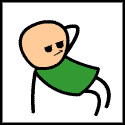|
Can we get dream-seller removed from the recommended sources for korean monitors in the OP? I am quite certain now that literally everything they say is a lie. They very obviously don't test the monitors, they pack a bullshit letter in with every shipment, if you message them on ebay they always have a ludicrous excuse about how they can't reply to you because they're busy helping jesus fight a t-rex, and they ask you for ridiculous poo poo like high quality pictures and video of dead pixels. They're borderline scammers, they know that ebay's policies guarantee that they can get away with everything they do so they just spew bullshit at you all day long.
|
|
|
|

|
| # ? Apr 25, 2024 00:10 |
|
I have a performance question - I'm considering buying one of those cheap Korean IPS panels. It'd be an upgrade from an ancient 1280 x 1024 Samsung TN (don't laugh!). I'm currently running a Core i5-2500k and a 1GB GeForce 560, with 8 gigs of RAM. Is that setup going to be capable of running modern games (Skyrim, Diablo 3, Starcraft 2, Crysis Warhead, that sort of thing) in 2560 x 1440 at reasonable frame rates? I'm OK with not having the graphics options cranked to the max, but it'd be nice not to have to resort to low detail, as well. Or will I need to spring for a new graphics card as well?
|
|
|
|
Zephro posted:I have a performance question - I'm considering buying one of those cheap Korean IPS panels. It'd be an upgrade from an ancient 1280 x 1024 Samsung TN (don't laugh!). I have close to that same setup (i5 is overclocked a bit to 3.2ghz I think) and my video card is a 570. I'm running 2 of the Korean IPS monitors. Results so far: Borderlands 2 runs just fine, I even have physx turned up and all the other settings are at maximum I think. Running it windowed-fullscreen. World of Tanks gets some weird slowdowns when in sniper mode. Might be just buggy stuff, since their new graphics engine just came out. I haven't messed with the settings much but sometimes the FPS drops to like 10. Torchlight 2 demo runs flawlessly. XCom demo had no issues. Guild Wars 2 runs absolutely fine. Though I haven't tried any crazy pvp to really stress it. No issues during pve boss events though.
|
|
|
|
Squibbles posted:I have close to that same setup (i5 is overclocked a bit to 3.2ghz I think) and my video card is a 570. I'm running 2 of the Korean IPS monitors. There's a big difference between a 560 and a 570. Probably 25% or more. Personally I think a 560 is going to show a lot of strain at 1440p. Unfortunately Anandtech does not have 1440p benchmarks for the 560 but it does have them for the 560 ti, a better card: http://www.anandtech.com/bench/Product/547 The results are not promising. I'd recommend upgrading or playing windowed at 1080p. 1440p at low settings might be ok though. Go check out the parts picking thread or the graphics card thread for more info.
|
|
|
|
So I take it the Dell U2713 is supposed to be pretty good? I was just looking for a new monitor for work and saw it for $559 on Dell's website (woah Australia got a good deal on a tech item?) and came here to read about it. Just placed an order!
|
|
|
|
It's pretty fantastic. The only reason people have been leaning towards the Korean ones is that they're 1/2 the price. But yeah, it's real hard to beat them (for the price-point).
|
|
|
|
Oh absolutely. If it were for myself at home, I'd be leaning towards a Catleap or similar, but for work I don't mind spending the extra, if only for the Dell warranty.
|
|
|
|
Some people bitch about the Dell anti-glare coating. Personally I'd much rather have the aggressive coating than a glossy screen (or worse a sheet of glass like some of the Korean imports come with)
|
|
|
|
dissss posted:Some people bitch about the Dell anti-glare coating. Personally I'd much rather have the aggressive coating than a glossy screen (or worse a sheet of glass like some of the Korean imports come with) I actually don't mind the AG coating. Yes, if you sit close and stare at white or grey backgrounds all day it has a slight crystalline appearance (hard to explain), but I have no problem with it. Hell, it does a good job of scattering glare.
|
|
|
|
Ordered my 2713 on Monday arrived Thursday. God drat this thing is big, some backlight bleed on lower right but other than that pretty impeccable. That pretty much sums up my initial impressions other than mixing up my DVI cable and hooking up my dual link to my 2209WA and single to the 2713 and wondering why things got funky
|
|
|
|
I've been trying to dig around for this info related to the korean monitors with HDMI input, but haven't been able to find anything. I've got a cheapo Lenovo with a Radeon 6480G built in and HDMI out. What problems might I run into when trying to connect that to one of the korean models that supports HDMI?
|
|
|
|
I also just received my Dell 2713. Shipped in one day here in Germany. The corner bleed is more than I expected - lower right side is blueish and lower left side is warm white. The lower left side is worse. It's pretty noticeable in any blackish background but not at all while working with any brighter programs (text, games, etc.) I have the overall impression that the background black is too bright, even after reducing brightness to 45% or so. Seems more of a dark blue than black. Otherwise seems good, colors in particular are shockingly vibrant. Trying to decide if the bleed and bright black is going to distract me enough in the long term or not. Wish I could find more picture of the corner bleed online to see if my case is extreme or not. Everywhere I read that the lower right bleed is normal, but haven't read anything about the lower left. Anyone else with the 2713 having these issues? Would the 2711 have similar problems?
|
|
|
|
Scipio posted:I've been trying to dig around for this info related to the korean monitors with HDMI input, but haven't been able to find anything. I've got a cheapo Lenovo with a Radeon 6480G built in and HDMI out. What problems might I run into when trying to connect that to one of the korean models that supports HDMI?
|
|
|
|
Hey OP: You may want to revise the list of eBay seller for the Korean 27" IPS monitors. Dcsamsungmall doesn't seem to sell them anymore and dream-seller has had a rash of negative feedback in the last few months. Apparently he is not packaging the monitors well for shipment, doesn't communicate and is very unhelpful about returns. The people at overclock.net (which have very active threads on these Korean monitors) are now recommending accessorieswhole and green-sum in addition to RedCap. Also, the overclock.net forum thread on the Crossover monitors has recently been filled with complaints about panel and build quality. With the increased international demand, the manufacturers are now using lesser quality panels. Complaints about dead pixels, strange colors or blotches and backlight bleeding have definitely increased. Worse, there seems to be a problem with the voltage switches (the MOSFETs) inside the monitor. They get hot enough to scorch the backside of the PCB and cause the backlight to flicker and eventually die:   Some Crossovers come with their MOSFETs on a green PCB, and these don't seem to have the same problem. However, there is no way to tell which you'll get before it arrives. One last thing, anyone who's interested in a 27" IPS panel and willing to spend a little more money to avoid eBay may want to look at one of the following: -AURIA EQ276W ($399 from Microcenter): Uses the same A- grade of IPS panel as the Koreans, multi-input and has a 1-year warranty. Some positive reviews here and here - fortunately neither complained about input lag, which has been mentioned as a concern for multi-input Korean monitors. -Overlord Tempests ($370 to $470 from Overlord Computer): Clones of first-generation Catleaps that will allow overclocking to 120Hz, more expensive models come with multi-inputs. Charges a premium for "pixel-perfect." Monitors just came out, so no reviews yet. Also no mention of warranty or returns on website. -Nixeus ($499 at Amazon): Claims to only use A or A+ IPS panels, not A- like the Korean brands. Has a fully flexible stand and is multi-input. Debuted at a $430 price, but the price has climbed since then. Some good reviews can be found here.
|
|
|
|
I just ordered a Dell U2713HM to go with my late 2011 Macbook Air (with Thunderbolt). Since the U2713HM doesn't have a Mini DP/Thunderbolt port, what would be the best adapter/cable to for it? It accepts DVI-D, DisplayPort 1.2, HDMI and VGA but I'm not sure which would provide the best quality. The clear choice is VGA.
|
|
|
|
mattdev posted:I just ordered a Dell U2713HM to go with my late 2011 Macbook Air (with Thunderbolt). Since the U2713HM doesn't have a Mini DP/Thunderbolt port, what would be the best adapter/cable to for it? It accepts DVI-D, DisplayPort 1.2, HDMI and VGA but I'm not sure which would provide the best quality. The clear choice is VGA. Good news! That monitor has a full-sized DisplayPort port. Just grab an adapter, or mini-DP to DP cable off of monoprice.com and you'll be good. Anything else would require an expensive active adapter in order to hit the full panel resolution.
|
|
|
|
mattdev posted:I just ordered a Dell U2713HM to go with my late 2011 Macbook Air (with Thunderbolt). Since the U2713HM doesn't have a Mini DP/Thunderbolt port, what would be the best adapter/cable to for it? It accepts DVI-D, DisplayPort 1.2, HDMI and VGA but I'm not sure which would provide the best quality. The clear choice is VGA. Well, the cheapest and most straightforward would be a mini-DP to full DP adapter. HDMI and VGA are suckballs in this case. DVI-D would be an option except that you'll need a dual-link adapter, which add another huge chunk of cashola to the monitor. White mini-DP/TB to DP cables, starting at $4.12 for one.
|
|
|
|
mediaphage posted:Good news! That monitor has a full-sized DisplayPort port. Just grab an adapter, or mini-DP to DP cable off of monoprice.com and you'll be good. to piggyback on Mattdev's question, I'm getting a u2713hm as well for my PC but my girlfriend has a macbook air. I would love for her to be able to dock her macbook air and use my monitor when I'm at work during the day. Would I need some kind of switch or would it be as easy as switching inputs on the display itself?
|
|
|
|
MMD3 posted:to piggyback on Mattdev's question, I'm getting a u2713hm as well for my PC but my girlfriend has a macbook air. Desktop via DVI-D-DL, MBA by mDP/TB -> DP. Then just switch monitor inputs.
|
|
|
|
Thewittyname posted:
As soon as mine comes in, I'll have a review - but there is a warranty, and it's US based, so you don't have to ship it overseas.
|
|
|
|
ryanbruce has been offering goon discounts on Dell orders for at least five years now. He's running a deal on the U2713HM for $674 + tax. Ends on the 10th. http://forums.somethingawful.com/showthread.php?threadid=3510037 Pretty tempting, but I'm not sure I can justify adding one to a pair of U2412Ms.
|
|
|
|
Anyone know if there are any updates to the Dell u3011 in the pipeline?
|
|
|
|
Yes, there is going to be an update to the Dell U3011. Sources are saying March 2013 so quite a long time away.
|
|
|
|
For anyone looking at a 30 inch right now, it's probably best just to buy a 3007-wfp or something like that (which is very, very similar to U3011 but way cheaper) and just wait it out, get the new Dell 30 in Q1 or Q2 2013 and just sell the 3007.
|
|
|
|
I bought an ASUS VE278Q on sale at Staples with my new build and I must say I am quite pleased with it. It's TN but I find the viewing angles are pretty good (I am coming from an old rear end Samsung so perhaps I am a bit easy to please) and at 27 inches it's excellent size for the price. Perhaps I should have went for something that could run more than 1920 but for gaming and stuff that's probably the highest resolution I'll be able to handle regardless. Would recommend for anyone looking for a low response time monitor for sure. edit: forgot to mention it was only 300 bucks which I thought was quite a good price. flashman fucked around with this message at 20:28 on Oct 7, 2012 |
|
|
|
flashman posted:I bought an ASUS VE278Q on sale at Staples with my new build and I must say I am quite pleased with it. It's TN but I find the viewing angles are pretty good (I am coming from an old rear end Samsung so perhaps I am a bit easy to please) and at 27 inches it's excellent size for the price. Perhaps I should have went for something that could run more than 1920 but for gaming and stuff that's probably the highest resolution I'll be able to handle regardless. Would recommend for anyone looking for a low response time monitor for sure. A 27" 1080p TN monitor is possibly the worst thing I can think of. Crappy dot pitch with lovely viewing angles, on a screen big enough that viewing angles start mattering a lot. For not much more than $300 you can get one of the korean IPS 1440p panels.
|
|
|
|
Magic Underwear posted:A 27" 1080p TN monitor is possibly the worst thing I can think of. Crappy dot pitch with lovely viewing angles, on a screen big enough that viewing angles start mattering a lot. For not much more than $300 you can get one of the korean IPS 1440p panels. The viewing angle being lovely must be overblown. From any angle in the room here which I could possibly want to look at the monitor it looks fine. There's a 30 day question free return and they had a couple IPS monitors up there but I don't think it would be worth it to trade 4 inches of viewing area and response time so someone can watch the screen from a 10 degree angle or something ridiculous.
|
|
|
|
Modern TN panels have fine horizontal viewing angles. It's only the vertical ones that are a bit touchy. More to the point though, I think that while the Korean panels are an okay idea, they certainly aren't for everyone. Especially if you get one that needs to be serviced or exchanged. It's only 1080p, but AOC is selling their new 27-inch IPS panel at BestBuy.com for $249.99. Edit: looks like it's back up to $300. Still - http://www.bestbuy.com/site/searchpage.jsp?_dyncharset=ISO-8859-1&_dynSessConf=-4592808790919561374&id=pcat17071&type=page&ks=960&st=AOC&sc=Global&cp=1&sp=-currentprice+skuid&qp=q414f43%7E%7Ecabcat0500000%23%234%23%2319%7E%7Ecabcat0509000%23%233%23%2312%7E%7Encpcmcat200900050014%23%230%23%23f&list=y&usc=All+Categories&nrp=15&iht=n mediaphage fucked around with this message at 01:15 on Oct 8, 2012 |
|
|
|
I can sort of see what you mean for the vertical angles, if I'm standing up near the monitor where I have it tilted down slightly I can see a difference in picture but nothing that is going to impact my usage. I saw those monitors at best buy, but I was dissuaded by the 5ms response time and extra 50 bucks. Perhaps I put too much emphasis on getting a monitor with 2ms?
|
|
|
|
flashman posted:Perhaps I put too much emphasis on getting a monitor with 2ms? Yes, you did. Response time measurements are not standardized, and they're often used as major marketing points. That response time could measure 1) input lag (time between the signal leaving the computer and the time the LCD starts to show it); 2) pixel response time (time between pixels starting to change and finishing changing); 3) modified pixel response time, e.g. time to get to 50% of the final color, or time to flip from black to white, or time to flip from one shade of grey to another; or 4) some combination of 1 and one of the others. It's like contrast ratios on screens with variable backlights. 10,000,000:1 contrast sounds nice, but that happens between "black pixel, backlight totally off" and "white pixel, backlight 100% on and searing your eyeballs" and, best case, takes a second or two between those for the backlight to ramp up. Meanwhile, your super-dark pixel is on a nearly-entirely-black screen, and your super-bright pixel is in a screen-sized flashlight pointed at your face. It's a bullshit measure of something barely connected to reality. Most IPS panels are response-time/input lag competitive in the real world, or at least not worse by any margin that anybody but a twitch gamer with lightning reactions would notice. But they do have extremely noticeable benefits in color saturation, color contrast and viewing angles.
|
|
|
|
Considering that the response time number is completely made up and completely irrelevant, yes. It was a big deal 10 years ago when some panels would have 60ms response times and 20ms was a noticeable improvement; it's just not a big deal today.
|
|
|
|
Yeah, I am into gaming on this but not at any sort of caliber that would notice I guess so perhaps it will be back to the store Tuesday to return. Hopefully I can find something locally for around the same cost if it is going to make that much difference.
|
|
|
|
(repost from the parts-picking megathread) The power button on my 24" BenQ monitor (years old now) broke. It's one of those circular power buttons on the middle of the front bottom bezel and has a slight glow. I pressed it slightly off-centre last night and part of it went inside the bezel. I tried to fix it by playing around with it and it got worse. Now it's impossible to press in or out, meaning my monitor is always on, and I don't want to do anything to my monitor for fear of not being to turn it back on (like pulling the plug). Is there anything I can do on my own to fix this? I have some speciality screwdrivers I can use if I need to. I looked at the recommended Dell monitor (Dell U2412M 24" 1200p) in the OP and I'm mighty tempted to get that from computervalley.ca since I can afford it and it has adjustments and it's an IPS and for a bit over $300? Seems like a steal. The Dell doesn't have HDMI, but what situations do people really need it for? I have a TV so don't need to connect a console to my monitor. I could live with a TN monitor, but I haven't really experienced having an IPS, so I don't know what I'm missing. It would definitely save me about $150. Not really a gamer anymore either. Also, the BenQ is pretty old now, must be over 3 years now. It's a TN and the quality on it isn't very good anymore. If I want a dual screen set-up, should I get IPS because of the second screen being a bit offset and to the side? I probably won't get two of those Dell monitors because that's a lot of money to drop, but I'm just wondering.
|
|
|
|
The 22" and 23" version of the Ultrasharp are significantly cheaper, and Asus also makes less-expensive IPS monitors. Generally 1920x1080 instead of 1920x1200, though; that's why the U2412M is as expensive as it is. -- I am smitten with my new U2412M. I haven't calibrated it against the U2410 yet, but it's so much lighter and less power-hungry for comparable desktop image quality. Only downside is that the nice capacitative menu buttons have been replaced with actual buttons.
|
|
|
|
Personally I've always preferred physical buttons over capacitive (let alone "virtual" ones on an iPad, etc) since you actually know when a press has been registered. Still lovin' my U2410, though.
|
|
|
|
DrDork posted:Personally I've always preferred physical buttons over capacitive (let alone "virtual" ones on an iPad, etc) since you actually know when a press has been registered. Still lovin' my U2410, though. You can't beat the awesome proximity sensing buttons of the U2410 though. Just looks so cool.
|
|
|
|
Oh, I forgot to mention that 1920x1200 is a minimum requirement for me, and 24" since I'm so used to those, and for the I'll probably get the U2412M then.
|
|
|
|
Then you might be interested to know that Newegg has a Quick-Draw Deal going on right this instant for a U2412M at 289.99 with Promo Code: EMCYTZT2329.
|
|
|
|
Dudebro posted:(repost from the parts-picking megathread) Personally I'd just take the thing apart and try to re-seat the plastic button. It sounds like you're pretty sold on a shiney new monitor. When you get it, take the Benq apart anyway and see if you can fix it and upgrade a family member or something.
|
|
|
|

|
| # ? Apr 25, 2024 00:10 |
|
Any thoughts on the ASUS VE278Q?
|
|
|