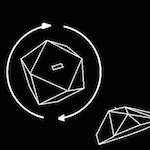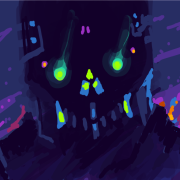|
japtor posted:For someone like me that's cheap and wants more space than his old 1920x1200 display, are 2560x1080 screens the best deal as far as pixels for the price? (Other than 1440p eBay brands that is). Costco has the 25" LG for $250, particularly tempting if/when they discount it further like they've done in the past.  Really the best upgrade if you want a larger screen? 25" just doesn't seem like much of a step up, since you're getting less area. HalloKitty fucked around with this message at 21:54 on Sep 13, 2014 |
|
|
|

|
| # ? May 6, 2024 02:03 |
|
If your cheap, just get a qnix
|
|
|
|
HalloKitty posted:
But the 34 inch 21:9 look awesome. 
wargames fucked around with this message at 22:57 on Sep 13, 2014 |
|
|
|
wargames posted:But the 34 inch 21:9 look awesome. If it were the 29" I'd say yeah, but the smaller ones, I'd say demo it at the store before buying.
|
|
|
|
I've been looking for a 22-24" monitor to hook up to a Macbook Pro, and I had been considering a Dell P2314H until reading some reviews stating that it doesn't get along with MacOS at all. Are there any decent sub-$200 options in that size range?
|
|
|
|
wargames posted:But the 34 inch 21:9 look awesome. Agreed. Different story entirely.
|
|
|
|
japtor posted:For someone like me that's cheap and wants more space than his old 1920x1200 display, are 2560x1080 screens the best deal as far as pixels for the price? (Other than 1440p eBay brands that is). Costco has the 25" LG for $250, particularly tempting if/when they discount it further like they've done in the past. Going from 1200 vertical pixels to 1080, you might end up missing the extra height more than you like the additional width, especially if you are after "more space."
|
|
|
|
HalloKitty posted:Sure, you'd be getting an exact number of pixels per pixel, but are you honestly saying that if you have a 2560×1440 monitor, you'd rather watch a 1280×720 video rip instead of a 1920×1080 video rip? We don't live in a world that only has nearest neighbour resizing. Yeah, output resolution doesn't affect framerate on a current gen console. Last gen some were capable of rendering at either 720p or 1080p, like Gran Turismo, but they don't do that anymore. They render at 1080p and are scaled if you have a lower output set.
|
|
|
|
Aphrodite posted:Yeah, output resolution doesn't affect framerate on a current gen console. Source? First one I found contradicts your sweeping generalization. http://www.ign.com/wikis/xbox-one/PS4_vs._Xbox_One_Native_Resolutions_and_Framerates
|
|
|
|
Peanut3141 posted:Source? First one I found contradicts your sweeping generalization. Because, dingus, the GPU has a hardware scaler that will scale a 720p or 900p image up to 1080p without any additional performance hit. The render resolution (which impacts performance) is decoupled from the output resolution. The TV (or a monitor) can happily sync at 1920x1080 60p or whatever it likes regardless of whether the game is rendering at 1080p or literal 16 pixels by 9 pixels once a minute.
|
|
|
|
Factory Factory posted:Because, dingus, the GPU has a hardware scaler that will scale a 720p or 900p image up to 1080p without any additional performance hit. The render resolution (which impacts performance) is decoupled from the output resolution. The TV (or a monitor) can happily sync at 1920x1080 60p or whatever it likes regardless of whether the game is rendering at 1080p or literal 16 pixels by 9 pixels once a minute. But that's not what he said. He said "They render at 1080p and are scaled if you have a lower output set."
|
|
|
|
Clark Nova posted:Going from 1200 vertical pixels to 1080, you might end up missing the extra height more than you like the additional width, especially if you are after "more space."
|
|
|
|
japtor posted:Yeah I was concerned about that but seemed ok when I mocked it up. Only considering the 25” out of the 1080p ones cause at the prices for the bigger sizes I might as well get a 1440p screen...and I'd just say gently caress it and splurge for the 34" superwide at that point. Some of the 21:9 34" 1440p displays have me all
|
|
|
|
Peanut3141 posted:But that's not what he said. He said "They render at 1080p and are scaled if you have a lower output set." I was talking about the console he asked about. The Xbox One is all over the place, yes, but it also sucks and you should not buy it.
|
|
|
|
MrYenko posted:Some of the 21:9 34" 1440p displays have me all
|
|
|
|
Aphrodite posted:I was talking about the console he asked about. Fair enough, on that list the PS4 only renders at 900 a few times. I'm gonna make some popcorn and alert the XBone fanboys that it's not a current gen console. May Hades have mercy on your soul.
|
|
|
|
And 900p isn't a selectable output resolution anyway, so you're scaling one way or another.
|
|
|
|
butt dickus posted:Has there been anything out with this resolution? I think 16:10 died this generation.
|
|
|
|
Peanut3141 posted:I'm gonna make some popcorn and alert the XBone fanboys that it's not a current gen console. May Hades have mercy on your soul. Pretty sure the Xbone fanboys have been beaten into submission on this forum to the point that they had to do good and bad threads for a while.
|
|
|
|
So trip report after having the 21:9 3440x1440 LG 34UM95 for more than a week. Light bleed: Totally there in the bottom left corner. Not too bad, but if you want one of these, be willing to ship it back a time or two if you want to watch movies with it. Some people get them w/o any, some people have gotten three and each have a bit of it. If it's going to drive you crazy, wait or get something else. For gaming I haven't noticed the light bleed except when deliberately looking for it on a dark screen. No dead or stuck pixels. Otherwise, Picture: Great after some in-windows calibration. I don't knows if it's professional color quality but I'm pretty picky on color and it looks fine to me. Oh the anti-glare coating is probably the best balanced one I've ever seen. Sunny room with side-lighted windows and it's never fuzzy or reflective. Vid-card demand: The whole "it's a lot more space w/o a crazy ton more pixels to drive like 4/5K monitors have" thing is a really good way to think of this monitor. I can run everything I've got at 60FPS w/ every option turned up on a superclocked gtx780 w/ a 4690 processor. It's a really good expensive but not insane middle ground. Rotation Confusion fucked around with this message at 02:33 on Sep 15, 2014 |
|
|
|
I'm thinking of replacing my 23 inch 1680x1050 TN panel with a 24 inch 1920×1080. I'm not sure about what panel type I should be looking for. I'd be doing some gaming with it, but nothing competitive. I wasn't ever quite satisfied with the color reproduction on my current monitor, but it was on the cheap side. For 250-300 dollars, what would you recommend? If that's not a realistic budget for a 24 inch, please let me know. Volcott fucked around with this message at 03:03 on Sep 15, 2014 |
|
|
|
Volcott posted:I'm thinking of replacing my 23 inch 1680x1050 TN panel with a 24 inch 1920×1080. I'm not sure about what panel type I should be looking for. I'd be doing some gaming with it, but nothing competitive. I wasn't ever quite satisfied with the color reproduction on my current monitor, but it was on the cheap side. dell u2412 or u2414. I'd go with the 2412 for 1920x1200 instead of 1920x1080.
|
|
|
|
Rotation Confusion posted:So trip report after having the 21:9 3440x1440 LG 34UM95 for more than a week. I'm jealous and i hate you right now.
|
|
|
|
Rotation Confusion posted:So trip report after having the 21:9 3440x1440 LG 34UM95 for more than a week. Did you replace the stand? Have you tried the included software to divide the screen? Are there other options than 50/50? I'm waiting for reviews on the AOC and further details on the curved LG and the Dell, but other than that I am pretty much sold on the format. I was going to hold out for the whole GSync / Adaptive Sync deal to shake out, but all the gushing over the LG has me sold. I have to replace my 670 anyway, it's started emitting a pretty horrible coil whine, and I was probably going to step up to the 980 since my current monitor is 2560*1440. Hamburger Test fucked around with this message at 11:30 on Sep 15, 2014 |
|
|
|
Peanut3141 posted:I'm gonna make some popcorn and alert the XBone fanboys that it's not a current gen console. May Hades have mercy on your soul. To be fair, that was known since the specs were released. It's an extremely cynical and half-assed machine. The PS4 isn't worlds apart, but they do give you significantly more GPU power and faster RAM for (at launch at least) less money. HalloKitty fucked around with this message at 12:56 on Sep 15, 2014 |
|
|
|
Hamburger Test posted:Did you replace the stand? Have you tried the included software to divide the screen? Are there other options than 50/50? I was planning on replacing the stand but the rando VESA mount I got off amazon has a clamp base that's too thin for my desk's soft material. I decided to live with the stand as is for a week and I no longer care about replacing it, it could maybe be a half inch higher. I have a high-chair/standing desk that's a good inch or two higher vs seat than most people's desks, so YMMV. If I run across a VESA mount that has a nice wide clamp base and can support the monitor and isnt $300 I might grab it, but I'm OK with the height for now. I haven't tried the split screen software, but I think it's 50/50 or 4x25%. I'd love a "2560x1440 & 880x1440" option (would use the 880 for chats/ircs while in game) but it's just not very useful as is. I'll plug in the HDMI tonight and give it a whirl & get back to you. For the haters: 
|
|
|
|
Rotation Confusion posted:I was planning on replacing the stand but the rando VESA mount I got off amazon has a clamp base that's too thin for my desk's soft material. I decided to live with the stand as is for a week and I no longer care about replacing it, it could maybe be a half inch higher. I have a high-chair/standing desk that's a good inch or two higher vs seat than most people's desks, so YMMV. If I run across a VESA mount that has a nice wide clamp base and can support the monitor and isnt $300 I might grab it, but I'm OK with the height for now. they see me rollin
|
|
|
|
1gnoirents posted:they see me Or thrustin, perhaps?
|
|
|
|
Rotation Confusion posted:I haven't tried the split screen software, but I think it's 50/50 or 4x25%. I'd love a "2560x1440 & 880x1440" option (would use the 880 for chats/ircs while in game) but it's just not very useful as is. I'll plug in the HDMI tonight and give it a whirl & get back to you. Have you thought about a smaller companion monitor to go with your ultra-widescreen monitor? I was thinking of placing a scavenged iPad screen below the primary monitor using this kit. It'd also be a great place to put your resource monitors. It would be neat if it did touch but the kit doesn't appear to do so.
|
|
|
|
I usually have an ipad mini propped open below it like so:  I've considered sticking a side monitor off to the right there on that VESA mount I have, but it'd cost me my essential MBP storage space
|
|
|
|
Whats a good monitor I can for under $200? Not looking for some massive thing, but definitely want something over 20". I'm currently considering this one, just want to check that its a good buy. ASUS VX VX228H 21.5-Inch Screen LED-Lit Monitor
|
|
|
|
Quornes posted:Whats a good monitor I can for under $200? Not looking for some massive thing, but definitely want something over 20". I'm currently considering this one, just want to check that its a good buy. http://www.amazon.com/Dell-293M3-IPS-LED-23-Inch-LED-lit-Monitor/dp/B009H0XQRS If 23" isn't too big for you, this one seems to be a good deal.
|
|
|
|
Edward IV posted:Have you thought about a smaller companion monitor to go with your ultra-widescreen monitor? I was thinking of placing a scavenged iPad screen below the primary monitor using this kit. It'd also be a great place to put your resource monitors. That is very cool!
|
|
|
|
I am having a complete first world problem that will result in many gently caress you's, but I'm going to ask anyway. I've been drooling over upgrading to 21:9 for a while now and finally have the savings to do it. My predicament is as follows: 1. Buy the LG 34UM95 and proceed to be the happiest nerd ever... 2. Buy TWO AOC Q2963PM's (29" 21:9) and stack them, potentially still being the happiest nerd ever... I was originally put off by the 29" 21:9 displays due to the loss of vertical space, but because those AOC's are so cheap compared to the LG that I've been saving up for, two sorta solves that problem and I'd be able to browse and do other poo poo while playing games in full-screen on the other display. I'd be saving about $200 by getting two AOC's and more overall real-estate, but the LG is also the sexiest display I've ever laid my eyes on (I've checked it out in person). Thoughts?
|
|
|
|
2x29" sounds like way too much horizontal distance to look over to me - I really wouldn't want a lot more than my 2x24" 16:10 setup
|
|
|
|
There's an AOC 34" 21:9 coming out October officially, but I see shops claiming they'll have stock possibly this week already in Denmark. It's based on the same panel as the LG 34" with a more functional but less sexy stand. It seems to be about 10% cheaper (5695DKK vs 6164DKK - down from 6500 last week), whatever that makes it in $ without VAT and Danish tech markups. There's also a curved version from LG, Dell and AOC - presumably all on LG's panel, coming later this year and a Samsung using their own panel this year or the next.
|
|
|
|
dissss posted:2x29" sounds like way too much horizontal distance to look over to me - I really wouldn't want a lot more than my 2x24" 16:10 setup I'd be stacking them, not setting them up next to each other, so it would be the same horizontal distance (I agree placing them next to each other would be way too much). Hamburger Test posted:There's an AOC 34" 21:9 coming out October officially, but I see shops claiming they'll have stock possibly this week already in Denmark. It's based on the same panel as the LG 34" with a more functional but less sexy stand. It seems to be about 10% cheaper (5695DKK vs 6164DKK - down from 6500 last week), whatever that makes it in $ without VAT and Danish tech markups. Very good to know. I heard about the Dell, and I've been hoping that news would cause a price drop on the LG, though Dell hasn't announced their own pricing yet. I will definitely be waiting on my purchase until at least the AOC is out and has it's effect (I don't think the Dell is coming until XMAS, and I can't wait that long).
|
|
|
|
Hamburger Test posted:There's an AOC 34" 21:9 coming out October officially, but I see shops claiming they'll have stock possibly this week already in Denmark. It's based on the same panel as the LG 34" with a more functional but less sexy stand. It seems to be about 10% cheaper (5695DKK vs 6164DKK - down from 6500 last week), whatever that makes it in $ without VAT and Danish tech markups. According to Guru3D, the price should be around 499 GBP (or around $800 USD). They are using the same panels as the Dell and LG, and AOC has been consistently cheaper with a handful of extra features, including PBP software.
|
|
|
|
Wasabi the J posted:According to Guru3D, the price should be around 499 GBP (or around $800 USD). They are using the same panels as the Dell and LG, and AOC has been consistently cheaper with a handful of extra features, including PBP software. Yeah, I'm definitely waiting for that. AOC has been killing it lately in every review I've read and that price is too good to not wait for.
|
|
|
|

|
| # ? May 6, 2024 02:03 |
|
Overture posted:I am having a complete first world problem that will result in many gently caress you's, but I'm going to ask anyway. I've been drooling over upgrading to 21:9 for a while now and finally have the savings to do it. My predicament is as follows:
|
|
|