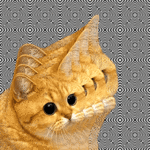|
DrDork posted:Yeah, that's the catch: in an effort to make the single-input model as cheap as humanly possible, they removed the scaler board. The removal of said board is what allows the overclocking to work. The multi-input monitors need the scaler board in order to work (they route the various inputs through it), and hence cannot overclock. Well gently caress, then I might as well just return this one and buy a Dell or go with a new ebay model if that's the case...
|
|
|
|

|
| # ? May 14, 2024 20:11 |
|
pandaK posted:Well gently caress, then I might as well just return this one and buy a Dell or go with a new ebay model if that's the case... You mentioned you couldn't use the HDMI, which probably means you don't have an HDMI port, correct? My box was the same and my monitor definitely only has the DPI input.
|
|
|
|
I'm having a weird issue. I got a 980 Ti with 3x DP, HDMI, DVI connectors. I bought 2 cheapo 1440p 27" Monoprice monitors to flank my main monitor. Those monitors only have HDMI/DVI/VGA outputs. One monitor is connected by HDMI and it's fine. But the other monitor I am connecting via a DP -> HDMI cable and for whatever reason the recommended resolution is 640x480 and the computer doesn't recognize the 2560x1440 resolution. Anyone know what's going on? It's probably related to the DP -> HDMI cable. I can set a custom resolution in the NVidia control pannel to get it to 2560x1440 res and it works but it's blurry. I'd like my computer to be able to detect the resolution normally and not be awful to look at. Edit: Nm, looks like my issue was the DP to HDMI cable I got only supports 1080P. Looks like I need to buy the DP -> HDMI cable that supports a higher resolution cyxx fucked around with this message at 20:09 on Nov 25, 2015 |
|
|
|
All of the 27" Crossover monitors come in that same generic box. What's printed on the box doesn't necessarily line up with the actual specs of the monitor inside, for that you'll need to refer to what the seller actually lists for the monitor you're buying. You really want to make sure you're buying the 2795 QHD; this is NOT the same thing as the 27 QHD or 27 QW or 2730 MD or 27 QWDP or 2763 AMG.
|
|
|
|
pandaK posted:Well gently caress, then I might as well just return this one and buy a Dell or go with a new ebay model if that's the case... The box for the 2795QHD lists having a bunch of additional stuff (HDMI ports, DisplayPorts) that don't actually exist on the monitor. Ignore the box. Look at the back of the monitor. If there is a single DVI-D port next to the power port, and no other ports, then it is a 2795QHD. If there are more ports, then it is not. The pictures you posted earlier do show the 2795QHD, so i think this is just confusion from the box and your initial choice of trying an HDMI to DVI cable, which won't work for this monitor. If you want to use the monitor, then you must use a Dual Link DVI port, and a Dual link DVI cable (included) when connecting the monitor to your video card. It looks like you have done so. So far, everything seems good. What are you trying to do that isn't working? Overclocking? Using non-native resolutions? All of these are just software settings in windows. EoRaptor fucked around with this message at 19:38 on Nov 25, 2015 |
|
|
|
EoRaptor posted:So far, everything seems good. What are you trying to do that isn't working? Overclocking? Using non-native resolutions? All of these are just software settings in windows. I don't think panda actually tried anything yet. To me it seems that it was an assumed wrong monitor because it said HDMI on the box.
|
|
|
|
Thom P. Tiers posted:I don't think panda actually tried anything yet. To me it seems that it was an assumed wrong monitor because it said HDMI on the box. Yeah, I guess I should have actually tried overclocking first before making assumptions. There is indeed only one port on the monitor.
|
|
|
|
I haven't gotten mine up and running yet (I don't have time until Friday), but I took the arm/stand off and it was indeed pretty simple to do other than the fact that I stripped one of the god drat screws and it was impossible to get the screw out. Finally got it out after ~20 minutes. Everything snapped back into place perfectly.
|
|
|
|
Apologies for the mobile link but if I am not looking for overclocking(on a mac) how does this stack up against the korean 1440s? The biggest thing that jumps out is dual link dvi or hdmi are my only real choices. http://www.monoprice.com/mobile/product/details/13808
|
|
|
|
spoon daddy posted:Apologies for the mobile link but if I am not looking for overclocking(on a mac) how does this stack up against the korean 1440s? The biggest thing that jumps out is dual link dvi or hdmi are my only real choices.
|
|
|
|
I was wanting to upgrade to an "ultrawide" monitor soon. The LG UM67 29UM67 29" caught my eye but I haven't been able to find one in person to see in person. I've heard the 29" version is essentially the same height as a 17" monitor as they use the diagonal length to measure monitor size. So two questions: - Would it be worth the extra ~$120 to get the 34" 34UM67 model? - How do the 29UM67 and the 34UM67 compare to the 34UM95?
|
|
|
|
DevCore posted:I was wanting to upgrade to an "ultrawide" monitor soon. I wouldn't go with either of the *67 models; those are 1080p ultrawides. For less money you could get a full 1440p monitor which will give you the same horizontal resolution and more vertical resolution. The 34UM95 is a 1440p ultrawide and is what you should get if you want an ultrawide.
|
|
|
|
Krailor posted:I wouldn't go with either of the *67 models; those are 1080p ultrawides. For less money you could get a full 1440p monitor which will give you the same horizontal resolution and more vertical resolution. Yeah, the difference between a 1080p and 1440p ultrawide is a 2560x1440 that has had the top chopped off to be less useful, and one that is wider and gives more room for things, so that it's probably about as useful as 1.5-2 2560x1440 screens.
|
|
|
|
spoon daddy posted:Apologies for the mobile link but if I am not looking for overclocking(on a mac) how does this stack up against the korean 1440s? The biggest thing that jumps out is dual link dvi or hdmi are my only real choices. If you're on a Mac, you're going to want a monitor with DisplayPort (unless you're on an older Mac Pro or Hackintosh and have a discrete graphics card with dual link DVI). Without it, the best you'll be able to do is 1920x1200@60Hz. While HDMI 2.0 can go higher, I doubt that monitor or your Mac support anything newer than 1.3.
|
|
|
|
I was thinking of upgrading from my 1920 x 1200 Dell 24" monitor to something with more screen real estate so I can have a Powerpoint and a Word doc open side by side while I work on them, also to help with some graphics programs that use lots of panels and toolbars and poo poo like that. I have no idea what is good anymore with monitors and the OP hasn't been updated in two year. Newegg seems to think I would like this monitor, which seems like a jump up and is below $500 (seems like a lot of the higher resolution larger format monitors are north of 600, since this isn't a necessary upgrade that's too high for my budget). Is that monitor bad or what? Any pointers on anything that is below $600 and larger than what I'm currently using are appreciated.
|
|
|
|
Listerine posted:I was thinking of upgrading from my 1920 x 1200 Dell 24" monitor to something with more screen real estate so I can have a Powerpoint and a Word doc open side by side while I work on them, also to help with some graphics programs that use lots of panels and toolbars and poo poo like that. Below $600, I'd go look at what the LG 34UM95 is selling for at Adorama, iirc. Slickdeals has it listed there for something in the $500s if I remember right. There are definitely cheaper 2560x1440 screens, but the 34UM95 comes with a baseline calibration and makes it wider, which would help especially with PowerPoint, with its aspect ratio. Splitting to 1720 pixels wide makes for two nearly full windows side by side, and the flexibility of the single screen means you can often get more room for one window by giving it room from the other. I wouldn't go for a 21:9 1080 screen, it's just a crop top 2560x1440, rather than a significantly more capable screen.
|
|
|
|
Strange, the acer predator x34 appears in the amazon store right now and says in stock for 1395, but when I try to buy it the price jumps up to 2200+ so I dont know whats up with that..
|
|
|
|
FateFree posted:Strange, the acer predator x34 appears in the amazon store right now and says in stock for 1395, but when I try to buy it the price jumps up to 2200+ so I dont know whats up with that.. Check the other merchants listed as selling it.
|
|
|
Listerine posted:I was thinking of upgrading from my 1920 x 1200 Dell 24" monitor to something with more screen real estate so I can have a Powerpoint and a Word doc open side by side while I work on them, also to help with some graphics programs that use lots of panels and toolbars and poo poo like that. There was just some discussion about that monitor a bit further up but yes, it is bad, the image quality is bad at that size/resolution and the lack of vertical space is bad for working on stuff. A 1440x3440 ultrawide would be ideal for you but it's probably best to get a decent 1440p IPS monitor for your usage case and budget. Maybe a Dell U2715h(review)? xthetenth posted:Below $600, I'd go look at what the LG 34UM95 is selling for at Adorama, iirc. Slickdeals has it listed there for something in the $500s if I remember right. There are definitely cheaper 2560x1440 screens, but the 34UM95 comes with a baseline calibration and makes it wider, which would help especially with PowerPoint, with its aspect ratio. Splitting to 1720 pixels wide makes for two nearly full windows side by side, and the flexibility of the single screen means you can often get more room for one window by giving it room from the other. Unfortunately Adorama wants $685. This place has it for $599 but I'm not sure I trust the site, heh.
|
|
|
|
|
AVeryLargeRadish posted:Unfortunately Adorama wants $685. This place has it for $599 but I'm not sure I trust the site, heh. http://www.adorama.com/LOT34UM95C.html?emailprice=t&hotlink=t&svfor=5m&utm_medium=Affiliate&utm_source=rflaid62905&cvosrc=affiliate.62905 Does this link work for you? Looks like a slightly stripped down version without thunderbolt and $500 after $50 rebate is a ridiculously good price for that panel. xthetenth fucked around with this message at 00:46 on Nov 26, 2015 |
|
|
xthetenth posted:http://www.adorama.com/LOT34UM95C.html?emailprice=t&hotlink=t&svfor=5m&utm_medium=Affiliate&utm_source=rflaid62905&cvosrc=affiliate.62905 Ahhh, ok. I was looking at the normal version. That is a really good deal.
|
|
|
|
|
Zorilla posted:If you're on a Mac, you're going to want a monitor with DisplayPort (unless you're on an older Mac Pro or Hackintosh and have a discrete graphics card with dual link DVI). Without it, the best you'll be able to do is 1920x1200@60Hz. While HDMI 2.0 can go higher, I doubt that monitor or your Mac support anything newer than 1.3. Thanks! I figured that would be the case. I guess I'll try to hunt down a 1440 monitor with displayport during the sales this weekend.
|
|
|
|
I have been thinking of purchasing a new monitor and move away from my old Asus TN 60Hz 21'5 inch. The problem is that I cannot decide between getting a 144Hz G-Sync monitor or an IPS Ultra-wide monitor. To me it seems that I have to choose between performance versus picture quality for my new monitor. Originally, I wanted to keep my budget at around €400 which was enough to get me the BenQ XL2430T 144Hz monitor (without G-Sync of course). I then raised the budget to about €600 for G-Sync since I figured that I might as well put the extra money towards a better quality monitor. After lots of reading, however, I'm worried about image quality being an issue and was told that I would be better off getting an Ultra-wide monitor due to 144FPS being unreachable in a lot of modern games. (I have a GTX 970) I play a lot of different types of games spanning across many genres which also includes competitive games such as CS:GO and RPGs such as The Witcher 3. The idea of super smooth gameplay really drew me in the idea of using a 144Hz monitor (and later on G-Sync even if it comes with a bit of a premium). However, I also play on the consoles which cannot take advantage of these features and image quality would be more of a priority there. I am now choosing between the BenQ XL2420G and the LG 34UM67 monitors. Is the image quality difference really that big? Thanks!
|
|
|
|
I decided to preorder the XB271HU at Amazon for a slick €790. Are there any reviews out yet? If there happens to be a sale for the 270 I might order it too and see if the newer version is worth the extra bucks.
|
|
|
|
FireKingX posted:I have been thinking of purchasing a new monitor and move away from my old Asus TN 60Hz 21'5 inch. The problem is that I cannot decide between getting a 144Hz G-Sync monitor or an IPS Ultra-wide monitor. Why not get a monitor that meets both standards, like the poster below you?
|
|
|
|
Sidesaddle Cavalry posted:Why not get a monitor that meets both standards, like the poster below you? It's about €200 above my preferred budget which means I was looking for a good compromise. The LG 34UM67 reaches 75Hz which, although not 144Hz, is still a significant improvement. However, I am not sure of the 1080p resolution due to the pixel density and since the GTX 970 struggles at 1440p, I do not think it is an option. The picture quality is very impressive though and it really made me consider going for the picture quality route rather than speed.
|
|
|
|
FireKingX posted:The LG 34UM67 reaches 75Hz which, although not 144Hz, is still a significant improvement. However, I am not sure of the 1080p resolution due to the pixel density and since the GTX 970 struggles at 1440p, I do not think it is an option. I sure haven't noticed my 970 struggling much at 3440x1440. Then again, I don't consider it shameful and horrible if I can't max every setting.
|
|
|
|
xthetenth posted:I sure haven't noticed my 970 struggling much at 3440x1440. Then again, I don't consider it shameful and horrible if I can't max every setting. That's cool. If that's the case, then I have no problem turning down some settings to achieve a smoother experience. Would you recommend I go for the 1080p LG 34UM67 or spend a but more for an LG 34UM97? I looked at the Acer Predator XB270HU mentioned above but it only takes a display port as an input and I would need 2 HDMI ports for the consoles.
|
|
|
|
I'm having trouble deciding what kind of monitor I should get between a 1440p ultra wide or a 4K. I do enough (casual) design work that I don't care about anything that's not IPS. I'm pretty sure that the 4K monitor would be better for fitting an editor/IDE with documentation and Spotify/my pod catcher all on one monitor, but the last part is kind of superfluous.
|
|
|
|
Sinestro posted:I'm having trouble deciding what kind of monitor I should get between a 1440p ultra wide or a 4K. I do enough (casual) design work that I don't care about anything that's not IPS. I'm pretty sure that the 4K monitor would be better for fitting an editor/IDE with documentation and Spotify/my pod catcher all on one monitor, but the last part is kind of superfluous. If you start scaling the contents of the 4K screen up, then the ultrawide will likely fit more.
|
|
|
|
I'm mostly looking at this Seiki 4K monitor and this LG ultrawide monitor.
|
|
|
|
Yeah, you'd have more room with a 40" 4K. I'd probably go for the 4K in that case, much as I like ultrawides the free vertical real estate is cool. I would take a look at this ultrawide though, it's slightly cut down in connectivity but it's a great price. http://www.adorama.com/LOT34UM95C.html?emailprice=t&hotlink=t&svfor=5m&utm_medium=Affiliate&utm_source=rflaid62905&cvosrc=affiliate.62905
|
|
|
|
I was looking over the local Black Friday deals and feeling disappointment when I spotted a decent sale on the XB270HU. It's a nice monitor but drat, 700$ is still a lot of money. 
|
|
|
|
This seems like a decent deal. Is it? Or is the XB270HU worth the extra ~$110?
|
|
|
|
Anyone have thoughts on this monitor (Acer CB280HK 4K 28" Ultra HD)? It would only ever be connected to a laptop when I want extra screen real estate. I've been looking for a decent monitor at a good price and was hoping something would pop up over the next few days of sales.
|
|
|
|
Thanatosian posted:This seems like a decent deal. Is it? Or is the XB270HU worth the extra ~$110? It's TN. So yeah, for the majority of people, paying an extra hundred for an IPS panel is absolutely worth it.
|
|
|
|
BurritoJustice posted:It's TN. So yeah, for the majority of people, paying an extra hundred for an IPS panel is absolutely worth it.
|
|
|
|
Sinestro posted:I'm mostly looking at this Seiki 4K monitor and this LG ultrawide monitor. If you didn't notice already that Seiki is a VA panel. Been looking at the 40" 4Ks for awhile now. Ordered a "Pixel Perfect" Wasabi Mango UHD420 and got a stuck green pixel. Sent it back and am now back on the market for a monitor that doesn't exist. I need that 40" 4K IPS with DisplayPort that doesn't have a minimum amount of factory defects.
|
|
|
|
Where's the best place to pick up the Crossover 2795 QHD? I see one seller on Amazon and a bunch on ebay which are about $30-40 cheaper. I know its unlikely there will be any Cyber Monday deals on these, right?
|
|
|
|

|
| # ? May 14, 2024 20:11 |
|
Are either of these any good to pair with my GTX 970 and Elite Dangerous? Thanks! LG 29UB55-B 29" Ultrawide: http://www.newegg.com/Product/Product.aspx?Item=N82E16824025038 LG 29UM57 29" Ultrawide http://www.bestbuy.com/site/lg-29-ips-led-hd-219-ultrawide-monitor-black/7937084.p?id=1219686595126&skuId=7937084 I'd be upgrading from one ASUS VS247H-P 23.6" (http://www.amazon.com/gp/product/B005BZNDS0?psc=1&redirect=true&ref_=oh_aui_detailpage_o06_s01) and one ASUS VS239H-P Black 23" (http://www.amazon.com/gp/product/B005BZNDS0?psc=1&redirect=true&ref_=oh_aui_detailpage_o06_s01).
|
|
|