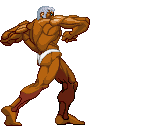|
Holyshoot posted:The color compared to my asus 120hz is noticeably different for sure. But maybe I'm just tone color deaf. Like it's very nice just not sure if it's 700 dollars very nice. And a 4k monitor would be about 100 dollars less then the 1440. They're good at different things but 1440P is more of a mature tech right now. There's actually some choices, ultrawides are available, etc. 4K is expensive and hour options are limited. And 120hz versions are coming soon. Some games are 60hz locked anyway, like FO4. Get an IPS G-Sync either way you go, though. Fast refresh is nice but G-Sync is a game changer. (edit: applies to FreeSync too) Paul MaudDib fucked around with this message at 01:27 on May 29, 2016 |
|
|
|

|
| # ? Apr 19, 2024 03:50 |
|
Is there anything of interest on the horizon for Computex? I'm trying really hard not to pick up a sub $1k 34" 1440 ultrawide after giving up on ever getting a working Acer X34. The Asus equivalent is equal parts overpriced, under-supplied, and still a quality crapshoot so it's off my list for now. It seems pretty late in the game for the format and I'm debating holding out.
|
|
|
|
Acer.jpg So in case it wasn't common sense by now, a refurb Acer B326HK for $500+taxes really is too good to be true. I think this picture was taken at 38% brightness, and the story is pretty much the same all the way down to minimum. In addition, the mast portion of the stand doesn't sit plumb with the base, so when you tighten it, it still wobbles front to back a bit. Oh, and of course, I found dust trapped behind the screen. This thing is going back. For anybody else considering one of these in better shape that this one, here are my first impressions after using it for a few hours:
Zorilla fucked around with this message at 02:35 on May 29, 2016 |
|
|
|
I had a B286HK myself and it was also Very Not Good. Super bad ghosting, nonadjustable overdrive, and super bad coil whine when viewing black text on a white background.
|
|
|
|
Christ that's some atrocious bleed and appropriate use of acer.jpeg, my condolences for the inevitable RMA rodeo . Then again I'm still really cross about getting three of their expensive flagships each with multiple unique problems, what a waste of my loving time.
|
|
|
|
Are there any recommendations for a something like a 1080/1440/2k ultrawide? I have a 22" 1080 and a 24" 1200 that I would like to keep so I would ideally want to avoid any scaling issues with high-dpi monitors. I'd be gaming on it part of the time, but I think going back to a TN would be a bit of hard sell so I'd really like to stick with an IPS unless something has changed in the last few years to make TN panels more attractive. Price range is more than 'open-box Acer with 4 dead pixels' but less than 'Korean import with custom power adapter' because otherwise I have no clue. This Dell 29" is more or less the size/resolution I'm shooting for.
|
|
|
|
ItBurns posted:Are there any recommendations for a something like a 1080/1440/2k ultrawide? I have a 22" 1080 and a 24" 1200 that I would like to keep so I would ideally want to avoid any scaling issues with high-dpi monitors. I'd be gaming on it part of the time, but I think going back to a TN would be a bit of hard sell so I'd really like to stick with an IPS unless something has changed in the last few years to make TN panels more attractive. Price range is more than 'open-box Acer with 4 dead pixels' but less than 'Korean import with custom power adapter' because otherwise I have no clue. Can't go wrong with the LG 29UM67-P.
|
|
|
|
ItBurns posted:Are there any recommendations for a something like a 1080/1440/2k ultrawide? I have a 22" 1080 and a 24" 1200 that I would like to keep so I would ideally want to avoid any scaling issues with high-dpi monitors. I'd be gaming on it part of the time, but I think going back to a TN would be a bit of hard sell so I'd really like to stick with an IPS unless something has changed in the last few years to make TN panels more attractive. Price range is more than 'open-box Acer with 4 dead pixels' but less than 'Korean import with custom power adapter' because otherwise I have no clue. I've been using an Asus PB298 for over a year and a half as my personal display and love it, decent speakers and a really nice stand with full height/tilt/portrait adjustments and they go for about $360 these days. Picked up another one for the office and it's equally good (larger sample sizes are naturally a better indicator of quality). I'm only fighting the compulsion to replace because there's always something bigger and better but for the money I couldn't be happier. With native 16:9 content it's the same size as a 1080 24". The 34" AOC U3477PQU is also a hell of a monitor for under $550. There's been a fair amount of poor reviews but the two I've bought for the office are fantastic and they have a near identical stand to my Asus PB298. Unless some more ultrawide g-sync monitors are on the horizon I'll probable get one for myself. Only drawback is DPI scaling with the 1440 resolution does become apparent at times but the higher resolution is worth it my opinion. The LGUM95 is also really nice but the stand is non adjustable and the price quite a bit higher. They're bigger displays but worth consideration and are a noticeable jump from the 29" 1080 class (2560x1080 is the only available resolution IIRC), especially for the increased vertical resolution which is bit constrained on the 1080 units. Mr SoupTeeth fucked around with this message at 04:36 on May 29, 2016 |
|
|
|
If you can get one a return XR341CK for 600 is a steal and a half even if you run an NV card. If you aren't gaming that AOC is probably the best budget 3440. I tend to recommend 27" 2560x1440 over the 1080 ultrawides but some people like them. Also for backlight bleed try to be me. Worst ultrawide I've gotten has been moderate. Don't try it for non ultrawides though. Yeesh.
|
|
|
|
What's a decent sub $200 monitor to use for playing Overwatch? Right now I have an Acer from 2007 that isn't HD or anything like that.
|
|
|
|
xthetenth posted:If you can get one a return XR341CK for 600 is a steal and a half even if you run an NV card. What reservations are there with gaming on the AOC? I've pretty much tried everything but that on one and love it especially for the price. Cost isn't an issue and I don't own a TV so I'm not opposed to breaking the bank on a display, just don't have time or patience to send a pile of monitors back like with the current crop of g-sync ultrawides. Mr SoupTeeth fucked around with this message at 05:16 on May 29, 2016 |
|
|
|
I guess the main thing is that it's strictly 60Hz with no adaptive sync, but I've played Witcher 3 and GTA5 with mine, it's been great for the price as a good general use/gaming monitor. A bit of IPS glow but that's to be expected with the size. Stand is very solid and unobtrusive, the bezel width is about 10mm.
|
|
|
|
The Deadly Hume posted:I guess the main thing is that it's strictly 60Hz with no adaptive sync, but I've played Witcher 3 and GTA5 with mine, it's been great for the price as a good general use/gaming monitor. Ah, that's not so bad. High refresh/g-sync are virtual prerequisites for my next display but I'm wondering if by the time manufacturers have it sorted the price point will either be significantly lower or better options will be available. It's not like any GPU on the horizon barring the inevitable 1080ti has the muscle to drive 3440x1440 at over 100 fps with high settings on anything recent anyway. When I can get nearly three U3477PQU's for the price of a single 100hz (if you're lucky anyway) 34" g-sync ultrawide I'm not opposed to using one for the near future. I can't stress enough how blown away I am by the ones I paired up with my company's new CAD workstations, it's a ridiculous amount of quality display for the money. Mr SoupTeeth fucked around with this message at 06:01 on May 29, 2016 |
|
|
|
Mr SoupTeeth posted:Christ that's some atrocious bleed and appropriate use of acer.jpeg, my condolences for the inevitable RMA rodeo . Then again I'm still really cross about getting three of their expensive flagships each with multiple unique problems, what a waste of my loving time. Well, the camera amplified it quite a bit, it's not actually a blinding shade of champagne. Nor is anything at the top even visible under the vast majority of conditions. The size of the bleed is accurately portrayed, however. I did find out why it's so bad at the bottom....  Turns out Acer was being generous and they gave me a curved panel at no extra charge. They didn't say which way it would be curved, though. Here is another angle:  You know you have problems when the no-name Korean manufacturers are kicking your rear end in terms of cabinet fit and finish. Even they've figured out how to build them so they don't tweak the poo poo out of the panels that go in them. Zorilla fucked around with this message at 06:20 on May 29, 2016 |
|
|
|
The whole thing was actually folded into a right angle prior to refurbishment, the gentle lopsided curve is an improvement.
|
|
|
|
I get that Acer has been putting out some pretty compelling products on paper, but they've always been a pretty "cheap" brand. Nothing I've seen is helping to change that perception.
|
|
|
|
whats the best korean screen right now.
|
|
|
|
Holyshoot posted:The color compared to my asus 120hz is noticeably different for sure. But maybe I'm just tone color deaf. Like it's very nice just not sure if it's 700 dollars very nice. And a 4k monitor would be about 100 dollars less then the 1440. Sorry but you didn't answer - are you using the right resolution?
|
|
|
|
sports posted:whats the best korean screen right now. 'Best' is really subjective but I'd say probably the Wasabi Mango UHD550. 55" 4k Freesync Overclock.net thread about it.
|
|
|
|
I ended up getting one of the $500 XB271HUs from the Acer recertified store. So far, so good! I wasn't able to find any dead pixels and I have not noticed any backlight bleed at around 120 luminance. I haven't done any measurements or anything other than basic eyeball tests against various test patterns for dead pixels/blb/uniformity, but it looks pretty decent. I typically use a retina iMac, HP 27xw, or Apple Cinema display so that's my frame of reference. 144hz on the desktop is pretty hilarious since everything is so smooth and greasy looking. My wife's first reaction when I gave her a little A/B demo of just moving some windows around was "gross!", lol. I haven't done any gaming yet since I need to either install my old card in this machine or wait for a new one; I'll probably do the former so I can test the nvidia bits before the return window expires. When I do some gaming I'll write a more thorough take on the various features. I put it on a black ergonomic arm so it looks pretty sharp, too. Really my only regret is the silly decepticon logo and PREDATOR  at the bottom bezel. Also the lcd light to indicate it has been turned on is super bright and in my field of view, naturally, so I'll have to do something with that. at the bottom bezel. Also the lcd light to indicate it has been turned on is super bright and in my field of view, naturally, so I'll have to do something with that.
|
|
|
|
There is an option in the OSD to dim the power led.
|
|
|
|
pigdog posted:Sorry but you didn't answer - are you using the right resolution? Yes 
|
|
|
|
Ok I am trying to make a decision between the Acer B0173PEX20 and the DELL S2716DG. My situation: I have two 22" Acer x223w that I bought... 6-7 years ago? I realized that gaming on one of these is lovely and I want a 27" screen. I built a moderately beefy i7 build with a GTX 970. I want to experience a high refresh rate greater than 60hz as I never have before. I also want to get in on the 1440p resolution bump. The biggest problem I am having justifying the IPS screens over the Dell is the $200 and the IPS glow. I hate back light leakage like the devil himself. So, should I pull the trigger on that Acer and enjoy IPS 1440p and speedy refresh rate and cross my fingers the IPS glow doesnt get me, or save some money and buy another non IPS panel? Whichever I buy I will have basically forever since I rarely buy monitors.
|
|
|
Jazzcactus posted:Ok I am trying to make a decision between the Acer B0173PEX20 and the DELL S2716DG. Get the Acer, preferably from a brick & mortar store if possible so you can do an easy exchange if there is glow. IPS is worth it if you don't mind spending the extra money.
|
|
|
|
|
Apparently you'll end up with plenty of color banding on gradients on the S2716DG, if you adjust the gamma from default. Not cool.
|
|
|
|
Jazzcactus posted:Ok I am trying to make a decision between the Acer B0173PEX20 and the DELL S2716DG. Glow and backlight bleeding are two separate things. Glow is produced by looking at the IPS screen at off-angles, and unavoidable with this tech. Backlight bleed is a typical manufacturing defect that is often present with IPS panels. The Acer typically has much less backlight bleed than the other IPS 144Hz panel (Asus), and under normal viewing conditions is not that noticeable. A good bias light really helps with IPS glow. As others have said, out of the two of them the Acer is the one to get if you can afford the extra $200. And if you order off Amazon they have a very generous return and exchange policy in case you get a unit with pixel defects or excessive bleed.
|
|
|
|
So it is kind of hard digesting all the information in this thread. Here is what I'm looking for: - IPS - Ultra wide - Side x Side capability (Not sure if this is the correct terminology, maybe PiP? Basically I want to be able to split the screen and show two different sources at once) - Highest refresh rate possible - Mac compatible I'm not even sure what I'd be looking at in terms of price but lets just say it isn't really an issue. Side x Side is important. I would be replacing three computers monitors I bought in 2009 with this. I know from typical usage that three monitors is overkill for me and that two is perfect. However, if I can get a single ultra wide monitor that can display two signals at once wouldn't that be better (or not?)? Really I'm asking? Also is there a computer monitor arm that would support an ultra wide? Thanks for the help.
|
|
|
|
Combat Pretzel posted:Apparently you'll end up with plenty of color banding on gradients on the S2716DG, if you adjust the gamma from default. Not cool. Is the same true if you adjust gamma through Color Management? Adjusting color temperature from default is also a no-no on TN monitors like these. Whites go green/orange when viewed slightly off-angle when you do.
|
|
|
|
Zorilla posted:Is the same true if you adjust gamma through Color Management? If the monitor doesn't have a 10-bit+ LUT, yes, it screws you up hard. At least that's what happens here.
|
|
|
|
xgalaxy posted:So it is kind of hard digesting all the information in this thread. Here is what I'm looking for: Someone here once told me the Samsung ultrawide supports side by side from two separate input but that is a VA panel. You'll need to confirm with them though.
|
|
|
|
The reporting of back light bleeding on the Acer B0173PEX20 amazon page is the only thing holding me back from pulling the trigger. Anyone know if this is as prevalent as it seems from reading the reviews?
|
|
|
|
I'm researching possible upgrades to my dual 226bw's (1680x1050 TN panels) in preparation for probably getting a GTX 1070 to replace my aging HD7850. Gaming is my only real performance criterion, and I'd like to spend no more than $300-400. I have a few options I'm considering and looking for any advice on: 1. Get dual VH238H's or similar in order to have inexpensive 1080p IPS panels. The 1070 looks like overkill for 1080p @ 60hz, so I'd be planning to sit on it for a few generations like I've done in the past and use supersampling for as long as the 1070 can handle it. The question is if the upgrade to IPS on its own is worth the ~$300. My 226bw's are still running strong after replacing the capacitors early this year, and I've been perfectly satisfied with them for the past decade. 2. Get something in 1080p @ 144hz like the VG248QE for $250ish. I play a lot of Elite Dangerous with head tracking which I imagine would look and feel awesome at higher refresh rates. The 1070 looks like it can handle that decently, but the problem is there are no IPS options at 1080p and the internet seems to hate TN with a passion. How big of a deal is it? I'm satisfied with the 226bw and that's ancient TN technology by this point. I presume a modern TN would at least look better than what I have now. Also, would springing closer to $400 for a AOC G2460PG be worth it just to have G-sync on top of the improved refresh rate? 3. Look at 1440p @ 60hz options? Extra pixels per inch would be nice but I don't really care much about screen or workspace size at home. 27" might actually be more of an inconvenience with my desk than anything. And based on benchmarks I'm not sure how long the 1070 will hold strong maxing 60hz at ultra settings in 1440p anyway. It looks fine for today's games but I'm not interested in upgrading GPUs every generation to keep up.
|
|
|
|
Based on what I'm looking for I think I've narrowed it down to either: 1) Acer XR341CK 2) LG 34UC88-B (or the 34UC98) I'm kind of leaning towards getting the LG as I trust the brand more than I trust Acer. But there doesn't seem to be much love for it here? It is barely mentioned anyway. Again, I would be getting one of these monitors to replace three 7 year old monitors. My time would be split fairly evenly between programming and gaming. I'm not super concerned with getting highest possible refresh rate. Screen tearing, etc. has never really bothered me in the past and I don't see the premium that 100Hz+ monitors being worth it. I would be plugging it into both a macbook and a desktop pc. It looks like the LG supports side by side with two different sources but I'm not sure with the Acer. Thoughts?
|
|
|
|
xgalaxy posted:Based on what I'm looking for I think I've narrowed it down to either: I had a Thunderbolt 34UM95, and the LG panels especially with a TB port would be a real good fit for you. The TB port would open up the possiblity of using the screen as a KVM as well as just doing picture by picture if you want. They're real good screens but they aren't generally ~*gaming*~ panels so they don't get the same notice. For one with just a bit more gaming features the 34UC88-B is pretty reasonable just note that you really want to keep your framerate over 48. It's probably better at the rest of the workload you've got than the Acer though. I'm not sure if either do the super nice thing the Dell U3415W does of exposing 1740x1440 as a resolution so you can do a pbp at native resolution, but that's got its own downsides.
|
|
|
|
xgalaxy posted:Based on what I'm looking for I think I've narrowed it down to either: It's barely mentioned because the LG is locked at 60Hz, while the XR34 will do at least 75, and usually well into the upper 80's and 90's, so anyone looking for a monitor to game on is going to tilt heavily in that direction. It's not because the LG has anything wrong with it, though, and as xthetenth notes, having a TB port opens up some options that you're not otherwise going to get on the XR34.
|
|
|
|
Don't forget the LGs all have significant input lag, if you're going to game.
|
|
|
|
How does one overclock a monitor, anyway?
|
|
|
|
DrDork posted:It's barely mentioned because the LG is locked at 60Hz, while the XR34 will do at least 75, and usually well into the upper 80's and 90's, so anyone looking for a monitor to game on is going to tilt heavily in that direction. It's not because the LG has anything wrong with it, though, and as xthetenth notes, having a TB port opens up some options that you're not otherwise going to get on the XR34. That one's saying it has 75 Hz up top and iirc they have less lag than the dell. It does have a minimum freesync limit higher than would allow for compensation though.
|
|
|
|
PerrineClostermann posted:How does one overclock a monitor, anyway? Basically you just feed it a faster signal and see if it can keep up.
|
|
|
|

|
| # ? Apr 19, 2024 03:50 |
|
Jazzcactus posted:The reporting of back light bleeding on the Acer B0173PEX20 amazon page is the only thing holding me back from pulling the trigger. Anyone know if this is as prevalent as it seems from reading the reviews? I googled that part number and got the XB271HU, so I assume that's what you are talking about. I own one, and no the bleeding isn't really an issue. You might have to deal with dust specks/stuck pixels as a more likely defect over bleed. If you buy from Amazon they have a very liberal exchange policy so if the first one is a dud you can always get a second.
|
|
|