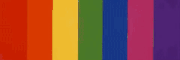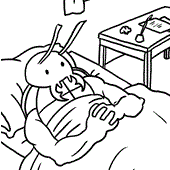AVeryLargeRadish posted:Do you have a Nvidia video card? If so you should be able to set a custom resolution via the Nvidia control panel. Hm, I set a custom 1920 x 1080 resolution and now it's almost good, except that there's a small black bar to the left of the screen and part of the taskbar and the X out button on running programs is nudged slightly offscreen. E: I fixed it! Yayyyy. Lurdiak fucked around with this message at 05:21 on Sep 23, 2016 |
|
|
|
|

|
| # ? Apr 26, 2024 05:17 |
Lurdiak posted:Hm, I set a custom 1920 x 1080 resolution and now it's almost good, except that there's a small black bar to the left of the screen and part of the taskbar and the X out button on running programs is nudged slightly offscreen. You should also be able to adjust screen position in the control panel, under Display -> Adjust Desktop Size and Position.
|
|
|
|
|
Lurdiak posted:Hm, I set a custom 1920 x 1080 resolution and now it's almost good, except that there's a small black bar to the left of the screen and part of the taskbar and the X out button on running programs is nudged slightly offscreen. Did you manage to connect the monitor with something else than VGA? No one should have to settle for VGA nowadays, even on 1080p. What is your graphics card?
|
|
|
Saukkis posted:Did you manage to connect the monitor with something else than VGA? No one should have to settle for VGA nowadays, even on 1080p. What is your graphics card? I didn't, but I plan to take the tower in for a checkup to find out why nothing but VGA is connecting. I am through with DYI. Here's my card:
|
|
|
|
Lurdiak posted:I didn't, but I plan to take the tower in for a checkup to find out why nothing but VGA is connecting. I am through with DYI. Hmmm, did you try changing the output type through the monitor's on screen menus? I know I had to manually set my Dell monitor to DP for it to actually output through DP.
|
|
|
|
AVeryLargeRadish posted:Hmmm, did you try changing the output type through the monitor's on screen menus? I know I had to manually set my Dell monitor to DP for it to actually output through DP. Yeah, I tried that, it just doesn't detect any output from the tower from any source besides VGA... and even that didn't work until I plugged it through the gigantic old VGA adapter I have.
|
|
|
|
|
Lurdiak posted:I didn't, but I plan to take the tower in for a checkup to find out why nothing but VGA is connecting. I am through with DYI. It may have been mentioned before, but I cannot emphasize enough the importance of running DDU (display driver uninstaller) any and every time you install new videocard drivers. It's fixed the vast majority of weird haunted graphics card poo poo for myself and my friends. Download DDU, download the new Nvidia drivers from the website and stick the installation file on your desktop. Run DDU, it'll prompt you to restart in safe mode - basically just do whatever the recommended options it says are - then install new drivers.
|
|
|
RiperSnifel posted:It may have been mentioned before, but I cannot emphasize enough the importance of running DDU (display driver uninstaller) any and every time you install new videocard drivers. It's fixed the vast majority of weird haunted graphics card poo poo for myself and my friends. Download DDU, download the new Nvidia drivers from the website and stick the installation file on your desktop. Run DDU, it'll prompt you to restart in safe mode - basically just do whatever the recommended options it says are - then install new drivers. Bad drivers don't account for the monitor not detecting any of my cables except the ghetto VGA!
|
|
|
|
|
Lurdiak posted:Bad drivers don't account for the monitor not detecting any of my cables except the ghetto VGA! french cables use reversed bits
|
|
|
|
Well, I can get the Viewsonic for $650. On the border about pulling the trigger, anyone else have any experience with it? Reviews on it seem hard to come by.
|
|
|
|
Fusion Restaurant posted:I've got a Nvidia 970. Do you mean it would look bad because of the size, or is there something specific to the monitor? Right now I play on a 28" at 1080p with everything on low for most games where I care about FPS. I was planning on leaving the monitor at the higher resolution and just setting the game to a lower one. I don't know much about this, so maybe this is a bad idea? I play Overwatch, have a 970, and play at 1440. I put my settings at Medium and get about 110 FPS; sometimes it goes a little higher, sometimes it dips, but it stays well above 60. I use FastSync and it works great without any real issues other than it always being ".." instead of "..." which apparently means I'm working the graphics card pretty hard. There's no way in hell I'd invest in a 144hz monitor at 1440 without going for a new graphics card first, or seeing what it's like at low settings and if that can stay at 144+. Playing a fullscreen game at the monitor's non-native resolution also just looks like garbage, and I'd only even consider it if I really wanted the monitor first but was planning on upgrading the GPU soon too. At least Overwatch is actually kind of better at lower settings as none of the graphical enhancements from the higher settings enhance gameplay whatsoever (and a few even detract, like bushes that can hide Symmetra turrets that just don't render on lower settings) so there's no need to be chuffed about playing at low settings. Boten Anna fucked around with this message at 00:42 on Sep 24, 2016 |
|
|
|
So I have settled on finally getting myself the XB271HU. Is there a general recommendation for the vendor to use? I have had good customer service in the past from newegg, but amazon has it $55 cheaper.
|
|
|
|
Ingenium posted:So I have settled on finally getting myself the XB271HU. Is there a general recommendation for the vendor to use? I have had good customer service in the past from newegg, but amazon has it $55 cheaper. I'd pay a premium to buy it from Amazon, so $55 cheaper seems like a no brainer.
|
|
|
|
I bought mine from B&H Photo, which was great because I avoided sales tax
|
|
|
|
Lurdiak posted:Bad drivers don't account for the monitor not detecting any of my cables except the ghetto VGA! Have you tested the other outputs with different monitors? Have you tried different cables? Have you connected the new monitor to different devices via hdmi or dp to make sure the inputs are not faulty? If there's no hardware issue with the monitor's inputs, no hardware issue with the gpu and no hardware issue with the cables, does a software issue not seem not only likely but the simplest thing to attempt to fix before returning items or buying new components?
|
|
|
|
What's the thoughts on resolution on the 32"-35" ultrawides? 1080 or 1440? For reference, I have a secondary monitor that's 27" and 1080p and I have no problem with the pixel density, I actually prefer it for web browsing and whatnot. A Proper Uppercut fucked around with this message at 00:57 on Sep 27, 2016 |
|
|
|
Is there a well-priced 24" ish 1920x1080 monitor that'll do Nvidia 3D Vision? (Theoretically, that just means any 120Hz monitor, right?)
MikeJF fucked around with this message at 02:26 on Sep 27, 2016 |
|
|
|
MikeJF posted:Is there a well-priced 24" ish 1920x1080 monitor that'll do Nvidia 3D Vision? (Theoretically, that just means any 120Hz monitor, right?) My BenQ XL2411Z has a little Nvidia 3D Vision sticker on the corner. Refurb it was like $230 after taxes and everything and I'm super happy with it. The colors are garbage compared to an IPS though.
|
|
|
|
Has anybody gotten one of those dell gsync 1440p 144Hz 24" dells? The size alone is intriguing for me. They're about 400 with dell discounts. Edit should have added while I love 27 real estate, it's by far the resolution I care most about and would have no qualms with a 24" in this case penus penus penus fucked around with this message at 07:35 on Sep 27, 2016 |
|
|
|
So I have the XB271HU, but never touched the overclocking function since I started using it. Anyone here want to share some of their experience with it? Is it worth using? I read on tftcentral that the ASUS competing screen suffers from latency issues when going 144 -> 165. Same with this one?
|
|
|
|
Mikojan posted:So I have the XB271HU, but never touched the overclocking function since I started using it. I believe that is the case with the Acer as well.
|
|
|
|
Browsing monitors (for gaming) while I put money away for one, I like the look of the newer Crossover (27 Fast 144), but there isn't much I can find review wise.
|
|
|
|
I just got an Asus ROG Swift and I'm having some weird problems with it. I tried playing Overwatch at 144hz on low settings with the frame rate set to display based and it capped at about 95. When I turned it to custom of 144, or a cap of 120 and 120hz, there were all these black and white lines/flashes every couple seconds all over the screen, like tearing but just really odd. The same happened when I set it to a cap of 300 as well. I'm have a 1070, so it seems like there shouldn't be any issues even at 1440p on low maintaining 120/144 fps, but this keeps happening. Is this a problem with the monitor, or just me loving up, or should I be looking elsewhere for the issue?
|
|
|
foutre posted:I just got an Asus ROG Swift and I'm having some weird problems with it. I tried playing Overwatch at 144hz on low settings with the frame rate set to display based and it capped at about 95. That sounds really weird. Did you set your screen resolution and refresh rate in the Nvidia control panel? Are you connected via displayport? Did you set the refresh in the monitor's on screen menus?
|
|
|
|
|
foutre posted:I just got an Asus ROG Swift and I'm having some weird problems with it. I tried playing Overwatch at 144hz on low settings with the frame rate set to display based and it capped at about 95. Shouldnt have any issues on ultra either (no resolution scaling). I know this is no help, but I'm sort of dreading moving to gsync 144hz, I dont remember ever a time in my life where I had to worry about monitor configuration lol. Worth it though I'm sure. My only useful question is does this only happen in overwatch
|
|
|
|
AVeryLargeRadish posted:That sounds really weird. Did you set your screen resolution and refresh rate in the Nvidia control panel? Are you connected via displayport? Did you set the refresh in the monitor's on screen menus? I set the refresh rate using the little 'turbo button' it has for swapping between refresh rates; I didn't see a different option for that but I also haven't had a monitor that isn't just straight plug and play so I can double check there. I'm using a displayport to minidisplayport cable, that I think should work but I also haven't used it before so maybe that could be a problem as well? Last off, I did set my screen resolution in the control panel but I didn't set the refresh rate there, just on the monitor so I'll try changing that for sure when I get home tonight and trouble shoot. penus penus penus posted:Shouldnt have any issues on ultra either (no resolution scaling). I know this is no help, but I'm sort of dreading moving to gsync 144hz, I dont remember ever a time in my life where I had to worry about monitor configuration lol. Worth it though I'm sure. I haven't gotten a chance to test yet (just had ~30 minutes yesterday) but I'll definitely investigate. This is also a new laptop, and so far I've only been using it for like R and whatnot so I haven't done anything else graphically intensive (e: although I should add that my other monitor, 4k connected via HDMI, has been fine with it, and I didn't notice any problems on the laptop's screen, but both of those were at 60hz so I'm not sure if that's a meaningful comparison). I'll dl some games from my Steam library tonight, and change the control panel settings and see if I can make any progress and report back. Thanks for y'all's help, I was just kind of in 'oh poo poo' mode yesterday.
|
|
|
foutre posted:I set the refresh rate using the little 'turbo button' it has for swapping between refresh rates; I didn't see a different option for that but I also haven't had a monitor that isn't just straight plug and play so I can double check there. I'm using a displayport to minidisplayport cable, that I think should work but I also haven't used it before so maybe that could be a problem as well? The DP->mDP cable should be fine as long as it's within spec but anything over 10' long is suspect. Make sure that others have tried that cable with 4k@60 or 1440@144 and had it work, unfortunately there are a lot of DP cables that fall outside of spec or are just very low quality. If all else fails I'd contact your laptop manufacturer, a 1070 equipped laptop should support an external gsync monitor but I have little faith in most laptop manufacturers so if they somehow hosed it all up I would be completely unsurprised.
|
|
|
|
|
AVeryLargeRadish posted:The DP->mDP cable should be fine as long as it's within spec but anything over 10' long is suspect. Make sure that others have tried that cable with 4k@60 or 1440@144 and had it work, unfortunately there are a lot of DP cables that fall outside of spec or are just very low quality. Good call, it looks like this might be the problem. I didn't really think about which DP -> mDP cable I got, but looking now I haven't actually found any people besides the kind of sketchy Amazon seller vouching for it working at 1440p/144hz. I changed the control panel settings etc., and it's now fine at 120Hz across the board, but still has the same problem as before at 144Hz in pretty much every game I tried. Ordered a new cable to see if that helps, otherwise I'll contact the manufacturer I think.
|
|
|
|
This is probably a very dumb question. I recently grabbed an older LCD monitor that my parents had laying around (a 4:3 emachines monitor that I think caps at, like, 1024x768 or something along those lines), and I'm trying to set it up as a second monitor. I'm probably missing something obvious, but it's plugged in and drawing power but indicating no signal and not being detected by the computer. I think the problem is that the second monitor is plugged into the motherboard's VGA port, while the main monitor is plugged into the GTX 950's VGA port. Would I need a splitter of some sort to plug into the graphics card's port so that they both go directly through that?
|
|
|
Teddybear posted:This is probably a very dumb question. I recently grabbed an older LCD monitor that my parents had laying around (a 4:3 emachines monitor that I think caps at, like, 1024x768 or something along those lines), and I'm trying to set it up as a second monitor. I'm probably missing something obvious, but it's plugged in and drawing power but indicating no signal and not being detected by the computer. You should be able to get video through the mobo's port, but getting that to work can be a pain and what you would need to do would depend on the mobo. Does the GTX 950 have a DVI port? If so you should be able to use a DVI to VGA adapter. The card should have HDMI ports too so you could use an active HDMI to VGA converter.
|
|
|
|
|
AVeryLargeRadish posted:You should be able to get video through the mobo's port, but getting that to work can be a pain and what you would need to do would depend on the mobo. Does the GTX 950 have a DVI port? If so you should be able to use a DVI to VGA adapter. The card should have HDMI ports too so you could use an active HDMI to VGA converter. Ah. Upon closer inspection and looking at product images online, there are more ports running along the top of the card! I never took the plastic tabs off of the top of the card when I installed it, since I just saw the VGA port and said "oh that's fine." In retrospect I should've probably assumed that there were more ports on there than just the VGA one. I'll snag the proper cables/adapters this week. I think I'll need to actually take it off and maybe unseat and reseat it to get the caps off. Thanks for the help.
|
|
|
|
Not really sure where to post this, so here goes. Trying to find a wall mount solution for my monitors that would allow me to slide the monitors along a rail, so that for instance monitor 1 could be positioned infront of my simracing seat, which lives just next to my desk. Right now I've got this sorted with a desk clamped arm mount, but I'd like something a little more robust and elegant. Any ideas?
|
|
|
Falken posted:Not really sure where to post this, so here goes. Something like this?
|
|
|
|
|
AVeryLargeRadish posted:Something like this?
|
|
|
|
After treating myself to a 1070 I've been browsing G-sync monitors. I've read the last few pages and lurk the part picker thread fairly often so it seems the Acer XB271HU is the top option. I noticed Acer also has a XB270HU, the differences (from what I can tell) being; a) Lack of gamer aesthetic (not a big deal), and b)144hz vs 165hz (not a big deal?) It seems to me that the Acer XB270HU is the better buy, but I don't know enough about various other tech specs to understand what makes stretching for the Acer XB271HU the better option, both are expensive here Down-under but the price difference is significant (AU$200ish).
|
|
|
Kintamarama posted:After treating myself to a 1070 I've been browsing G-sync monitors. I've read the last few pages and lurk the part picker thread fairly often so it seems the Acer XB271HU is the top option. The XB270HU has an earlier panel and way more problems with back light bleed and so on.
|
|
|
|
|
You wouldn't happen to know how it compares to the quality of a Korean 1440p? I've got an X-star VA monitor that I am quite happy with in regards to the quality, so that is my baseline. I'd like to think the Acer XB270HU would compare favourably to that.
|
|
|
|
My brother has the same two monitors side by side, the difference is negligible but the Acer might win by a hair if put under scrutiny.
|
|
|
|
Kintamarama posted:After treating myself to a 1070 I've been browsing G-sync monitors. I've read the last few pages and lurk the part picker thread fairly often so it seems the Acer XB271HU is the top option. If you can get a late run XB270HU it is effectively the same thing as the XB271HU. For instance mine can overclock to 165hz and has 0 BLB along with many issues it was plagued with early. They are pretty rare to fine though, I lucked out.
|
|
|
|

|
| # ? Apr 26, 2024 05:17 |
|
Thank you for your input, you have all been very helpful. I'm gonna keep saving for now and wait for an eBay Australia 15%/20% off campaign. They have them fairly regularly. I'll probably just go for whichever happens to be available from a participating store. Got the 1070 in a 20% off campaign just a couple of weeks ago, so there's my tip for fellow Aussies, you can get some good tech deals during eBay Au's quarterly campaigns.
|
|
|