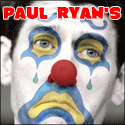|
The U2410 has a composite video, which s-video can easily convert to. I would just get the U2410, as it tends to be cheaper, and you don't really need that much color accuracy for your needs.
|
|
|
|

|
| # ? Apr 26, 2024 08:49 |
|
I don't really see any reason to even consider the U2410 when he wants something that has decent black levels--the contrast is pretty awful. edit; The sRGB mode on both are pretty bad out of the box too. I don't really see them as good or recommendable displays for anyone who doesn't need a wide gamut display or doesn't have a hardware calibrator.
|
|
|
|
But he was specifically looking at monitors that could cover all of sRGB, and a ton of inputs, and you suggested a monitor which has neither of these things.
HalloKitty fucked around with this message at 00:41 on Feb 28, 2012 |
|
|
|
HalloKitty posted:But he was specifically looking at monitors that could cover all of sRGB, and a ton of inputs, and you suggested a monitor which has neither of these things. The ZR2440w has a lot of inputs and a scaler, just not composite. edit; and it's a sRGB display, I'm not really sure what you meant when you said it doesn't cover the sRGB color space. Priam fucked around with this message at 01:00 on Feb 28, 2012 |
|
|
|
Priam posted:The ZR2440w has a lot of inputs and a scaler, just not composite. It has DP, DVI, and HDMI as input. How does that cover his needs for composite/s-video?
|
|
|
|
unpronounceable posted:It has DP, DVI, and HDMI as input. How does that cover his needs for composite/s-video? It doesn't, but he can still buy a converter box and the zr2440w for much cheaper than it would cost to buy either of the other displays. The inputs are also a bit more useful than, say, a u2412hm because of the built-in pixel scaler, which is why I recommended it. I just don't believe the U2410 is a good display for anyone who doesn't need extended gamut support, really. It has garbage contrast and very lovely sRGB emulation out of the box. For someone who specified a display with at least decent blacks he's going to be very disappointed when he turns it on and they're all a nice bright shade of gray. There's no reason to compromise on so many things just for one type of input. You can't fix lovely contrast or gray blacks, and you can't fix the terrible sRGB mode without a hardware calibrator, but you can fix one missing input for $30 or so. Doesn't seem like that difficult of a decision to me.
|
|
|
|
I'm wondering where you're getting such bad experiences with the black levels on the U2410. A calibrated U2410 (0.18 cd/m2) has better black levels than a calibrated ZR2440W (0.31 cd/m2). The U2410 has poor black contrast not poor absolute black levels.
|
|
|
|
Factory Factory posted:I'm wondering where you're getting such bad experiences with the black levels on the U2410. A calibrated U2410 (0.18 cd/m2) has better black levels than a calibrated ZR2440W (0.31 cd/m2). You linked to the wrong review but these are both from tftcentral: 
|
|
|
|
Priam posted:You linked to the wrong review but these are both from tftcentral: No, I didn't - the ZR24W review includes U2410 numbers. And those tables don't change the "calibrated" part.
|
|
|
|
Factory Factory posted:No, I didn't - the ZR24W review includes U2410 numbers. And those tables don't change the "calibrated" part. One of your links is for the zr24w, the other for the zr2440w. I have no idea where you got those numbers from.
|
|
|
|
Priam posted:It doesn't, but he can still buy a converter box and the zr2440w for much cheaper than it would cost to buy either of the other displays. The inputs are also a bit more useful than, say, a u2412hm because of the built-in pixel scaler, which is why I recommended it. Do you have any recommendations for a good converter box? The reason I wanted the inputs directly on the monitor is that I've read that most converter boxes either introduce too much lag and are unsuitable for gaming or they produce a fuzzy or distorted image. I would want to connect a PS2 (YCbCr component) and a Genesis, SNES, N64 (Composite/S-Video) so I would probably need two seperate boxes. If I can do this via a converter box without horrible lag or picture quality without spending a ton of dough I would be willing to do so. I'm also concerned that a converter box would not play nicely with the composite switching boxes I have. I will freely admit that I am a retro-gaming geek and that my desire to have six consoles and a computer connected to one monitor may be a bit too esoteric for an all-in-one solution. Also, if I'm going to need two converter boxes, I'm assuming that I would need a monitor with either two or more HDMI ports or two DVI ports. The ZR2440w only has one HDMI port. I would also like to be able to have a PS3 or Xbox 360 connected via HDMI as well should I decide to purchase one. I was budgeting between $500-$600 USD for this. I was hoping to get an all-in-one monitor to save space but if I can't get what I want in a single monitor, I would be willing to purchase two seperate ones if I can do so within that budget. I might be able to go a little higher than $600 if it's really going to be worth it, but not by a lot. Would getting something like an HP ZR2440w or a Dell U2412M as a computer monitor and a PVA/MVA monitor or even a small ~25" HDTV for gaming be a more realistic option? If I went this route I would like to have a VGA or DVI-I connector for the ability to connect older computers without much hassle as well as at least one HDMI connector. The ZR2440w has HDMI, but not VGA or DVI-I. The U2412m has VGA, but not HDMI. Are there any other monitors that fit within these specs I could look at? For the computer monitor I want (in order of importance): a 1920x1200 16:10 ratio, color/contrast stability when viewed from different angles, true blacks, good color reproduction, portrait/landscape rotation, HDMI connector + DVI-I or VGA connector. For a gaming monitor I want: 1080p (16:9 or 16:10 so long as it adds bars and doesn't stretch), fast response time, lots of inputs (HDMI, component, composite, S-Video), color/contrast stability when viewed from different angles, good black levels, decent color reproduction. Any recommendations should I decide go with two monitors instead of one? I'm probably leaning more heavily towards the ZR2440w as a computer monitor because the HDMI port is more important to me than analog connectivity. I haven't researched PVA/MVA monitors or HDTVs. Any good websites to check out for more reviews? TFTCentral seems to focus on higher-end IPS monitors.
|
|
|
|
I have a ~3 year old Dell 3007WFP-HC and it makes very loud and very scary popping sounds once or twice a day. Does this mean it's on its way out?
|
|
|
|
fookolt posted:I have a ~3 year old Dell 3007WFP-HC and it makes very loud and very scary popping sounds once or twice a day. So, they have 3 year warranties. You should call as soon as possible. Requested username posted:For the computer monitor I want (in order of importance): a 1920x1200 16:10 ratio, color/contrast stability when viewed from different angles, true blacks, good color reproduction, portrait/landscape rotation, HDMI connector + DVI-I or VGA connector. You were in the right ballpark before. I think the U2410 matches all these requirements, bar s-video. I guess you'll just have to drop back to composite for that specific thing. (It's odd, because my old 2007wfp has s-video!). Also, note that HDMI uses the same video signal as DVI, so you can use cheap adapters to go either way, and the U2410 has two DVI as well as one HDMI, so in effect that could be 3 HDMI ports with $5 adapters. Although of course you'll need some other way to get the sound out, if you're using HDMI. HalloKitty fucked around with this message at 11:00 on Feb 28, 2012 |
|
|
|
I'm looking for a new monitor to replace my ageing Dell 1280x1024 panel that I don't even know the model of. It'll mostly be used for playing games and watching films/TV (from the other side of the room/bed), but also some coding/studying and the occasional bit of buggering about with photos. The current Dell panel will replace my current crappy second screen. I guess I'd probably fall into the Power User/Goon category in the OP. Colour being off really bugs me when watching TV etc, but I think maybe I only really notice it when I compare my 2 monitors side by side and notice they're different. I'm ideally looking for something in a 24-inch at either 1920 x 1080 or 1920 x 1200 and I don't really want to go over £200, but I might go a bit over for a really good deal. Currently, it's looking like I'm not going to get a 16:10 in that price range, it seems like the 1920 x 1200's come in a fair bit more expensive that the 1920 x 1080s, is this a fair observation? And to be honest, I'm not sure if I would even need/want/notice those extra few pixels. These two have both caught my eye: http://www.amazon.co.uk/Asus-24-inch-VH242H-Gaming-Monitor/dp/tech-data/B001TH8OYW/ref=de_a_smtd http://www.amazon.co.uk/Samsung-S24A350H-inch-Widescreen-monitor/dp/B004R9JEV6/ref=sr_1_4?ie=UTF8&qid=1330437338&sr=8-4 Does anyone have any opinion/experience with these models? I've also noticed that if I dropped an inch I could get a U2312M in my price range: http://www.amazon.co.uk/Dell-Ultrasharp-U2312HM-inch-Monitor/dp/B005MHMFJA/ref=sr_1_1?ie=UTF8&qid=1330441391&sr=8-1 Would the increased picture quality be worth sacrificing an inch for? I absolutely hate making decisions like this, so would appreciate any advice or suggestions. chippy fucked around with this message at 16:13 on Feb 28, 2012 |
|
|
|
This thread talked me into buying a 2312. My current screen is a 2005FW that I got free from Dell with a system I sold. I hope it's a large improvment 
|
|
|
|
chippy posted:I'm looking for a new monitor to replace my ageing Dell 1280x1024 panel that I don't even know the model of. Having said all this, I've just found a Dell 2412M for £210. I'm very tempted to just pull the trigger on this now. Anyone have a good reason I shouldn't?
|
|
|
|
chippy posted:Having said all this, I've just found a Dell 2412M for £210. I'm very tempted to just pull the trigger on this now. Anyone have a good reason I shouldn't? If it's a decent source, go for it. It's an amazing monitor, and the default recommendation of this thread.
|
|
|
|
Oh poo poo, I just bought it and then noticed it's the U2412M, what's the difference between the U and the non U? Is there a difference? Bugger.
|
|
|
|
chippy posted:Oh poo poo, I just bought it and then noticed it's the U2412M, what's the difference between the U and the non U? Is there a difference? Bugger. Just from a quick search on the Dell website, I don't see a plain 2412M. There's the U2412M, and a P2412H(TN, 1920x1080). I'd guess that it's the U2412M. Do you have a link handy?
|
|
|
|
Yeah, I think I'm just panicking over nothing. Here's the link though:http://dealforu.co.uk/epages/eshop330172.sf/en_GB/?ObjectPath=/Shops/eshop330172/Products/860-10161 I was a little dubious of the site but it seems to have generally good reviews.
|
|
|
|
chippy posted:Yeah, I think I'm just panicking over nothing. Here's the link though:http://dealforu.co.uk/epages/eshop330172.sf/en_GB/?ObjectPath=/Shops/eshop330172/Products/860-10161 They don't have any ratings on resellerratings, and they have very mixed reviews from various places. I wouldn't have ordered from them, but hopefully you'll be okay. e: They have good ratings through amazon marketplace, but just hope you don't need to get a hold of their customer service.
|
|
|
|
For those that own a UltraSharp monitor (U2312HM, U2412, etc) what do you guys recommend on cleaning? Curious to see if someone has something different then what Dell advises. I just use water and a microfiber cleaning cloth.
|
|
|
|
Shmoogy posted:They don't have any ratings on resellerratings, and they have very mixed reviews from various places. I wouldn't have ordered from them, but hopefully you'll be okay. Yeah, I'm just going to cross my fingers and hope basically. I couldn't resist the price.
|
|
|
|
Yinzer posted:For those that own a UltraSharp monitor (U2312HM, U2412, etc) what do you guys recommend on cleaning? Curious to see if someone has something different then what Dell advises. I just use water and a microfiber cleaning cloth. I use a Belkin cleaning kit (isopropyl alcohol and microfiber). Though honestly I don't think the surface of this screen will ever come perfectly clean as seen under direct light.
|
|
|
|
HalloKitty posted:So, they have 3 year warranties. You should call as soon as possible. poo poo, I just checked and I actually bought it 4 years ago I'll start looking around for monitor repair shops in LA. In the meantime, how is the Dell U3011 for gaming? I hear it has a scaler unlike the 3007WFP-HC and that the scaler introduces a bit of input lag.
|
|
|
|
Ah, unlucky. Still, from my experience, the thing that usually fails in screens.. or almost any electronics device to be honest, is the power supply. It could possibly be a backlight inverter too, not sure how much that would set you back. It's probably worth getting it fixed, since a 30" IPS screen isn't exactly cheap.
|
|
|
|
HalloKitty posted:Ah, unlucky. Still, from my experience, the thing that usually fails in screens.. or almost any electronics device to be honest, is the power supply. It could possibly be a backlight inverter too, not sure how much that would set you back. Thanks for the help anyhow. I'm sure I'll find something nearby.
|
|
|
|
Factory Factory posted:I use a Belkin cleaning kit (isopropyl alcohol and microfiber). Though honestly I don't think the surface of this screen will ever come perfectly clean as seen under direct light. I have to say though, whatever it is seems more grunge resistant then the 2005fpw. Because when I set up my old 2005 as a dual monitor 
|
|
|
So, I'm moving and have to get rid of my TV as my monitor to save a little space since my current desk isn't so much a desk as it is a hamper with a large board over it where my keyboard and mouse sit. I'll have to buy an actual desk now.  Anyway, I like playing PC games. I'd like a 24" - 27" monitor that facilitates my gaming while being price appropriate. I don't really care about 3D gaming, I'm not a photographer, and I don't need top of the line. I looked over the OP but am wondering if there's anything newer out that you guys would recommend for someone with my needs? One of the recommended monitors linked to a site with a header from like, January 2011. That's why I figured posting here might be my best bet. I do not need speakers built-in. I'd like something that will have good color levels for gaming. I watch video pretty often, more-so than playing games actually. I'd like to stay under $300 if possible. I'm in the US. I really don't care about being able to turn the monitor 90 degrees for a portrait view. Thanks dudes
|
|
|
|
|
A good monitor can last you ten years, so Jan. 2011 is really not a crazy old screen. Is there some reason you don't like the U2412M or inch-smaller U2312HM? It'll take years for significantly better screens to hit the market.
|
|
|
|
I don't really have a lot of reasons to look at monitors other than the U2412M, it's just more expensive than I'd like. Buying a house and furniture for it is WAY more than we thought it was going to be. edit: http://www.newegg.com/Product/Product.aspx?Item=N82E16824236153&cm_sp=DailyDeal-_-24-236-153-_-Homepage2011 This ASUS 24" VS248H-P is on sale for 199.99. Is this a good buy for what I need? nickhimself fucked around with this message at 05:23 on Feb 29, 2012 |
|
|
|
|
nickhimself posted:I don't really have a lot of reasons to look at monitors other than the U2412M, it's just more expensive than I'd like. Buying a house and furniture for it is WAY more than we thought it was going to be. It's... a TN panel v  v It's a good TN panel, I guess, but it's what you buy if size and resolution are important, but so is not spending more, viewing angles, or 16:10 aspect. So it'd work, but if you like to shift around at your desk, it'll quickly annoy you slightly. v It's a good TN panel, I guess, but it's what you buy if size and resolution are important, but so is not spending more, viewing angles, or 16:10 aspect. So it'd work, but if you like to shift around at your desk, it'll quickly annoy you slightly.
|
|
|
|
Buying new furniture is a scam; raid craigslist. Spend the extra 130 dollars on a quality monitor.
|
|
|
|
nickhimself posted:I don't really have a lot of reasons to look at monitors other than the U2412M, it's just more expensive than I'd like. Buying a house and furniture for it is WAY more than we thought it was going to be. If you really need to save the money, that monitor you linked looks fine and you probably won't regret it--especially if you aren't currently using an IPS or PVA and won't immediately notice the color change. e; seriously. New furniture is for suckers. Craigslist and estate sales are great ways to pick up more durable bits of furniture, such as tables and chairs, at stupidly low prices. DrDork fucked around with this message at 07:37 on Feb 29, 2012 |
|
|
|
That and garage sales in rich areas. I can't tell you what sorts of deals I got from a hedge fund trader simultaneously moving to London and looking to spite his freshly-ex-wife on the asset split.
|
|
|
|
I'm about to order a bunch of Dell P2312H monitors (VGA/DVI inputs) for our new office so that everyone has dual screens. The laptop docks we use have dual DVI so connecting to those is trivial. For users with desktops we have will need new graphics cards to handle dual outputs so I was just planning to throw cheap HD6450s in them. I just want to clarify a couple of things about connecting DVI to HDMI. Can I literally just connect this between the two and it will work? The OP implies yes, so hopefully that is the case, but want to be sure. I also have one machine with an existing 6670 with DP+VGA+DVI. What's the best thing to do with that? It's actually my machine so I don't want one minotr looking lovely on an analogue connection, but maybe it makes no practical difference? Tunga fucked around with this message at 12:37 on Feb 29, 2012 |
|
|
|
1) yes that cable will work, although you might could find a cheaper one if you have a uk equivalent to monoprice 2) all digital connections would be ideal, pick up a cheap displayport cable. My ridiculously overlong one was like six American dollars Edit: oops, p2312. Well, you could get a DP->Dvi adapter, or just live with it. Dogen fucked around with this message at 15:53 on Feb 29, 2012 |
|
|
|
Dogen posted:1) yes that cable will work, although you might could find a cheaper one if you have a uk equivalent to  . .quote:2) all digital connections would be ideal, pick up a cheap displayport cable. My ridiculously overlong one was like six American dollars Tunga fucked around with this message at 15:38 on Feb 29, 2012 |
|
|
|
Since you are only using two monitors, this character could help you out: http://www.monoprice.com/products/product.asp?c_id=104&cp_id=10428&cs_id=1042801&p_id=4827&seq=1&format=2 You only need an active DP adapter if you are trying to drive more than two legacy displays. Normally I would say live with it, but having two identical monitors hooked up side by side with one vga and one dvi might get... headache-inducing.
|
|
|
|

|
| # ? Apr 26, 2024 08:49 |
DrDork posted:As someone who has recently been pricing similar things out and looking sadly at my bank account, I feel your pain. That said, a good monitor will last you many years--in fact, it will probably out-last any other single piece of your computer system, with the possible exception of speakers (which haven't substantially advanced in...uhh...like 20 years). With that in mind, I'd say spend the extra $130 and grab a U2412M. It'll be worth it in the long run, and hey, your bank account is already gonna be crushed, right? Our furniture is going to be exactly what we both want vs. something one of us is happy with and the other doesn't care for. Most of that's going to the new mattress, tbh. We're not spend happy or crazy about stuff in general. The bedroom suite and dining room table are the only two new pieces we're buying. Nearly everything else is coming from her or myself. Back on topic: Alright, thanks. I'll just hold off a bit until I can get the U2412M. The ASUS I linked looks good, but you guys are all pretty much unanimous on the U2412M being the best bang for my buck with performance:price weighed against each other. Thanks goons!
|
|
|
|