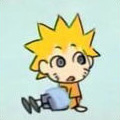|
Cool, here I am thinking of a new monitor and there's a new megathread with excellent opening posts. Looks like the Dell U2311H is the way to go for me - editing my lovely photos, possibly some web/graphical design, and I will be playing games but I'm not an OMGZ L33T FPS D00D (not to say that I won't ever be playing FPSs but in PVP I'm poo poo anyway so it'd just be for fun). The only thing that concerns me after a quick scan of reviews via Google is that it's said to have backlight uniformity issues, such as being darker down the left hand side. I previously had a 20" iMac (TN panel) and the shift in contrast top to bottom drove me NUTS. Light solid colours (especially greys and light blues) became gradients. What was light grey at the top would be *white* at the bottom. Would I be seeing the same thing on a left-right basis on a cheap IPS like the Dell and also driven nuts? What are people's experiences with it?
|
|
|
|

|
| # ¿ Apr 25, 2024 14:31 |
|
Works for me... I do like the sound of Dell's return policy. Thanks for the info.
|
|
|
|
I think that may be a matter of personal taste and maybe getting a chance to look at one before buying (oops!). On that note, I find that 1360x768 (720p TV) starts to get ugly at 30"... It's just massive, visible pixels etc. It's ok for my TV and with a media machine hooked up, don't think I'd want that kind of low PPI for everyday computing though. On the other side of the scale high PPIs can look gorgeously sharp (see iPhone 4 "retina" display) but on the desktop too many interfaces are designed for something a bit more "normal"... PPI/DPI scaling is better in Windows 7 and Snow Leopard than previous versions of the OSes, but anyone who's set up a super high resolution 15" laptop after someone has come in complaining about font size, is probably familiar with how inconsistent this still is. It puts me in a dilemma between the 2211 and the 2311 or if there's even that much of a difference. I don't know if age will start to favour the larger display 5-7 years down the line anyway  Will hopefully get a chance to get down to Scan and see if any are on display in that fancy new demo area of theirs. Will hopefully get a chance to get down to Scan and see if any are on display in that fancy new demo area of theirs.
GargleBlaster fucked around with this message at 17:07 on Dec 11, 2010 |
|
|
|
To follow up on the 2211 vs 2311 dilemma (I was concerned about the dot pitch) I went with the 23 and made the right choice. It looks perfectly sharp and I underestimated the game immersion factor of having your face a couple of feet from a 23" screen. Compared to the 19" I had before it's astounding! (I didn't think it'd make THAT much of a difference for gaming. Mainly bought it for the better colours) Think I would've been disappointed with the 22 (21.5"). GargleBlaster fucked around with this message at 23:44 on Dec 13, 2010 |
|
|
|
Got mine (2311) from Scan for £1 more than Dell! EDIT: IGNORE BELOW - Anyone having vertical pinstripes on a Mac read my post further down. Annoyingly, a significant reason I bought it was for colour accuracy and most of the time I care about that under OSX. Only these Dell monitors have some serious problems under OSX (which I'm certainly experiencing). Pinstripes.. just what I always wanted... I can reduce the pinstripes a little (or at least move them from one shade to another) by screwing around with the gamma settings, but on the whole I'd currently recommend against this monitor for Macs - including Hackintoshes. GargleBlaster fucked around with this message at 18:49 on Dec 14, 2010 |
|
|
|
EDIT: This is now resolved, see the link at the bottom. I can read perfectly fine, both here and the multitude of external reviews. There's nothing wrong with the colour accuracy of the 2311. Yes the 2410 is even more perfect and fantastic and all the rest of it... colour accuracy on monitors is a relative thing. I chose the 2311 over various TN panels because of colour accuracy, I also chose it over the 2410 because of budget. It's called a "reasonable compromise" (my guess from your penchant for raging is that "reasonable" and "compromise" are not concepts you're too familiar with) If you think that colour accuracy is not a valid reason to choose it over some random TN panel, GTFO. I also said "a significant" reason not "the main" reason. What I am seeing is a compatibility problem in OS X, that only affects OS X, the monitor is absolutely fantastic under Windows. Perhaps it's you who needs to read properly. (Spare us the inevitable YOSPOS too please) Edit: FYI this sounds interesting/promising http://tech.groups.yahoo.com/group/psychtoolbox/message/10369 If I eventually get it working properly I will retract my non-recommendation for Macs, not that it should be taken as gospel anyway. GargleBlaster fucked around with this message at 18:50 on Dec 14, 2010 |
|
|
|
Edit: You've scrolled too far if looking for the Mac pinstripe link  Sense... thank you. That too. Edit in response to edit: I have an ATI card which I will try tonight amongst other things. It's not beyond the realms of possibility to return the Dell and get the NEC either, but I really do like the Dell one for everything else so it's a tough choice. TBH it's a matter of how much one cares about colour accuracy. I fall under roughly the category of "I surf the web, sip lattes, blog about poo poo no one cares about, and edit my terrible photography to share with my family. Sometimes I will slum with the proletariat and play video games" (to quote the OP). Because I screw around with photography a bit - as a hobby, nothing more - I do care about the colours to a degree. I.e. having an increased chance of looking the same on other people's screens (or more to the point on my own future screens). This makes it a factor in the choice of an affordable and respected IPS unit, along with other factors like generally finding many TN panels visibly bad at the larger sizes - probably due to a combination of size, viewing angle, proximity to display and the laws of physics/geometry. However it's not for crucial professional graphics work where your colours need to be absolutely 99.999999% correct or better which is why I didn't choose to spend twice as much (or many times more) on a professional grade monitor. In essence I care about it enough to choose the model that I did. This kind of thing is a personal choice based on weighing up several factors (colours being just one of them) and not really worthy of much of a public debate let alone a scathing attack. Anyway I have a few things to try tonight. It's mostly looking like Snow Leopard being lovely (a concept regarding Snow Leopard that I'm getting quite accustomed to. Leopard was the high point of OSX, IMHO. But that's just a personal opinion, no need for anyone to go off on one) If this is the case it's not Dell's fault it's not the ideal option, it's just... not the ideal option. GargleBlaster fucked around with this message at 18:51 on Dec 14, 2010 |
|
|
|
Manny posted:Also, anyone had problems with the AG coating on Dells? I've heard that it is particularly aggressive/noticable on the u2711, and some people go as far as major warranty-voiding surgery to remove it and convert their screen to glossy. Assuming it's the same as on the 2311 yes it is quite aggressive. To me it's not a problem unless I'm sitting with my nose to the screen actively looking for "problems" (a dangerous pastime as you end up spotting things you wouldn't have noticed without careful scrutiny, but which you can't then un-see) but YMMV. It's probably worth trying to find one on display somewhere if you think it could bother you. Personally I thought "okay, fairly aggressive coating, grainy if I get really close but there must be a good reason for it" and my subconscious kind of accepted that answer and stopped noticing. Don't think I'd turn it glossy - now that *is* distracting if your light sources aren't perfectly positioned - it drove me nuts on my now-sold iMac. It's entirely a personal preference though. (Edit: I suck at getting posts clear first time) GargleBlaster fucked around with this message at 15:26 on Dec 14, 2010 |
|
|
|
Now that you mention it I was experiencing a feeling of eye strain or something similar last night but put it down to tiredness and possibly the brightness needing to be turned down (though it comes turned down to 75% from the factory). Will need a bit more time with it before coming back with a more useful conclusion.
|
|
|
|
LakesGuzzler posted:Edit: FYI this sounds interesting/promising http://tech.groups.yahoo.com/group/psychtoolbox/message/10369 That did it !! I am much much happier now, and will commence with some tidying up of previous comments. Could be worth adding to the "I have a Mac" section in the OP... sounds like a relatively widespread issue with various monitors and I'd certainly have been happy to find that link early on. Unless it's mostly misconfigured Macs and Hackintoshes.. hard to say. But I've certainly come across people complaining about it on Mac Minis.
|
|
|
|
fleshweasel posted:Should I forget about a u2311h for my mid 2010 macbook? The screenshots in the link don't work so I don't know if I entirely understand what the issue is. If the Macbook is powered by an NVidia chip (I think so?) then there's no reason not to. You may see the pinstripe / banding effect but it's an easy fix now that we know how. It's hard to describe the issue and the scale of impact that it has... basically solid areas of particular shades - mostly visible with grey, which features a lot in the OS X UI and forums like this one - end up as alternating stripes of light, dark, light, dark. It seems whatever your gamma setting there is a "killer shade" (the canvas colour in Photoshop for mine) where it's really obvious but the rest may depend on eyesight which would explain why there aren't thousands of posts about it. Mine's pretty much 20/20. The link I posted does go into excessive depth... in a nutshell download NVinject from here: http://support.crsltd.com/FileManagement/Download/829619657b484700ab7e57de5b88a481 and type into Terminal (from the download location) code:If it's ATI you may be out of luck (unless you're not as fussy) and better off getting the alternative that ToastyX posted. GargleBlaster fucked around with this message at 14:21 on Dec 15, 2010 |
|
|
|
LakesGuzzler posted:Now that you mention it I was experiencing a feeling of eye strain or something similar last night but put it down to tiredness and possibly the brightness needing to be turned down (though it comes turned down to 75% from the factory). Will need a bit more time with it before coming back with a more useful conclusion. I'll stop hogging the thread so much now but basically after a couple of days I've not felt distracted by the AG coating. I am *now* because the subject came back to mind, I ended up looking for it and now I can't un-see it for a while, but in general use I don't notice it at all if my face is a a reasonable distance (2-3ft) from the display. If I'm honest in the grey colours (say on this forum, when you hit reply) and to a lesser extent on white it's sort of visible to a 3D effect as if that part of the image is a centimetre or two in front of the actual display. It's only if I'm actively looking for it though, and it's alleviated by turning the brightness down from "my eyes are bleeding" to "ahh that's better". (45% is working for me today. 75 is way too bright for me.) It's a little more aggressive but in general doesn't seem too dissimilar to any other matte display and I BY FAR prefer it from glossy. Again, YMMV, try to see one in person before buying etc. GargleBlaster fucked around with this message at 20:32 on Dec 15, 2010 |
|
|
|
Halloa LCD Cleaner is absolutely awesome: http://cpc.farnell.com/_/hl-427/cleaner-lcd-screen/dp/AV12426 Not sure where it'd be found in the US. A damp microfiber cloth will generally suffice, though. This stuff just seems that little bit more effective for certain users at work who seem to think they have a touchscreen and have completely covered the screen in their greasy prints.
|
|
|
|
Ghosting is subjective. Some people don't notice if the entire screen is a blur - others go batshit at anything less than a 120Hz monitor designed by the world champion of FPS gaming. If in any doubt, once again, I say try and find a demo one somewhere or a friend with one. Heavy gaming and not enough editing work to justify IPS (such as the Dell) screams TN to me though.
|
|
|
|
Number_6 posted:The image tearing with vsync off is like acid to my eyes, especially with flight sims, but to some extent on all games. For this reason I don't see why anyone would run with vsync *off*. The tearing is awful in many games. As the refresh rate is 60Hz anyway there's no benefit of having a higher framerate other than e-peen measuring ("I get 132 FPS
|
|
|
|

|
| # ¿ Apr 25, 2024 14:31 |
|
DrDork posted:Interesting. Thanks for the info. I find (unsure of the truth to it) that tearing is at its worst at really high framerates (100+), so perhaps it's just a matter of using the option intelligently rather than blindly turning it on or off.
|
|
|