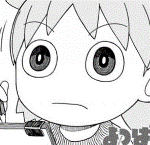|
On a bit of a budget but still digging around for a monitor. Going to pick up a GTX 970 while i'm at it. Finally picked the Asus VG248QE for gaming use, maybe a bit of general use. Anything i should be wary of with it?
|
|
|
|

|
| # ¿ May 8, 2024 22:12 |
|
App13 posted:Are there any recommendations for 2 monitor arms? I have a 27" QNIX and ~20" 1440x900 screen I like to use in portrait mode and wouldnt mind being able to move the second screen out of the way at certain times. I just bought a few Duronic single mounts. I'll get back to you in a week or so on how they turn out.
|
|
|
|
I've spent years on two 22" 1680 x 1050's I suspect i'll max out on 27" and 1440p if three of them and at varying hz. 4k just seems... Either it's massive screen and i'll be trying to lean back, or it's tiny icons. But, well. Y'know. Preferences and all that.
|
|
|
|
Picked up a 27" Qnix Evolution II 9/10. Would buy again. It's lacking bells and whistles but as all i wanted was a 27" 1440p monitor. It fulfills the requirements perfectly and for £200 all in all. drat good deal.
|
|
|
|
Quick check, was considering getting a new monitor, or two, or three. https://www.currys.co.uk/gbuk/computing/pc-monitors/pc-monitors/aoc-q3279vwf-quad-hd-31-5-led-monitor-black-10173606-pdt.html Seems like a good deal? Granted 31" is a bit larger than i'm used too but the price seems more than reasonable.
|
|
|
|
Yeah, the sheer size was oddly off putting. . Maybe i'll just keep poking around for something in 27" and 1440p. It just feels so strange to look at a monitor and think "nawww, too big"
|
|
|
|
BIG HEADLINE posted:The cheapest 27" IPS on PCPP UK is this: https://uk.pcpartpicker.com/product/Gmkj4D/viewsonic-va2719-2k-smhd-270-2560x1440-60hz-monitor-va2719-2k-smhd Well, a quick check puts my current monitor(s) at similiar to the AoC 31"' so far as PPI goes. So apparently that shouldn't be noticeable. So far as 27" go... https://uk.pcpartpicker.com/product/6RJkcf/aoc-monitor-q2778vqe might go for that. Yet i do seem to be talking myself into the 31" https://uk.pcpartpicker.com/product/9B66Mp/aoc-q3279vwfd8-315-2560x1440-60hz-monitor-q3279vwfd8 Maybe it was more me just wanting to double check it wasn't so trashy pile of crap more than wanting actual alternatives? Granted, i have switched over to the new version with the help.
|
|
|
|
Stickman posted:A 31" 1440p monitor is going to have the same pixel density as a 24" 1080p panel (~93 ppi). If you can't find a 31" 1440p to check out in person, see if they have any 24" 1080p monitors (but also try out some 31" monitor to see if it just seems too big). That's, uhm.. what i have actually. At the moment. 24" 1080p. So it/they'll be a little bigger.
|
|
|
|
So, i find myself shopping around for a new monitor but the big problem here is i don't know a lot about monitors. Computer stuff in general i'm fairly keen on but monitors tend to be almost an after thought. So current setup is 3 32" monitors. About £2-300 each Which i've enjoyed for a while. Basically, do everything on them. Gaming, entertainment, work. Everything. I've got a new job though which pays, so very much better than my previous and while i've talked myself down from going crazy on computer gear i do still want to update the most lacking part of my setup which, fundamentally, is the monitors. Now having done my due diligence and dug around the initial thought seems to be the Samsung NEO G7. Everyone seems to like it but that curve is a bit... added that I'm liable to have a couple of wing monitors along side it and I'm a fair bit dubious. The other option that i liked the looks of was the MSI Optix MPG321UR-QD (The hell is up with that acronym). Which is a far more standard form and just generally seems more what i'm used too and would fit in with a multi-monitor setup more but it seems like the G7 has the better overall picture and the like? I am somewhat torn so i thought i'd ask the thread for a little advice. Granted i may just wait more and whichever comes down with a sale first, or something better than both turns up.
|
|
|
|

|
| # ¿ May 8, 2024 22:12 |
|
Dr. Video Games 0031 posted:So, I have the Neo G7. In my opinion, it looks amazing in HDR, but the local dimming can be distracting in normal windows use if you use dark mode apps often. Meaning you need to either switch backlight modes often or learn to ignore the light blooming. SDR content in HDR mode was noticeably washed out until the 22H2 windows 11 update which fixed it for some reason, but Windows 10's HDR mode may still be scuffed if you're using that. There's also a slight dirty screen effect on my unit. As for the curve, I got used to it very quickly after using flat-screen monitors my whole life. I immediately jumped into a game when I first plugged in my monitor and I forgot the curve was even there after just a few minutes. It was a little more noticeable for regular windows apps, particularly ones with long horizontal straight lines on the interface (which is almost all of them lmao), but I got used to it within a day and now I don't even think about it anymore. That said, a lot of people bounce right off monitors with 1000R curves. There's unfortunately no way to know how your brain will react to it until you actually use one for a few days. You also have to be pretty centered if you want the image to look its best. Like, it's fine if you move to the side, but you'll get some color washout and the dimming zones become very visible when viewed off-axis (contrast goes way down). Thankyou. It seems that my best bet might be the G7 and then if I don't like it take advantage of the 14-day return policy. Aright. Thankyou again.
|
|
|