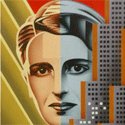|
Far as I know, you can't. You can still use signed homebrew on it though.
|
|
|
|

|
| # ? Apr 16, 2024 08:51 |
|
What am I doing wrong, here? Pfft. Nevermind, I just suck at reading comprehension. What a foolish thing to do. Finlander fucked around with this message at 18:37 on Mar 20, 2011 |
|
|
|
Emulator question: I'm using a signed version of snes9x (from here)and every rom i run runs at half speed. Is there any particular reason why or is it just an issue with the emulator?
|
|
|
|
So I'm getting a psp-3000 sometime soon and I was wondering if you can do homebrew and connect to psn? Will the custom firmware ban your unit from psn? I have some old ps1 games that I want to convert to iso so I can play on the psp but I also want to buy some downloadable games off psn.
|
|
|
|
GoldenNugget posted:So I'm getting a psp-3000 sometime soon and I was wondering if you can do homebrew and connect to psn? Will the custom firmware ban your unit from psn? I have some old ps1 games that I want to convert to iso so I can play on the psp but I also want to buy some downloadable games off psn. It won't let you connect, but you can transfer stuff with Media Go. Nephrite posted:I followed all these instructions but no matter what I do, Remote Joy just sits at "waiting" on my computer and never displays any video. When you plug in your PSP do you hear the new hardware ding? Is it connecting in USB mode?
|
|
|
|
Captain Novolin posted:
Yes, and the AutoPlay for the PSP comes up. I did see a message once about a USB connection driver not installing but I haven't seen it since.
|
|
|
|
Nephrite posted:Yes, and the AutoPlay for the PSP comes up. I did see a message once about a USB connection driver not installing but I haven't seen it since. Try re-installing the driver from the guide, it probably isn't installed properly.
|
|
|
|
Captain Novolin posted:Try re-installing the driver from the guide, it probably isn't installed properly. No dice.  I do have it installed, though.  Here is the contents of both my VSH.txt and game.txt folders. GAME ms0:/seplugins/RemoteJoyLite.prx 1 ms0:/seplugins/vshmenu.prx 0 ms0:/seplugins/cwcheat/cwcheat.prx 1 VSH ms0:/seplugins/RemoteJoyLite.prx 1 ms0:/seplugins/vshmenu.prx 1 ms0:/CXMB/cxmb.prx 1 ms0:/seplugins/cxmb.prx 1 ms0:/seplugins/version.txt 0 ms0:/seplugins/cwcheat/cwcheat.prx 1
|
|
|
|
Try disabling everything but remotejoy lite, if that works turn stuff on until it's stops working again.
|
|
|
|
Nephrite posted:No dice. Otherwise there is a more recent release of remotejoylite. I am using 0.20alpha. Make sure both your remotejoy app and plugin are compatible (if you update one or the other it can break). Also, disable cwcheats when using remotejoy. They are not very compatible and will have a tendency to result in lock-ups. Maybe it isn't a problem on newer firmware? I can't get them to agree for poo poo on 5.00 M33-6
|
|
|
|
Spinning Robo posted:Emulator question: I'm using a signed version of snes9x (from here)and every rom i run runs at half speed. Is there any particular reason why or is it just an issue with the emulator? Signed homebrew can't run in kernel mode, so it's not getting bare metal access, and the processor isn't particularly fast if you're working with managed code. You probably shouldn't bother with the signed snes9x, especially if you don't need to run signed code but even if you do it's not gonna work well enough for SNES.
|
|
|
|
welp thats a shame moving on to more emulator help then. I'm trying to load sega cd games in picodrive, but it refuses to actually recognize the music for them. I have named the iso and mp3s correctly, as well as converted the mp3's to 44.1kbs sample rate (I think! I dont know a lot about audio conversion.) but it spits out the same error at me every time. Is this another "doesnt work on signed homebrew" issue or am I doing something wrong? For reference here's what the directory looks like: http://i52.tinypic.com/2hs21ro.png e: wow now i'm really confused! No mp3s will play...except for the intro cutscene, which plays perfectly. No other mp3 songs will play. e2: found the problem. I guess signed picodrive doesnt play mp3s right so i had to download the bin/cue and run that instead. Sound works now! Spinning Robo fucked around with this message at 03:17 on Mar 22, 2011 |
|
|
|
Well, I tried using the .20a version and it installed the PSP Type B Driver! When I turn RJL on it makes the sound like a USB device is plugged in... then the noise like one was removed and keeps making the removed noise over and over until I turn RJL off. I think I'm just doomed to have this not work for me. I appreciate the help from everyone, I may try re-uninstalling again.
|
|
|
|
Nephrite posted:Well, I tried using the .20a version and it installed the PSP Type B Driver! When I turn RJL on it makes the sound like a USB device is plugged in... then the noise like one was removed and keeps making the removed noise over and over until I turn RJL off. are you still running the remotejoy plugin with cwcheats (or any other plugin for that matter)?
|
|
|
|
Go to device manager and uninstall the driver and tick the checkbox for uninstall driver files too. Restart and hit F8 before the windows splash screen thing and do Disable signature enforcement. Boot into Windows. Start a game on the PSP with remotejoy running. Plug in the USB. Windows will probably say it can't find drivers. Go to device manager again, update drivers for PSP, and point it to the psp driver. Type-B is fine. Unplug USB from the PSP and start the Remotejoy client. Plug USB back in and it should work. If not, who knows.
|
|
|
|
PSP-States got updated for 6.20 and above. Its basically save states for any PSP that is not a 1000 (Needs the extra ram of the newer models). Also TempAR got a decent update.
|
|
|
|
vkeios posted:PSP-States got updated for 6.20 and above. Its basically save states for any PSP that is not a 1000 (Needs the extra ram of the newer models). Seriously? Holy gently caress that's awesome.
|
|
|
|
Doesn't work with PRO. I could be doing something wrong though...
|
|
|
|
Huh, worked with me playing P3P on Pro-B3 with no other plugins enabled.
vkeios fucked around with this message at 02:21 on Mar 23, 2011 |
|
|
|
I've got a PSP-1000 running 5.50 Prometheus-4 right now. I just bought the new Tactics Ogre game on UMD and I'd like to play it, but I don't want to lose my custom firmware. The game loads the beginning, but crashes when you enter Almorica castle, the first actual battle map. Should I really give up my permanent custom firmware and bump up to the 6.35 PRO-B3 thing? I really don't want to run this game as a patched ISO, as I've only got a small memory card and the whole point is that I'm playing it legit.
|
|
|
|
JazzFlight posted:I've got a PSP-1000 running 5.50 Prometheus-4 right now. Go here http://forums.somethingawful.com/showthread.php?threadid=3227170&pagenumber=39&perpage=40#post388203774 It worked wonders for me, I have the exact same model and firmware as you. Edit: oops, misread. Yeah your only option as far as I know is upgrade or patched iso. The link to the old thread is still good for anyone that wants to patch it. FuzzyPickles fucked around with this message at 05:57 on Mar 23, 2011 |
|
|
|
FuzzyPickles posted:Go here http://forums.somethingawful.com/showthread.php?threadid=3227170&pagenumber=39&perpage=40#post388203774 Well, let's say I wanted to buy a new, giant memory stick for my PSP then. The one I have now is 4gb and I bought it like, 4 years ago. What's the best, cheapest stick I can get nowadays with a lot of space?
|
|
|
|
vkeios, are you running a PSP Go as well? Because it's not doing anything on mine... Then again, I'm noticing a bug that in some PSP games that if I push the volume down button, it freezes with PRO B-3.
|
|
|
|
So I've got a PSP-1000 with 6.31 PRO and I want to switch to 6.35 PRO to make use of xlink kai's Ad Hoc to USB function. I wanted to double check with you guys to to make sure I have the right idea of what I should do. I was going to get the 6.35 OFW updater, update my PSP's firmware and then put 6.35 PRO onto my PSP. This should be fine, right?
|
|
|
|
Nahxela posted:So I've got a PSP-1000 with 6.31 PRO and I want to switch to 6.35 PRO to make use of xlink kai's Ad Hoc to USB function. I wanted to double check with you guys to to make sure I have the right idea of what I should do. Yep, that's the ticket. Please post if you get adhoc to usb working, I'm a little confused as to how to set it up.
|
|
|
|
JazzFlight posted:drat. Depends on what you consider cheap. I got an 8GB one from Amazon for about 25 bucks. 16gb is about 45 bucks. I just checked and it's the same price.
|
|
|
|
RadicalR posted:vkeios, are you running a PSP Go as well? Because it's not doing anything on mine... Then again, I'm noticing a bug that in some PSP games that if I push the volume down button, it freezes with PRO B-3. There's also another plugin that prevents deletion of the Go's built-in save state, which you could use as an alternative. vkeios fucked around with this message at 18:37 on Mar 23, 2011 |
|
|
|
So, I'm getting slightly frustrated trying to setup some sort of working cheat system on my PSP Go. Here's the rundown: PSP Go 6.35 PRO-B3 TempAR 1.6 CWCheat multiple versions, espoused to work with 6.35 PRO-B to no avail. Game.txt (and all my plugins are on my memory stick too, so the ms0 is right) ms0:/seplugins/categorise_light_63X/category_light.prx 1 ms0:/seplugins/TempAR/tempar.prx 1 Neither CWCheat or tempAR seem to do anything at all, let alone actually activate. I've verified in the recovery console that it should be working, and the TEMPAR database contains the cheat I'm trying to activate (for tactics ogre, but for good measure I tried this on FFT as well.) What the gently caress am I missing? For TempAR it's Home+Home, then VOL+/VOL- at the same time right? Doesn't do poo poo. Edit: Fixed it, apparently I needed to install to the flash memory or it wouldn't work for some retarded reason. So I had to move it to there and change to ef0: Double edit: While I'm complaining about poo poo, what the gently caress TempAR; I can't activate you while using a gamepad so I have to manually activate it :\ the gamepad is so I can sit on the couch. Falcon2001 fucked around with this message at 19:07 on Mar 23, 2011 |
|
|
|
Falcon2001 posted:So, I'm getting slightly frustrated trying to setup some sort of working cheat system on my PSP Go. I have mine set to ms0:/ but all of my stuff is on the internal storage not the memory card, and it all works. Have you tried changing either the physical location of the plugins back to the internal storage, or changing the locations in the file to ms1:/ ?
|
|
|
|
fishmech posted:I have mine set to ms0:/ but all of my stuff is on the internal storage not the memory card, and it all works. Have you tried changing either the physical location of the plugins back to the internal storage, or changing the locations in the file to ms1:/ ? Edited my post: I moved the plugins to the internal storage and changed it to point to ef0:/ and it works now. No idea why it didn't, but I don't need to care anymore.
|
|
|
|
Falcon2001 posted:Edited my post: I moved the plugins to the internal storage and changed it to point to ef0:/ and it works now. No idea why it didn't, but I don't need to care anymore. Oh sorry, didn't see your edit while writing my post. In any case it seems like on my GO at least that mso:/ is the internal storage. vOv
|
|
|
|
I was given a beat up old PSP-1000 with some scratches, the eject button is missing (I can use a jeweler's screwdriver to manipulate the ejector though), and the charger is completely pet-mangled (but still works somehow). Since it thankfully had 6.20 OFW on it, I was able to put on 6.20 TN-D HEN and work in 5.50 GEN-D3 /w Prometheus-4 thanks to the help in this thread I was able to rip my copy of Xenogears and put it on the PSP without issue and it seems to play fine. I am interested in RemoteJoyLite as there are a couple titles I would like to play on a big screen TV. I assume I don't need to install 6.35 PRO-B/6.35 PRO-B3 since I am using a CFW already, is that correct? Also, I know this can probably go in the general PSP thread, but how fast is a Duo Pro card? If I get a microSD -> Duo Pro adapter, how fast should the MicroSD card be? Should I just get a bigger Duo Pro stick?
|
|
|
|
I had a sudden hankering to play Patapon 2 the other day, so I pulled out my PSP for the first time in a long time... It's running 5.00 M33-6, to which I read is still the latest in that branch (I never trusted GEN, for whatever bizarre reason), and still works alright. Charge it up, turn it on, and go to start Patapon 2, and I get a version check. It wants 5.03. I know I've played it before on this PSP, but it's been so long, I don't remember how (or what I may have done to change that). Tried installing that Prometheus program in the OP, that didn't do it. Went and found that USB Version Fake plugin that I remember using some time back, that didn't do it either. Can anybody point me in the right direction?
|
|
|
|
ef0 is the PSP Go internal Storage, ms0 is the memory card. I think you have to activate the plugins to where the games are located. If there are games on the internal storage, then you need to use the ef0 and vice versa.
|
|
|
|
RadicalR posted:ef0 is the PSP Go internal Storage, ms0 is the memory card. I think you have to activate the plugins to where the games are located. If there are games on the internal storage, then you need to use the ef0 and vice versa. Probably should have mentioned it's a PSP-2000. Either way, I got it working by running NPDecrypter and turning it into an ISO. Whatever works.
|
|
|
|
JazzFlight posted:drat. edit: one of these homeless snail fucked around with this message at 21:33 on Mar 23, 2011 |
|
|
|
homeless snail posted:I'd suggest getting a Photofast stick and filling it with 2 micro SD cards, its going to be substantially cheaper than getting a bigass memory stick. You could probably get up to 32GB for $50 or so. Ah, that's pretty cool, didn't know you could fit 2 microSDs in a Pro Duo. I assume that as long as you format it from the PSP and do USB Drive access from the PSP, it doesn't matter if there's two separate cards in, huh?
|
|
|
|
Tatsujin posted:Ah, that's pretty cool, didn't know you could fit 2 microSDs in a Pro Duo. I assume that as long as you format it from the PSP and do USB Drive access from the PSP, it doesn't matter if there's two separate cards in, huh?
|
|
|
|
Captain Novolin posted:remotejoylite procedure Followed this and it seems to work OK, only issue was that popstation stuff didn't work. I bet its probably a firmware issue or something. EDIT: I don't know if this helps, but calling the new hardware wizard from an elevated command prompt (run cmd.exe as administrator) prevents any driver signing malarkey
|
|
|
|

|
| # ? Apr 16, 2024 08:51 |
|
Tatsujin posted:Followed this and it seems to work OK, only issue was that popstation stuff didn't work. I bet its probably a firmware issue or something. Edit: oh yeah, try "flash0:/kd/usb.prx 1" at the top of your pops.txt. vkeios fucked around with this message at 00:41 on Mar 24, 2011 |
|
|