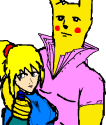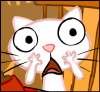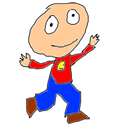|
Yeah I'm a good 15 pages behind the Awful.app thread, gotta catch up. Ditching Imgur is on my list, and I appreciate the GitHub issue!
|
|
|
|

|
| # ? Apr 29, 2024 05:10 |
|
Phew, yeah I knew pokeyman was around, but it's good to have confirmation. Sucks that everything must rest on one person's shoulders though. I would help but I am barely competent with iOS dev. Like "can follow a tutorial" at best
|
|
|
|
|
Data Graham posted:Phew, yeah I knew pokeyman was around, but it's good to have confirmation. Sucks that everything must rest on one person's shoulders though. An alarming amount of the electric and financial infrastructure works this way too  Presumably a single person has the ability to push new app versions to the app store, so uh, don't get hit by a bus any time soon
|
|
|
|
do you all have a way of handling strong password suggestion for uitests? i keep running into issues when i try to disable it via settings.
|
|
|
|
viewIsAppearing, xcode test recordings, and push notifications console are my wwdc mvps
|
|
|
|
My iOS app continuously communicates with a server via TCP using CocoaAsyncSockets. I have customer reports where the app dies after 25+ hours running. I haven't be able to reproduce this issue but I do see printouts like this in the consolecode:fankey fucked around with this message at 23:24 on Jun 8, 2023 |
|
|
|
That sequence number is approaching 2^32 but I have no idea how suspicious to be of that. Is anything in https://developer.apple.com/documentation/network/debugging_https_problems_with_cfnetwork_diagnostic_logging helpful?
|
|
|
|
Thanks. That appears to mostly deal with HTTP communications so it might not apply, but I'll take a look. When my app crashes it's basically receiving data over a TCP socket and creating a UIImage using [UIImage imageWithData:data]. Every time I call that function code:This is also showing up in the console. Not sure what it means but seems like it could be related to my problem code:
|
|
|
|
I'm getting this bug and the only relevant thing I've found online is this https://www.reddit.com/r/iOSBeta/comments/xhv2jc/ios_161_20b5045d_youtube_app_pip_grey_screen_and/ Any ideas how to solve? Edit: That's all the detail I can provide. I'm wondering where you'd look to solve this type of bug. awesomeolion fucked around with this message at 22:19 on Jun 16, 2023 |
|
|
|
awesomeolion posted:I'm getting this bug and the only relevant thing I've found online is this https://www.reddit.com/r/iOSBeta/comments/xhv2jc/ios_161_20b5045d_youtube_app_pip_grey_screen_and/ I know this is an old post, but it seems like maybe there are some specifics you might need to give like if this is an HLS stream/local/etc. ...and I'd also I'd give you the same advice I wish I could give to that entire subreddit...please file a feedback/radar and post FB# somewhere if you're having an issue. It's a lot easier to cite as a reason to prioritize something than "some dude on reddit agrees we suck" 😂.
|
|
|
|
ultramiraculous posted:I know this is an old post, but it seems like maybe there are some specifics you might need to give like if this is an HLS stream/local/etc. Hey! I resolved the bug and forgot to post here. Basically I was making the pip controller too early in my video player lifecycle. Setting it up slightly later resolved the issue. Why exactly? Idk. I guess in an ideal world I would have gotten a "hey dumbass set up ur poo poo at the right time" error in the delegate callback but that's asking a lot lol
|
|
|
|
Are there any good resources out there for learning how to do low-level profiling and optimization of Swift code? I've done plenty of basic profiling of apps with Instruments but haven't really gone beyond using the time profiler to diagnose relatively simple performance issues. But now I'm looking to optimize some code which isn't particularly slow but is going to be part of a game loop, and I'd like to get it running as fast as I reasonably can. Time profiler isn't giving me anything that seems actionable, and I'm kind of at a loss on how to dig deeper. I see people talk about things like being bottlenecked by reference counting or dynamic dispatch overhead, or optimizing by messing with inlining, which I understand in a general sense, but I don't know how I would go about determining whether any of those are actually issues in a specific area of code without just guessing blindly. Are there other instruments or tools that help to diagnose these sorts of things?
|
|
|
|
dizzywhip posted:Are there any good resources out there for learning how to do low-level profiling and optimization of Swift code? If you need to tune one piece of code that's expensive in your game loop I would write that in C/Objc C. Also out of curiosity why are you writing a game in native code? As opposed to Unity or Unreal or Godot or whatever
|
|
|
|
That's a fair suggestion, and I'm not totally against dropping down to C for performance (I've done it for some audio signal processing as part of the same project), but I'd prefer to avoid it if I can. I'm hoping to get a better grasp of low-level Swift optimization so that I don't have to use C unless it's really necessary. In this particular case it wouldn't really be an option anyways because the code in question is a result builder interface for constructing skeletal animations programmatically. There's no real point to that system if I can't use result builders and other Swift features. Worst case, if it's too slow to run the result builder to construct animations on the fly, then I can just run it ahead of time and cache the results. Which is fine, but doing it on the fly would be nice because I'd be able to do a lot more parameterization and make the animations more dynamic. I'm interested in the subject outside of just this project though. I also do app development for my job and as a hobby, so it would be pretty useful to understand this stuff better in general. As for why I'm doing this at all, that's a good question! This is a game engine project I'm building for my own use as a hobby. It's obviously not a practical or efficient approach to building a game compared to using an existing engine, but it's more fun and has been a great learning experience for me. I like Swift a lot, and it has a lot of cool unique features that I think have potential for creating novel game development workflows, so I'm exploring that and seeing where it goes.
|
|
|
|
I have no suggestions from experience, but when I poke around the Swift stdlib or stdlib-adjacents like swift-collections I see a lot of annotations and private storage types and such that must be partly for performance optimization. Could give you something to look up at least? Speaking of swift-collections, https://github.com/apple/swift-collections-benchmark might be of use.
|
|
|
|
That does seem like a good starting point. Thanks for the idea!
|
|
|
|
Using Signposts might be a place to start as well (There's a Swift API available as well))
|
|
|
|
MannnnÖ async await, TCA, and their swift-dependencies system are just so god-drat good. I honestly don't think I'd enjoy SwiftUI 10x as much as I do if not for them.
|
|
|
|
I've had a sideproject on the backburner since I hit an issue with SwiftUI views not updating when CoreData relationships changed. This was right around the time of WWDC, so figured I'd wait it out and try again with SwiftData. Lo and behold, having rebuilt the app from scratch on the iOS 17 RCs I still have the same issue, though with a bit more investigation it seems a different problem than I originally thought and now I'm more confused. The tl:dr; version is: I have two models, a "Group" and an "Item". Items can be added to Groups, and in the main "Groups" list I wanted to show a label with the count of items in that group (for the trivial problem demo, the real data is more involved). If I generate the rows for that list from a local @ViewBuilder function it updates the count when an item is added to the group, but if I generate it from a separate View struct it doesn't. Can anyone explain what the difference is between these, and if there's a simple "fix" to get the external View to update correctly? i.e. I'm hoping there's some magic place to put an Observable/ObservedObject/etc annotation, not some hack of faking an update on some dummy property on the Group to trick the view into updating. Demo code: Swift code:Swift code:Froist fucked around with this message at 18:39 on Sep 17, 2023 |
|
|
|
In the first example, @Query is a DynamicProperty that tells SwiftUI about changes to the list of groups, including changes to any of its elements, and that triggers a render. The views in the tree at this point change when the count changes, so there's a diff and you see the new view. In the second, I think what happens is the GroupTile has a plain old group property that makes the view tree look identical. So the Query picks up the change as before, but the render pass creates an identical GroupTile so it looks like there's no diff from the previous tree. I think you want an @ObservedObject in front of GroupTile's group.
|
|
|
|
Thanks, yeah I was guessing something behind the scenes of the @Query modifier was causing it - taking SwiftData/CoreData out of the equation and replicating it with regular structs causes both to fail to update. Iím just surprised if it knows to regenerate the tree via the ViewBuilder that the same doesnít apply to the external struct. Unfortunately @ObservedObject isnít the magic bullet - it still doesnít update automatically. It does if I call objectWillChange.send() on the Group at the point I add the Item to it, but that still feels like a workaround (albeit not particularly hacky). Iíd be happier if it didnít work in either case, but the fact the scoping of the same object changes the behaviour is undermining my understanding of SwiftUI..
|
|
|
|
I don't think ViewBuilder makes a difference here, it's generating the whole tree vs. having a separate custom view. Like if you drop the @ViewBuilder and return a View the old fashioned way, I would expect no difference in behaviour. (Maybe that's obvious but one less variable in the confusion?) I'm fairly sure Core Data objects emit KVO notifications when a relationship's count changes, so I wonder if a) I'm wrong about that b) NSManagedObject's ObservableObject implementation is completely separate from KVO or c) SwiftData works differently. What happens if your GroupTile stores properties derived from the Group? Like a let name: String and let deviceCount: Int.
|
|
|
|
pokeyman posted:I don't think ViewBuilder makes a difference here, [snip...] Like if you drop the @ViewBuilder and return a View the old fashioned way, I would expect no difference in behaviour. (Maybe that's obvious but one less variable in the confusion?) pokeyman posted:I'm fairly sure Core Data objects emit KVO notifications when a relationship's count changes, so I wonder if a) I'm wrong about that b) NSManagedObject's ObservableObject implementation is completely separate from KVO or c) SwiftData works differently. pokeyman posted:What happens if your GroupTile stores properties derived from the Group? Like a let name: String and let deviceCount: Int. I'm still a bit baffled by why this makes a difference. Going back to the original code (i.e. removing this fix) but adding logging shows:
pokeyman posted:[snipped from earlier] it's generating the whole tree vs. having a separate custom view. Thanks a lot for the pointers, even if I'm still confused I at least have some more satisfying workarounds to use! But I don't want to drag this on and on..
|
|
|
|
Think of it as two levels of hierarchy. Each view has a local hierarchy of views, which is described by the value of the body property. Thatís the level at which changes to State are tracked: if State changes, body is re-read, and the new value is compared to the last one to see how the local hierarchy changes. The same thing happens separately for any child views (assuming they survive the changes above them in the hierarchy). But thatís the granularity that happens at, and in general thereís no machinery for figuring out that, like, only one portion of the body getter uses a particular piece of state and so the rest of the body doesnít change. If thatís an important optimization for you, you should split out that portion of the body as its own view (or alternatively, the portions you specifically donít want to re-run so often) so that the tracking there will naturally be more targeted.
|
|
|
|
Apparently theres swift bindings to the Godot game engine. This is a rather pleasing thing to learn. Third party , and possibly goofy to run, but hey, swift! On a real big-boy game engine.
|
|
|
|
From the Xcode 15.1 Beta release notesquote:@IBDesignable views are deprecated and will be removed in a future release. (115873872) RIP bozo, you never worked well and broke incredibly easily. Still, I wonder if it is a sign of things to come. I can't see UIKit/AppKit going away anytime soon (SwiftUI feels like it is becoming more of a wrapper around UIKit as the years go on) but I wonder how long InterfaceBuilder will be around. The only feature I really use it for is visually laying out constraints, so I would actually prefer if the only feature was laying out a bunch of gray, featureless rectangles and generating constraints (even better if it then just spat out the code to generate the constraints. I don't really need the .xib). I know IB is generally unpopular (and a lot of the "magic" was a bunch of poo poo the barely or never worked) but it still feels like the end of an era. If SwiftUI gets a true collection view equivalent (meaning all the crazy layout stuff you can do beyond just simple grid layouts, also cell reuse) and a .layout() modifier that lets you setup constraints rather than manual layout calculation, I think I would finally move over to SwiftUI, as much as I dislike it. Well move over in my hobby apps, which I hold to a much higher standard than my professional work, where I have been using SwiftUI where it makes sense (simple screens that can be done in <20 minutes in SwiftUI vs 1-2+ hours in UIKit). Also the 15.1 Beta download page just straight up mentions that "Developing for visionOS requires a Mac with Apple silicon." Guess it got too tedious to maintain a simulator compatible for Intel+Metal on AMD.
|
|
|
|
Oh drat its going away? Part of why I ended up drifting out of ios work (apart from the job market getting its dick ripped out out by those stupid html5 apps) was I was just finding it tiresome keeping up with the new tech. Backend has always moved at a more comfortable pace, faddish nodejs nonsense notwithstanding, and SwiftUI was top of that list. I just.... couldn't be bothered throwing away so much built up experience for that f'ing thing, it was time to go back to Unix. The shame of it is, at the start of the IOS sdk days, I made filthy sums of cash ($5K+ a week) off it, at a time when everyone else was in welfare queues due to the stockmarket crash, because for about a year, I was the only guy in Perth doing it as best as I could tell. Well one other guy, and he's now stupid rich and I'm still grinding code because I'm highly dumb with money [also he swiped my taxi contract, and that lost me about 4 months of work] lol duck monster fucked around with this message at 06:31 on Oct 4, 2023 |
|
|
|
It's interesting how Apple prioritizes their developer tools. Xcode and Swift and Swift UI are pretty ill suited to huge code bases or performance critical code which makes me think Apple is optimizing for indie devs and small dev teams making new apps. I guess if you look at the number of published apps created by small teams it would be 99%+ or something. But if you slice it by total user time spent or revenue generated it would skew heavily to apps made by large companies/teams. One of my favorite apple dev forums posts was someone explaining that Apple couldn't possible use Xcode internally because it was just so buggy and half baked. Another good one was the person who made clearing xcode's caches one of the build steps cause it was so bad at warm builds. If I was Tim Cook I would shift the priorities a bit toward performance of xcode and apple's frameworks and away from allowing a noob to build a hello world app in 3 hours instead of 5.
|
|
|
|
Another idea is to put a loud siren in Tim Cook's office that goes off any time an Xcode build takes over an hour.
|
|
|
|
It's absolutely mind-boggling how terrible the user experience of using Xcode is compared to any full-featured IDE like JetBrains*. It's so bad I feel like I have to be missing something extremely fundamental, like I need to unlock a power-up or something. I have a friend who's completely code-illiterate and barely technically proficient and he thinks he is going to go through the Swift Playgrounds exercises on his iPad and go from "🍎 + 🎱 = 🐊, good job! Yaaay!" to production-grade user-facing apps for the industry he's in, all because "Apple makes it easy for people like me", if I'll just help him through the occasional tricky spots. Having built a few fairly bare-bones apps myself in both Obj-C and Swift I keep trying to find diplomatic ways to tell him that he's going to need like ten years of intensive computer science training to understand OO principles, memory management, unit testing, UI layout, debugging, and a million other things that I with 20+ years of experience in a variety of languages am completely intimidated by in the Apple world and wouldn't feel comfortable touching without at least another half-decade of intensively studying it with the goal of making it my primary platform, with everything I already know in other languages as a foundation. And that's without even getting into how diabolically painful it is to use Xcode even as someone who more or less knows how these things are supposed to work. It's rickety and awkward on the best of days and if I ever get something working I dare not breathe for fear that it will all come collapsing down on me without warning. I wouldn't wish it on my worst enemy but I don't know how to tell my friend that without it sounding like I'm just being obstinate for no good reason.
|
|
|
|
|
There has to be something deeply wrong on the project management side because it's not like they aren't investing heavily into Xcode. It might be as simple as that they reward shipping things which can be showed off at WWDC and don't reward making those things actually work, or perhaps the sheer miserableness of reporting bugs to them means they genuinely have no clue how broken everything is.
|
|
|
|
I use flutter for iOS stuff now even if we don't always need android, xcode is there just for setting up the devices and ipa upload
|
|
|
|
I'm a complete idiot when it comes to programming, but I had a general question. If I create a kext for my personal use, to allow display and system sleep to occur under certain hardware, I assume that I'd have to disable SIP in order to use it? If I sign up for a developer account though, am I able to request it be signed, so then I wouldn't have to disable SIP? Like I said, complete idiot.
|
|
|
|
In Core Data I have the main ViewContext for everything view related, and all changes are copied to a background context where changes are synced with the server in order to not clog the main thread, and to keep syncing decoupled from view state. Is there any way to do something similar in SwiftData? It looks like in SwiftData, a new model context is spun off from a model container, changes are made in this new context, and then these changes are saved back into the container when ready, which is great for persisting locally, but not great for continually looking for data changes that need to be remotely synchronized.
|
|
|
|
SaTaMaS posted:In Core Data I have the main ViewContext for everything view related, and all changes are copied to a background context where changes are synced with the server in order to not clog the main thread, and to keep syncing decoupled from view state. With SwiftData they gave us a type of class called a ModelActor for doing background work. It has its own special ModelContext which you use for that background work. Iíve made a couple in my current project and find it works fine, and when you save that background context you will get changes on the main actor that show up in the UI. I can point you to some example code when Iím at my desk in a day or so if you canít find a good example. The syntax changed some during the betas fyi. You should definitely using a model actor to perform your background data access and sync. I donít offhand know the best way to use that to monitor for changes in the model context to trigger that background work. In Core Data I would subscribe to a notification. Maybe you can still do that since itís using Core Data internally? Side note: I really hate that their official recommendation for solving some SwiftData problems is ďimplement and maintain a compete parallel data storage stack in Core Data and use that to solve your problem.Ē
|
|
|
|
Data Graham posted:Phew, yeah I knew pokeyman was around, but it's good to have confirmation. Sucks that everything must rest on one person's shoulders though. iOS dev also has an enormous barriers of entry. You need to buy specialized expensive, legacy specced hardware you wonít be using for anything else. You need to learn a new language and new tools you wonít use with anything else. Itís not enough to just own an iPhone. I guess they just want to keep the poor and non-faithful developers away from their walled garden. Maybe if I some day get a Mac for free, I could look at the iOS development. I doubt Apple wants to loan hardware for developers for free either.
|
|
|
|
Ihmemies posted:iOS dev also has an enormous barriers of entry. You need to buy specialized expensive, legacy specced hardware you wonít be using for anything else. You need to learn a new language and new tools you wonít use with anything else. Itís not enough to just own an iPhone. Mac Minis regularly go on sale for like $500. MacBook Airs can be found for under $800. Even if you only use it for 5 years to develop on, you're only spending $8 a month on the hardware. Cheaper than an iPhone Pro, that's for sure... It's never been more affordable to get a Mac. Corb3t fucked around with this message at 15:35 on Oct 14, 2023 |
|
|
|
Yes but that is 500Ä for legacy spec. I bought a 2012 model laptop in 2018? For 150Ä and it came with 8GB of ram and 256GB of ssd. No way Iíd pay even 150Ä for a similar computer without a display, and a battery and a dvd drive in 2023. I already have a two good and fast pcís, my old laptop and a Xeon server too. There is simply no reason at all to waste any amount of money for specialized low spec hardware I canít use for anything else.
|
|
|
|
Ihmemies posted:You need to learn a new language and new tools you wonít use with anything else. Swift on the server is totally a thing (please let me believe that thereís a nice way out of .NET land, I need this)
|
|
|
|

|
| # ? Apr 29, 2024 05:10 |
|
Graniteman posted:With SwiftData they gave us a type of class called a ModelActor for doing background work. It has its own special ModelContext which you use for that background work. Iíve made a couple in my current project and find it works fine, and when you save that background context you will get changes on the main actor that show up in the UI. I can point you to some example code when Iím at my desk in a day or so if you canít find a good example. The syntax changed some during the betas fyi. Some sample code would be awesome, but monitoring for changes is key, in Core Data I can listen for the ContextDidSaveNotification, copy the changes from the viewContext to the syncContext, then look at the objects associated with the notification, and for each endpoint I have there is an associated NSPredicate that when true means the object needs to be synchronized. For SwiftData I know there is a new query language but I'm not sure how to run queries on the set of changed objects from a save notification like I can in Core Data. SaTaMaS fucked around with this message at 00:20 on Oct 18, 2023 |
|
|