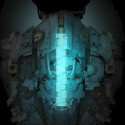|
Roving Reporter posted:I do know my Z drive falls asleep(or something), because after long periods of inactivity, it hangs up when I click on it, and then seems to access the files. Any way to change this? In Windows 7, go to Control Panel, Power Options, find your active power plan (Balanced, by default), and click "Change plan settings". In the Edit Plan Settings window, click "Change advanced power settings" and expand "Hard disk", expand "Turn off hard disk after", and change "Setting (Minutes)" to "0" or "Never". Also, if your Z drive is USB, you may want to disable USB selective suspend under USB settings. Lycentia fucked around with this message at 21:11 on May 10, 2011 |
|
|
|

|
| # ¿ Apr 26, 2024 19:52 |