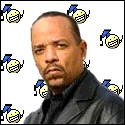|
Our Exchange server died a while ago, so we restored it and then bought a new server to move everything over to (exchange 2003 on both boxes). The new server is up and running happily and all the mailboxes are moved over etc. I've followed a technet link explaining how to prep for uninstalling exchange from the old server but when I go to do it, I get an error message telling me that this server is the recipient update server (which when I went to change it, I found the Recipient update server was already a non-exchange DC - we have about 6 exchange servers over all over the WAN so this isn't the first one or anything like that) It also says its a bridgehead connector target (which I changed yesterday to the new server, so plenty of time to replicate settings I would have thought) I've probably missed something obvious but can anyone spot it?
|
|
|
|

|
| # ? Apr 18, 2024 05:17 |
|
angry armadillo posted:Our Exchange server died a while ago, so we restored it and then bought a new server to move everything over to (exchange 2003 on both boxes). The new server is up and running happily and all the mailboxes are moved over etc. So in the RUS (DOMAIN) and RUS (Enterprise) you've removed the exchange server you are wanting to remove as the default mailbox creation location?
|
|
|
|
Well, they were never pointing at the exchange server I was trying to remove which seems to contradict the information I'm googling(?!) the enterprise one is pointing at the DC located the same site as our DMZ and the domain one for our site is pointing to our DC (which happens to be our file/print server, exchange is a serperate box.) It would have been like this for ages as I didn't make any changes.
|
|
|
|
angry armadillo posted:Well, they were never pointing at the exchange server I was trying to remove which seems to contradict the information I'm googling(?!) I'm a little confused. Yes you need to make sure that the DC is valid, but I'm specifically talking about the Exchange server property in that same window. Make sure both have an exchange server that you are keeping selected. e: oops nm I re-read the first line of the response. Looks like it isn't selected. You may want to check the administrative group in adsiedit to make sure that you don't have something lingering in there referencing the previous server. If you have to force the old exchagne server out, then it isn't a huge deal. Blame Pyrrhus fucked around with this message at 16:04 on Oct 11, 2011 |
|
|
|
One of our users is unable to add a connection to the Exchange server on her iPhone. Her Exchange mailbox has ActiveSync enabled, all that good stuff, but the iPhone just returns "The connection to the server failed" (very informative, thank you Apple  ). Literally any other Exchange account on our domain works on the same phone with the same settings and will marry the mobile device to that mailbox's Mobile Phone Manager dialog just fine. I've tried disabling and re-enabling ActiveSync on the mailbox. I'm kind of at a loss but am guessing there are some permissions that have gone screwy somewhere. We migrated our Exchange server off an SBS box to a new '08 R2 server last weekend, although this user has never been able to connect succesfully. ). Literally any other Exchange account on our domain works on the same phone with the same settings and will marry the mobile device to that mailbox's Mobile Phone Manager dialog just fine. I've tried disabling and re-enabling ActiveSync on the mailbox. I'm kind of at a loss but am guessing there are some permissions that have gone screwy somewhere. We migrated our Exchange server off an SBS box to a new '08 R2 server last weekend, although this user has never been able to connect succesfully.Edit: Forgot to add, she has the same problem from her iPad. I have not had her try my Android phone yet but I may resort to it to see if I get a more descriptive error message. babies havin rabies fucked around with this message at 20:20 on Oct 11, 2011 |
|
|
|
babies havin rabies posted:Snip Sounds like you need to run her credentials through here https://www.testexchangeconnectivity.com/ and see what is going on
|
|
|
|
babies havin rabies posted:One of our users is unable to add a connection to the Exchange server on her iPhone. Her Exchange mailbox has ActiveSync enabled, all that good stuff, but the iPhone just returns "The connection to the server failed" (very informative, thank you Apple That is a strange one. There is a known issue with iOS devices and activesync on 2010 SP1 due to, of all things, a space in the label of an accepted domain. It manifests itself differently, in that you get a "could not download the message" in place of the actual mail message. I've run across it a couple of times where it only effects one specific mailbox on any iOS device the user tries. Other users are perfectly fine. I'm not saying this is the solution, but it's an easy thing to identify and correcting it has no organizational impact, since you are literally just changing the label you have given to an accepted domain. http://blogs.technet.com/b/exchange/archive/2010/09/01/3410888.aspx control-F and type "iPhone, OWA Premium and POP3 & IMAP4 issues due to invalid accepted domain". Probably isn't the cause, but it's the only known issue that jumps to mind that could be related. =/
|
|
|
|
Trinitrotoluene posted:Sounds like you need to run her credentials through here https://www.testexchangeconnectivity.com/ and see what is going on
|
|
|
|
Hey, I've just skimmed this thread but didn't see anything mentioned. We're looking for email auditing and archiving software that can handle >1000 exchange 2010 sp1 mailboxes. Has anyone had any experience with Symantec Enterprise Vault? I was planning on continuing to use online archive feature in Exchange for users, this software just needs to record everything so it can be pulled up even if a users emails are deleted in the online archive. Any other suggestions?
|
|
|
|
We use GFI MailArchiver - it's not bad. It'll definitely be an assload cheaper than Enterprise Vault, and as an extra bonus it's not a Symantec product!
|
|
|
|
Mierdaan posted:We use GFI MailArchiver - it's not bad. It'll definitely be an assload cheaper than Enterprise Vault, and as an extra bonus it's not a Symantec product! Using the same thing. You need to give it the proper resources though. When I started my job ours was running on some poo poo VMware workstation VM, then got migrated to an ESX host. It never ran properly. We are only at 270 mailboxes, but make sure to dedicate enough resources to both the host for GFI, and toss everything on a big dick SQL server. If you undercut the SQL end of the setup, you will rather just say that the emails were lost, rather then dealing with timeouts and garbage rear end performance. Source of info: Currently reviving a vm that was migrated to another vm (most likely improperly) that had been archiving emails. Licensing expired, we passed our grace period. This thing sat idle for months. Now I need to dig up some emails that hopefully were archived, so begin building all new setup, bringing in old DB, importing it into new GFI Archiver version. Still in the muck, but I think I see an end. tl;dr Give GFI the proper resources, and it does what it claims. Undercut it, and your life will become hell.
|
|
|
|
Yeah, we definitely just bought it a big gently caress-off disk array and a bunch of RAM and performance has been fine.
|
|
|
|
Nitr0 posted:Hey, I've just skimmed this thread but didn't see anything mentioned. I don't have a wealth of experience with retention tags, but afaik this is exactly what they are designed to address. String the "delete and allow recovery" tag together with discovery roles to keep things tidy, but recoverable. You could move to E-Vault (and in a GFI vs. Symantec debate I would definitely go with the symantec product for a larger deployment), but you should be able to accomplish what you are trying to do with online archives, retention tags, and a discovery mailbox. Mierdaan posted:We use GFI MailArchiver - it's not bad. It'll definitely be an assload cheaper than Enterprise Vault, and as an extra bonus it's not a Symantec product! Mail archiver has it's own problems. As fair as it is to sell it on the basis of being "not symantec" you could easily counter that with "is GFI". GFI has gone in the shitter over the last few years, and their mail archiver has never been able to live happily on anything beyond a medium deployment. Their Mail AV product is about the only thing worth a poo poo past ~50 users. Also GFI easily has the worst support of just about any vendor I ever have to deal with. Opening a ticket with them is like tossing an entire day's time into a vast hole. Ever since 2010 was released I had to start phasing out their MailEssentials product and just start configuring IMF for even my smaller deployments, otherwise I get calls at random times of the day from clients complaining that they don't think their mail is going out. Why? Because when GFI is installed onto an Exchange 2010 box, there's about a 50/50 chance that it will randomly lock up the transport service and I end up having to manually restart it to get things flowing again. I wouldn't even bother with GFI at all if my bosses didn't have such a hard-on for their horrible products. I hate pushing garbage onto my clients.
|
|
|
|
Yeah we're definitely not a large deployment (250 users), but I haven't had any of the issues you've had with MailArchiver. The UI could certainly use some updating (a slide-bar for page selection? really?) but their tech support's always been better than I expected for a cheap product, and I haven't yet hit any really terrible bugs like services locking up or anything.
|
|
|
|
Mierdaan posted:Yeah we're definitely not a large deployment (250 users), but I haven't had any of the issues you've had with MailArchiver. The UI could certainly use some updating (a slide-bar for page selection? really?) but their tech support's always been better than I expected for a cheap product, and I haven't yet hit any really terrible bugs like services locking up or anything. GFI's tech support is fine if you just need help configuring the product, but the second you need their help diagnosing their own products then you are basically put on a call-back list and hear from them once a day (usually around 7PM). My biggest issue with Mail Archiver is that compared to dumping messages into an online archive, it seems to utilize a lot more space. The SQL database at my largest deployment for it (~65 mailboxes) grows about 12GB each quarter. This means that you have to include SQL licensing as part of the cost of deployment unless you want to play housekeeping with SQL Express. With retention tags you won't have the message duplicity, or the headache of managing SQL databases, which isn't a huge deal, but Exchange 2010 database management is so nice and easy comparatively.
|
|
|
|
I'm the 'IT guy' for a small organisation (around 10 people, half of which are part time), currently running on SBS2003. I've been there just over a year now, and when I started each Outlook client was using POP3 to download mail from the web-host's server, which was then stored on our SBS. I've transitioned it to using the POP3 connector for now, with a SMTP connector going to our ISP's mail server for outbound mail, but this obviously isn't ideal. The whole thing has been ticking along fairly smoothly for years now, and while I didn't know anything about Exchange when I started, I've learned a fair bit along the way (partly due to this forum), and I'm thinking about switching everything over to Exchange properly. How feasible is it for a inexperienced-but-learning guy to run Exchange for a small organisation like this over a fairly standard ~16Mbps business ADSL link?
|
|
|
|
I think Exchange is way overkill for 10 people, most of which are part time.
|
|
|
|
Does anyone happen to have any experience with Open Source backup solutions such as Amanda or Bacula for backing up Exchange. At the moment we are just using Windows Server Backup for just one Exchange server, but I am curious if there are free solutions that might be more robust since my organization is kinda strapped for cash.
|
|
|
|
Internet Explorer posted:I think Exchange is way overkill for 10 people, most of which are part time. Yep. Exchange online would be $50/mo, it's hard to argue with that.
|
|
|
|
sanchez posted:Yep. Exchange online would be $50/mo, it's hard to argue with that.
|
|
|
|
Carbuncle posted:Except they've already got Exchange proper as part of SBS2003, they're just not using it. The way I read it was they were using the Exchange functionality in SBS2003 and he wanted to deploy a full Exchange server, but I could be wrong. I would devote my time and money elsewhere.
|
|
|
|
Trinitrotoluene posted:Sounds like you need to run her credentials through here https://www.testexchangeconnectivity.com/ and see what is going on Thanks for the responses! To follow up on this, the reason ActiveSync was not working on that account was that her CN was not set to inherit security permissions from object parents. I have no idea how her AD account hasn't run into a ton of other problems due to this, but in any case it fixed it. The TEC was invaluable in figuring this out.
|
|
|
|
Internet Explorer posted:The way I read it was they were using the Exchange functionality in SBS2003 and he wanted to deploy a full Exchange server, but I could be wrong. I would devote my time and money elsewhere. I probably didn't explain it properly. I was meaning to continue using the SBS, just make the MX record point to it (rather than the webhost's email servers) and use it for outgoing mail directly, as opposed to using the POP and SMTP connectors like we are at the moment. I was just looking for any caveats that might make it a bad idea for such a small shop. I had been planning on using the host's server as a 'backup' MX in case the SBS is unavailable, and using a POP connector to grab any mail that gets sent to it. Is that do-able?
|
|
|
|
That is definitely not something I have a whole lot of experience with, but if you think your mail server may be unavailable with any sort of regularity, I would allow the web host to be the MX record and pull it down from there. A lot of big companies even do stuff like that with Postini and the like. It gives you a place to spool mail if your mail server is unavailable for whatever reason (disaster recovery, etc).
|
|
|
|
GigaFuzz posted:I probably didn't explain it properly. I was meaning to continue using the SBS, just make the MX record point to it (rather than the webhost's email servers) and use it for outgoing mail directly, as opposed to using the POP and SMTP connectors like we are at the moment. I was just looking for any caveats that might make it a bad idea for such a small shop. We still have a client that does this and it is awful. Where they are using Exchange 2003 in place of using PST files, but all of the outlook clients are using pop to get their messages from their hosting. No, I didn't configure it this way. Yes you could fix it and yes it would be pretty easy (change the MX record, configure all of the clients for plain ol' MAPI), but honestly you should be moving away from any 2003 deployments at this point rather than towards it. I would absolutely try and sell an office of 10 people on an office 365 solution.
|
|
|
|
Linux Nazi posted:I would absolutely try and sell an office of 10 people on an office 365 solution. That would be my suggestion as well. Or Google Apps.
|
|
|
|
Has anybody ever had problems using the EMC after replacing a CAS? We have had it crop up a few times and I finally found a solution. This was the message we always got: "The attempt to connect to http://server.domain.com/PowerShell using "Kerberos" authentication failed: connecting to remote server failed with the following error message : The WinRM client acnnot complete the operation within the time specified. Check if the machine name is valid and is reachable over the network and firewall exception for Windows Remote Management service is enabled. For more information, see the about_Remote_Troubleshooting Help topic." Remove this key: HKCU\Software\Microsoft\ExchangeServer\v14\AdminTools\NodeStructureSettings http://www.andrewparisio.com/2011/10/exchange-server-2010-management-console.html
|
|
|
|
I'm getting a weird complaint: A company using Exchange 2003 with Outlook 2010, is sending out meeting invites to several people outside the company. Apparently last year when one particular person on the outside declined the meeting invite, she cancelled the entire meeting for everyone. Now it's happening for a different person. Does this make sense for anyone?
|
|
|
|
GigaFuzz posted:I'm the 'IT guy' for a small organisation (around 10 people, half of which are part time), currently running on SBS2003. I've been there just over a year now, and when I started each Outlook client was using POP3 to download mail from the web-host's server, which was then stored on our SBS. I've transitioned it to using the POP3 connector for now, with a SMTP connector going to our ISP's mail server for outbound mail, but this obviously isn't ideal. The whole thing has been ticking along fairly smoothly for years now, and while I didn't know anything about Exchange when I started, I've learned a fair bit along the way (partly due to this forum), and I'm thinking about switching everything over to Exchange properly. It is as simple as reconfiguring outlook and running through the SBS 2003 wizard if you have not done so already (you may need to open and forward port 25 on your router). 16 meg ADSL is more than enough. As mentioned previously though I would be looking to move away from SBS 2003. This will not leave you with an anti spam solution so bear that in mind. Trinitrotoluene fucked around with this message at 01:53 on Oct 19, 2011 |
|
|
|
Linux Nazi posted:Mail archiver has it's own problems. As fair as it is to sell it on the basis of being "not symantec" you could easily counter that with "is GFI". GFI has gone in the shitter over the last few years, and their mail archiver has never been able to live happily on anything beyond a medium deployment. Their Mail AV product is about the only thing worth a poo poo past ~50 users. I have lost track of the amount of times multiple clients have phoned up while running the latest GFI ME, telling me that either their outgoing mail has locked up or GFI is letting in spam all together. Licensing is awful to, they give you a few "extra" per user licenses but you go one over and the organisation is going to be flooded with spam. Tech support is awful too. Avoid GFI at all costs. We are moving our smaller clients onto Maildistiller, while expensive it does a fantastic job. Anyone have any experience with other "cloud" spam solutions (including a price)?
|
|
|
|
Trinitrotoluene posted:I have lost track of the amount of times multiple clients have phoned up while running the latest GFI ME, telling me that either their outgoing mail has locked up or GFI is letting in spam all together. Licensing is awful to, they give you a few "extra" per user licenses but you go one over and the organisation is going to be flooded with spam. It became really hard for me to justify continuing using 3rd party mail filtering when the built-in IMF works pretty well when properly configured. At least in 2010 / 2007.
|
|
|
|
Here's a bit of a curve ball, I have several mailboxes that are used to receive confidential-ish messages (it's a support group, people don't use their real names etc.). The people who check these mailboxes and respond to them are part-time volunteers, and currently their manager checks the mailboxes for them and sends them an email to let them know they have a message to read (they don't forward the message or any details about the message). Is there a way of automating this process? I know I can easily forward full messages but I need a way of just sending a message saying that someone has a message waiting. SMS would be an option as well if there's nothing that exists that can handle emailing. To make things a bit harder we're on Exchange 2003
|
|
|
|
I have a remote user that is getting let go today and my boss wants me to make sure that he is unable to send emails out after he's fired. Does anyone know an EMS command to view and close connected Outlook clients? He's connecting with HTTP over RPC.
|
|
|
|
shablamoid posted:I have a remote user that is getting let go today and my boss wants me to make sure that he is unable to send emails out after he's fired. Does anyone know an EMS command to view and close connected Outlook clients? He's connecting with HTTP over RPC. That's a good question. Using set-casmailbox to disable their access might cut them off, but I've never tried. code:
|
|
|
|
Won't disabling his AD account pretty much shut him down?
|
|
|
|
I'd disable the AD account, set mailbox to only send/receive to some innocuous address (maybe the network admin account's email or an empty security group) as a fallback.
|
|
|
|
Linux Nazi posted:That's a good question. Using set-casmailbox to disable their access might cut them off, but I've never tried. My boss wants access to his account through OWA, but disabling MAPI might do the trick. Mierdaan posted:Won't disabling his AD account pretty much shut him down? babies havin rabies posted:I'd disable the AD account, set mailbox to only send/receive to some innocuous address (maybe the network admin account's email or an empty security group) as a fallback. I setup forwarding for his emails for now. Thanks for everyone's input.
|
|
|
|
You could still disable his AD account and export the mailbox
|
|
|
|
You should absolutely disable the AD account while you transition him. I was recommending the set-casmailbox cmdlet as a technical answer for cutting off a user while he is connected. It's an interesting question. I can't think of any reason not to disable a user's account while you transition him. You can reset the password / re-enable the account and such after-the-fact so you still have access. In the interim you can assign his e-mail address to another mailbox until you settle the position.
|
|
|
|

|
| # ? Apr 18, 2024 05:17 |
|
Stupid Question : We currently have a hosted exchange provider, and we're looking for a bit more power in our hands. We want to move to an in-house server (about 100 users). The main reason for this is that my boss seems to think (despite my gut feeling of opposition) that it should be possible to configure it to behave how we want it to : We have job numbers and lots of activity on a job. so : job 12345 has a bunch of files associated with it, from emails, to word docs, to achitectural drawings, to photos, etc. We currently have a directory in our network drive for that : so jobs\12345\ contains everything. In a perfect world : Exchange would allow us to easily keep a centralized location of email related to a certain job (rather than just a directory with copies of .eml files in there). So : UserX can , in Outlook, press a button or two and file an email message away to job 12345. Then, UserY can check out all of our company's inbound and outbound messages related to job 12345. I'm thinking that Public Folders is the only way to accomplish this. The best thing ever would be if we could set up a regular inbox per job : so users, customers, etc. could send email to "12345@company.com" That all seems fine, so now comes the hard part. The problem is that we take every single measure possible to coddle our users and wipe their asses for them. so : we'd like to know if we can programmatically access messages in our public folder. Example : in our ERP software can we write something in Visual Studio .NET to say, open a public directory in exchange and report its' contents, maybe list the messages in there, and perhaps show the contents of the messages. Has my workplace just driven me loving nuts, or do I have a shot in hell at accomplishing this crap, or am I making any sense at all? Anyone?
|
|
|