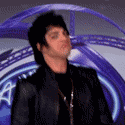|
Binary Badger posted:Running it on a mid 2009 MacBook with 8 GB of RAM, SSD, 10.7.3. And it's got only an nVidia 9400M w/256MB. No warnings, but sometimes crashes mysteriously without provocation, sometimes while using the context-aware effects, sometimes just in a simple Gaussian blur, but I'm not an artist that could push the limits of PS. Yeah, it seems to run, just without the added graphical features. The crashes are likely due to it being beta. Here's the advanced performance pane on my mid-2010 13" (the one with the 320M using 256MB main memory) 
|
|
|
|

|
| # ? Apr 25, 2024 12:57 |
|
Didion posted:Sometimes, on Lion, while browsing the cursor will end up invisible, all it takes to fix it is a quick reboot of safari but what is it that causes this? A quick Expose will bring it back.
|
|
|
|
I think this was discussed a while ago in some other thread, but what are all the cool kids using for online backup these days? I was a Mozy subscriber for a few years but doubling their rates was the first strike and then their software took a turn for the even shittier and started regularly trying to use up all available memory and CPU time on my computer, so I finally dropped them and I'm looking for something else now. My main concern is the quality of their OS X backup client; the Mozy one was terrible and a massive resource hog. The competitors I'm aware of are Carbonite, CrashPlan, and iBackup. Does anyone have a recommendation out of one of these? I'm not particularly worried about cost.
|
|
|
|
chutwig posted:I think this was discussed a while ago in some other thread, but what are all the cool kids using for online backup these days? I was a Mozy subscriber for a few years but doubling their rates was the first strike and then their software took a turn for the even shittier and started regularly trying to use up all available memory and CPU time on my computer, so I finally dropped them and I'm looking for something else now. Take a look in SAMart... A good has some online backup deals he is reselling for stupidly cheap! Says it has an osx client too but I havent had the time to play with it yet. There you go: http://forums.somethingawful.com/showthread.php?threadid=3470825
|
|
|
|
chutwig posted:My main concern is the quality of their OS X backup client; the Mozy one was terrible and a massive resource hog. The competitors I'm aware of are Carbonite, CrashPlan, and iBackup. Does anyone have a recommendation out of one of these? I'm not particularly worried about cost. BackBlaze has a Mac client
|
|
|
|
Bob Morales posted:BackBlaze has a Mac client I've been using backblaze for awhile and it works good. Their newest client auto throttles which is nice, and also seems to not churn my disk as much. For awhile it used to cause time machine to rebackup a lot of things (since it would change it's index, then time machine would have to rebackup the whole back blaze directory). I'm not sure if I fixed that with a time machine exclusion, or the software just got better. The only issue I have now is that every once and awhile I have to go clean out the logs from backblaze, as it'll amass 10gbs of them or so.
|
|
|
|
Star War Sex Butt posted:I get regular "crashes" (when it fails to load the content of a tab, the browser doesn't actually go down) but that's usually when I have ~20 tabs trying to load at once. From the last page, but it has had an update. Unfortunately it's bundled as part of DP2 of ML. Lots faster, which I didn't expect, new (ugly) gradient progress bar, and a clunky green blob/button saying SECURE when you visit sites with EV SSL, plus the iCloud tab sync that doesn't work yet. It also crashes a lot more often - the whole app, not just tab content. 
Neurophonic fucked around with this message at 17:17 on Mar 27, 2012 |
|
|
|
Martytoof posted:I wonder if this is a hard "minimum" or just whether it will run with less, albeit in some degraded manner. I have a late 2011 macbook air, and im using the CS6 beta. I'm a graphic designer FWIW... so I use it really really heavily... and I have absolutely no problems.
|
|
|
|
Nobody knows what'll happen in the release, though. Knowing Adobe, they'll probably spark a lot of outrage. Plus you've probably heard all the permutations of the "..but that was the BETA version" jokes..
|
|
|
|
Adobe also said you needed a G5 to run CS4... that wasn't true either. It's very unlikely that they're going to cut support for machines released not even a year ago.
|
|
|
|
I have a question about photo storage. I currently have a Desktop Windows 7 PC that I store (and manage with Picasa) most of my photos on, and then I have a subset of them exported from there to my MBA, iPhone, picture frame, etc. My router is dying, and I want to reformat the PC to only run steam pretty much. So I'm looking for a solution to manage all my photos from my MBA, but actually storing most of them on a remote drive. I'm thinking of buying a Time Capsule, so I could use that for the remote drive. (I have about 40GB of photos, and 35GB free on the MBA) I'm wondering about the software... can I use Picasa and import to network drive directly, and view photos from the network drive directly? Will that actually perform well, or will it be dog slow? What about iPhoto, can I import the Picasa information such that it actually remembers things like captions and faces? Does iPhoto work well with a network drive. If anybody has any good info or ideas I'm all ears.
|
|
|
|
modig posted:I have a question about photo storage. I currently have a Desktop Windows 7 PC that I store (and manage with Picasa) most of my photos on, and then I have a subset of them exported from there to my MBA, iPhone, picture frame, etc. My router is dying, and I want to reformat the PC to only run steam pretty much. So I'm looking for a solution to manage all my photos from my MBA, but actually storing most of them on a remote drive. I'm thinking of buying a Time Capsule, so I could use that for the remote drive. (I have about 40GB of photos, and 35GB free on the MBA) I'm not sure about Picasa, but if you open iPhoto while holding ALT you can select a library on a different drive. This would allow you to put your iPhoto library on a network drive and access it from there.
|
|
|
|
Also, don't forget iPhoto Buddy, lets you manage multiple libraries for free! http://www.iphotobuddy.com/
|
|
|
|
Are Messages sent using the new Messages.app beta encrypted or sent over SSL?
|
|
|
|
do it posted:Are Messages sent using the new Messages.app beta encrypted or sent over SSL?
|
|
|
|
Quick question, bought Lion through the app store and noticed there's a folder called lost+found on my hard drive that contains a copy of the installer (iNode######). Do I need this because OSX uses it as an backup desk for reformatting or can I delete it?
|
|
|
|
|
lost+found only appears if there was some fsck inconsistency with your disk, I think. It's not supposed to be there unless something unpleasant has happened to your filesystem at some point in time. I'd fire up Disk Utility, check SMART status and run a disk scan. edit: To be clear, it's not necessarily bad news. Did you forcefully shut down your mac while the installer was downloading at some point? It's not necessarily bad news but it's certainly not something you'd like to see.
|
|
|
|
In my experience, Disk Utility is remarkably conservative in its SMART reporting, it usually doesn't report SMART status as failing until you hear the hard drive grinding, Finder windows from the device being slow to update, and molten metal is seeping out of the corner of your Mac laptop. In other words, it usually doesn't report failing status until it's pretty much too late. You might want to try SMART Utility, its better at showing your more detail about your SMART status; it's especially a point of order to look at bad sectors and pending bad sectors; SMART Utility can detect if either reading increases between launches, if either quantity does it's a good time to look for a replacement drive. Free trial download, works for 30 days.. Binary Badger fucked around with this message at 23:03 on Mar 28, 2012 |
|
|
|
Oh yeah good point. I actually use smartmontools from ports, but I always hesitate telling someone to install ports or fink just for one thing. Thanks for the heads up on the free trial!
|
|
|
|
MrEnigma posted:The only issue I have now is that every once and awhile I have to go clean out the logs from backblaze, as it'll amass 10gbs of them or so. Where does Backblaze store these logs? I don't see them in Console. I love Backblaze, but now I want to make sure I'm not conceding a bunch space to its logfiles.
|
|
|
|
Sometimes my Twitter and Sparrow Mail app look like this. The emails and tweets are still there but I have to blindly click around to view them. I have to restart the apps to make them look normal again. Any idea what's going on? These are the only apps I've noticed the problem. 
|
|
|
|
We have a video feed as part of our in-house trading system that I'd like to restream from my Mac to my iPad when I'm on the go. Is there a package that can easily grab the video from a portion of the screen as well as the audio, re-encode it as something an iPad can play over the network? I tried iCam but it only gives me a few FPS, I have a powerful machine so I'm hoping for a solution that lets me watch closer to the 720p 30fps native feed.
|
|
|
|
Mu Zeta posted:Sometimes my Twitter and Sparrow Mail app look like this. The emails and tweets are still there but I have to blindly click around to view them. I have to restart the apps to make them look normal again. Any idea what's going on? These are the only apps I've noticed the problem. Was getting this for a while with Reeder and Sparrow, but it seemed to have been fixed some recent update for me. Probably something to do with Core Animation and graphics card switching. What machine do you have?
|
|
|
|
15" Macbook Pro and I do use gfxCardStatus to control the discrete video card. I'll try disabling that to see if anything changes.
|
|
|
|
Now that Samba support is dropped, is there a way to change your Windows password on the Mac end of things?
|
|
|
|
butts! posted:Now that Samba support is dropped, is there a way to change your Windows password on the Mac end of things? Not on a domain I suppose?
|
|
|
|
ptier posted:Not on a domain I suppose? I am, actually.
|
|
|
|
butts! posted:I am, actually. If you are logged into the machine with the username and passoword that you want to reset, you can do it though System Prefs like you would reset your password on a non-domained mac.
|
|
|
|
I posted the in the hardware thread but realized it fits better here.Kilometers Davis posted:How hard would it be to play games from steam on osx using a ps3 controller? Is it possible and would it get rid of the mouse acceleration?
|
|
|
|
ptier posted:If you are logged into the machine with the username and passoword that you want to reset, you can do it though System Prefs like you would reset your password on a non-domained mac. Of course. I'm an idiot, but thanks for the quick reply! Kilometers Davis posted:I posted the in the hardware thread but realized it fits better here. I can't speak to a PS3 controller, but I use a wired 360 controller all the time for emulation. I think for Steam specifically you'd also need something like ControllerMate. pipes! fucked around with this message at 20:43 on Mar 29, 2012 |
|
|
|
Internaut! posted:We have a video feed as part of our in-house trading system that I'd like to restream from my Mac to my iPad when I'm on the go. Is there a package that can easily grab the video from a portion of the screen as well as the audio, re-encode it as something an iPad can play over the network? If you want to do it live I think Splashtop is supposed to be pretty fast (if I'm thinking of the right app), although I have no experience with it myself. Otherwise since it's a video feed, have you looked into whether you can rip the feed itself? I've done that with a few Flash videos I have for a class I'm in with Flash Cache Saver (there's a lot of other similar apps too). butts! posted:I can't speak to a PS3 controller, but I use a wired 360 controller all the time for emulation. I think for Steam specifically you'd also need something like ControllerMate.
|
|
|
|
360 wired controller + http://tattiebogle.net/index.php/ProjectRoot/Xbox360Controller/OsxDriver = Love
|
|
|
|
japtor posted:Yeah you can hook up a PS3 or 360 controller fine, it's just that they might not be supported so you'll need ControllerMate or whatever custom config app to map everything to the games. After getting comfortable with it, I find myself really loving ControllerMate. It's got a bit of a steep learning curve, but because you can control input functionality at such a deep level it lets you do all sorts of crazy things, even for non-game use. I also really like that you can trigger loading saved profiles for launching specific apps, so load Psychonauts, automatically get Psychonauts button layout.
|
|
|
|
I installed Bootcamp and now if i reboot my MacBook it automatically boots in Windows, how can i change that?
|
|
|
|
Does anyone know a good alternative to TotalFinder? It's been sporting a few really lovely bugs since I upgraded to Lion and the devs are totally ignoring the forum threads about them. I want to keep tabbed browsing with folders on top, but no idea what's a good program for that.Evis posted:I do have xcode installed but I guess this came from installing 10.7.3 from scratch on a 2010 mac mini. It actually defaulted to hidpi 960x600. Could you check in Quartz Debug what options are checked? Because I still can't find it.
|
|
|
|
johnnyXcrane posted:I installed Bootcamp and now if i reboot my MacBook it automatically boots in Windows, how can i change that? Startup disk Pref Panel in System Preferences. Or if you're in Windows, Startup Disk tab in the Bootcamp control panel thing.
|
|
|
|
I couldn't find this with search, so hopefully I can get a quick answer. I have a circa 2008 MPB running OS X 10.6.8. I want to install Windows using bootcamp so that I can do some gaming. I have an old copy of windows xp and I was wondering if I can do that? It seems like my version of OS X only supports Windows 7 though. Am I stuck needing to acquire a copy of 7? Thanks in advance! Edit: What do gamers usually do? Thanks, Zenostein! ScarletBrother fucked around with this message at 02:58 on Mar 30, 2012 |
|
|
|
This was one of the first results. It's talking about Lion, but I see no reason why it wouldn't work in SL:Some Guy on Apple's forums posted:Yes you absolutely can install Windows XP on Mac Lion OSX. "When there's a will, there's a way". Here's how: I think I've done something like this ages ago. The problem will be tracking down the drivers for all your hardware on the windows side. I'd imagine an older version of the bootcamp installer would work, although I recall having some issues with this back when I used XP. Can't recall quite what they were, though. That and I had some stupid issue where Windows kept trying to use its own OS selector after selecting Windows from Apple's. I imagine that was just some stupid configuration error.
|
|
|
Binary Badger posted:In my experience, Disk Utility is remarkably conservative in its SMART reporting, it usually doesn't report SMART status as failing until you hear the hard drive grinding, Finder windows from the device being slow to update, and molten metal is seeping out of the corner of your Mac laptop. In other words, it usually doesn't report failing status until it's pretty much too late. I downloaded the application and it told me that the Overall SMART Status: Passed. quote:lost+found only appears if there was some fsck inconsistency with your disk, I think. It's not supposed to be there unless something unpleasant has happened to your filesystem at some point in time. Nope, although I think there was a issue it was a long time ago. I'm just cleaning out my Mac and noticed it was there and taking a bunch of space so I wanted to make sure that it was okay if I get rid of it. If I place it in the trashbin, and everything runs okay on a restart is it okay to delete it?
|
|
|
|
|

|
| # ? Apr 25, 2024 12:57 |
|
Anyone know why sshd would suddenly stop working? I'm trying to connect to this Mac from another (Linux) box on the local network. It's worked completely fine up until today when I tried to transfer some files over. All I get is the following: code:
|
|
|