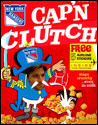|
My co-worker's Macbook Pro was stolen & recovered (after being re-formatted) earlier this week, and we're trying to figure out if there's any precautions we should take with the laptop itself now it's back. The thief only had it for one evening before he was caught, but he was able to wipe & re-install OS X. In the worst case scenario I can think of, the thief could have broken into the existing admin account, reset that password, logged in, made a time machine copy of the admin account and then wipe the system. Highly unlikely, but technically possible. Obviously, my co-worker is changing all passwords and a few company passwords as well. Are there any other scenarios to be concerned about when the laptop was "out in the wild"?
|
|
|
|

|
| # ? Apr 27, 2024 11:29 |
|
G Money posted:My co-worker's Macbook Pro was stolen & recovered (after being re-formatted) earlier this week, and we're trying to figure out if there's any precautions we should take with the laptop itself now it's back. 1. Assume the data was stolen prior to the machine being erased. Take whatever action necessary based on that assumption. 2. Assume all credentials have been compromised. Change all passwords to all sites and services that could have been used from that machine or whose credentials may have been in chat logs, emails, etc. 3. Assume there is now malicious software installed that you cannot detect. Erase the machine and restore it from a backup.
|
|
|
|
DBFT posted:You could do it with http://www.sublimetext.com/docs/2/osx_command_line.html which would give you "subl filename". That worked, thanks!
|
|
|
|
Bob Morales posted:I might have fixed it, I deleted /Volumes/BACKUP, it's probably the hidden one you're talking about : Might be a way around this, like Carbon Copy Cloner looks for drives based on UUID or something, so even if the mount point or there's multiple drives with a common name, it'll know which one to copy to.
|
|
|
|
japtor posted:I'd still do the restart, or at least remount the BACKUP drive. I guess you have some backup script that writes to there? If so it'll still be writing to the boot drive unless you remount the actual drive to show up at /Volumes/BACKUP (since that's still at BACKUP-1 and it sounds like whatever script is writing to BACKUP...and will just make a folder if there's nothing mounted there. When I re-mounted the drive it showed up as BACKUP and the script ran fine. I think the problem is the script does mkdir -p /Volumes/Backup, so it will just backup to the HD if you don't have that volume present I didn't write it.
|
|
|
|
How could I go about making sure that everything I save goes to my desktop. I save everything on my desktop and OSX usually remembers that, but 1 out of 10 times it will put things into other folders instead automatically if I don't change it. It's annoying as hell.
|
|
|
|
NESguerilla posted:How could I go about making sure that everything I save goes to my desktop. I save everything on my desktop and OSX usually remembers that, but 1 out of 10 times it will put things into other folders instead automatically if I don't change it. It's annoying as hell. When you turn 45 or older, I swear this is your default action anyways. Otherwise, command D for those times that it doesn't get it.
|
|
|
|
How can I repartition my startup partition to add more space? Disk Utility isn't allowing it.
|
|
|
|
do it posted:How can I repartition my startup partition to add more space? Disk Utility isn't allowing it. There are various limitations by which Disk Utility is bound. (Some are implementation limitations, some are conceptual, some are file system.) What does your partition setup look like? Do this in Terminal: code:Edit: And tell us what version of OS X you're running. (There's also the possibility you've hit a bug in DU or somewhere below it, but let's start with the above.) Mikey-San fucked around with this message at 03:43 on Apr 27, 2012 |
|
|
|
code:
|
|
|
|
Boris Galerkin posted:I think there's something wrong with my Superdrive on my MBP and there aren't any Apple Stores hours from here. I've tried putting in two different audio discs and now an OS X SL "Applications Installation Disk" (which is a DVD?) and what happens is that it goes in, some noise gets made that sounds like it's being read, and then the disc ejects itself. Sorry for the hardware derail, but you realize that Apple computers needed repairs before Apple Stores even existed, right? Find an AASP here: http://solutionprofessionals.apple.com/aasp/ It'll be quicker than depot for sure, and if you're out of warranty probably quite a bit less money.
|
|
|
|
do it posted:
It sounds like you're try to expand disk0s3 to use the remaining ~140 GB of the drive. Correct? And you get an error when you do that? (What error?) If so, what happens if you try to resize that to 100 MB less than the amount of unused space? Edit: If the above is what you're trying to do, where is the unused space? Is it after HDD or between Backup and HDD? (A screenshot of Disk Utility would be helpful.) Mikey-San fucked around with this message at 18:06 on Apr 27, 2012 |
|
|
|
I've had a quick look for something simple i can roll out to our mac users in my office so that when they connect to the work WIFI, it connects to the AFP share in the office.. I've seen a few options, but I'm sadly not understanding them at this moment... does anyone have a nice simple tool i can roll out that they know of? if not I can knuckledown and learn these commandline tools i found.
|
|
|
|
Hope I can get a little bit of help here... I need to temporarily spoof my MBP's MAC address to get the network to recognize my Roku box. I followed this site and used this: code:
|
|
|
|
Manky posted:Hope I can get a little bit of help here... I need to temporarily spoof my MBP's MAC address to get the network to recognize my Roku box. I followed this site and used this: You're using the x's? I don't think x is hexadecimal. :P Try something else, like 65-F4-F5-27-83-EA, instead of x's? Or randomly generate your own: http://sqa.fyicenter.com/Online_Test_Tools/Test_MAC_Address_Generator.php edit: are you getting error messages? have your tried replacing ether with Wi-Fi: sudo ifconfig en1 Wi-Fi MAC you're disconnected from the network when you're doing this right? decypher fucked around with this message at 17:54 on Apr 27, 2012 |
|
|
|
I want to automatically synchronise my home folders on my MB and iMac to a NAS. Can't find any decent apps in the App Store. What would be a good program for me?
|
|
|
|
decypher posted:You're using the x's? No, I'm not putting Xes - I'm putting the MAC address of my Roku box in, haha. I tried substituting Wi-Fi in but it gave me an error of "Bad Value." Otherwise, no errors pop up. I tried doing it, then restarting Wi-Fi and it still didn't work. Related question: if I wanted to stream video from my MBP to a Roku box, is there a good solution for that? Oh, I didn't mention, this is all under Lion.
|
|
|
|
Mr Man posted:I've had a quick look for something simple i can roll out to our mac users in my office so that when they connect to the work WIFI, it connects to the AFP share in the office.. http://alternativeto.net/software/marcopolo/?platform=mac Jolan posted:I want to automatically synchronise my home folders on my MB and iMac to a NAS. Can't find any decent apps in the App Store. What would be a good program for me? http://alternativeto.net/software/dropbox/?platform=mac japtor fucked around with this message at 23:17 on Apr 27, 2012 |
|
|
|
japtor posted:MarcoPolo is one that's been around for a while, but it looks like there's other options too these days (they showed up when I searched for MarcoPolo). No experience with any of them though. I used MarcoPolo for years until it stopped working well/at all when I upgraded to Lion. Nowadays, I'm using Control Plane. Works like a charm, has an active developer, and has a few more settings than MarcoPolo. Can't recommend it enough.
|
|
|
|
Quick question regarding OSX: is there any way to hide files of specific types? I need to show hidden files/folders to work but I don't need to see goddamn .DS_store files all over the place.
|
|
|
|
Hopewell posted:I used MarcoPolo for years until it stopped working well/at all when I upgraded to Lion. Nowadays, I'm using Control Plane. Works like a charm, has an active developer, and has a few more settings than MarcoPolo. Can't recommend it enough. Thanks that's brilliant!
|
|
|
|
Anyone have a recommendation for an app that wil tag mp3s based on their filename / directory structure? I am recording a bunch of LPs and cassettes, and am not looking forward to tagging every file.
|
|
|
|
If I boot a mac in verbose mode (as opposed to the grey Apple spinner) does it FORCE an fsck of the root volume?
|
|
|
|
Martytoof posted:If I boot a mac in verbose mode (as opposed to the grey Apple spinner) does it FORCE an fsck of the root volume? Probably not... Why would it? If you want to repair the boot partition, boot into the recovery partition and repair it with disk utility from there.
|
|
|
|
Martytoof posted:If I boot a mac in verbose mode (as opposed to the grey Apple spinner) does it FORCE an fsck of the root volume?
|
|
|
|
Nothing wrong with my drives, I was just curious. Thanks for the answers though.
|
|
|
|
My work MBP finally got an enterprise backup solution installed on it so I can stop using Time Machine + Time Capsule at home to back it up. I'd like to clear all of it's crap off the time capsule to free up space while leaving the backups of my iMac and MBA in place. What's the easiest way to do this? Google didn't quite answer my question - everything said wipe the entire time capsule. Thanks!
|
|
|
|
Browse the Backups.backupdb folder, and delete the folder corresponding to your work Mac's name. You can find your work Mac's name in System Preferences > Sharing.
|
|
|
|
Anyone use any good document management software? Something like Paperless perhaps? I'm planning on moving my large drawer of documents to digital and would like to see what my best options are.
|
|
|
|
japtor posted:Do you want live and/or two way syncing like Dropbox or just a backup for each? Latter could be done with Carbon Copy Cloner (basically an automated GUI for rsync)...the former is a bit harder to find solutions for. I know there's been projects for it but I don't know the status of them or how well they work right now. I guess search around for "personal Dropbox", "local only Dropbox", stuff like that. Looks like some stuff I remember is here: Preferably live, but something that backs up every so often (like when shutting the system down or something) would work too. I'll look into the stuff you linked, thanks!
|
|
|
|
Hope this doesn't belong in the Hardware thread... Finder windows are glitching out when they are halfway between my two monitors. Once they're entirely on one or the other, everything is fine.  MBP 2010. Anyone know what this is?
|
|
|
|
Whoah, weird. Are both monitors the same bitdepth? e: Oh nevermind, you can't even pick your bitdepth anymore.
|
|
|
|
lord funk posted:Hope this doesn't belong in the Hardware thread... Don't know what it is, but I think logging out and back in fixes it. I have a similar problem, but instead of horrible glitching they just become a lot darker, so I think mine at least is a color profile problem. Lion has a whole bunch of fun graphical issues, I think.
|
|
|
|
Anyone who's using Safari 5.2 Update 2, go check your Developer downloads section for U3. I wish they'd send out a notification when that's updated.
|
|
|
|
carry on then posted:Don't know what it is, but I think logging out and back in fixes it. I have a similar problem, but instead of horrible glitching they just become a lot darker, so I think mine at least is a color profile problem. Oh, you mean like this? (I just disconnected the monitor for a while, reconnected it)  Edit: and yes, logging out and back in fixed it. What a mess.
|
|
|
|
lord funk posted:Oh, you mean like this? (I just disconnected the monitor for a while, reconnected it) If the corners didn't have that white, it would look like one of those theming applications were back in style.
|
|
|
|
I had that dual monitor window glitch happen once, too. Maybe two or three months ago. Never happened again and I just forgot about it.
|
|
|
|
I think it has to do with plugging and unplugging the monitor. I suspect if this was just a dual-monitor desktop situation I wouldn't see it nearly as often as I do, disconnecting and reconnecting the external on a daily basis. I'm hoping these issues are ironed out in 10.8.
|
|
|
|
Martytoof posted:Anyone who's using Safari 5.2 Update 2, go check your Developer downloads section for U3. Wow, update 3 completely changes the developer toolbar. http://f.cl.ly/items/1e1T2d1U1n3I081A022l/Screen%20Shot%202012-04-30%20at%2011.10.21%20AM.png
|
|
|
|

|
| # ? Apr 27, 2024 11:29 |
|
Is there a separate iLife/iPhoto thread, or is this the place to ask questions about that?
|
|
|