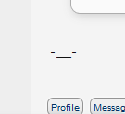|
chizad posted:Ahh, so Mailbox is built around the Getting Things Done methodology (or something similar)? I don't think it's based around GTD specifically, but I also only have a very basic understanding of GTD. If I get an email about my phone bill or something, I'll snooze it until payday or whenever I'm going to be ready to pay it. Almost everything else just gets archived right away, because I usually don't ever have to see it again. I use it only for my personal email account though, which I've managed to keep pretty low volume. That's about all there is to my system for using it. It doesn't seem nearly as complex to me as following GTD, but maybe that's just my GTD ignorance talking.
|
|
|
|

|
| # ? Apr 19, 2024 08:28 |
|
Diabolik900 posted:I don't think it's based around GTD specifically, but I also only have a very basic understanding of GTD. If I get an email about my phone bill or something, I'll snooze it until payday or whenever I'm going to be ready to pay it. Almost everything else just gets archived right away, because I usually don't ever have to see it again. I use it only for my personal email account though, which I've managed to keep pretty low volume. That's about all there is to my system for using it. It doesn't seem nearly as complex to me as following GTD, but maybe that's just my GTD ignorance talking. I'm still trying to understand how in all these "inbox techniques" there seems to be a fascination with archiving over just keeping it in your inbox (albeit marked as read and dealt with) or deleting it if you no longer need it for your records. It feels like you're just allowing loads of junk to pile up as you sweep it under the rug.
|
|
|
|
Keeping everything in the inbox just seems to defeat the purpose of the inbox to me. An inbox is supposed to hold stuff you still need to deal with. If you leave everything in the inbox even after you're done with it, how do you tell which ones still need to be dealt with? Yes, you can flag things or mark them as unread, but that just seems to me like it's making things more complicated than they need to be. As for archiving vs deleting, the difference between sweeping things under the rug and archiving email is that you have (effectively, even if not literally) unlimited free space for email. If I archive an email instead of deleting it, I still never have to see that email again unless I go looking for it. In real life, just letting junk pile up has consequences. This is all just personal preference though. Whatever works for you, works for you.
|
|
|
|
I'm trying to get Sheepshaver working, and I need a copy of Mac OS between 7.5.4 and 9.0.4. 8.6 Would be ideal. Regardless though, that poo poo is impossible to find, legally or not. Anyone have any idea where I could get a classic Mac OS image? or even physical CD, if it isn't like $60
|
|
|
|
Raymn posted:I'm trying to restore a time machine backup to a new hdd in a macbook pro. After installing the new drive and booting into recovery the most recent time machine backup I'm seeing is from March 2013 instead of today. There is a grey'd out drop-down box above the list of backups so I'm not sure if that has anything to do with it? The machine is running 10.8.5. What am I missing? That pop-up button is automatically disabled when Time Machine System Restore finds restorable backups for only one disk. Without knowing more, I can't say whether that's expected in your configuration. Do you still have the other drive you can boot to? If so, a bug report would help dig in and see why Time Machine System Restore isn't showing you the snapshots you expect.
|
|
|
|
coaxmetal posted:I'm trying to get Sheepshaver working, and I need a copy of Mac OS between 7.5.4 and 9.0.4. 8.6 Would be ideal. Regardless though, that poo poo is impossible to find, legally or not. Anyone have any idea where I could get a classic Mac OS image? or even physical CD, if it isn't like $60 Google found this, 7.5.3 and updates to 7.5.5 for free and have a list of places (but no links, weirdly) you can supposedly buy copies of other old Mac OSes. No idea if the downloads work or if the list is wildly out of date though. Good luck.
|
|
|
|
I'm not really sure how Microsoft educational licensing works. I needed Office for my new MBP so I bought Office 365 academic edition (4y / 2dev / $80) on the campus bookstore without having to show any student or faculty ID. When I opened the box it said I needed to proceed online to verify my academic eligibility and when I plugged in my gmail address it just took it and told me I was activated. I'm not really sure where they're getting any academic eligibility from since I don't have any campus stuff linked to my Microsoft account and never really did, but I guess I'm not going to look a gift horse in the mouth and if they want to trust me on that then fine. I am a part time / occasional contractor here at a university so I don't feel too shady using the student/faculty discount but still..
|
|
|
|
Lawen posted:Google found this, 7.5.3 and updates to 7.5.5 for free and have a list of places (but no links, weirdly) you can supposedly buy copies of other old Mac OSes. No idea if the downloads work or if the list is wildly out of date though. Good luck. Here is the current link to all the old apple system software that they allow you to download. It's got the 7.5.3 disk images and then down further the 7.5.5 updates.
|
|
|
|
Oh cool, thanks. I didn't realize that at 7.5.3 on there. I thought the newest it had was 7.1, upgradable to 7.3 (which I have used in the past with basilisk ii)
|
|
|
|
In the past my local AASP let me bring in a copy of my OS to have them burn downgrade OS cds. As you can tell from "cd" this was a while ago and YMMV.
|
|
|
|
Ok weird problem with Safari in Yosemite. When I go to this link http://forums.somethingawful.com/showthread.php?threadid=3538389&pagenumber=188#lastpost The Safari tab process or whatever just eat up all the RAM, going past like 20GB or something stupid. I tried it with and without any add-ons and it doesn't make any different. Worked fine in Chrome. Can anyone test it out and see if it happen to you too?
|
|
|
|
Another Poster posted:Ok weird problem with Safari in Yosemite. When I go to this link http://forums.somethingawful.com/showthread.php?threadid=3538389&pagenumber=188#lastpost The Safari tab process or whatever just eat up all the RAM, going past like 20GB or something stupid. I tried it with and without any add-ons and it doesn't make any different. Worked fine in Chrome. Doesn't seem to act funny for me: 
|
|
|
|
Wait - it did do that. After 10 seconds or so, it starts releasing the RAM. I just hadn't noticed it. Safari has always sucked with huge animated GIFs if I remember correctly. It was at 15GB but I took this screenshot on the way back down.
|
|
|
|
Oh man, Safari in Yosemite looks awesome. Not really up for running beta software but I can't wait to have that.
|
|
|
|
I am hoping this is maybe the right place to ask: I am in a Linux Administration class. I created an OpenSUSE 13.3 VM using Vmware Player in Windows. I have a Macbook Air and would like to work in my VM (which is installed on a thumb drive) in OSX. What app would I use to be able to do this?
|
|
|
|
FordPRefectLL posted:I am hoping this is maybe the right place to ask: On OSX, either VMWare Fusion or Parallels will open a VMX.
|
|
|
|
FordPRefectLL posted:I am hoping this is maybe the right place to ask: VMWare Fusion would be the obvious choice, but Parallels and VirtualBox also would allow you to open/import a VMX VM. VirtualBox should only be used if you don't care about performance though.
|
|
|
|
I was just about to ask that. Parallels has a student discount and VMWare Fusion appears not to, but VMWare Fusion seems to do exactly what I need.
|
|
|
|
Bob Morales posted:Wait - it did do that. After 10 seconds or so, it starts releasing the RAM. I just hadn't noticed it. Safari has always sucked with huge animated GIFs if I remember correctly. As of PB2 Safari's been choking on gifs for me in general, which is annoying because it was fine in PB1. Activity monitor was opened shortly after clicking the link.  Speaking of Safari, anyone else have a thing where youtube just starts chowing away at HD space? Recovering the space is as simple as emptying the browser's cache, but I'm not sure if that's something from Safari 8, or Yosemite, or if it's always happening and I never noticed (I installed Yosemite on a 32GB partition, so space issues make themselves known rather rapidly). fleshweasel posted:Oh man, Safari in Yosemite looks awesome. Not really up for running beta software but I can't wait to have that. It's great unless you have 1 tab open and want to know the title of the page you're on. Showing the tab bar to show one tab so I can see a page title is goddamn stupid.
|
|
|
|
FordPRefectLL posted:I was just about to ask that. Parallels has a student discount and VMWare Fusion appears not to, but VMWare Fusion seems to do exactly what I need. Try VirtualBox first, it's free! For an administration class you probably aren't going to care a great deal about performance, so if it works well enough running a VMWare VM why not.
|
|
|
|
Hey all, I'm a lifetime Windows user considering converting to a 13" MacBook Pro Retina in the coming months. I'm curious as to how a MBP handles gaming with Windows in Bootcamp. I'm not looking at playing the latest and greatest. I just have a decent Steam library and would like to be able to still play my games, which are all 3-4 years old at this point at the newest, but most of what I play is like, Civilization 4/5 and Age of Empires HD. Otherwise I'm considering a Yoga 2 Pro or whichever its successor is. I realize it's a less powerful computer than an MBP, but I just don't know if there's a significant performance drop in running Windows on a Mac.
|
|
|
|
Carbolic Smokeball posted:Hey all, I'm a lifetime Windows user considering converting to a 13" MacBook Pro Retina in the coming months. I'm curious as to how a MBP handles gaming with Windows in Bootcamp. I'm not looking at playing the latest and greatest. I just have a decent Steam library and would like to be able to still play my games, which are all 3-4 years old at this point at the newest, but most of what I play is like, Civilization 4/5 and Age of Empires HD. Otherwise I'm considering a Yoga 2 Pro or whichever its successor is. I realize it's a less powerful computer than an MBP, but I just don't know if there's a significant performance drop in running Windows on a Mac. CIV5 is available on OSX Steam. In general, running Windows via Bootcamp yields you equivalent performance to running it on a PC with similar hardware (since it runs "natively"). However, under bootcamp you tend to get much worse power management, which kills the battery life on the machine and keeps it running pretty warm all the time. Also, dual-graphics MacBooks (e.g. rMBP 15" high end models) run via the discrete GPU all the time (no graphics switching).
|
|
|
|
Windows on a Mac is like running Windows on a PC of identical specs, except you have a nicer trackpad (that doesn't feel anywhere near as nice in Windows as it does in OS X) Integrated graphics will handle Civ and AoE just fine, although I'd get the 15" with a discrete card because that's just who I am. Your battery will dieeeee since WIndows can't switch to integrated. It is a significant investment too. Mac portables are not gaming machines though, dollar for dollar there are heavier, cheaper and hotter machines that outperform them easily. If the majority of your usage will be portable gaming in Windows, I would urge you to reconsider buying a Mac. In my experience, OS X builds of most games unfortunately perform way worse in OS X than in Windows. :/
|
|
|
|
Thanks for the responses. Gaming isn't really my priority these days. I just like having flexibility should I want to play something when I have a lot of free time. Under different life circumstances I'd invest in a gaming PC. Most of my usage boils down to internet, media consumption, and music production which is kind of one of the reasons I'm interested in a Mac. I'm not mobile enough for battery life to be a huge concern. I've actually been living mostly off of an iPad 2 for a few years while I've been poor and I'm fed up with it, but since I'll be having a good income in the coming months I'm getting ready to finally get something decent. To be honest, I have no really strong reason to go with Apple. Aside from the iPad I have no stake in their ecosystem, and when I get a chance to use my girlfriend's laptop I actually quite like Windows 8. But for some reason in the last few months as I've been doing computer research I've had this bizarre compulsion to switch and I have no real concrete reason why. But if running it is comparable the flexibility of jumping back into Windows if you need to use it for something is a pretty compelling reason. The only other consideration is that I REALLY like the idea of the Yoga 2 Pro and its touch screen/tablet mode, especially coming off of years on an iPad it feels weird to go without a touch screen again. But I have no idea if I'd feel the same way with one in my hands for a few weeks.
|
|
|
|
If gaming is a secondary concern, Apple makes the best portables on the market. Just warning you that they are not gaming machines.
|
|
|
|
Posted earlier and got no replies so refining... I've encountered a problem recently where, after a reboot, apps are no longer showing up to their assigned desktop. For instance, I move safari to desktop 2 and then right click the icon in the dock and assign it to that desktop. I'll repeat for other apps and then reboot. Once I reboot, they're all on top of each other again on a single desktop. Running a late 2011 MBP on 10.9.4 Any ideas?
|
|
|
|
Pivo posted:In my experience, OS X builds of most games unfortunately perform way worse in OS X than in Windows. :/ A lot of that is because OS X is not a target platform for the development builds for a large amount of the software out there. For AAA titles that have an OS X port, it's usually someone like Code Weavers or Aspyr wrapping a Win compatible library around the executable. It's not emulation, but it's not exactly native either.
|
|
|
|
Zenostein posted:It's great unless you have 1 tab open and want to know the title of the page you're on. Showing the tab bar to show one tab so I can see a page title is goddamn stupid.
|
|
|
|
flosofl posted:A lot of that is because OS X is not a target platform for the development builds for a large amount of the software out there. For AAA titles that have an OS X port, it's usually someone like Code Weavers or Aspyr wrapping a Win compatible library around the executable. It's not emulation, but it's not exactly native either. Portal 2 and Left 4 Dead 2 are native and easily ran 1.5x-2x as fast on Windows on the same computer. Same for Starcraft 2 and World of Warcraft. This was a while ago though, things may have changed. A lot of people blame lovely unoptimized OpenGL drivers on OS X.
|
|
|
|
dexter6 posted:Posted earlier and got no replies so refining...   Play with these (but in general Spaces kinda suck and I never use them, they do work better than virtual desktops on Gnome though)
|
|
|
|
Pivo posted:Portal 2 and Left 4 Dead 2 are native and easily ran 1.5x-2x as fast on Windows on the same computer. Same for Starcraft 2 and World of Warcraft. This was a while ago though, things may have changed. A lot of people blame lovely unoptimized OpenGL drivers on OS X.
|
|
|
|
Phoenixan posted:It largely depends on the level of optimization. It's not unlike when you come across a lovely console-to-PC port. Valve & Blizzard have generally done a good job with their games on additional platforms. I get what you're saying and I largely agree with you (but I think shoddy drivers that aren't optimized for gaming also shoulder some of the blame), but regardless of who or what is to blame, the end effect is the same: gaming on OS X kinda sucks. I love Macs if you can't tell and I work in the software industry, but if your primary focus is games, there are simply better options out there for you.
|
|
|
|
Yeah, I will say, I still wouldn't use a Mac as a primary gaming machine. I've played a few of my Steam games on it, and they've handled well enough, but my home setup still amounts to working in OSX & gaming on a separate Windows machine.
|
|
|
|
If you want to have a great experience PC gaming and you care about "bang for your buck," you should be building a desktop. If you want a great laptop that's enjoyable to use, you should be getting a Mac. If you want cutting edge gaming performance, you should be building a desktop. If you want something clunky, hot and heavy with lovely battery life that gets better performance per dollar than a Mac, then get a PC gaming laptop.
|
|
|
|
Pivo posted:
|
|
|
|
dexter6 posted:I've toggled those several times and nothing has worked. Keep in mind I've been using new spaces since Mavericks (or was it mountain lion) without a problem. Something changed recently and I can't figure it out. Well I've been at least able to reproduce your problem. I put a few windows in a second space and then restarted and they all came back up in the first one. Guess poo poo's just broken, man. That sucks. Software usually sucks on average, I'm just glad my computer booted to be honest.
|
|
|
|
Phoenixan posted:Yeah, I will say, I still wouldn't use a Mac as a primary gaming machine. I've played a few of my Steam games on it, and they've handled well enough, but my home setup still amounts to working in OSX & gaming on a separate Windows machine. 100% agree. I have a PC desktop I made *just* for gaming. Everything else, running my home test lab, doing security research, dev work, and running VMs... all happens on my rMBP. I also have a mac mini running server for a VPN when I'm out and about and managing my NAS boxes and an iMAC for music studio stuff. But for gaming? Custom PC running Win7.
|
|
|
|
flosofl posted:100% agree. I have a PC desktop I made *just* for gaming.
|
|
|
|
I use Win8 for gaming (I seriously think once you replace the start menu with Start8 it's superior to Win7), OS X for basically everything personal, and Debian / CentOS / OS X at work. Come at me, bro? Or something like that. Windows is the clear winner for gaming because, well, everyone who games is running Windows plus or minus some statistically insignificant number. For dev/devops whatever, Linux gives you quite a lot of freedom. Even Debian stable, heh. But realistically for a personal machine, OS X lets you interact with all that and also not making your life suck. One thing sucks about OS X. Safari. gently caress Safari. But Chrome sucks too. You just can't win. Literally had 4 gigs of swap, killed Chrome, swap went down and down and down.... Thanks Google.
|
|
|
|

|
| # ? Apr 19, 2024 08:28 |
|
Safari is good. I hope this helps you. edit: Has anyone got some anecdotes about gaming in the Yosemite beta?
|
|
|