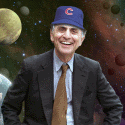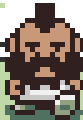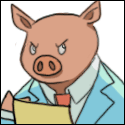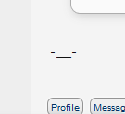|
I'll give this a go, thanks!
|
|
|
|

|
| # ? Apr 25, 2024 21:23 |
|
Does anyone know how to password protect pages or sections in OneNote for Mac (I'm using Office 2011 for Mac)? I have looked through the program but there is nothing obvious and tried to google the issue but searching the internet just seems to turn-up people asking the same question. It's really intuitive on Windows.
|
|
|
|
lol internet. posted:Just wanted to have access to my music library while I'm at work. Plex will likely suffice. There's also Google music, although it requires uploading your entire collection and it won't autosync with iTunes. If you can have iTunes installed on your work computer, iTunes Match is literally perfect for you.
|
|
|
|
If a program is automatically starting at login and it isn't in the Accounts>Automatically Launch at Login pane, but has plists in /Library/LoginAgents and /Library/LoginDaemons, removing those plists will get it to not do that, right? One plist seems to call a service, and the other seems to launch the program itself. Removing stuff from these folders shouldn't break anything if I were to manually launch the program later, right? It's my understanding that items in these folders are solely for automatic-launching purposes.
|
|
|
|
Zenostein posted:If a program is automatically starting at login and it isn't in the Accounts>Automatically Launch at Login pane, but has plists in /Library/LoginAgents and /Library/LoginDaemons, removing those plists will get it to not do that, right? One plist seems to call a service, and the other seems to launch the program itself. Removing stuff from these folders shouldn't break anything if I were to manually launch the program later, right? It's my understanding that items in these folders are solely for automatic-launching purposes. Correct
|
|
|
|
I just had my 2010 MacBook running 10.9.5 fail to respond to input and show a black screen while continuing to play audio. I had to hold the power button to shut it off and when it came back up it demanded my Apple ID password for about 4 different things related to messages. Any idea what that's about?
|
|
|
|
fleshweasel posted:I just had my 2010 MacBook running 10.9.5 fail to respond to input and show a black screen while continuing to play audio. I had to hold the power button to shut it off and when it came back up it demanded my Apple ID password for about 4 different things related to messages. Any idea what that's about? Sounds like your os update never finished.
|
|
|
|
I'm not sure if this is the right place, but is there some configuration you need to use to get Handoff between OSX Yosemite and iOS 8 (5s) on a new MacBook Pro? I can't figure out how to get it to work.
|
|
|
|
PRADA SLUT posted:I'm not sure if this is the right place, but is there some configuration you need to use to get Handoff between OSX Yosemite and iOS 8 (5s) on a new MacBook Pro? I can't figure out how to get it to work. They disabled Continuity features until Yosemite is publicly released.
|
|
|
|
Binary Badger posted:Don't forget to run Software Update one more time after 10.9.5 is installed to get Safari 7.1 which now includes DuckDuckGo as one of its search engines! Super happy about this! No more Safari extension just to change my search engine. iOS8 lets you select DuckDuckGo now too.
|
|
|
|
If I upgrade to the new version of Safari, is it going to blow away my current workspace (ie. all the tabs I have open)? I'm not going to be finished with what I'm working on any time soon, and it'd be a hassle to have to bookmark all the tabs, upgrade, then reopen them. I may just not upgrade for a while, but if I can upgrade and I get all my tabs back instantly, well then that's fine. As an aside is there any sort of tab saving plugin for Safari?
|
|
|
|
I'm not on OS X right now, but there should be a setting in System Preferences (General?) That says something like "close windows when quitting an application." Uncheck that and quit Safari, and it should save all your open tabs. It probably won't save sessions in monstrous web applications (Blackboard etc) if that's what you mean by "not finished."
|
|
|
|
carry on then posted:I'm not on OS X right now, but there should be a setting in System Preferences (General?) That says something like "close windows when quitting an application." Uncheck that and quit Safari, and it should save all your open tabs. It probably won't save sessions in monstrous web applications (Blackboard etc) if that's what you mean by "not finished." Yeah I have Safari setup right now such that it reopens all my windows and tabs whenever I close it, which is great. I'm just concerned that the upgrade will blow away the tab/window data.
|
|
|
|
computer parts posted:They disabled Continuity features until Yosemite is publicly released. Works fine for me on PB3... I even answered a phone call from my laptop this afternoon. PRADA SLUT posted:I'm not sure if this is the right place, but is there some configuration you need to use to get Handoff between OSX Yosemite and iOS 8 (5s) on a new MacBook Pro? I can't figure out how to get it to work. I didn't have to do any setup. The Yosemite page on Apple's site mentions that you have to be signed into iCloud on your devices. Try that maybe?
|
|
|
|
Where do I access the iCloud? My Save As defaulted to it even though I had it as Desktop before, and I didn't notice until I hit okay.
|
|
|
|
Open the application you were just using, and go to File > Open. You should see an iCloud option and be able to open the file, duplicate it somewhere else, etc. Hopefully this becomes a bit more intuitive for folks after iCloud Drive launches on Yosemite.
|
|
|
|
thegreatcodfish posted:Works fine for me on PB3... I even answered a phone call from my laptop this afternoon. It's really inconsistent though. Yesterday I was able to easily take calls and hand off emails to my iPad and rMBP, today several calls only rang on my phone and the one I did answer on my laptop failed.
|
|
|
|
Femtosecond posted:If I upgrade to the new version of Safari, is it going to blow away my current workspace (ie. all the tabs I have open)? http://dl.dropbox.com/u/8247646/sessions/index.html
|
|
|
|
Does iOS Safari have support for mobile extensions yet?
|
|
|
|
Femtosecond posted:Yeah I have Safari setup right now such that it reopens all my windows and tabs whenever I close it, which is great. I'm just concerned that the upgrade will blow away the tab/window data. It didn't when I installed a Yosemite release, but do what japtor suggested anyways IMO. It's free insurance against losing your tabs and it's a pretty handy Safari extension in general.
|
|
|
|
Yesterday before I went out and traded in my old iPhone 4s for a 6, I transferred all of the photos on it to my Macbook Air using iPhoto. My MBA's hard drive is now almost full as a result. Has anyone had experience with keeping an iPhoto library on an external hard drive? Should I wait to try Yosemite's photos in the cloud feature? Also, before the trade in I tried to force the 4S to back up to iCloud using iTunes. This appears to have also taken up some hard drive room although for the life of me I can't figure out where that usage is hiding - there is no device backup listed in the iTunes preferences. Any idea where the files generated by this would be hiding?
|
|
|
|
schwein11 posted:Yesterday before I went out and traded in my old iPhone 4s for a 6, I transferred all of the photos on it to my Macbook Air using iPhoto. My MBA's hard drive is now almost full as a result. Has anyone had experience with keeping an iPhoto library on an external hard drive? Should I wait to try Yosemite's photos in the cloud feature? I have my iTunes and iphoto libraries on an external drive. The only drawback is that I don't have them everywhere I go.
|
|
|
|
schwein11 posted:Yesterday before I went out and traded in my old iPhone 4s for a 6, I transferred all of the photos on it to my Macbook Air using iPhoto. My MBA's hard drive is now almost full as a result. Has anyone had experience with keeping an iPhoto library on an external hard drive? Should I wait to try Yosemite's photos in the cloud feature? Works great just a little slower. You NEED to make backups of your external drive if you care even a little bit about those photos.
|
|
|
|
thegreatcodfish posted:Works fine for me on PB3... I even answered a phone call from my laptop this afternoon. Ya, I can initiate and answer calls from my DP3 laptop whether connected via USB or bluetooth, only thing that doesn't work yet is the SMS relay which will hopefully be around in 8.1 in October with ApplePay
|
|
|
|
I've been in an endless whac-a-mole game of "The iCloud keychain has been reset on this device" ever since I reset it when moving an old iPhone to iOS 8 GM. Two or three times a day I get that message on one of my computers or iPhones/iPads, and after I re-activate the iCloud keychain on one, it resets on another random device. (I chatted with Apple and they told me to disable it on Yosemite and see what happens. I guess I'll do that and come back to them if it doesn't change.) Mr. Smile Face Hat fucked around with this message at 19:24 on Sep 21, 2014 |
|
|
|
iMovie:Imported an MP4. How come I can't select the turtle (Speed). It's grayed out. I haven't used iMovie since whenever they did this redesign.
|
|
|
|
Feenix posted:iMovie:Imported an MP4. How come I can't select the turtle (Speed). It's grayed out. I haven't used iMovie since whenever they did this redesign. Ddi you put the clip into a project?
|
|
|
|
Shin-chan posted:Ddi you put the clip into a project? No because I'm a goddamn loving moron. Thank you. 
|
|
|
|
So I noticed there's a com.apple.lakitu in my process list?! Oh how funny, there's a system engineer at Apple with a sense of humor.. (Lakitu is the guy in the Nintendo Super Mario game series who sits in a cloud hurling spiny eggs at you.. it's supposed to be the system daemon for iCloud Escrow services..)
|
|
|
|
Is this the place where I talk about BootCamp? My girlfriend has a 2013 MBPr and I'm trying to set up BootCamp with Windows 8.1 (the only Windows I have licenses for, now.) The BootCamp assistant does not recognize the official 8.1 ISO as a valid ISO for installation, and when I partition the drive manually with Disk Utility, the Windows installer says it can't be installed to that drive because it's a GPT partition drive. Do I have to use Windows 7 or something for this? I'm told the installer USB created by the Boot Camp Assistant application should work flawlessly, but it's not working with the ISO. I downloaded the ISO from DreamSpark yesterday, and used it on a bootable USB to reinstall Windows on my desktop so I know it works.
|
|
|
|
Protocol7 posted:Is this the place where I talk about BootCamp? Windows 8/8.1 can install natively using EFI on 2013/2014 Macs without using BootCamp assistant.. Make a partition for Windows using Disk Utility. With the Windows 8.1 USB drive plugged in, hold down Option while booting. Some boot options should appear. Right next to the "Windows" option you should have a option for "EFI Boot". Pick the EFI Boot option. The windows installer should load and allow you to install to the partition you made with no complaints.
|
|
|
|
So you have to create a dedicated partition for Bootcamp to run Windows from? You can't just install it on the same partition as OSX and have the entire drive available for both operating systems to use? edit: I mean, thinking about it I guess it wouldn't matter too much either way. Allocate 50-55 GB for a Windows installation and just install all your Windows apps in a "Windows Apps" folder in your OSX partition and there you go. GreatGreen fucked around with this message at 22:12 on Sep 22, 2014 |
|
|
|
OS X and Windows use different file systems, you won't be able to install your Windows applications on an OS X partition.
|
|
|
|
Oh... well ok then. Guess I'll have to come up with a more creative solution for playing Windows games. How well does Wine run these days?
|
|
|
|
Not well. Just get an external USB3 enclosure and a 128GB SSD or something if you're really dead set on Windows games on the rMBP. edit: "Not well" being subjective. Sucks for some games, others work well. The trouble definitely isn't worth the payout for me. some kinda jackal fucked around with this message at 22:19 on Sep 22, 2014 |
|
|
|
GreatGreen posted:Oh... well ok then. Guess I'll have to come up with a more creative solution for playing Windows games. Really depends on the specific game in question. You'll likely find more help in the Mac Gaming Thread.
|
|
|
|
stevewm posted:Windows 8/8.1 can install natively using EFI on 2013/2014 Macs without using BootCamp assistant.. Make a partition for Windows using Disk Utility. With the Windows 8.1 USB drive plugged in, hold down Option while booting. Some boot options should appear. Right next to the "Windows" option you should have a option for "EFI Boot". Pick the EFI Boot option. The windows installer should load and allow you to install to the partition you made with no complaints. I do not have the EFI Boot option. Is it dependent on the media used? Both of my flash drives are cheap crap. Windows installer still loads, just bitches about the GPT stuff, even on a FAT, ExFAT and Windows installer formatted partition.
|
|
|
|
I'm setting up an old iMac as a sort of half-hearted server. It'll be running an IRC bouncer, a Minecraft server, and a website (a couple static pages, nothing complicated). Should I bother getting the actual OS X Server from the App Store or would that likely be overkill for what I'll be doing?
|
|
|
|
CaptainCaveman posted:I'm setting up an old iMac as a sort of half-hearted server. It'll be running an IRC bouncer, a Minecraft server, and a website (a couple static pages, nothing complicated). Should I bother getting the actual OS X Server from the App Store or would that likely be overkill for what I'll be doing? OS X Server is more for stuff with user accounts, calendars and emails, IM, etc across a single organization, not so much public web stuff. Just use MAMP or something for the website part.
|
|
|
|

|
| # ? Apr 25, 2024 21:23 |
|
Roadie posted:OS X Server is more for stuff with user accounts, calendars and emails, IM, etc across a single organization, not so much public web stuff. Just use MAMP or something for the website part. I bought Lion Server (and then the subsequent versions) for the VPN server. It dead simple to set up and I get an IPSec VPN to connect all my iDevices and laptop to when I'm out and about or on vacation. It's definitely worth *every* penny for that when DefCon is one of the environments and you want to use the internet with your iPhone of iPad.
|
|
|