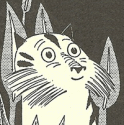|
Syjefroi posted:Awesome, thank you! I didn't entirely follow your explanation, but I will get used to it regardless. Prior to Lion, it worked this way: 1. You would attempt to close an unsaved document. 2. A sheet dropped asking you if you wanted to save your unsaved changes. There were three buttons: Don't Save, Cancel, Save. The "Don't Save" button responded to command-d. 3. If you clicked Save, the sheet retracted and an actual save panel dropped where you could navigate and actually save the document. In this panel, command-d actually navigated you to your Desktop folder. (As did command-shift-d.) In Lion, this workflow was collapsed into a single "combination save" panel. This is the panel you see today when you attempt to close a document in (for example) TextEdit that hasn't been saved before. In the combo save panel, you have the navigation stuff and the Don't Save button. It largely looks like the save panel from step #3 above. This presents a serious conflict: if command-d triggered "Don't Save" in this panel, people whose muscle memory is trained to hit cmd-d to go to their Desktop folder could accidentally lose their document. By changing the "Don't Save" trigger to command-delete, those folks don't accidentally lose the document when they try to jump to their Desktop folder. edit: clarity
|
|
|
|

|
| # ? Apr 26, 2024 13:29 |
|
Is anyone having trouble signing into iCloud since upgrading to Yosemite? I just get an endless "loading" wheel when I try. e: It finally went through for just general iCloud, but I still can't seem to sign in to iMessages. KIM JONG TRILL fucked around with this message at 23:04 on Oct 21, 2014 |
|
|
|
Feenix posted:So it's been a few days now... unless a site is cached, I am definitely finding Safari to load way slower. Like, blue bar goes a quarter of the way, stalls for a couple seconds... and then quick loads. It's not HORRIBLE, but it's significantly worse than Mavericks for me... which naturally flies in the face of their making Safari way faster. Just as a follow up, repairing permissions and rebooting did not help. Safari is definitely slower. :\
|
|
|
|
Does VMware Fusion 5 not work on Yosemite? I think I just cost myself 50 bucks with this upgrade.
|
|
|
|
I'm going to have a motherfucking aneurysm. First, AirDrop allows me to send files from my Mac to my iPhone. Trying to send files from my Phone to my Mac is impossible, it is completely unresponsive. Second, seeing as I can send photos to my Mac from my phone, I decided to transfer a large video file I just edited. On my Mac and phone I get a progress bar and a checkmark indicating the file was transferred. Problem is, it's nowhere to be found. At all. How am I supposed to transfer a rather large video file from my computer to phone? AirDrop says it's working but it's clearly not. Neither iTunes nor iPhoto show any discernible way to transfer a single video file. I loving hate this. e: This is all very new to me. I was saving my edited video file as a gigantic super high res file. Apparently that's not compatible with iPhone or iTunes? It would be loving nice if the interface would explain that to me somehow instead of giving me checkmarks that don't mean poo poo. I exported the file as an iTunes compatible file and found it in iTunes' new ugly loving interface under Movies and then Home Videos. What a convoluted process but I guess it's because I really don't know anything about it at all. Seems hideously unintuitive, though. ShoogaSlim fucked around with this message at 00:12 on Oct 22, 2014 |
|
|
|
Why on Earth is there no way to disable the ringer for iPhone calls in Yosemite? What an obvious oversight.
|
|
|
|
KidDynamite posted:Does VMware Fusion 5 not work on Yosemite? I think I just cost myself 50 bucks with this upgrade. 6 doesn't even work. 7 is what's needed.
|
|
|
|
crazysim posted:6 doesn't even work. 7 is what's needed. 6 works fine for me. Are you trying to make a Yosemite VM?
|
|
|
|
Mikey-San posted:In Lion, this workflow was collapsed into a single "combination save" panel. This is the panel you see today when you attempt to close a document in (for example) TextEdit that hasn't been saved before. In the combo save panel, you have the navigation stuff and the Don't Save button. It largely looks like the save panel from step #3 above. This presents a serious conflict: if command-d triggered "Don't Save" in this panel, people whose muscle memory is trained to hit cmd-d to go to their Desktop folder could accidentally lose their document. By changing the "Don't Save" trigger to command-delete, those folks don't accidentally lose the document when they try to jump to their Desktop folder. Thanks, I'd been puzzled by this too and it finally makes sense. I had zero muscle memory of command-D for desktop, so all I saw was my "don't save" hotkey being taken away in favor of something else I had no use for, and I hated it. It's still somewhat annoying, but I can't really complain that you guys chose to prioritize the needs of users who could unexpectedly lose data. Also, now I actually know there's a replacement hotkey for "Don't Save". (I didn't figure command-delete out on my own, your earlier post is the first I'd ever heard of it!)
|
|
|
|
KIM JONG TRILL posted:Is anyone having trouble signing into iCloud since upgrading to Yosemite? I just get an endless "loading" wheel when I try. I've had weird problems with iCloud email. Via a browser or iOS, no problem, but it seems like the email app on Yosemite occasionally has trouble talking to iCloud. (Asks for password, then will fail to connect, after awhile it does connect OK.)
|
|
|
|
wdarkk posted:6 works fine for me. Are you trying to make a Yosemite VM? Not sure if this was directed at me but I'm trying to run a Windows 7 VM.
|
|
|
|
KidDynamite posted:Not sure if this was directed at me but I'm trying to run a Windows 7 VM. Your OP said you'd upgraded to Fusion 5, was that a typo? Fusion 6 was last year's version and Fusion 7 is current.
|
|
|
|
crazysim posted:6 doesn't even work. 7 is what's needed. I was the one with issues on 6.05. I was having major redraw issues in w7 to the point where I couldn't read anything. The copy paste thing turned out to be VMware tools going bad.
|
|
|
|
fleshweasel posted:Why on Earth is there no way to disable the ringer for iPhone calls in Yosemite? What an obvious oversight. http://osxdaily.com/2014/10/17/stop-iphone-calls-ringing-mac-os-x/ Does that help?
|
|
|
|
Mikey-San posted:It changed a couple of releases ago when the combination save panel was introduced. Use command-delete. That's pretty awesome, so thanks for the heads up on the replacement shortcut. I guess it was too much to hope that cmd+del would work in apps that use the old stylesheet. Guess I'll have to remember that I can just hit D for those, and cmd+del for apple's stuff. God I miss just being able to tap d and move on in textedit
|
|
|
|
Echoing some earlier posts that Yosemite seems to have hosed my battery life. I got a new battery put in my 2011 Macbook Air about a month ago and since then it's been at least 6 hours strong, but since updating over the weekend I'm lucky to get three hours. What's weirder is it seems to have messed up the whole sleep function on the computer where it takes way longer to wake up and also sometimes doesn't seem to go to sleep when I close the cover. This morning I shut it with about 19% battery left and went to work. Got there about a half an hour later and the thing was totally dead. Yesterday the same thing happened but I shut it with a fully charged battery and it was about 68% when I opened it next. Other than that I really like Yosemite!
|
|
|
|
Binary Badger posted:http://osxdaily.com/2014/10/17/stop-iphone-calls-ringing-mac-os-x/ No... I think it should be able to disable the ringer. The badge is enough. I am expecting this to change in a patch before too long.
|
|
|
|
Textual 5 is out. It's a new purchase, but I'm okay with that. It was the first app I purchased when the Mac App Store first went up, and I'll support the devs for $5 more. edit: Changelog is here. Star War Sex Parrot fucked around with this message at 02:32 on Oct 22, 2014 |
|
|
|
The dark mode for Textual is brilliant. I wish all apps supported Dark Mode like that.
|
|
|
|
Hey all, I'm loving my 2014 iMac but really regret not getting it with an SSD. I think I'm going to run the OS and all of my applications from an external Thunderbolt drive. I think I can figure out the partitioning/software part of it, but can you guys recommend a solid drive for that sort of setup? Amazon Prime preferable; I can't imagine it needs to be bigger than 1 TB because I can still access the internal HDD on my Mac. Thanks!
|
|
|
|
Wow, I thought I was alone in my cmd+d behavior, neat. I'm also finding that other programs still use cmd+d for don't save, so, I dunno, I guess I have to live with that. So I fixed the rubber band issue, found a Terminal thing to remove it, thank god. That said, I have a new scrolling issue that maybe one of you can solve. I'm using a music notation program called Finale and the new version scrolls horribly. Super sluggish, laggy, a huge pain to get around. Is there some program out there that would let me pick one program (as opposed to a universal setting) where I could make the trackpad scrolling only work on one axis at a time? Like, I want to only go up or down, never diagonally. I have a feeling that would help me navigate in Finale, but I don't want that in any other programs. Any ideas?
|
|
|
|
Star War Sex Parrot posted:Textual 5 is out. It's a new purchase, but I'm okay with that. It was the first app I purchased when the Mac App Store first went up, and I'll support the devs for $5 more.
|
|
|
|
Notification settings are 100% not saving whatsoever in Yosemite for me. Every time I turn off sounds for Messages notifications and turn Facebook notifications off completely they just come right back after I restart, or just after a few hours have passed.
|
|
|
|
What software would I use to batch update the default audio track on a bunch of MKVs? Nothing needs to be changed except the default audio track.
|
|
|
|
Star War Sex Parrot posted:Textual 5 is out. It's a new purchase, but I'm okay with that. It was the first app I purchased when the Mac App Store first went up, and I'll support the devs for $5 more. Can Textual log chats in html format? I host an online RPG and having nice transcripts is keeping me on pidgin for IRC.
|
|
|
|
beergod posted:Hey all, And one other thing about splitting stuff up, you want users on the SSD as well, mostly because the user Library folder gets accessed a lot by the system. You can move the large media folders and whatever else around and symlink them so you don't waste SSD space on those. Or get fancy and do a fusion drive setup to store everything (whether dual enclosure or external + internal) but I don't know how well that works over USB.
|
|
|
|
So iCloud Drive is… pretty underwhelming, especially as I can't really nest folders for apps (they'll show up in Pages for OS X, but not Pages for iOS, for example).
|
|
|
|
TinTower posted:So iCloud Drive is… pretty underwhelming, especially as I can't really nest folders for apps (they'll show up in Pages for OS X, but not Pages for iOS, for example).
|
|
|
|
japtor posted:What does it show for folders created in iOS Pages (created when you drag a file over another)? It opens out as a drawer with an arrowhead pointing to the folder.
|
|
|
|
Feenix posted:So it's been a few days now... unless a site is cached, I am definitely finding Safari to load way slower. Like, blue bar goes a quarter of the way, stalls for a couple seconds... and then quick loads. It's not HORRIBLE, but it's significantly worse than Mavericks for me... which naturally flies in the face of their making Safari way faster. Feenix posted:Just as a follow up, repairing permissions and rebooting did not help. Safari is definitely slower. :\ Especially after reading so many reviews that mentioned Safari was incredibly faster in Yosemite, I'm a little confused by my experience so far. And for reference, I'm on a late-2013 2GHz i7 Retina MacBook Pro, so it shouldn't be a hardware issue.
|
|
|
|
crazysim posted:6 doesn't even work. 7 is what's needed. Older versions of VMWare Fusion 6 don't work, newer ones do. Had that issue on a machine I had upgraded or used Fusion on in a while. Downloaded the latest from VMWare and it seems to work.
|
|
|
|
shodanjr_gr posted:It works for me with iOS 8. I did have to set the AirDrop visibility to "Everyone" on my Mac because probably I don't have my phone as a contact? It works like magic though. Thanks.. I changed that setting, and my computers started to show up, but they still wouldn't work. They are now, though. Not sure if it's from rebooting/upgrading or just needed time to think about it Has anyone tried making a phone call from their Mac? It's surprising awful. There needs to be a phone app. You can't type a number into Spotlight and call from there. The only way to call is either call from your contacts, or right click a number on a website/email/whatever. If you want to dial a number, you'll need to open TextEdit (or something similar), type the number in there, and then right-click to call. The lack of dial pad makes it impossible to dial into a bridge too. I have a bridge number saved in my contacts, but the "dial ####.." option that shows up on my iPhone is absent on the little continuity bubble in the top-right. I transfer the call to my phone so I can dial into the bridge, and then I can't transfer it back to the Mac. Am I missing something here?
|
|
|
|
Toe Rag posted:Thanks.. I changed that setting, and my computers started to show up, but they still wouldn't work. They are now, though. Not sure if it's from rebooting/upgrading or just needed time to think about it Shamelessly stealing the headline, but here's the phone dialer Apple should have included with Yosemite.
|
|
|
|
You can just open FaceTime and 'search' for the phone number you want to dial. It gives the option to use your iPhone when you hit the call button.
|
|
|
|
lelandjs posted:Shamelessly stealing the headline, but here's the phone dialer Apple should have included with Yosemite. yeah I found that when I was searching, but I was already on my conference call and didn't want to be the rear end in a top hat constantly rejoining. thegreatcodfish posted:You can just open FaceTime and 'search' for the phone number you want to dial. It gives the option to use your iPhone when you hit the call button. Right, making the call isn't the problem. I think it's just a little buggy... I was expecting a similar interface to that of an iPhone..  I wanted the button from the bottom left so I could just click to join the bridge, but instead I got this:  When I tried dialing the passcode from the keyboard, nothing happened. I think it's just buggy, because I tried it a couple times, and the last time I actually saw what I was expecting. 
|
|
|
|
Did they change how sharing to youtube works? Before it would go through an export procedure and then upload, but now it seems to be straight uploading.
|
|
|
|
If you have sound for notifications turned off in Messages (and it actually stays that way) it will only work if the Messages app isn't in the foreground. If you're actually in the app itself it ignores muting the sound which is so annoying.
|
|
|
|
Phone calls on the Mac are just flawed. I'm expecting an incremental update to improve them. They're also much too quiet and seem to mess with the sound on the rest of the system for cellular calls. It's weird and something similar happens on iPhone. I can't figure why.
|
|
|
|
Here's another Stupid Thing I've encountered. If I let the screen on my MacBook time out, clicking the trackpad bring up the password screen. If I don't enter my password and let the screen time out again, hitting the space bar just brings up my unlocked screen. How the gently caress is that overlooked?
|
|
|
|

|
| # ? Apr 26, 2024 13:29 |
|
Do I need to do anything to turn on call forwarding for my Mac? I got text messaging working, and it's amazing, but a call to my phone didn't pop on my Mac.
|
|
|