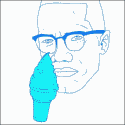|
Sad Panda posted:Anyone else not that fond of El Capitan and SIP? I liked XtraFinder. As someone who came from Windows, being able to press enter to open a file is just natural. I don't see why cmd + o is somehow a better option. I also want my folders back to the top of the list. Path Finder does folders before everything else and still works great in El Capitan.
|
|
|
|

|
| # ? Apr 26, 2024 09:27 |
|
wolffenstein posted:Command + O is a better option from a security standpoint. Like requiring icons to be double-clicked, Command + O ensures at least two inputs are needed to launch an application that could possibly be malicious. It gives the user time to pause mid-action to realize the selected item may not be what they want. Thanks for the tip, a quick Google suggests that things are not all rosy with Path Finder 7.1.5/7.2 and El Capitan causing the system to hang but if that gets fixed then maybe it's a future option. I'll try it out and see how it goes!
|
|
|
|
welp Bartender 2 broke itself with an update simply doesn't work anymore. got stuck in an infinite loop trying to update the helper files. I rebooted, now it doesn't prompt to install the helpers, but it simply doesn't work, as in it's not able to take icons out of the menu bar. so stick with Bartender 2.0.1, don't update to 2.0.2. seems like other people are complaining about the same issue on various sites.
|
|
|
|
Pivo posted:welp Bartender 2 broke itself with an update Huh. Mine went fine, but I'm still on Yosemite so that may have something to do with it. I did have to quit and re-open it once it did the update, though.
|
|
|
|
yeah I'm on El Cap. We'll see. They'll probably fix it soon.
|
|
|
|
Pivo posted:welp Bartender 2 broke itself with an update Thanks for the heads up !
|
|
|
|
BobHoward posted:I'm amazed by the existence of all this code injection software people are crying about losing. I had blissfully thought that 'haxie' technology had mostly died a well deserved death years ago. Patching system code has always been a 'you takes your chances' sort of thing, the right approach for an issue like "the Finder sucks" is to write a new file browser application, not gently caress around with its internals to make it suck less. It's unlikely Apple will do this for anyone else but I think Dropbox did this stuff on Finder for file sync status on the icons until Apple capitulated and made an officially supported API to do just that specifically for cases like Dropbox. One possible reason Apple might have done this is because they filter out crash dumps that have "strange" things like that in them. I would wager the quantity of Dropbox'd Macs would have been pretty staggaring for them to have done so. All that action happened before rootless mode was on the horizon though. Of course, this doesn't apply to things like Totalfinder and its brethren since they are far more niche and consuming in feature additions and changes. crazysim fucked around with this message at 09:40 on Oct 8, 2015 |
|
|
|
How do I get the guest account functionality back in El Capitan? It was handy whenever someone needed to borrow my mac for something to just fast switch to a guest account. Now it reboots and starts in a super locked-down safari-only mode.
|
|
|
|
This is funny because I've always had Guest turned off and I rebooted this morning and there it was.
|
|
|
|
Dante posted:How do I get the guest account functionality back in El Capitan? It was handy whenever someone needed to borrow my mac for something to just fast switch to a guest account. Now it reboots and starts in a super locked-down safari-only mode. Isn't that just a check box in the Users screen? I'm on Yosemite so maybe it's been changed in El Crapitan.
|
|
|
|
Dante posted:How do I get the guest account functionality back in El Capitan? It was handy whenever someone needed to borrow my mac for something to just fast switch to a guest account. Now it reboots and starts in a super locked-down safari-only mode.
|
|
|
|
I don't get what the biggie is, just get another MacBook for guests? It. Just. Werks.
|
|
|
|
LUBE UP YOUR BUTT posted:I don't get what the biggie is, just get another MacBook for guests? Literally knew a guy whose parents worked in the diamond business, he was a world-famous salsa dancer, they had a loving RIVER in their backyard and a Macbook Pro in each of their 9 bedrooms. We used to smoke weed and go to fancy restaurants and he'd act like a jackass but he would drop so much cash no one cared. He was a jerk, but entertaining. Oh, and uh, Bartender works now. Don't know if it updated silently or if that's just OS X doing something, but it's back to normal and that's what people are reporting.
|
|
|
|
Heads up for anyone who uses AutoCAD; on El Capitan, AutoCAD LT 2014 crashes when you open the Layers window. It looks like this is a widely reported issue so hopefully it'll be fixed soon.
|
|
|
|
Roobsa posted:I've finally got myself 2 nice monitors that have the same resolution - is there a way to get a single wallpaper over both monitors (not the same wallpaper twice, but continuous over both)? A quick Google only came up with forum questions from years ago but one suggestion was to just split an image in Photoshop. Is there a better method? Try this app out: https://itunes.apple.com/us/app/multi-monitor-wallpaper/id504284434?mt=12
|
|
|
|
Neat new function for MacBooks in El Capitan -- you can enable "Silent Clicking" for the trackpad. I tried it, but can't get into it. I need the fake click sound. So bizarre.
|
|
|
|
Thanks for pointing out this feature. It's amazing.
|
|
|
|
So what's this all about in Safari? It sometimes happens when I hop back to a tab with the SA forums open. It's only happened on the SA forums page and stays there if I go to another tab and come back or scroll around. A refresh does away with it though.
|
|
|
|
Have a head scratcher. I had to roll back to Yosemite due to issues with my VPN software for work until they do some validation. I went back to my last TM backup and everything went fine. EXCEPT Boxsync no longer loaded. I'll see it pop up for about 3 or 4 seconds in Activity Monitor and then it unloads. Even the install seems to die when I've tried re-installing it (however Box Sync.app does show up in /Applications). I've: -repaired permissions -uninstalled Box by dragging to trash and re-installed -uninstalled using App Cleaner and re-installed -removed the local sync folder, removed with App Cleaner and re-installed. There is nothing in the any of the log files in Console.app. Not even in ~/Libraries/Logs/Box. When I look at system.log, I can't even find any evidence it tried to load on boot. I've migrated all my work files (it's a corporate Box account) over to OneDrive for now. The kicker is, I also had some group folders being synced as well and no one is using the corp OneDrive account since not everyone is migrated to Office 365 yet. I know I can use the web interface, but that is gigantic pain in the rear end. Anyone have any ideas?
|
|
|
|
Stare-Out posted:So what's this all about in Safari? It sometimes happens when I hop back to a tab with the SA forums open. It has to do with the "improved" responsive scrolling implemented in Mavericks, where it renders areas as tiles to improve performance. Sometimes these tiled areas don't get refreshed correctly. It's not just a problem that happens on SA; I've had it happen on other sites in Safari. A refresh or quickly rescrolling the area fixes it. For more info, http://arstechnica.com/apple/2013/10/os-x-10-9/19/
|
|
|
|
kefkafloyd posted:It has to do with the "improved" responsive scrolling implemented in Mavericks, where it renders areas as tiles to improve performance. Sometimes these tiled areas don't get refreshed correctly.
|
|
|
|
Did they do something to the El Capitan installer? I had previously done a 'clean' install on a Mac Pro (Early 2009 so it's compatible) but had a problem with the hard drive so I swapped it out for a new one. I boot off the USB stick I made, same machine, different hard drive, I wipe the drive with Disk Utility and then when I run "Reinstall OS X" all of a sudden it asks me to connect to the Internet and then put in my Apple ID. No way around it. Enter my ID and it says something like 'verifying installation with Apple,' like Apple's got a record of the previous install. Another thing it does before doing the actual install is 'downloading additional components..' which I'm pretty sure I didn't see the first time. One of the errors says 'machine not in database, falling back to app store..' WTF? I don't remember ever having to do this with older OS X revisions. This is going to be horrible for creating standard builds of anything if I have to get an Apple ID for an entire studio or group.. Binary Badger fucked around with this message at 23:28 on Oct 9, 2015 |
|
|
|
1password is having 40% off all platforms right now: https://blog.agilebits.com/2015/10/09/cyber-security-sale/
|
|
|
|
wolffenstein posted:1password is having 40% off all platforms right now: It has begun. The Last-Passening.
|
|
|
|
Yeah, even I'm tempted, but no Linux support has me hesitant. Apparently you can get it running in Wine and jigger the browser extensions to work but ehhh. Do you have to use Dropbox to sync, or can it be other cloud storage? Chilled Milk fucked around with this message at 23:54 on Oct 9, 2015 |
|
|
|
The Milkman posted:Yeah, even I'm tempted, but no Linux support has me hesitant. Apparently you can get it running in Wine and jigger the browser extensions to work but ehhh. I mean, at the end of the day it's just a password manager. Personally, I love it and use it all the time, but I'd be looking for another solution if my platform of choice was not supported. I wouldn't want to spend that kind of money just try to hack it to work with Linux. Plus part of what you're getting with that price is pretty drat responsive support, which wouldn't exist on Linux. And if you're not using the App Store version (which is for iCloud usage), Dropbox is the only supported cloud service for the keystore.
|
|
|
|
If you need it on Linux, I would imagine KeePass is literally the only one you should be caring about. Doubt 1Password is going to make Linux a concern anytime soon.
|
|
|
|
The only reason I didn't dismiss it outright is that Desktop Linux is like not even 5% of my day to day. Just VMs I play around with and pretend one day I'll switch over.
|
|
|
|
God drat it is a loving pain to downgrade a machine from El Capitan. If you don't remove the recovery partition it'll still keep rebooting to it, even if you wipe the main partition.
|
|
|
|
Binary Badger posted:God drat it is a loving pain to downgrade a machine from El Capitan. If you don't remove the recovery partition it'll still keep rebooting to it, even if you wipe the main partition. What? That wasn't my experience. I didn't have to gently caress around with partitions at all I rebooted using recovery, restored my last Yosemite Time Machine backup and I was done. Other than some weirdness with Box Sync client, everything works perfectly.
|
|
|
|
flosofl posted:What? That wasn't my experience. I didn't have to gently caress around with partitions at all I was practicing how to do it if Im preparing a machine that has to be totally wiped either due to hardware failure or user preference, no TM involved. It's doable but more work as compared to pre-El Capitan.
|
|
|
|
I take it there's no easy way to install Windows 8 via Bootcamp on a Mid-2009 MBP? I only have the key for Windows 8 but I guess Bootcamp will only do Windows 7 first on my laptop.
|
|
|
|
Binary Badger posted:I was practicing how to do it if Im preparing a machine that has to be totally wiped either due to hardware failure or user preference, no TM involved. It's doable but more work as compared to pre-El Capitan. In this scenario why not boot the to-be-wiped machine from a USB 10.10 or 10.9 install key so you can erase/repartition the entire boot drive? That's what I would do regardless of the starting OS version, gets you totally fresh recovery and boot partitions that are matched to one another.
|
|
|
|
keevo posted:I take it there's no easy way to install Windows 8 via Bootcamp on a Mid-2009 MBP? I only have the key for Windows 8 but I guess Bootcamp will only do Windows 7 first on my laptop. Does it really care? I somehow installed 8 on a 2006 MPB, all I used the bootcamp utility for was partitioning the drives and probably burning a driver CD (although I might've just downloaded the drivers from apple afterwards). Then again, I don't remember — I might've just installed 8 over a 6-year-old XP installation or something.
|
|
|
|
Yeah, Bootcamp doesn't support Windows 8 on the Mid-2009s.
|
|
|
|
Well yes, bootcamp "does not support” windows 10 on this 2010mbp, it still works. It's one thing if bootcamp assistant is refusing to partition the drive or something, but if you're just going by "Apple says this isn't supported," you can sorta ignore that. I mean, their present instructions also tell you to make an iso of your Windows DVD to plonk onto a USB stick… If you can get the program to create the BOOTCAMP partition, that's all you need out of it — even for W7, you'd need to download the correct version of the windows drivers. Once the partition exists, you can just boot from your windows disk, format the BOOTCAMP partition if it isn't already formatted or you want it as NTFS, and install away. As far as the drivers are concerned, I'm using the correct ones from that table under Windows 10, and they're just fine. The only thing there is that you'd probably want to update the GPU drivers, since bootcamp's versions are years out of date at this point.
|
|
|
|
Xabi posted:Is Lightroom CC unstable for anybody else after upgrading to El Capitan? It used to be pretty stable (with the occasional freeze) but now it's almost unusable. Whenever you do something at all - like deleting photos, applying presets, etc. - the whole thing crashes. It's happened a number of times yet, and I've tried logging in/out of Adobe CC, rebooting etc. Nothing seems to work, and the problems starting after updating the OS. Yes, it's utter cactus for me on a 2015 retina MacBook Pro. Lots of people having the same issues you're describing. Adobe are aware of the problem(s) and are working to fix, for now, their proposed work around fixed it for me. https://helpx.adobe.com/lightroom/kb/lightroom-and-el-capitan---mac-os-10-11.html
|
|
|
|
I had a problem with bootcamp where it said that the partition was full or of the wrong type. Can I just reformat it? Becuase it seems Mac does not put NTFS on the windows partition.
|
|
|
|
Michaellaneous posted:I had a problem with bootcamp where it said that the partition was full or of the wrong type. Yeah I've set up bootcamp twice recently and both times it set the partition type incorrectly so the Windows installer wouldn't recognise it. Both times I just formatted it as NTFS and it worked fine. Just make sure you wipe the right partition!
|
|
|
|

|
| # ? Apr 26, 2024 09:27 |
|
Hah Adobe publishes public apology for lovely update and releases fix: http://blogs.adobe.com/lightroomjournal/2015/10/lightroom-6-2-release-update-and-apology.html Hooray!
|
|
|