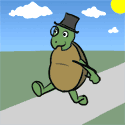|
plotskee posted:OK so I'm looking at picking up a used Air. A bunch of the ones I'm looking are 2010 models that have been upgraded to Lion. I'm worried that if I ever have to reinstall the OS there will be issues. If I make a disc out of the Lion DMG (that the seller bought on his Apple ID), is it going to prompt me for authorization if I ever have to reinstall? No, OS X doesn't really have copy protection of any sort.
|
|
|
|

|
| # ? Apr 25, 2024 21:48 |
|
Cyne posted:No, OS X doesn't really have copy protection of any sort.
|
|
|
|
Awesome, thanks guys.
|
|
|
|
Quick Question on Lion OSX: I'm playing all my video on my Macbook Pro via VLC. How can I make it the default video player for every video file? Most .avi files I have don't open correctly with Quicktime (the codecs or something). So I always end up right clicking a file and selecting "Open With > VLC". I've tried making it the Default app(Right Click > Open With > Other... > Make default), but it only "sticks" for that particular file, not for everything with an .avi extension... I'm not sure where I should look. Another Question that bothers me: In Quicktime, if you scroll forward with 2 fingers, it speeds up a video which is really useful for podcasts and stuff. How do you make this increased speed "stick"? I can't find any keyboard shortcut in the menu. Like watching a video at 1.2x speed.
|
|
|
|
Mex posted:Quick Question on Lion OSX: I'm playing all my video on my Macbook Pro via VLC. How can I make it the default video player for every video file?
|
|
|
|
Star War Sex Parrot posted:Right Click > Get Info > Open With > Change All... Raaarrr, Apple Thanks man! =)
|
|
|
|
So since Apple now allows us use Lion in a virtualized environment, I guess it would be kosher to ask if there are any good directions for setting up a VMWare Fusion instance with Lion in it, given a legal copy of Lion form the App Store? I'm googling for some links but if there is one it's buried in the rubble of tutorials that require me to already have 10.6 virtualized, or links talking about the DP release, etc. So far all I've managed to come up with is that I patched VMWare Fusion to allow MacOS X as a guest in the setup screen.
|
|
|
|
It might not a feature that Fusion 3 ever gets support for. I know Fusion 4 is in beta for around 6 months now and was supposedly held back for Lion's release. Who knows when it will actually arrive though. I'm tempted to jump ship from Fusion to Parallels 7, but I'll wait for reviews.
|
|
|
|
Well, I guess it "works" in the sense that it can be done, but I guess if there's no easy way to make it happen given an install bundle in your /Applications directory then I might wait as well. I'm going to hang onto VMWare for now, I have no real desire to pay for two products (assuming 4 will be a paid upgrade) that will do the same thing. But we'll see what happens the longer I have to wait.
|
|
|
|
I got an update for Opera on Lion OSX, but after using it for years I've finally dropped it in favor of Safari. Opera still is faster, but the difference in speed is much smaller now, and Opera doesn't have the full screen mode (which is awesome on a laptop) and OSX gestures don't work on it, specially the "forward/back" page. Opera uses its own gestures system which was great a few years ago on a mouse, but on a touch interface it's useless because you have to right click to activate it : ( What I'm saying is, Safari might not be perfect but it's finally replaced my browser of choice for years.
|
|
|
|
Mex posted:What I'm saying is, Safari might not be perfect but it's finally replaced my browser of choice for years.
|
|
|
|
Anyone know about the "Stationary pad" checkbox in the info window before? I never even noticed it until I saw it mentioned elsewhere today as a "Save As" workaround for template files. It basically just makes a copy and opens that when you double click a file marked as stationary pad.Martytoof posted:Well, I guess it "works" in the sense that it can be done, but I guess if there's no easy way to make it happen given an install bundle in your /Applications directory then I might wait as well. I'm going to hang onto VMWare for now, I have no real desire to pay for two products (assuming 4 will be a paid upgrade) that will do the same thing. But we'll see what happens the longer I have to wait. Parallels: 1: June 15, 2006 2.5: February 27, 2007 (not sure about 2.0) 3: June 7, 2007 4: November 11, 2008 5: November 4, 2009 6: September 14, 2010 7: September 1, 2011 Not too bad after the initial rush I guess, where it seemed like they basically released paid upgrades instead of fixing the existing versions going by various forum posts I saw. VMware was relatively slow: 1: August 6, 2007 2: September 12, 2008 (free upgrade) 3: October 27, 2009 4: ?, looking like late 2011 I'll probably just wait...cause I'm cheap, that and I don't need/use virtualization that much that I'm desperate for a new version right now. Appblast looks pretty crazy but I imagine that'll just be for their enterprise stuff, it'd be pretty awesome to run random crap remotely on an iPad when necessary though. (edit: towards the end it seems like it might be meant for desktop users too so maybe it'll make it to Fusion eventually japtor fucked around with this message at 22:30 on Sep 1, 2011 |
|
|
|
Star War Sex Parrot posted:No browser is really perfect. They all have their strengths and weaknesses, and it comes down to personal preference which usability sacrifices you're willing to make. Safari's still my browser of choice, at least until Chrome gets iCloud bookmark syncing. I'm a Firefox guy I guess, but I use Chrome quite a bit. I just can't 'get' Safari, but I've been trying to use it on my Air.
|
|
|
|
polpotpotpotpotpot posted:Just going to use this opportunity to say that iTerm2 is cool and free and generally sucks a lot loving less than stock Terminal. Downloaded it and I've been playing around with it. I'm curious as to what were the big shortcomings of Terminal that you had problems with?
|
|
|
|
Bob Morales posted:Downloaded it and I've been playing around with it. I'm curious as to what were the big shortcomings of Terminal that you had problems with? At least in 10.6, getting stock Terminal to play nicely over ssh with pgup/pgdn/home/end was a goddamn nightmare, and it didn't have 256 color support at all. iTerm2 owns.
|
|
|
|
yaoi prophet posted:At least in 10.6, getting stock Terminal to play nicely over ssh with pgup/pgdn/home/end was a goddamn nightmare, and it didn't have 256 color support at all. iTerm2 owns. I'm pretty sure 10.7 Terminal supports 256-color, not that I want to use it. I hate color modes in terminals anyway -- somehow they always manage to put stuff I need to read in an unreadable foreground/background color combo, and I can't be arsed to do all the bullshit to fix it up.
|
|
|
|
iTerm2 looks awesome, but I work on a fair number of macs and honestly I'd rather just learn to get the built in terminal working the way I want it so I know how to not curse up a storm when I hit page up and it pages up in its internal buffer 
|
|
|
|
Shift-PgUp wasn't that hard to figure out. It was a bit of an adjustment to make coming from Linux, some of the Terminal stuff was goofier in the older versions of OS X but it's not bad now.
|
|
|
|
Is that what it is? Well I'll be. I'm learning new stuff in like every SH/SC thread today.
|
|
|
|
After upgrading to lion I've been having a problem where I cannot click certain links in safari. Every so often I will try to click a link and nothing will happen and even if I reload the page or relaunch safari the problem persists. I haven't noticed any sort of patter as to why or when this occurs. I thought maybe it was some extension i had installed but after turning them all off the problem continued. Is this occurring for anyone else? I tried to google it but nothing useful came up. I don't know if this is related but also sometimes in finder if I try to click on a folder in the little side bar, it fails to respond to that and i have to close and reopen the finder to get it to actually click whatever i was trying to open.
|
|
|
|
Star War Sex Parrot posted:I've read a lot of complaints about the NVIDIA drivers in Lion, but I haven't seen any numbers to back it up. I also have no idea if it affects the 8600 series that you have. Haggins posted:It's an upgrade. If it's really worth it to do a clean install I'll try it but I've read a few things where that didn't help. I cleaned up my start up programs and I've been keeping an eye on the activity monitor. Though Safari will spike a little, as far as I can tell, the only program I have a real issue is flash. However, that seems like mac wide problem. I've also tried every "speed trick" I could find from getting rid of unused programs to repairing permissions and so on. So I just tried a clean install. Instead of wiping my HD I just made a 20gb partition and installed lion on it to test things. My display is now working fine. WHAT THE gently caress? Has this really been a software issue this whole time? I've been having intermittent display issues since last November and my display has been garbled and unusable for the last few months (I've been using a external monitor). Apple even told me I need a new display. Hopefully it's not a fluke and it's fixed now. I'd really like to use my laptop as a laptop. As for the lovely performance, it's fine now and the fans have stopped but I won't be able to tell until I run something heavy like Aperture. Looks like I'll be spending my weekend installing software. Update Edit: Switched back to my old partition where I didn't do the clean install. Everything is running a lot better now and Aperture is usable again. I wonder what the hell the clean install on the other partition did to fix the problem. Haggins fucked around with this message at 02:50 on Sep 2, 2011 |
|
|
|
Mex posted:Opera still is faster, but the difference in speed is much smaller now, and Opera doesn't have the full screen mode (which is awesome on a laptop) and OSX gestures don't work on it, specially the "forward/back" page. Opera has full screen mode as of Tuesday, and the 3-finger swipe gesture works for back/forward as long as you have it set to 3 fingers (as God intended it) and not 2 fingers (like some dirty heathen) in your System Preferences. quote:Opera uses its own gestures system which was great a few years ago on a mouse, but on a touch interface it's useless because you have to right click to activate it : ( They work fine for me. Here's how you do them: put down two fingers, click and hold with your thumb, release one of the fingers, draw the gesture, release the mouse button. I actually really wish that I could stomach the switch to another browser, but I can't give up my fast-forward or single key shortcuts.
|
|
|
|
Took long enough, surprised they actually did it: http://www.macrumors.com/2011/09/01/apple-puts-legacy-final-cut-pro-studio-back-on-sale/ quote:We confirmed with an Apple telesales representative at 800-MY-APPLE that Final Cut Studio, part number MB642Z/A, is again available for $999 (and $899 for educational customers). The product is only available through the 800-number and is not available in Apple Retail Stores or on the Apple Online Store.
|
|
|
|
I have a early 2006 core duo imac. I heard that the betas/ developer previews of lion could be installed on core duo machines if you changed "accepted devices" file or something like that. Is this still the case with retail lion?
|
|
|
|
Txiuct posted:I have a early 2006 core duo imac. I heard that the betas/ developer previews of lion could be installed on core duo machines if you changed "accepted devices" file or something like that. Is this still the case with retail lion?
|
|
|
|
Thoom posted:Opera has full screen mode as of Tuesday, and the 3-finger swipe gesture works for back/forward as long as you have it set to 3 fingers (as God intended it) and not 2 fingers (like some dirty heathen) in your System Hmmm, that's the first thing I checked and it didn't work. I'm going to double check those preferences, thanks
|
|
|
|
I really dislike preview opening up and showing whatever it was I last looked at... I see there is a hack to prevent it from doing that, but, it seems like there should be something a bit more 'elegant'.
|
|
|
|
Close the window before quitting the app.
|
|
|
|
wolffenstein posted:Close the window before quitting the app. Yeah I know, but I'm in the habit of just command-q'ing it...
|
|
|
|
Mess with the pref plist: http://osxdaily.com/2011/08/01/turn-off-resume-per-app-in-mac-os-x-lion/
|
|
|
|
japtor posted:Mess with the pref plist: http://osxdaily.com/2011/08/01/turn-off-resume-per-app-in-mac-os-x-lion/ Ah ha, that works and seems much cleaner. The other way was to write a file the system couldn't write to as the saved state or something like that... Thanks!
|
|
|
|
MrEnigma posted:Ah ha, that works and seems much cleaner. The other way was to write a file the system couldn't write to as the saved state or something like that... Thanks! Commnd-W followed by Command-Q? They're right next to each other! 
|
|
|
|
Command-Option-Q will discard windows. You can see this by opening the Preview menu and holding the option key. This works everywhere, by the way.
|
|
|
|
japtor posted:Took long enough, surprised they actually did it: Let me guess. An ailing steve jobs got a phone call from his old mates at pixar, and one of them sheepishly admitted they had to move the whole company over to Avid because its not actually possible to use FCP professionally if FCP7 has been EOL'ed e: By the way , has anyone found a permanant solution to disable lion trying to re-open all your apps after a reboot. I've had a few times needed to hard reboot after lion completely choking on my hardcore ADHD app useage patterns and having it try and restore all my apps without restoring the underlying network connections (file shares) is just exasperating. duck monster fucked around with this message at 05:35 on Sep 2, 2011 |
|
|
|
I'm trying to migrate my parents' G5 to a new Mini, but the migration has stalled somehow. It's stuck with the bar almost totally full, and the time remaining has been going up for hours. It says it's copying over the Applications right now, and has been like that for the past 7 hours or so. I'm using airport to transfer the files, which seemed like a bad idea at the time but the Firewire ports on the G5 were hosed and they didn't have a Time Machine to use.
|
|
|
|
Star War Sex Parrot posted:Parallels 7 is available for upgrade and is promising the typical new features and performance increases. god drat it. I just bought Parallels 6 nearly a month ago. 
|
|
|
|
MrEnigma posted:Ah ha, that works and seems much cleaner. The other way was to write a file the system couldn't write to as the saved state or something like that... Thanks! You can also just change it in System Preferences -> General -> Restore windows when quitting and re-opening apps. (Unless it specifically had to be for just Preview...)
|
|
|
|
krnhotwings posted:god drat it. I just bought Parallels 6 nearly a month ago. Parallels Website posted:Customers who bought a retail box or download version of Parallels Desktop 6 for Mac or Parallels Desktop 6 Switch to Mac Edition from an authorized reseller between August 1, 2011 and October 31, 2011 need to proactively claim their upgrade directly with Parallels by using the claim form. This is the only way to request a free upgrade under the Tech Guarantee Program for Parallels Desktop 7 for Mac. Go to http://www.parallels.com/keyfor7/request/ and you can request your free upgrade.
|
|
|
|
Diabolik900 posted:I know I'm late because you already solved your problem, but this could help if it ever comes up again. You can install Launchpad-Control: http://chaosspace.de/launchpad-control/ which will allow you to remove items from Launchpad without deleting them from your machine. It has definitely made Launchpad more useful for me. I'm quoting my own post from a few days ago so that I can retract my recommendation. This seemed to work well at first, but everything I hid has just been re-added every time I restart my computer. Hopefully this will get fixed in a future update, but for now I can't really recommend this anymore.
|
|
|
|

|
| # ? Apr 25, 2024 21:48 |
|
Star War Sex Parrot posted:Parallels 7 is available for upgrade and is promising the typical new features and performance increases. I installed it. SSD read performance increased:  Parallels 6  Parallels 7 Unfortunately OSX Lion "Full Screen" claims another victim with Parallels 7. When I use my VM on my dual monitor setup and enter full screen I can no longer see my mac (Lion full screen treats multi monitors as one space, making the VM appear next to gray linen). This problem is due to Apple's completely accurate analysis that users no longer use external monitors.  It feels snappy but I really miss being able to enter fullscreen where I want.
|
|
|