|
Hello Spaceman posted:I just read this and did a little jig. FINALLY. Also: fix the resize in full screen thing and most of my problems are solved.
|
|
|
|

|
| # ¿ Apr 29, 2024 01:26 |
|
Crowley posted:It seems to me that SMB connections are really really slow to establish on 10.7. Is there some way to speed that up a bit?
|
|
|
|
Star War Sex Parrot posted:
I once RDP'd into a Windows machine while TeamViewer'd into it at the same time. It was like I was admin'ing in stereo
|
|
|
|
For those of you who use multiple browsers over the course of a day: Installing adblock on every browser can be a huge pain in the rear end, especially since they vary in functionality and coverage. I use Privoxy. It's a content-stripping proxy server. It works well, sits in the background and has a nice interface for configuring it -- right in your browser! The nice thing about it is that it's not my browser that has to inject JS into every page load, then strip out ads based on some regex. Plus you can do neat proxy-like things, like returning specific headers, eating cookies, etc. I personally use the one from Homebrew, but the one on their homepage has a nice little System Preference pane and some commands to help start/stop/restart it without having to get your hands dirty in the terminal.
|
|
|
|
low-key-taco posted:For anyone curious: I upgraded to Lion and full screen RDP still works fine.
|
|
|
|
Anyone having weird overlap issues in Mail.app? It doesn't happen on all e-mails. It seems like only from our help desk tracking system, but it's annoying.
|
|
|
|
pipebomb posted:Is it an html email? Or is that actually in the header area of Mail?
|
|
|
|
dexter6 posted:All this encryption talk has got me thinking.... Levitate posted:What is the performance hit people have noticed while using FileVault? unruly fucked around with this message at 15:16 on Aug 30, 2011 |
|
|
|
Martytoof posted:Thank you for explaining it, I was racking my brain how this could even be possible.
|
|
|
|
Martytoof posted:That would probably explain why this hasn't completely exploded wide open. I'm still shocked that it's taken Apple this long (and counting) to address the issue. As big of an Apple "fanboy" I am, there's no white knighting this one.
|
|
|
|
Tard Helmets posted:I'm getting really frustrated with Terminal opening "saved state" windows when I've explicitly disabled saved state for ALL application in sys prefs. I have an Automator workflow that launches a terminal that automatically SSHs into work and then opens an RDP connection. Sometimes it only launches the window I want, other times it launches a new SSH window AND the "saved state" one from the previous session. I've tried manually deleting the saved state in Finder and I've disabled this feature in sys prefs (which doesn't seem to work?) code:
|
|
|
|
wolffenstein posted:A Mac's Time Machine will only interact with its own backup folders. That is to say, Mac A's Time Machine will not delete any of Mac B's backups and vice versa. Partitioning may be the best option for you. Since Time Machine is free and offsite backup services are cheap and plentiful, it's really hard to justify not doing it.
|
|
|
|
Anmitzcuaca posted:that only stops it from changing before you've pressed space and if you're typing quickly you miss it and have to go back which is annoying. I just turned it off for now anyway.
|
|
|
|
carry on then posted:Here's one for the Mail experts: When I get email from my parents, it's always in a tiny font; I think it's just Outlook Express 6's default appearance as rendered by Mail.app. Is there any way to tell mail to display the plain-text alternative from certain senders only? I know about Command+Option+P, but I'd like something that persists across restarting the software, if anyone knows of such a feature. Otherwise, I have no idea.
|
|
|
|
pipes! posted:Thirding. It's like some sort of magical FTP client that fell out of the future. Not that that's a bad thing. NcFTP is awesome, and FUSE kicks some rear end. It's one of my first Mac purchases. unruly fucked around with this message at 17:50 on Sep 13, 2011 |
|
|
|
I haven't had any issues with Homebrew. I even upgraded to Lion and my homebrew'd apps kept working. I don't get the Homebrew hate. I love it, especially since I don't have to compile all of the core utilities just to get PAR installed.
|
|
|
|
Martytoof posted:Anyone have any idea what this could be? It's popping up repeatedly in my dmesg output.
|
|
|
|
Ugh, first major Lion problem: FileVault 2 enabled -- Tried to setup a Boot Camp partition with Boot Camp Assistant. Process seems to move forward normally. It gets to the end and asks me to provide it with a removable disk to put some Windows Files on (presumably because the newer Lion stuff w/ FileVault encryption require some extra bits). I do so, copy seems to go fine... Then, something strange happens. It returns to what looks like the partition window, with a progress bar below it, sitting somewhere near 40%; Above it, a label that says: Status: Idle. I left it alone for quite a bit longer and nothing changed. No disk activity, no error windows, nothing. So I quit the program and restart the computer. Upon returning to MacOS, I notice I am short on disk space in the amount I had partitioned, but I do not see any partition anywhere in Finder or Disk Utility. It's as though the space is 'gone' (though, Disk Utility does report the correct overall size of the disk). So, here I am, next morning. I've let FileVault decrypt the drive (still no extra partition), and now I'm burning Lion to DVD. I've backed up my important information. Is there anything else I could try? I was thinking about booting off the Win 7 (64-bit) disk to see if the space is there, but I'm really just a little pissed that I've got to reload my system.
|
|
|
|
My PIN is 4826 posted:is there anything I can use in Lion to bind a gesture to a keystroke? I was so used to three finger swiping left to go back in finder and browsers in Snow Leopard, so I'd like to bind it to backspace...
|
|
|
|
Dick Trauma posted:If I decide to wipe my MBP and start with a fresh Lion install can I use a Time Machine backup to restore files from, or does that only work within the original install the TM was created with? I just went with the bare-metal reinstall. Honestly, I think it was a better option.
|
|
|
|
My PIN is 4826 posted:There probably are, but why not make them yourself?: http://www.iconicosx.com/ I hope he fixes this, it's really frustrating to use (and slow)
|
|
|
|
Hey Growl is now 10.7 compatible! It's also $1.99  Yep, no thanks.
|
|
|
|
Sigma posted:I've been using Growl for three years without paying for it. Two bucks for a license is a bargin. I guess I won't be installing it.
|
|
|
|
Star War Sex Parrot posted:I reinstalled not too long ago and actually couldn't figure out where Growl came from. I eventually realized Photoshop CS5 installed it, but I was confused for a few minutes as I looked through my installed applications trying to figure out who it piggybacked with.
|
|
|
|
false image posted:They should make it a probational offense to be a cheapskate. Are you really complaining about $10 for a fully featured app that probably took months to write?  I don't like the fact they're charging for a previously free application. Ergo, I'm not going to use it anymore. End of story.
|
|
|
|
TACD posted:I'd like to see Lynx and Ocelot used as well
|
|
|
|
computer parts posted:Yeah, probably the most drastic change is going to be a new file system, which apparently is rather needed. It's quite strange that they keep pushing forward in some areas, and then things like HFS+ are still sitting in the background, already past it's prime.
|
|
|
|
Binary Badger posted:They might not charge Apple all that much, as Larry Ellison was best buds with Steve; now that he's dead he might let ZFS be licensed for a song. poo poo, they've already done a lot of work, and it continues today, just not at Apple Inc. (or so we are lead to believe). I guess the major problem would be providing graphical tools to manage all the advanced stuff, like pools, etc.
|
|
|
|
maduin posted:Uninstall Flash and use Google Chrome anytime you actually need access to Flash. Edit: And Click2Plugin to make some Flash stuff use native video decoding. unruly fucked around with this message at 18:06 on Oct 20, 2011 |
|
|
|
decypher posted:I have been given a project at work to go through each entry of our dilapidated joke of a database and print each entry. The database entries are all accessable through a url ending in Detail.php?id=46, id 46-140. Each entry must be scaled down to fit on one sheet for print.
|
|
|
|
TACD posted:Rule of thumb: Any time you find yourself doing a repetitive task over and over, you're Doing it Wrong. That's exactly what computers are for.
|
|
|
|
Mithra6 posted:I'm having a strange issue. Some characters are show up as Hebrew letters. This only happens in browsers (Safari and Firefox). I think it only happens if special characters are displayed like è, or ǹ, and so on. Try it in something like TextEdit and see if the ligature happens there, as that uses the base font rendering techniques. Edit: Links and such. unruly fucked around with this message at 00:28 on Jan 1, 2012 |
|
|
|
Fastbreak posted:Forgive me if this was stated before but search didn't help me out. They have an IDE which is half-way decent, though I'm not really all that keen on IDE's. unruly fucked around with this message at 15:25 on Jan 10, 2012 |
|
|
|
Manky posted:Eh, maybe you guys are right. I am overreacting. The developer signing thing could actually be a tremendous move, as it would eliminate some paranoia from downloading apps from independent developers unwilling to use the MAS. That could be a real boon, I look forward to reading some dev blogs when the story matures. I'd really like to see ClamAV run as a background service and do random scans while the machine is idle, and scan items that are being 'run'. I mean, they include it with Server (last I checked, anyway), it'd go a long way toward preventing malware and the spread of malicious code to other users (by way of transferring Windows viruses). 10.8 looks to be another 10.6 upgrade, which I don't think is a bad thing.
|
|
|
|
Manky posted:I'll admit to basically total ignorance in terms of how MS dev signing works, but if for OS X it's tied to an Apple account, wouldn't that make it more unlikely for it to be misused? Even if Apple doesn't require serious verification, it should be easy to trace/blacklist stuff as it goes through their system. I'd just like to see it expanded to Security Center Essentials levels. Not that the Mac malware landscape is really as large or as dangerous yet, but it'd be another bulwark that keeps us from running down the line that Microsoft has had to deal with for.. geeze... decades now. Also: Kirk:
|
|
|
|
Molten Llama posted:Don't forget that the system already is downloading malware signatures on a regular basis and blocking applications—there's just not a pretty front end and an animated "Scanning..." bar. Also: ClamAV. Yes, I know that MSE doesn't give two shits about Mac malware, it's not like we can't be good citizens and remove/quarantine it when we find it. Again, this service doesn't need to be particularly in-your-face like MSE, but it should have a presence somewhere so that when some drooling middle manager or "TECH XPRT" comes by to deride OS X's apparent lack of security, they can be easily proved wrong. Also2: Can we get a .pkg uninstaller? Also3: If I install iMessage Beta, am I going to completely ruin iChat for the foreseeable future? unruly fucked around with this message at 19:05 on Feb 16, 2012 |
|
|
|
Star War Sex Parrot posted:Holy poo poo Safari 5.2 doesn't do a max tab size. This looks weird.  I hate not having unified URL bar -- also: can we finally customize our search engines? I hate not having unified URL bar -- also: can we finally customize our search engines?Messages "fullscreen": 
unruly fucked around with this message at 20:06 on Feb 16, 2012 |
|
|
|
Star War Sex Parrot posted:You mean like custom queries/syntax? Doesn't look like it.
|
|
|
|
Star War Sex Parrot posted:Doesn't look like it.
|
|
|
|

|
| # ¿ Apr 29, 2024 01:26 |
|
priznat posted:That looks awesome, and cant wait to get home to try out Messages. So glad I can toss Adium, it seems to suffer from trillian-itis where it just keeps on getting bigger and more complex and annoying.
|
|
|





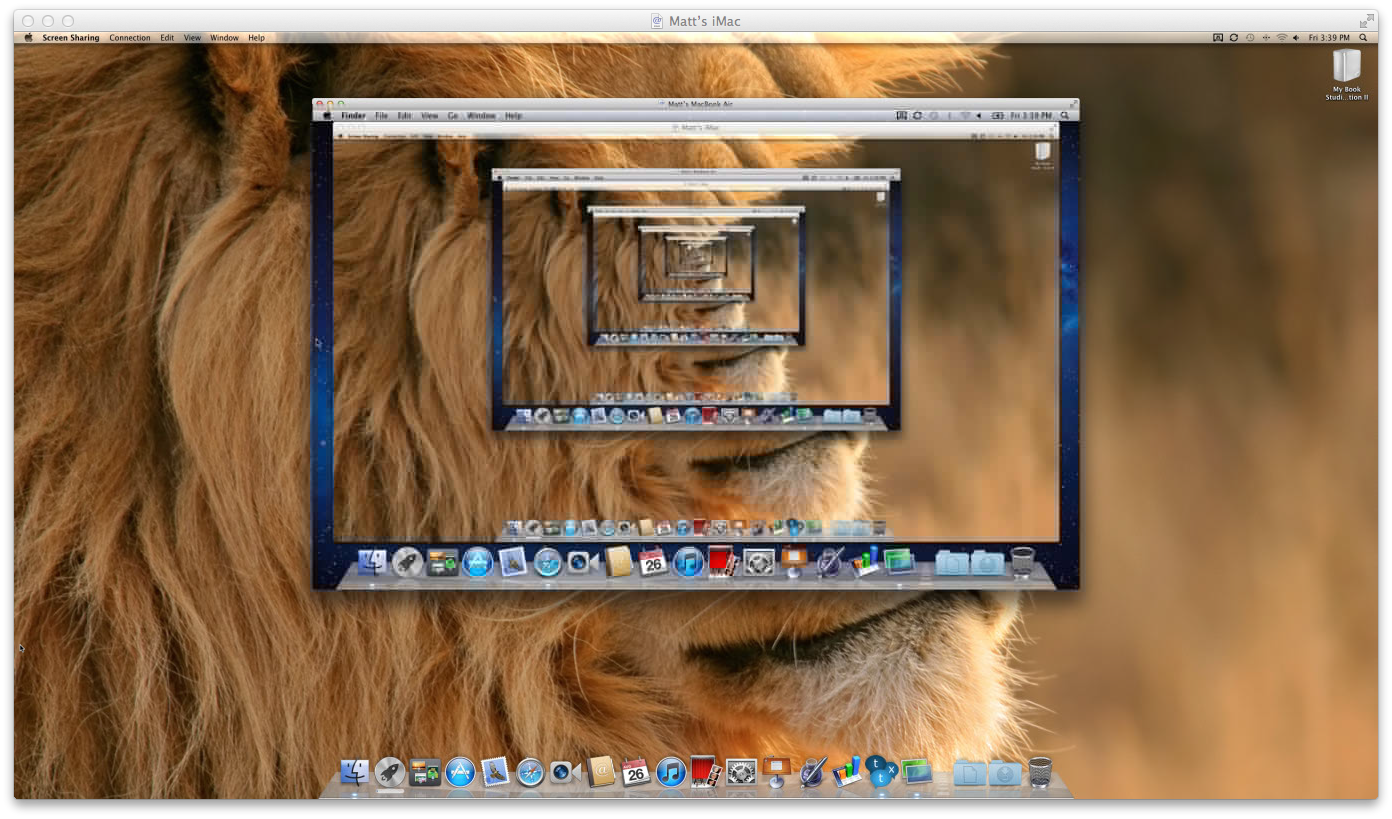
 Though I guess ocelots are not that big, but it's a cute name.
Though I guess ocelots are not that big, but it's a cute name.