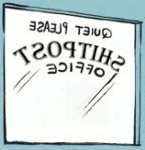|
japtor posted:Discontinuation was a fear before the first 2009 update, cause even the 2007 update was just a CPU swap from the first Intel models in 2006 (second 2009 one was similar, but added the Server model). Since then it's been updated with each major tech bump, gotten a redesign, and it got some unexpectedly big performance options with the last bump. I'd be surprised if it were killed off at this point. I just wouldn't expect immediate updates to it, just whenever there's a window between other announcements. Thanks for all of the advice on this today. At this point I think I'm going to try and hold out until Julyish, hope for an update and buy it with my tax return. It looks to me like 2009 and last year were aberrations so I think it's a reasonably safe bet (bearing in mind of course that this is Apple).
|
|
|
|

|
| # ? Apr 25, 2024 16:32 |
|
DEUCE SLUICE posted:That new HP workstation AIO looks terrible, but they do have a point that in a corporate environment you can't expect to have to send things to Apple for repair all the time...sometimes your field services team will need to have the ability to replace a hard drive. The Z1 looks great, it's just a bit thick...which is fine, considering out easy it is to open up, rip everything out, and replace it. It's really impressive.
|
|
|
|
Mu Zeta posted:Why exactly does a web browser like Chrome or Firefox turn on the graphics? I know you probably know the answer to this, but they link libraries that turn the discrete graphics on. You think there'd be some sort of toggle to allow apps to turn it on or something, since a 13" Macbook Pro runs Firefox and Chrome just fine with the Intel HD 3000 graphics...
|
|
|
|
Just a heads up fellow Canadians...Futureshop has most of its Macs on sale right now $50-$100 off. In-store or online http://www.futureshop.ca/en-CA/category/id/PCAppleSALE.aspx
|
|
|
|
I've got a MBP Mid 2010 (MacBookPro6,2) and I want to get an 128GB SSD. What is the current consensus on drives? Performance is obviously important, but I don't want to end up with some buggy lovely chipset. I was thinking the Crucial M4, thoughts? http://www.newegg.com/Product/Product.aspx?Item=N82E16820148448
|
|
|
|
Intel, Crucial, and Samsung are the best from what I've gathered. I've been using a Crucial M4 256gig on my MBP for a few months now with no problems. Just make sure to update the firmware if it's not on 0309. Edit: it's cheaper on Amazon http://www.amazon.com/Crucial-2-5-Inch-Solid-State-CT128M4SSD2/dp/B004W2JKZI/ref=sr_1_1?ie=UTF8&qid=1329860965&sr=8-1
|
|
|
|
My wifi madness seems to have been fixed, following an 18 hour stint in the Fruit Stand where they replaced the screen, wifi hardware, logic board, all internal cabling and the battery for good measure. Can't really grumble at that level of service at the end of your warranty, probably convinced me to get AppleCare for definite.
|
|
|
|
Mu Zeta posted:Intel, Crucial, and Samsung are the best from what I've gathered. I've been using a Crucial M4 256gig on my MBP for a few months now with no problems. Just make sure to update the firmware if it's not on 0309. Actually Buy.com has the Crucial M4 128 GB for $160 shipped.. $9 less if you like Buy.com I guess. Binary Badger fucked around with this message at 23:23 on Feb 21, 2012 |
|
|
|
Oh yeah, forgot to mention, I picked up a Samsung 830 and it's pretty great. I just updated it by hooking it up to a PC and using an ISO I burned from Samsung SSD Magician. Went from ver.CXM01B1Q to ver.CXM03B1Q, seems to have resolved issues I had with TRIM Enabler activated and with playing long video streams off of Netflix / Amazon Prime. (Did this with Lion installed on the drive, didn't hurt a bit.) Saw some specs about Samsungs having more user ops per second than a Crucial but I bet it doesn't realiy matter on an older SATA 3 gigabit bus.
|
|
|
|
DEUCE SLUICE posted:2011 Mini and iPad 2 over here
|
|
|
|
Mu Zeta posted:I really shouldn't need to use a third-party app to force the laptop to only use Integrated graphics. I don't really see many people online complaining about this. I guess people don't care if they have poo poo battery life. I filed tickets with the Sparrow developers about it and they point the finger at CoreAnimation as per Chrome. The Chrome ticket 43138 covers the issue with the heuristic's and an Ars Technica article has some detail.
|
|
|
|
Help me out goons... I have a 13" MBA (Late 2011) that I really like. I've been using my 11" MBA (Late 2011, upgraded model) issued by work for awhile now, and I actually like that format better. I had a few questions: 1. Should I sell my 13" and buy another 11" 2. Should I sell my 13" and get a ridiculously overpriced thunderbolt drive and boot from that on my work computer when I need to do personal stuff. 3. Sell my 13" and partition the HDD on the 11" and have two OSX installs. I'm pretty sure that violates some sort of policy (but i don't know how it would be unsecure, considering my work drive uses filevault 2), but I'm not worried so much as everybody violates security policies. Basically I don't want work snooping on my personal stuff, and I don't want to expose my work data to security issues. Losing data if work needs my computer back or something isn't an issue as anything important is in "the cloud". I'm thinking of going with 3 since almost all my data is "in the cloud" for work and home, so I don't need much hdd space, and then I only need to lug around one computer instead of two (I pretty much need to have my work computer with me anywhere I go). I'm assuming it's possible to dual boot? I'm trying it out right now anyway, but anyone else have a setup like this?
|
|
|
|
Is the 13" so drastically different? I know I shouldn't answer a question with a question, but I don't have any advice.
|
|
|
|
What I did is create a VM on my work computer with an encrypted filesystem. Then I do all my surfing from there, through an SSH tunnel to a VPS. That way if I got fired or hit by a bus, they wouldn't even be able to boot up the VM to get to the raw disk without knowing the password. That is unless they guess my password.
|
|
|
|
TheAngryDrunk posted:Is the 13" so drastically different? The 11" is so much smaller it's actually a big difference. I've been sitting here like a dumbass with both an 11" and 13" Air for quite a long time. If I leave my mom's basement I almost never take the 13".
|
|
|
|
Bob Morales posted:What I did is create a VM on my work computer with an encrypted filesystem. Then I do all my surfing from there, through an SSH tunnel to a VPS. Right. I figure if I have two partitions, I can select a partition on boot and do my stuff. The data wouldn't be able to be recovered without the filevault password that only I know. The 13" and 11" aren't all that different, except that I can fit the 11" in a purse and not the 13". Also my work computer is an 11" and that is what I have to carry with me all the time anyway.
|
|
|
|
Fat Whale posted:Some serious evidence for "Retina" display Macs: While I wouldn't hold my breath for a 27" 5000px display within my price range anytime soon, if the iPad 3 does indeed sport a retina screen, I think it's fairly safe to assume laptop-sized retina displays won't be far behind.
|
|
|
|
So I bought the M4 128 at Microcenter and I have to say, holy poo poo!
|
|
|
|
Random question here. I've got a 2 TB hard drive in a desktop that I'm thinking of selling (the OS is installed on a separate 500 GB hard drive). If I were to remove the 2 TB hard drive from the desktop and install it in a Mac Mini, would there be any formatting issues?
|
|
|
|
2TB drive won't fit in a Mini. The Mini uses 2.5" (laptop) form-factor drives.
|
|
|
|
Welp, looks like you're right. So much for that plan  Alternatively (and the illcendiary fucked around with this message at 05:35 on Feb 22, 2012 |
|
|
|
illcendiary posted:Welp, looks like you're right. So much for that plan Admittedly I'm relatively new to Apple computers, but the computer scientist in me says that it should be as simple as using the disk utility to format the drive as FAT32 or HFS+.
|
|
|
|
ZShakespeare posted:Admittedly I'm relatively new to Apple computers, but the computer scientist in me says that it should be as simple as using the disk utility to format the drive as FAT32 or HFS+. Ding!
|
|
|
|
Yeah drives are drives, just format it. Although depending on the previous OS it was being used it with may have the MBR partition format, while for OS X you'll want GPT.
|
|
|
|
NotHet posted:I've got a MBP Mid 2010 (MacBookPro6,2) and I want to get an 128GB SSD. I'm liking my OCZ Vertex 3, FWIW. ($150 w/ rebate at Newegg.)
|
|
|
|
So I'm looking at replacing my aging Windows desktop machine with a MacBook, and I have a friend who will probably be able to pick one up for me abroad for somewhat cheap the next couple of days. Right now I'm looking at the 15" MBP, and I was wondering how noticeable the difference between the two models would be. It would primarily be used for browsing, music/video, some light editing and A Video Game every now and then, but probably nothing too taxing. For reference, my old comp has an old quadcore, a HD4870 512mb, and 4GB RAM. It's been a couple of years since I bothered looking at specs, but as long as it can beat that I'm pretty happy. As far as the MBP screen goes, I assume 1680 x 1050 is a must, right? I've also heard adding/replacing RAM is easy, but how about swapping the HDD with an SSD? Any help/input is much appreciated. With the MBP being mid-cycle I would under usual circumstances probably wait until the next model, but it depends on the price my friend can get.
|
|
|
|
You won't notice a difference between the 15" Macbook pros. Just get the cheaper one since it's already very fast. Upgrading the hard drive to SSD is about as easy as upgrading the RAM. In fact it's recommended you do both at the same time. You need a T6 torx driver and a small phillips driver. https://www.youtube.com/watch?v=lD51oLTMsYU
|
|
|
|
Well this job that I'm leaving got me hooked on this MBP so now I need to get my own... what are the odds that the upcoming refresh will feature 13in MBPs with at least 1440x900? Trying to decide if I should wait or not. I guess there's always the Air but I need 8GB RAM so I can run a virtual machine or two without too much pain.
|
|
|
|
roffles posted:Well this job that I'm leaving got me hooked on this MBP so now I need to get my own... what are the odds that the upcoming refresh will feature 13in MBPs with at least 1440x900? Trying to decide if I should wait or not. I guess there's always the Air but I need 8GB RAM so I can run a virtual machine or two without too much pain. It would only make sense for Apple to stick that screen in the 13" Pro. But at the same time, most people wonder why Apple even makes the 13" Macbook Pro anymore. It's probably cheaper than poo poo for them to build and they net $400 on each one. In a perfect world, they either get rid of the 13" Pro and you would have to get an 8GB Air, or the 13" Pro loses the optical drive, gets a quad-core and a bigger battery along with the high-res screen. Worst case nothing really changes except Apple charges $150 for the screen 'upgrade'.
|
|
|
|
Just bought a Seagate 250gig HDD for my Mac Pro (my main drive is 650 gigs). I've been wanting to format for a while, but I have a ton (80GB+) of samples from a plugin I bought and downloaded (should have asked for the hard drive version!!). Anyway, I could upload all of these to my webhost via FTP, but not having super-fast internet, that would take forever. What I plan on doing is installing the 250GB HDD, moving all of my 'gotta keep this' stuff over to it, and then reformatting the main drive and reinstalling OS X on there. Am I overlooking anything that'll end up kicking my rear end? I'm so used to doing a reformat where I just wipe everything, I'm not used to keeping anything around at all.
|
|
|
|
So I want to get a Mac pretty much exclusively for iOS development and given that my current PC laptop is like 6 years old at this point I figure I might as well get a laptop instead of a mac mini since then I might use it for other uses than development. Anyhoo, ideally I want to be able to just drop it into a docking station and use it on my existing dual monitor PC set up, so I was looking at getting a MacBook Pro 13" i5 refurb (http://store.apple.com/uk/product/FD313B/A) along with one of those Henge docks and a simple KVM switch for kb/mouse/one of the monitors. I'd get an Air but there doesn't seem to be a good docking solution out yet and the equivalent refurb 13" ones seem to all have 2GB RAM presumably because they put so much cost on SSDs. Does all this seem like a good idea? Also if I get one DVI adapter for the mini displayport then get a usb doodat for a second monitor, are there any recommendations on what usb display thing to get? I really don't have the choice to wait 6 months or however long it is for the next update and i'd much rather have a 13" screen over the 11" so this seems like the best option but I don't know much about macs so i'm not sure if i'm missing something. edit: Oh I need to be able to dualboot into windows for some windows development stuff too, but from what I understand as long as it's windows 7 everything should be fine too right?
|
|
|
|
I've seen some discussion about swapping out the optical drive from the MBP (mine is late 2011) and getting a second HD. What I'd optimally like to do is get a 128 GB SSD in there and put the OS and programs on it, while leaving all the other junk on the existing HD. So my question is, can the replacement drive in the optical bay be the boot drive? How do you make that happen without wiping the old drive first? 128gb would be my price ceiling for this and it won't hold the current HD contents. Ninja edit: I also have boot camp on the existing HD that I'd want to continue using.
|
|
|
|
dvision posted:I've seen some discussion about swapping out the optical drive from the MBP (mine is late 2011) and getting a second HD. What I'd optimally like to do is get a 128 GB SSD in there and put the OS and programs on it, while leaving all the other junk on the existing HD. If you're in there already, it's trivial to move the current HDD into the Optibay you'll have fitted and put the SSD into the primary HDD slot.
|
|
|
|
I finally upgraded my late 2011 MBP to 8 GB of RAM today and wow, what a difference! Next step is to get an SSD and really make this thing fly.
|
|
|
|
I'm looking for a machine that can develop iPhone apps. What is the cheapest machine that can do this? I have zero mac experience  , so hopefully you guys have a bit more knowledge about this than I do. I've been looking around and it seems the Mac Mini is the cheapest new/refurb option. Does anyone know how many model-years I can go back and still be able to run the xcode software? Price and the ability to run the iPhone/iPad app software are the only things I care about. , so hopefully you guys have a bit more knowledge about this than I do. I've been looking around and it seems the Mac Mini is the cheapest new/refurb option. Does anyone know how many model-years I can go back and still be able to run the xcode software? Price and the ability to run the iPhone/iPad app software are the only things I care about.
|
|
|
|
chupacabraTERROR posted:I'm looking for a machine that can develop iPhone apps. What is the cheapest machine that can do this? I have zero mac experience Any of the machines from the last few years can. Just get something that can run OS X Lion - Core 2 Duo is all you need. I use my Core 2 Duo 1.4GHz 11" Air with 2GB RAM most of the time. You'll want a 1080p monitor for doing layouts and iPad stuff, but you can do the actual development on almost any Mac from the last 4-5 years.
|
|
|
|
Rupert Buttermilk posted:Just bought a Seagate 250gig HDD for my Mac Pro (my main drive is 650 gigs). I've been wanting to format for a while, but I have a ton (80GB+) of samples from a plugin I bought and downloaded (should have asked for the hard drive version!!). Anyway, I could upload all of these to my webhost via FTP, but not having super-fast internet, that would take forever. Sounds like your plan is fine, although I'd just be worried about losing settings or whatever, perhaps something else breaking with the new installation. Like if you move some apps off, then back on, without realizing they had installed random stuff in places you didn't back up. Do you have any particular reason to reformat and reinstall? chupacabraTERROR posted:I'm looking for a machine that can develop iPhone apps. What is the cheapest machine that can do this? I have zero mac experience The problem with older Mac minis vs a new refurb is that the resale is really good. Like an older one might be going for $400 (just a guess there), but you can get a refurb i5 for $520. For the extra future proofing and raw performance increase I'd say the extra $120 is worth it. (and the mini potentially starts getting pricey if you have to add a bunch of peripherals, but presumably you already have everything and can just plug it in)
|
|
|
|
I'm looking to replace my late 2007 core 2 duo macbook pro and the new macbook pros are just not price competitive at all. I can get a comparable W520 for literally half the cost. Am I missing something here? Maybe the MBP video card is better? It has 250 gigs more HD space but that's not a concern for me. I guess I should just be patient and wait for the next refresh. Between the rumours of the upcoming higher resolution displays and the inevitable ivy bridge release and mountain lion too... I find macs are much more price competitive right after a hardware refresh. Or maybe I could get a refurb air to tide me over for a few years. How hot do the i7 1.8 ghz run? My wife has a core i5 1.7 ghz and it runs very cool.
|
|
|
|
Sorry I don't know how to investigate this, but - does anyone know if the chipset Apple gets from Intel for the Air is likely to support 8gb or more of RAM in its next iteration, like some of the Samsungs do? Memory is really the only (minor) complaint I have with mine.
|
|
|
|

|
| # ? Apr 25, 2024 16:32 |
|
pipebomb posted:Sorry I don't know how to investigate this, but - does anyone know if the chipset Apple gets from Intel for the Air is likely to support 8gb or more of RAM in its next iteration, like some of the Samsungs do? Memory is really the only (minor) complaint I have with mine. I doubt it's the chipset (at least on the i5/i7 models). They just don't have any room to add any more RAM, so they need to go with chips that are higher density. You'd think though, if it were possible, that OWC would offer the service to swap the chips out and charge $1000 for it, and people would pay it.
|
|
|