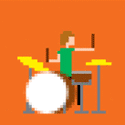|
Twerk from Home posted:If I want the cheapest Mac usable for iOS development, a Mini is the way to go, right? I don't need portability, don't need a monitor / mouse / keyboard, and just want to be able to test and deploy Xamarin applications to the Appstore. I'd recommend Mini or MBA 11" (I own both, and they are fantastic little machines, though I have 16GB and 8GB of RAM respectively, and my mini is the high-end quad core version). The economics around the mini are fascinating to behold. Their depreciation curve is absolutely unheard of for electronics in general, and computers in particular.
|
|
|
|

|
| # ? Apr 25, 2024 19:02 |
|
Lexicon posted:The economics around the mini are fascinating to behold. Their depreciation curve is absolutely unheard of for electronics in general, and computers in particular.
|
|
|
|
Cingulate posted:What do you mean by that? As I understood it, he is saying "There has never been a computer in the history of computers that depreciated less than $100/yr", and that's exactly the depreciation I'm seeing trying to buy a Mini used. $500 for a 3 year old low-end dual core mini my rear end.
|
|
|
|
Twerk from Home posted:As I understood it, he is saying "There has never been a computer in the history of computers that depreciated less than $100/yr", and that's exactly the depreciation I'm seeing trying to buy a Mini used. $500 for a 3 year old low-end dual core mini my rear end. Yeah, this basically. They hold their value shockingly well, and in a manner entirely at odds with other computers/electronics.
|
|
|
|
Kilometers Davis posted:Cool! That's what I was thinking. My current plan is to wait for a refresh while trying to sell my old iMac and grab a fairly high spec 13". Sounds like it should be a perfect match. I would go for a Pro but after playing with my girlfriend's 13" Air I just can't go back to a "bulky" laptop. They're too drat comfy and easy to maneuver around a makeshift studio. Twerk from Home posted:If I want the cheapest Mac usable for iOS development, a Mini is the way to go, right? I don't need portability, don't need a monitor / mouse / keyboard, and just want to be able to test and deploy Xamarin applications to the Appstore. ...now if you're willing to go with a C2Ds, there's the 2009 models. They can take 8GB RAM, a SSD (or two), and run Mavericks and Yosemite.
|
|
|
|
japtor posted:The MBAs were refreshed not too long ago actually, minor spec changes iirc. Yeah, just a small CPU speed bump in April. I'm not sure how different the next refresh will be as well and I don't really think the retina display will make it to the MBA until 2015, so it's probably a good time as any to go ahead and pick one up if you're in the market for one.
|
|
|
|
SourKraut posted:The 1GB/sec has more to do with the PCIe connection the SSDs are using and not so much the increased NAND density. Typically now you see the Read/Write performance usually maxing out around 500 GB for most SSDs, with the increase in performance going up between 120/128 to 240/256 and then again from 240/256 to 480/500, etc. The new Samsung 850 Pro though actually shares equal read/write performance across the top three capacities though interestingly enough, but that was for the standard SATA3 implementation so it'll be interesting to see what the PCIe performance is.  . That matches my own observations of ~730MB/s on the 512GB SSD in my haswell rMBP vs ~975MB/s on the 1TB in one of the new Mac Pros the media guys at work use. . That matches my own observations of ~730MB/s on the 512GB SSD in my haswell rMBP vs ~975MB/s on the 1TB in one of the new Mac Pros the media guys at work use.Not that you'll really notice it unless you're doing super IO intensive work over thunderbolt fibre-channel, anyway.
|
|
|
|
SourKraut posted:The 1GB/sec has more to do with the PCIe connection the SSDs are using and not so much the increased NAND density. Typically now you see the Read/Write performance usually maxing out around 500 GB for most SSDs, with the increase in performance going up between 120/128 to 240/256 and then again from 240/256 to 480/500, etc. With PCIe, performance scaling with capacity is back -- the underlying reasons for it didn't go away while SATA drives were stuck at SATA's best possible throughput of ~500 MB/s. Apple's 1TB PCIe SSD is known to be significantly faster than their 512GB PCIe. Also, it's not about NAND density. The larger models in a family of drives generally use more chips of the same density. Performance scales with chip count because each chip can work in parallel with the rest. (Larger=faster is not an ironclad rule even when the interface isn't the limit. Some SSD controllers can't take full advantage of their largest possible flash memory configurations.)
|
|
|
|
Just bought a used 5,1 Mac Pro and, as a coincidence, been given a new Sandisk 480GB Extreme PRO SSD and want the best way to add the SSD as a boot drive. Is the Apricorn Velocity Solo X2, a cheaper PCIe SATA card or just install the SSD in the lower optical bay? My other SSD is a Crucial 480GB M500 (Only found out about this thread after I bought and installed that SSD, otherwise would have gone with the Samsung EVO), would that be a better option for the Mac Pro?
|
|
|
|
Erwin posted:Here's some pictures of the problem. Dark when you look at it straight on, light when you look at it from the side. Not that bad from either direction, but I should probably have it dealt with while covered under AppleCare+. So I had this screen swapped at the Apple store. They told me 3-5 days but actually had it ready the next day, which was nice. They said it appeared to be a small crack due to pressure on the screen, which is concerning because I'm pretty careful with it. I don't know how to protect it any more than what I do now. There are two major concerns I have now, though. One is that the new screen has a dirty yellow cast to it. Googling seems to indicate that I'm not the only one with this problem, and that it's caused by the replacement screens being Samsung panels instead of LG. It really sucks that they're replacing screens with shittier parts. I think I like it less than my old one with the crack. I tried calibrating it, but didn't really know what I was doing. Is this yellow tint something I'll be able to calibrate out? The other issue is that the machine was wiped when I got it back. Not a problem since I had a backup, but I asked the dude wtf, and he looked in the notes and showed me that it said when they were done with the screen swap, it was booting to fsck and they couldn't repair the disk, so they wiped it and installed OS X clean. So....you're going to give it back to me after it had some weird disk problem? Great, I'll probably see you next week to get the system board swapped then
|
|
|
|
[quote="Erwin" post="432534825"] The fact that they needed to erase it doesn't mean that there's a hardware issue at all. It's possible, but not likely. It's more likely that the machine was powered on before starting the repair and when the battery was unplugged it shutdown unexpectedly and damaged the file system.
|
|
|
|
Erwin posted:So I had this screen swapped at the Apple store. They told me 3-5 days but actually had it ready the next day, which was nice. They said it appeared to be a small crack due to pressure on the screen, which is concerning because I'm pretty careful with it. I don't know how to protect it any more than what I do now. I would take it back and tell them to swap the screen again. If that one guy here can get 9 iPhones replaced for dead pixels, you can get a yellow screen replaced.
|
|
|
|
Best Buy has the base model 13" Macbook Air (i5/4gb/128gb) on sale again for $750 w/ student discount. http://www.bestbuy.com/site/apple-m...cat247400050001 Normally $999, Best Buy is putting it on sale for $849, $100 off. If you're a student, you can get an additional $100 with a valid .edu address. http://www.bestbuy.com/site/global/...cat276200050000 The base 11" is also on sale for $799 + $100 .edu discount making it $699 after discounts. Mid tier 21" iMac (i5/8gb/1tb) is about $230 off with discounts as well.
|
|
|
|
FCKGW posted:Best Buy has the base model 13" Macbook Air (i5/4gb/128gb) on sale again for $750 w/ student discount. Thanks for this. After seeing that Broadwell is pushed back until Q2 2015, this is enough of a discount to get me to move on old hardware. $750 for a 13" Air is great.
|
|
|
|
FCKGW posted:Best Buy has the base model 13" Macbook Air (i5/4gb/128gb) on sale again for $750 w/ student discount. If only they had airs with 8gb of ram in them. I still think with my edu discount and the $100 apple store card, buying it direct from Apple is going to be the way to go. Especially if I can use that store credit to buy the applecare. Is there a noticeable difference between the i7 and the i5 worth spending the extra money on?
|
|
|
|
BobHoward posted:To run it, plug in an 8GB USB key which you're okay with wiping completely, have the Mavericks installer app somewhere that Spotlight can see it, open Terminal, "cd" (change directory) to navigate wherever you put the script, then "sudo perl unsupported_mavs.pl". It will prompt you through the rest. Thanks for these links, unfortunately the perl script didn't work - it automated everything, but when I tried to boot using the drive, it failed and dumped me back to the OS. My only guess would be that the boot.efi didn't get changed somewhere, as the bob morales link did work. I got Mavericks up and running last night, now going to try to get it upgraded 10.9.4.
|
|
|
|
I Might Be Adam posted:If only they had airs with 8gb of ram in them. I still think with my edu discount and the $100 apple store card, buying it direct from Apple is going to be the way to go. Especially if I can use that store credit to buy the applecare. 4/8gb Why do you think you need the 8gb of ram? Only time I've really been squeezed by 4gb of Ram was a weird edge case of developing for Windows Phone 7/8 where they visualize another OS. The extra ram makes a world of difference if running parallels (or other VMs) but besides that as long as you can keep you number of open chrome tabs under 30 most people will never use the extra 4gb. Ram used to be important (on Windows at least) when we had spinning disks and used virtual but now 8gb is more most users will ever use. i5/i7 Last I read you might get up to 20% more on some tasks rarely with the i7 but you also will lost a bit of battery life. They are both dual cores and the air isn't a powerhouse so most people would probably never know the difference. What do you intend to do with this, if it's office/web/light gaming get the 13 for $750 it's a hell of a machine at that price.
|
|
|
|
For the next macbooks they should make the apple logo be the rainbow edition instead of boring white. I googled rainbow apple sticker, it looks like you can buy one, yay! e: I also found a woman who opened the screen to put a rainbow sticker underneath the back e2: And this ad that shows why you use leaves instead of computers to hide your penis: 
|
|
|
|
Stick100 posted:4/8gb I need a new machine for school/work. I'll have to do some school stuff, and work remotely in graphic/web design and a freelance a massive print catalog that makes my 2009 unibody start making GBS threads itself and it has 4gb of ram but it also doesn't have SSD. When it comes to upgrading the ram, I can't do it later so I may as well do it now to extend the life.
|
|
|
|
bassguitarhero posted:Thanks for these links, unfortunately the perl script didn't work - it automated everything, but when I tried to boot using the drive, it failed and dumped me back to the OS. My only guess would be that the boot.efi didn't get changed somewhere, as the bob morales link did work. I got Mavericks up and running last night, now going to try to get it upgraded 10.9.4. You might want to install this script before you do that, as it will check at each boot and automatically copy back Tiamo's boot.efi if it gets replaced. With this installed I've taken a 2006 MP from 10.9.3 to 10.9.4 with no problems.
|
|
|
|
I bought one of the discounted Best Buy 4GB MBAs after antagonizing over the memory limit a while, it was either that or a new iPad and the MacBook just worked better for me. I can run Windows 7 with 1GB of RAM allocated with VS2012 and it's sluggish but usable. I'm only making sure all that stuff works to make sure this can stand in as a backup if my MBPr goes down or if I need to work remotely in an emergency, ninety-nine percent of my time on it will be spent browsing the internet or doing other mundane crap so it's not a big deal.
|
|
|
|
FCKGW posted:Best Buy has the base model 13" Macbook Air (i5/4gb/128gb) on sale again for $750 w/ student discount. Thanks for posting this. I was able to get my wife a birthday/going to grad school gift. She's been using a 2008 MacBook Pro thats been slowly killing itself.
|
|
|
|
Two out of three MacBook Pros released in 2008 have the infamous nVidia 8600M GPUs which were known for overheating if you looked at them funny. Replaced a lot of motherboards of that model.
|
|
|
|
My wife had the last actual Macbook before they killed the line. However, with the latest OSX, it was so painfully slow. I sold it and I picked up a $100 Chromebook as a stopgap. She's fine with the Chromebook, but I'd like to get her an upgrade. I'd like get my wife an older macbook and upgrade the RAM to 8GB and the HD to an SSD. What's the last Macbook that used DDR3 PC3-8500 RAM? I have a couple of 4GB sticks I could put it. Figure I could sell my Mac Mini for a couple hundred, and then sell her Chromebook, and have enough to buy an older Macbook that I could then put the RAM and an SSD into. I could replace the battery later if it was really weak.
|
|
|
|
Binary Badger posted:Two out of three MacBook Pros released in 2008 have the infamous nVidia 8600M GPUs which were known for overheating if you looked at them funny. Replaced a lot of motherboards of that model. I think thats the one she has, 2.5GHz C2D with dedicated GPU. The thing got as hot as the sun when you ran it for more then 20 mins. I had to replace the logic board about a year ago. I'm sure replacing the HDD would be enough to give it some more life but that sale was too good to pass up. I'm thinking of grabbing a Mac Mini for myself after the next refresh (whenever the hell that will be).
|
|
|
|
Jerk McJerkface posted:My wife had the last actual Macbook before they killed the line. However, with the latest OSX, it was so painfully slow. I sold it and I picked up a $100 Chromebook as a stopgap. She's fine with the Chromebook, but I'd like to get her an upgrade. I'd like get my wife an older macbook and upgrade the RAM to 8GB and the HD to an SSD. What's the last Macbook that used DDR3 PC3-8500 RAM? I have a couple of 4GB sticks I could put it. Figure I could sell my Mac Mini for a couple hundred, and then sell her Chromebook, and have enough to buy an older Macbook that I could then put the RAM and an SSD into. I could replace the battery later if it was really weak. Sure you can't swing a new 13 inch for 750 at best buy? Or 11 for 699?
|
|
|
|
Jerk McJerkface posted:My wife had the last actual Macbook before they killed the line. However, with the latest OSX, it was so painfully slow. I sold it and I picked up a $100 Chromebook as a stopgap. She's fine with the Chromebook, but I'd like to get her an upgrade. I'd like get my wife an older macbook and upgrade the RAM to 8GB and the HD to an SSD. What's the last Macbook that used DDR3 PC3-8500 RAM? I have a couple of 4GB sticks I could put it. Figure I could sell my Mac Mini for a couple hundred, and then sell her Chromebook, and have enough to buy an older Macbook that I could then put the RAM and an SSD into. I could replace the battery later if it was really weak. What's your budget here? The $750 13" Macbook Air linked a couple posts ago is probably worth the money over putting more RAM and an SSD into an older Mac. I guess you'd be looking for an Early 2011 or later non-retina Macbook Pro if you want a used machine, but it's going to be a worse experience overall than a Macbook Air, and good luck finding one for under $500, and neither of these will really be much faster than the Mid 2010 Macbook your wife had before.
|
|
|
|
chocolateTHUNDER posted:Sure you can't swing a new 13 inch for 750 at best buy? Or 11 for 699? Yeah, that's what I figure I'll end up doing, but at 4/128 it's really tight on space. Her iTunes and iPhoto library are about that size on their own. I suppose I could go through and clean up iPhoto and archive the older stuff, but I don't want to spend the time. Also, 4GB is a bit anemic for a modern OS. I'd like to spend a couple hundred bucks on the laptop, I already have the RAM, the SSD shouldn't be more than $100 and I'd end up with more RAM and more HD space. I really just wish I had kept her Macbook and upgraded it, but at the time, I just wanted the money. I'd like to just rebuy that laptop and upgrade it, but it's been about a year and I figure I can upgrade to a comparable basemodel Macbook Pro and upgrade that. 300 laptop 100 ssd 100 battery (if necessary) 99% of the time it's used at home, so battery hardly matters. I'm pushing 500, so the Air at 700 is viable, but it's really just not enough space. I'd have to get the 256 air, which is a bit more. Twerk from Home posted:What's your budget here? The $750 13" Macbook Air linked a couple posts ago is probably worth the money over putting more RAM and an SSD into an older Mac. I guess you'd be looking for an Early 2011 or later non-retina Macbook Pro if you want a used machine, but it's going to be a worse experience overall than a Macbook Air, and good luck finding one for under $500, and neither of these will really be much faster than the Mid 2010 Macbook your wife had before. I'd have to get the 256, which is 949-100=$848 from BestBuy with a student discount. That's the ideal one to buy, but I just can't Swing $900 right now. i have a 2009 MacMini that I loaded her profile on, and I use it as an iPhoto/iTunes warehouse right now. It's got 8GB in it. I'd like to put it's original 2GB on it, and dump it on ebay/cl for about $250, and her Chromebook for $100, and then use the $350 to buy another older Macbook and upgrade it with the RAM I already have and an 256GB SSD (going for maybe $150). But maybe that's a terrible idea, and I'm best to just try to pick up a couple models old 8/256 Air. The other option is to just leave everything how it is, and get an SSD for the Mini and let you remote into it with the Chromebook if she needs to do anything. It's what she does now, and it's pretty serviceable, just the iPhoto library is so big the machine chugs on it. Super-NintendoUser fucked around with this message at 21:34 on Jul 23, 2014 |
|
|
|
Jerk McJerkface posted:Yeah, that's what I figure I'll end up doing, but at 4/128 it's really tight on space. Her iTunes and iPhoto library are about that size on their own. I suppose I could go through and clean up iPhoto and archive the older stuff, but I don't want to spend the time. Also, 4GB is a bit anemic for a modern OS. Check your PMs, my wife just replaced a 2009 Macbook with that $750 MBA, I was going to use it as a dev machine but might appreciate a couple hundred towards a Mac Mini instead.
|
|
|
|
People want stupid prices for used MacBooks. In theory you could get a 2011 13" Pro for $550 or $600 and load it up with RAM and HD/SSD. But you'd be at almost another $200 already.... The 2010 MacBook Pro (Core2Duo) was the last model that took 8500 RAM, the newer ones are 10600. I wouldn't pay much over $450 for a mint one. But they always seem to have dings or a worn-out battery, missing keys, or are scuffed to poo poo and people still want $500+ I've seen white unibody Macbooks for $250 in, you can throw 8500 RAM in them but they have the goofy NVIDIA chipset that isn't always known to play well with SSD. Bob Morales fucked around with this message at 21:49 on Jul 23, 2014 |
|
|
|
Twerk from Home posted:Check your PMs, my wife just replaced a 2009 Macbook with that $750 MBA, I was going to use it as a dev machine but might appreciate a couple hundred towards a Mac Mini instead. Thanks and responded! Bob Morales posted:People want stupid prices for used MacBooks. In theory you could get a 2011 13" Pro for $550 or $600 and load it up with RAM and HD/SSD. But you'd be at almost another $200 already.... Yeah, I think I may just not have a workable option. It's worth asking, though. I may just ride out this year with her on the Chromebook and then next year get her something nicer. The biggest problem is that we have a four year old son and a new baby on the way, so her using a $150 laptop around a being of pure destruction is a lot more palatable than her using a brand new $800 one.
|
|
|
|
Bob Morales posted:People want stupid prices for used MacBooks. In theory you could get a 2011 13" Pro for $550 or $600 and load it up with RAM and HD/SSD. But you'd be at almost another $200 already.... Yeah browsing craigslist for macbooks around here is a good way to get a few laughs. Oh, $500+ for a 2008 macbook with worn keyboard and multiple dings? 1gb RAM? This is what happens when the average apple user tries to valuate their equipment.
|
|
|
|
Or you could just hold onto your old machines like I do. Oh circa 2001 Powerbook sitting in a closet, what will I ever do with you?
|
|
|
|
I rebuilt my powermac g5's liquid cooling system two years ago. It's been sitting behind my desk unused ever since - but it just looks so cool. And doubles my electric bill.
|
|
|
|
Jerk McJerkface posted:...wife's computer... Instead of selling off the mini that you're currently using as an iTunes/iPhoto repository and loading everything on a hypothetical laptop that you haven't purchased yet, have you considered keeping all of that stuff on that (or another future) desktop and having your wife access it from the cloud? iTunes Match and Spotify have been pretty fantastic for keeping music both in and not in my library accessible on all of my devices while taking up appreciable space on only one of them and iCloud continues to roll out similar functionality for photos (there are also tons of other cloud storage options for photos and media). Not only does it free you from the constraint of having to load everything on a laptop's startup disk, it's also a valuable backup resource. Aside from that, your idea of loading a Core2Duo computer up with RAM for the sake of future-proofing and keeping up with modern OS releases ignores the fact that that pre-'i Series' chipset is going to be the biggest hurdle toward that end going forward. OSX Yosemite is less than 3 months away. Post-2010 macs are way ahead of their predecessors in terms of GPU performance which is necessary for a lot of highlight features introduced in recent updates- a trend that will likely continue- to say nothing of CPU-specific limitations. Even something like a 2011 Air (one of which I'll happen to be listing on SA-Mart this weekend for $450 with a brand new battery  ) is going to be a better proposition than a 2010 MBP. ) is going to be a better proposition than a 2010 MBP.
|
|
|
|
Electric Bugaloo posted:Instead of selling off the mini that you're currently using as an iTunes/iPhoto repository and loading everything on a hypothetical laptop that you haven't purchased yet, have you considered keeping all of that stuff on that (or another future) desktop and having your wife access it from the cloud? iTunes Match and Spotify have been pretty fantastic for keeping music both in and not in my library accessible on all of my devices while taking up appreciable space on only one of them and iCloud continues to roll out similar functionality for photos (there are also tons of other cloud storage options for photos and media). Not only does it free you from the constraint of having to load everything on a laptop's startup disk, it's also a valuable backup resource. That's basically what I do now. I was checking on the economic viability of swapping the MacMini and Chromebook for a decent Macbook, but I don't really think that's going to be a viable option.
|
|
|
|
Jerk McJerkface posted:My wife had the last actual Macbook before they killed the line. However, with the latest OSX, it was so painfully slow. I sold it and I picked up a $100 Chromebook as a stopgap. She's fine with the Chromebook, but I'd like to get her an upgrade. I'd like get my wife an older macbook and upgrade the RAM to 8GB and the HD to an SSD. What's the last Macbook that used DDR3 PC3-8500 RAM? I have a couple of 4GB sticks I could put it. Figure I could sell my Mac Mini for a couple hundred, and then sell her Chromebook, and have enough to buy an older Macbook that I could then put the RAM and an SSD into. I could replace the battery later if it was really weak. I use a 2010 MacBook. It works pretty well. I put an SSD and 4GB RAM in it though. I guess you already sold it, but if it were me, I would've just put an SSD in the thing and called it a day.
|
|
|
|
bassguitarhero posted:Thanks for these links, unfortunately the perl script didn't work - it automated everything, but when I tried to boot using the drive, it failed and dumped me back to the OS. My only guess would be that the boot.efi didn't get changed somewhere, as the bob morales link did work. I got Mavericks up and running last night, now going to try to get it upgraded 10.9.4. Thanks for giving it a try, and this sounds like the same problem I remember encountering while writing it -- when I had my old 10.6 HDD installed in the Mac Pro, it would look like it was trying to boot from the USB stick but then would fail and revert to booting the 10.6 install. I think I remember SFOTT-made USB sticks behaving the same way. They really ought to since I'm not doing anything fundamentally different from SFOTT, it's just a... saner script. If I remember right (it's been a few months) the main thing I do different from SFOTT is that SFOTT adds only one machine ID to the supported list, either read from the computer you're running SFOTT on or from user input. I just made a table of all unsupported-Mac machine IDs, and slam them all in unconditionally, so you don't have to run my script on the target computer or even bother with entering IDs manually. I'd like to know if the USB stick boots when you've disconnected all HDDs (or at least all of them that have bootable operating systems). However, if that's too much of a pain in the rear end, don't bother. BobHoward fucked around with this message at 03:21 on Jul 24, 2014 |
|
|
|
fleshweasel posted:I use a 2010 MacBook. It works pretty well. I put an SSD and 4GB RAM in it though. I guess you already sold it, but if it were me, I would've just put an SSD in the thing and called it a day. The problem was that the battery also was really weak. I'd have had to replace that and upgrade the SSD and RAM. That would have easily been 350 worth of upgrades. I just copied her profile to my rMBP but my work changed and I needed to spin up some VMs and I didn't have the harddisk space so I got a cheap MacMini as a stopgap to just offload her stuff and I set her up to remote into it.
|
|
|
|

|
| # ? Apr 25, 2024 19:02 |
|
Pivo posted:then the mini sounds like the best bet, [...] This discussion along with the guy talking about the MBP's with Nvidia cards that burned up their logic boards put a bit of a paranoid seed in my head, so I'm going to ask even though it's probably a silly question. I've got the base model 13" 2014 Air. I've started a little project that does require editing/rendering short 4K videos from time to time. I was planning on using my old windows desktop as a workstation/render farm to do the jobs, but when I tested the same workflow of both the desktop and my Air, the Air was ~20% faster. Which says more about my desktop than the macbook, really. Naturally, rendering 4k really throttles the CPU and creates a lot of heat. So my question is, if I'm doing this frequently on my Air, and am leaving it to render for an hour or more each time, or even browsing the web while the render executes (which is actually not impossibly slow, somehow) and producing a bunch of heat in the process, am I significantly shortening the life of the hardware? Could I expect overall performance to degrade over time more due to this use pattern? The exterior of the device isn't getting untouchably hot, but pretty warm and the fan stays on. It just feels like such a delicate machine. I don't want to hurt it.
|
|
|