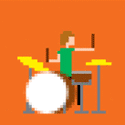|
Hello Spaceman posted:Oh Don't get me wrong, it was a good suggestion! But it appears that the side button isn't part of typical bluetooth spec and thus computers don't see it unless the right driver is installed (which isn't available for OS X because
|
|
|
|

|
| # ? Apr 25, 2024 07:19 |
|
This may have been mentioned before in the thread, but gently caress Apple for making the MacMini's ram non-user replacable. We have a ton of Mac Minis at work, and being able to swap out the ram and HDs and such is what make them usable in a work environment for us. Now you need to spend more for over priced ram and it is yet another component that fucks you if it breaks and the whole machine out of warranty.
|
|
|
|
Any good recommendations on a macbook dock? Need something that's easy to dock and remove. Would like the dock to be able to route an external monitor and several USB devices and audio. I've never so much as looked at a dock before but my wife is probably getting a new laptop soon and we're retiring the old Mac Pro but would like to have a desktop setup when needed for either of our laptops. Thanks.
|
|
|
|
jeeves posted:This may have been mentioned before in the thread, but gently caress Apple for making the MacMini's ram non-user replacable. We're talking the new Late 2014 Minis, right? You can still swap out HDs and PCIe flash drives, but yeah, the RAM is not only soldered to the logic board, it's sealed up in a little metal box. If the RAM fails, hello new logic board. Stock up on Late 2012's I guess.
|
|
|
|
I Might Be Adam posted:Any good recommendations on a macbook dock? By far the best- and most expensive- option is to go with a Thunderbolt dock of some sort that will run everything through one cable. There are a few out there on the market at various prices, capabilities, and levels of customer satisfaction. I think all of them have been discussed in this thread at some point or another. If you don't mind shelling out and/or replacing some existing gear, the admittedly aging Apple Thunderbolt Display's probably still the best Thunderbolt dock on the market by a country mile. It covers all of your dock needs, adds a built-in Magsafe charging cable, and you can run an extra monitor off of its Thunderbolt-out port. It shows up on the Apple refurb site every now and then for $799, if I'm not mistaken.
|
|
|
|
Binary Badger posted:We're talking the new Late 2014 Minis, right? The price of 2012s is like shooting up now obviously.
|
|
|
|
Electric Bugaloo posted:By far the best- and most expensive- option is to go with a Thunderbolt dock of some sort that will run everything through one cable. There are a few out there on the market at various prices, capabilities, and levels of customer satisfaction. I think all of them have been discussed in this thread at some point or another. Definitely not in the market for a TB display but was looking at the Belkin dock and the Henge? Hedge? It's vertical but some reviewers say it's bad for the laptop to run in that position.
|
|
|
|
jeeves posted:yet another component that fucks you if it breaks and the whole machine out of warranty. I'm curious (not sarcastic): When was the last time you had RAM break after the warranty period? The only cases of defective RAM I've ever seen were when it was defective right away, and it's been really obvious.
|
|
|
|
flavor posted:I'm curious (not sarcastic): When was the last time you had RAM break after the warranty period? The only cases of defective RAM I've ever seen were when it was defective right away, and it's been really obvious. It's not so much breaking as not paying gently caress-consumer prices on the initial purchase. But yes, I manage 75+ mac minis and ram does go bad from time to time, it is nice to just swap it out instead of buying a whole new machine, especially since it is not like they have an excuse like making the form factor smaller ala Apple Airs
|
|
|
|
I'm guessing they were going to change the form factor, then for whatever reason didn't, but they'd already ordered a ton of the solder-on RAM.
|
|
|
|
Speaking of Ram. I installed new ram and upgraded my sister's out of apple care 2011 macbook to yosemite but now it doesn't wake from sleep properly and requires the power button to be pressed. What did I break? I tried a PRAM and SMC reset but to no avail. Could a cable or something gotten messed up inside? I did use compressed air to spray out all the dust. Any ideas?
|
|
|
|
Try removing the RAM and see if it still has the problems
|
|
|
|
I have a mid-2010 macbook pro that's seen some times. I've had a hairline crack in the upper part of the screen for about year now, and I've got a speaker that's failed and gets buzzy when it gets too loud. Still, she seems to keep on going for the most part. For awhile, I was having issues with the system randomly kernel-panicking, generally when I've been working with Arduino, but at other times completely random. I still have it happen occasionally, but it is down to about 1-2 times a month now. It gets real sluggish when there's a lotta gifs or embedded videos on are here on the forums. I'm running the latest version of Mavericks right now. I get the nagging feeling something is up with the hard drive, since I seem to need to run a disk repair every couple months, which seems to clean up some of the behavior I've seen. Usually, it's a bad count of orphaned blocks. End of the story is this: I kinda want to fix'er up a bit, but I'm not sure if it's really worth it. I was thinking of upgrading the RAM so programs like AutoCAD and EAGLE might run a little smoother. Then again, it might be smarter to invest in a new HD if I can. Or, maybe I should just wait a while longer, and buy a whole new machine in a year or so. Any suggestions?
|
|
|
|
Mu Zeta posted:Try removing the RAM and see if it still has the problems Oh poo poo totally got the wrong RAM. Installed 1066Mhz not 1333MHz. I wish I double checked the box before opening it.  Thanks though 
|
|
|
|
Housh posted:Oh poo poo totally got the wrong RAM. Installed 1066Mhz not 1333MHz. I wish I double checked the box before opening it.
|
|
|
|
Mercurius posted:Yeah, Macs are super picky about the RAM they take. If you're putting it in yourself, try and make sure you get the 'for Apple' SO-DIMMs that manufacturers like Cosair have since they've actually tested that it works in Macs before shipping it.
|
|
|
|
Huh -- I guess I misunderstood exactly what Continuity did and what hardware support your Mac needs -- I could enable text message forwarding on my MBP after upgrading to Yosemite and now I can message non-Apple users from my laptop, no issues. I guess I just can't use Handoff because that actually does depend on the hardware revision of my AirPort. So close to just ditching my Windows desktop at this point and plopping a 5K iMac on my desk. No idea what I'd do with my existing PC setup, but man it's so tempting now.
|
|
|
|
Mercurius posted:Yeah, Macs are super picky about the RAM they take. If you're putting it in yourself, try and make sure you get the 'for Apple' SO-DIMMs that manufacturers like Cosair have since they've actually tested that it works in Macs before shipping it. I'm not sure they're "that" picky, as long as you do the obvious and match up SO DIMM size, type, speed, voltage, and probably CAS. Otherwise one of the go-to standards for years for Mac RAM upgrades wouldn't have been G. skill or Corsair (even the Value Select series from Corsair). I'm pretty sure the likes of Crucial and Kingston's Apple-specific offerings are their standard modules with equal specs to what Apple uses, where they put a few sets into the compatible Apple systems, showed that it works, and put a nice markup on the package because it's "for Apple". If prices are the same then yeah, go for it. But if it's a decent markup just get the cheaper, equivalent spec set from a reputable manufacturer.
|
|
|
|
SourKraut posted:I'm not sure they're "that" picky, as long as you do the obvious and match up SO DIMM size, type, speed, voltage, and probably CAS. Otherwise one of the go-to standards for years for Mac RAM upgrades wouldn't have been G. skill or Corsair (even the Value Select series from Corsair). The "for Apple" stuff from OWC and Corsair has been tested and is guaranteed to work and isn't just "apple tax" as you put it.
|
|
|
|
Teardown of the new mini: https://www.ifixit.com/Teardown/Mac+Mini+Late+2014+Teardown/30410
|
|
|
|
I just sort by price in NewEgg/Amazon, pick a good brand like Kingston/Crucial/G.Skill and then look through the comments to find someone saying "Worked great in my 2011 13" MacBook Pro..."
|
|
|
|
Mercurius posted:A quick google search will show you that tons of people have had lots of problems (mainly with stability/kernel panics/failure to boot) in the last few years with "normal" SO-DIMM memory modules from brands like Crucial, in particular with iMacs (not that there are many Macs with user replaceable RAM left these days). Bob Morales posted:I just sort by price in NewEgg/Amazon, pick a good brand like Kingston/Crucial/G.Skill and then look through the comments to find someone saying "Worked great in my 2011 13" MacBook Pro..." As Bob Morales put it, just search the reviews on a normal set and see that people have had success with the set. If you do a simple Google search of those same issues with systems where every component is from Apple because, believe it or not, hardware can be or go bad regardless of who the manufacturer or supplier is and, when you're talking about millions upon millions of systems and components sold, which is exactly the volume at which you see the small % rate of failure begin to make themselves more easily apparent. It kinda reminds me of the recent iOS 8 issues where less than 40,000 iPhone 6/6+ devices were affected. We now know from units sold that that was about 0.1% of owners affected - a seemingly small number that can easily be large enough to cause a media/public/online commotion when in reality 99.9% of systems weren't affected. So maybe it's the Parts Picker Thread part of me that doesn't want to see people spend more than they need to regardless, but once again, if price isn't significant between the two sets then sure, I would easily tell someone to go with any set from a reputable manufacturer "for Apple" or not, but if there is a big price difference, that identical-spec G.Skill set will almost certainly be just fine if specs are equal and the reviews look good/say they work. (and its anecdotal but I've used 1 set of "for Apple" Crucial, 2 sets of OWC, and several sets of non- "for Apple" over the last several years across my own and other's systems without a single problem developing. I'd wager a lot of the stability issues were due to people either a) just getting unlucky with the random small % chance for a bad stick, or they just didn't pick out the right stick, just as Housh above didn't. The "for Apple" didn't help much there did it? Point shown.
|
|
|
|
Binary Badger posted:You can still swap out HDs and PCIe flash drives, Goddamnit Timb.
|
|
|
|
I'm not sure where you'd get the PCIe flash drive to swap it with yours.
|
|
|
|
Happy_Misanthrope posted:"Swap out" is a bit generous what you have to do - it requires a new torx screw that iFixIt is in the process of making, and it voids your warranty when you open it up. from the comments in the iFixit article http://www.amazon.com/Pro-Grade-13pc-Tamper-Proof-TORX/dp/B005HYTGMM/?tag=ifixitam-20
|
|
|
|
spoon daddy posted:from the comments in the iFixit article http://www.amazon.com/Pro-Grade-13pc-Tamper-Proof-TORX/dp/B005HYTGMM/?tag=ifixitam-20 I'll beat that by $200 less.. http://www.amazon.com/IIT-65920-Security-Tamper-Tamperproof/dp/B008K6OLNI/ Supply your own driver and poof! There's also a set for $8 right on that same page.. You can find similar security Torx sets at any decent MicroCenter as well, I have an "American Tool Exchange 8 PC Tamper Resistant Star Bit set" with T5, T6, T-7, T-8, T-9, T10, and T15 that I got at Micro Center for like, $5 or $6? Also I hate to do this to a guy with an Anthony Bourdain avatar, but.. Happy_Misanthrope posted:it requires a new torx screw that iFixIt is in the process of arranging manufacture with some cheapo Chinese tool maker of dubious quality, Fixed. Also, it's always fun how iFixit deliberately ignores all the warnings that Apple usually puts in its own tech docs that would literally cause you to fail out of any of their certification exams. Binary Badger fucked around with this message at 16:28 on Oct 21, 2014 |
|
|
|
Yeah I found a set of security Torx at a local AutoZone too.
|
|
|
|
Bob Morales posted:I just sort by price in NewEgg/Amazon, pick a good brand like Kingston/Crucial/G.Skill and then look through the comments to find someone saying "Worked great in my 2011 13" MacBook Pro..." Yes. It's totally what I would always do but this time I was just an idiot and told my sister to pick up the wrong ram. I read PC3-10600 as 1066Mhz. They wouldn't let me exchange it because I threw away the packaging Maybe someone on SA mart needs it. Otherwise, time to hit up Kijiji 
|
|
|
|
So I need to replace my UPS, and I was thinking about the APC BR1000G. I had mostly good experiences with its processor the RS900, but apparently there are some computers out there that require pure sine-wave power, which this doesn't supply. I don't think any current macs require pure sine-wave power, but apparently some "energy efficient" power supplies from other manufacturers do, so since I plan to keep this UPS for at least 5 years, I'm wondering how likely it is that a mac in 2 years might require pure sine-wave power. EDIT: A cyberpower pure sine-wave UPS isn't that much more and seems to be recommended so why not. wdarkk fucked around with this message at 18:28 on Oct 21, 2014 |
|
|
|
Housh posted:Yes. It's totally what I would always do but this time I was just an idiot and told my sister to pick up the wrong ram. I read PC3-10600 as 1066Mhz. They wouldn't let me exchange it because I threw away the packaging I've also bought Kingston 'Mac RAM' at Best Buy, figuring that if it didn't work I could just take it back to the store.
|
|
|
|
Does AppleCare cover the battery, beacuse my Air keeps going from ~40% to 0%. It's weird. I'll close it at 47% and then 30 minutes later I try to open it back up and it tells me it's at 0%. I'm lucky to get 2.5 hrs off a full charge. I want to blame Mavericks...
|
|
|
|
PaganGoatPants posted:Does AppleCare cover the battery, beacuse my Air keeps going from ~40% to 0%. It's weird. I'll close it at 47% and then 30 minutes later I try to open it back up and it tells me it's at 0%. I'm lucky to get 2.5 hrs off a full charge. I want to blame Mavericks... I would be surprised if you can't get AppleCare to cover that. It's probably not Mavericks, by the way. Battery charging is controlled by the SMC (a chip on your Air's motherboard), not OS X. Even the % readout is just OSX repeating whatever the SMC tells it.
|
|
|
|
PaganGoatPants posted:Does AppleCare cover the battery, beacuse my Air keeps going from ~40% to 0%. It's weird. I'll close it at 47% and then 30 minutes later I try to open it back up and it tells me it's at 0%. I'm lucky to get 2.5 hrs off a full charge. I want to blame Mavericks... If it's your first battery replacement, yeah, AppleCare will take care of it so long as it's in warranty. You did try to reset PRAM / SMC, right? Sometimes you get a lemon, whether it's a battery, SSD, screen.. BTW, Yosemite seems to be just as battery miserly as Mavericks was for me. 13-inch Late 2013 rMBP.
|
|
|
|
X-posting from the software thread (which was the wrong place to put it): Hey all, I'm loving my 2014 iMac but really regret not getting it with an SSD. I think I'm going to run the OS and all of my applications from an external Thunderbolt drive. I think I can figure out the partitioning/software part of it, but can you guys recommend a solid drive for that sort of setup? Amazon Prime preferable; I can't imagine it needs to be bigger than 1 TB because I can still access the internal HDD on my Mac. Thanks!
|
|
|
|
How long ago did you buy it?
|
|
|
|
So I bought a seagate 2TB external to store poo poo from my Macbook Air and it worked fine at first, but now suddenly every file larger than ~50mb just freezes when I try to transfer it. Any ideas on how to fix this?
|
|
|
|
Binary Badger posted:If it's your first battery replacement, yeah, AppleCare will take care of it so long as it's in warranty. You did try to reset PRAM / SMC, right? Yeah I reset the SMC yesterday and the PRAM just now. I'll see how it goes. Just started using coconut battery and I've gone from 2099/6700 max to 4251/6700 max mAh. I guess that's an improvement 
|
|
|
|
a Loving Dog posted:So I bought a seagate 2TB external to store poo poo from my Macbook Air and it worked fine at first, but now suddenly every file larger than ~50mb just freezes when I try to transfer it. Any ideas on how to fix this? Which OS? Did you format the Seagate as HFS Extended or leave it at FAT?
|
|
|
|
Binary Badger posted:Which OS? Did you format the Seagate as HFS Extended or leave it at FAT? its ExFAT, on yosemite now and it doesn twork but it worked on osx and then didn't work on osx
|
|
|
|

|
| # ? Apr 25, 2024 07:19 |
|
Speaking of formats and external hard drives, I have an external hard drive I have hooked up to a windows computer but share on the network so I can play movies from it on my Mac. I connected it directly to my Mac once and was able to play all the videos but I couldn't delete anything or add anything to it. I'm assuming it's cause when I first got it I used it with windows and it formatted it to NTFS? Is there a way to format the hard drive so I can read and write to it on both windows and OSX? I'm gonna have files larger than 4 GB. Thanks.
|
|
|