|
Any news on the new MBP updates? I know the new intel chips aren't supposed to drop until late this year at the earliest. I'm in the market for a new MBP to replace my mid 2009 model. I'm probably better off waiting but I'm getting impatient and I probably won't bother with waiting if WWDC isn't likely to showcase some major change.
|
|
|
|

|
| # ¿ Apr 29, 2024 03:44 |
|
flavor posted:Only on the old updates. Yeah, I know that nobody knows poo poo about what upgrades are coming until Apple officially announces it. I was more or less focused on broadwell but I guess it's in the same rumor state about 2015 that I've read in the past. Pryor on Fire posted:Sure but it's just depressing to see that speeds have barely improved in like three years and the prospect of shelling out $2K for a new laptop that is just marginally better than the old one on everything but battery life is going to deter a lot of people from upgrading. Not really Apple's fault that Moore's law is dead of course, just seems like at some point prices need to reflect this plateau. I can agree with this but for me this time around, the price seems a bit more reasonable for the high end specs that I'm seeing with the rMBP. My first was a Powerbook and I remember dropping $3k and then my 2009 MBP was pretty close to that amount. This time around, I don't feel like I HAVE to fully deck it out to get the kind of power and longevity that I'm used to with apple computers.
|
|
|
|
ptier posted:Depending on what you do you could probably get away with a stock rMBP. I got the low end stock 15" + 16 GB of ram for the VMs. It destroyed everything I used to do on my 13" MBP and older 15" I'm sure that even the stock rMBPs are going to blow away my current machine but it's the longevity I'm thinking about. I usually get a minimum of 5 years out of my apple counters before certain tasks become too slow and irritating. Last year, it was a print catalog with back and forth Photoshop and InDesign work on large files that finally made me decide I need to start looking for new machine. Watching programs hang and chug along for minutes at a time can really affect your productivity. Good news is that I'll be able to dump some more ram into it and my wife can use it for internet/word processing for quite a bit longer after I upgrade to a new machine.
|
|
|
|
Phiberoptik posted:Honestly, youre probably better off spending less, putting aside the money, and selling your laptop in 2-3 years and buying a new one then trying to make one last 5 years. You'll probably have a drastically more usable machine towards the end, while spending similar amounts. The diminishing returns for spending more is pretty high. Yeah, that's a really good point. I don't usually sell off my electronics except for iPhones. If I could get a fair return on selling it after 3 years, it would make a lot of sense. I know someone that basically sells off whatever he has the moment a new version comes out. To me, that seems like you're just renting it at that point. A new iPad every 8-12 months? Forget it. I could probably get some money for my 2009 mbp but I think I'll just throw some more ram in it, wipe it and give to my wife. How is the integrated video card in the new rMBP? I'm not going to lie, I enjoy playing some games on steam but I'm never going to build a gaming PC.
|
|
|
|
broken pixel posted:I've been using an early 2009 MBP since August 2009, and while it served me well, its age is showing. I'm a designer who mostly swaps among Illustrator, InDesign, and 2-3 browser tabs, with a dash of After Effects and Photoshop when needed. Being able to play games on low-medium graphics would be nice for the occasional trip, but I'm not too worried about it. I'm currently leaning toward getting a rMBP 15" with Nvidia, but I don't know how much I'd actually get out of that. Of the options available in the refurb section, does anyone have an idea of what might be match for a designer like me? If I'm being too vague, let me know and I'll clarify. I'm in the same boat about the Nvidia GT 750. Does the system know what video card between the Nvidia and Iris Pro is best utilized for specific purposes? I read somewhere that the Iris Pro outperforms the 750 with apps using Open GL or something.
|
|
|
|
I'm getting a new rMBP this year and will see if I can claim it on my taxes this year as a business expense because of my freelance work. I wonder if education discount affects that outcome.
|
|
|
|
MooseyHootington posted:Is the new Mac Pro intended mostly for video editing/production? I'm interested in getting a new Apple computer for music production (Pro Tools and Logic) to replace my old one, but I'm unsure of what to get. It seems to me like a high-end iMac will do just fine but everyone always mentions how they're built on laptop hardware and can have problems with overheating. Honestly, the Mac Pro seems a bit overkill for music production... All of my friends that do Pro Tools, Logic, Reason, "insert audio software here", etc. all use iMacs or MBPs. The only thing I would buy a Mac Pro over the other options would be for video editing, motion graphics, 3D, etc. I'm sure with audio production you'll be fine.
|
|
|
|
That's the funny thing about AppleCare. I've always bought it and never had to use it. I'm sure if I didn't buy it, I'd likely have something catastrophic happen. I never buy warranties for other electronics though.
|
|
|
|
My question is how can anyone use Final Cut X? I've been familiar with editing in Final Cut since 2004 and when I sat down and tried to use the newest Final Cut version, I wanted to scream. Why would they gently caress up the timeline editing process so horribly?
|
|
|
|
Yeah, I hadn't touched Final Cut since Final Cut Studio 2 or something. Then Apple went and completely hosed iMovie and Final Cut by trying to make iMovie some kind of Final Cut Pro Lite. All I know is that it is no longer intuitive or easy to use. I use Adobe Premiere now whenever I feel like editing something together real quick. Makes a lot more sense than the abortion of a timeline that Final Cut X has.
|
|
|
|
flavor posted:Great shitposting about software in a hardware thread. Also, whining about the looks of FCPX is so 2011. Didn't mean for my post about my dissatisfaction with an aspect of a piece of apple software in the apple hardware thread to destroy your forum viewing. I'll make sure to keep my posts strictly about apple hardware from here on out so they don't get in the way of you ridiculing others' posting quality.
|
|
|
|
flavor posted:Again, I'd like to learn what your issues are, but all I'm getting is something to the effect of "ooh they changed things and the timeline sucks". That's nothing to work with. Sorry if I'm holding myself and others to higher standards than that. And why should I entertain your ridicule by responding if all you're going to do is insult me when all I've apparently done is complain about a software in a way that isn't up to your standards? Just report me and move if it's going to make you all upset and start backseat modding.
|
|
|
|
CaptainCrunch posted:Thanks for the input. I was starting to lean in that direction, but it's nice to get some feedback. This has pretty much been my attitude about upgrading to a new rMBP. I know WWDC isn't supposed to bring anything major to the rMBP line but it's safer to wait and see. If I'm willing to spend that kind of money on it, I may as well be patient.
|
|
|
|
flavor posted:You're not just talking to me here and I highly doubt anyone else got anything useful out of it. You're right. Nobody is getting anything out of this derailment so why don't we just drop it and move on, shall we?
|
|
|
|
Thanks for the info on B&H. I forgot about them. Looks like the 15" rMBP with 16gb of ram and 512 flash storage is only $50 more than Apple's education pricing but the no sales tax is such a selling point. Does B&H's education pricing apply to apple products? I know you have to jump through a ridiculous amount of hoops to get it though but I can't seem to find the pricing of it. Apparently you have to show proof of enrollment and a class schedule that shows you are taking creative classes (which I will be in the fall). The free parallels software is nice but I think most of the stuff from Autodesk that I'll have to run in windows in the future will probably be better suited to an actual dual-boot and not a virtual boot of windows. Anyone have experience with that? I'm basically getting this new machine to take care of everything that school will throw at me while also allowing me to continue to do freelance graphic work on the side. Otherwise, I'd probably get myself a Macbook Air or at least the 13 rMBP just for portability. I looked at them last night and man, while the new rMBPs are super slim and much lighter than my 2009 mbp, that 15" is still on the large side and I wish I had something a bit more portable, but I guess it's a necessary evil unless I want to have two laptops which isn't going to happen.
|
|
|
|
spookygonk posted:Going to pick up a refurbished 5,1 mac pro for video editing duties (rather than my old idea to build a hackintosh). My job involves video editing with FCP6/7 suite and I also want to start learning Adobe Premiere Pro 6. Cameras used are older Sony DVCAM and newer JVC GY-HM600 HD. Older 32 bit versions of Final Cut limit the amount of RAM the machine can use for the app, so I guess think about that if RAM is a factor in your decision. I want to say that it's a cap of like 2.5GB or 4GB for FCP 6/7. Sorry that I can't give you more info on the processor options. I would assume that having an SSD would help out with reading/writing your video footage but depending on how many clips and the amount of work you're doing, you'd probably have scratch disks set to an external HD or in the case of a mac pro, another internal HD.
|
|
|
|
Someone mentioned combining deals at Best Buy to get super cheap macbooks. Looking to possibly get a 13" Air, but the build I'm making on B&H is still cheaper and I don't even think Best Buy will have the build that I want. Is there another discount that Best Buy can offer that I'm not seeing other than the current sale for macs?
|
|
|
|
FCKGW posted:Best Buy for a while had a $150 off promo that could be used in conjuntion with a $150 off for students promo. The first promo was only for a couple days and the student one is now down to $100 off. Thanks for confirming my suspicions. I'm probably going to go with B&H because they are lower in price on apple care and don't charge sales tax for me, so it's more affordable overall. Anyone have a recommendation for the 13" Air between the 1.4ghz i5 and the 1.7ghz i7? My major computer needs aren't going to be present until next Fall and I'm hoping to upgrade to a rMBP at that time and give the Air to my wife. Until then, I'll just need to do typical computer/word/internet stuff and some moderate photoshop/indesign use. I checked the Adobe forum and there seems to be an agreement that the Air is capable of handling most graphic stuff outside of heavy video or rendering.
|
|
|
|
FCKGW posted:Best Buy has the base model 13" Macbook Air (i5/4gb/128gb) on sale again for $750 w/ student discount. If only they had airs with 8gb of ram in them. I still think with my edu discount and the $100 apple store card, buying it direct from Apple is going to be the way to go. Especially if I can use that store credit to buy the applecare. Is there a noticeable difference between the i7 and the i5 worth spending the extra money on?
|
|
|
|
Stick100 posted:4/8gb I need a new machine for school/work. I'll have to do some school stuff, and work remotely in graphic/web design and a freelance a massive print catalog that makes my 2009 unibody start making GBS threads itself and it has 4gb of ram but it also doesn't have SSD. When it comes to upgrading the ram, I can't do it later so I may as well do it now to extend the life.
|
|
|
|
Or you could just hold onto your old machines like I do. Oh circa 2001 Powerbook sitting in a closet, what will I ever do with you?
|
|
|
|
Posting from my new rMBP 13". Went with the 256gb ssd and 8gb of ram. I'm already getting paranoid about the hard drive space being eaten up quickly but I think that's just because I'm so used to storing tons of poo poo like video and audio. Now that I've been using Spotify for awhile, I doubt I'll even bother using iTunes again unless it's to do something with my phone. I'm really liking it so far. Super fast and quiet which is a nice change from my 2009 unibody. And holy poo poo this retina display. Really starting to appreciate it.
|
|
|
|
SourKraut posted:Just get Spotify Premium so you can use the Spotify mobile app and sync songs locally do your device for any situations where a network connection/WiFi isn't available. Yeah, I've been paying for premium for like a year now. It's awesome to not have to worry about data usage on my phone and avoid ads. I asked about cases for the new laptop at the apple store but the rep said to just go on amazon to save money over the $50 cases they had in store. What is a good suggestion. Don't want to add a lot of bulk, just don't want to worry about scratches and scuffs.
|
|
|
|
Electric Bugaloo posted:Just get a sleeve and be careful about it. I find that clip-on hard cases for Macbooks tend to scuff and scratch them up, ironically enough. Particularly because dirt gets caught inside the case. Hmm, much like my iPhone, I can see how snap on cases would trap dirt and scratch up the device. I'm usually super careful with my electronics but my 2009 mbp that I got from work is all beat up from all the travel I did with it. I guess a sleeve would be fine but I'd rather not have to pull it out of the sleeve every time, unless they make sleeves where the opening is on the long side of the sleeve instead of the short side.
|
|
|
|
Any good recommendations on a macbook dock? Need something that's easy to dock and remove. Would like the dock to be able to route an external monitor and several USB devices and audio. I've never so much as looked at a dock before but my wife is probably getting a new laptop soon and we're retiring the old Mac Pro but would like to have a desktop setup when needed for either of our laptops. Thanks.
|
|
|
|
Electric Bugaloo posted:By far the best- and most expensive- option is to go with a Thunderbolt dock of some sort that will run everything through one cable. There are a few out there on the market at various prices, capabilities, and levels of customer satisfaction. I think all of them have been discussed in this thread at some point or another. Definitely not in the market for a TB display but was looking at the Belkin dock and the Henge? Hedge? It's vertical but some reviewers say it's bad for the laptop to run in that position.
|
|
|
|
Iím back in the market for a Mac. My last purchase was a 13Ē mid spec MacBook Pro from 2014. It was my workhorse machine during 4 yrs of study for a new degree. In 2018 I built a gaming/CAD PC and itís still my current daily home machine. My line of work took me from being a Mac user since early 2000s for creative/graphic/video work to switching to Windows for more CAD work in 2018. I also use my windows machine for low intensity design work (photoshop, illustrator, premiere, after effects). The reason for a new mac is I initially looked at the new M2 minis for a music production machine and thought that if I was going to get another Mac, I might want to make it my main home machine since I would t mind an upgrade from my PC. Iíll still keep the PC for gaming although thatís been kinda rare lately. So Iíve been looking at M2 minis, MacBooks, and Airs. I donít want to waste time with the iMac as I have plenty of displays or am comfortable buying another one. Iím interested in the portability of MacBooks and airs as my office and my music room are separate. I understand there are some pretty good docks for the mini that allow for HD expansion. My question really comes down to the M1 and M2 chips. I understand they are really powerful compared to the intel Macs but Iím having a hard time understanding whatís really needed core wise and ram wise when building out a new machine for my needs. My freelance is light these days but would like a reliable machine for that work moving forward. Iím definitely not in the Mac Pro or studio budget but is it at least looking at the M2 Pro chip? Is a refurb M1 worth it? Budget is around 1.5k but can be flexible. I just hate the price creep with apple as you start climbing the ladder.
|
|
|
|
mediaphage posted:get a 13-inch or 15-inch (likely announced today) with an m2 if the budget fits. pay for the 16gb of ram if your configuration doesn't include it (i bought an m1 mini with 8gb and have no regrets and do a/v editing on it, but it's still the last time i do it). for your needs i don't think there's any need to get the 'pro' version of the m1/2. they're very capable little machines. Thanks for the info and reminder about WWDC. I was totally expecting to do the 16gb ram upgrade as well as the 512 SSD as I read the 256 has a slower read/write. This may be very specific but how would an m2 compare to something like a ryzen 7 1800x? Obviously thatís an old chip but Iíd like to see an upgrade over my existing pc build if Iím going the replacement route, otherwise Iíd just stick to a cheap base mini for my music stuff. With that also said, I see that the air, pro and mini essentially have the same chip, ssd, and ram options. Am I essentially getting the same performance across the board, just in different packages?
|
|
|
|
My budget isnít crucial, I just hate how out of hand the apple laddering in upgrade costs can get. Iíve already gone from spending 600-900 on a mini to now looking at 1700 for a mbp. Thatís on me though with wanting to explore making this purchase do more for me. So whatís the consensus on the new m2 minis vs the mbps and airs? I have all the peripherals so a laptop would only be convenient for moving between desks. Whatever I end up with would probably be docked in one or both locations.
|
|
|
|
Thatís what I was thinking. Iíve seen docks for the mini with storage options that are cheaper than paying for the upgrade. I more or less wanted to get some opinions on whether an air or pro was a better option. I think I can save some money going the mini route. Will wait to see what WWDC brings since the Apple Store is down anyway.
|
|
|
|

|
| # ¿ Apr 29, 2024 03:44 |
|
Hadlock posted:lmao can you imagine wearing VR goggles walking around at your daughter's 2nd birthday party You can finally relive your favorite bowel movements
|
|
|



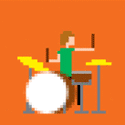


 It's been a hell of a month.
It's been a hell of a month.