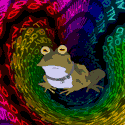|
Hi, i need help resizing an external HD. It's the HD where i keep some backups in one partition and the iTunes media folder in another. Now i need more space in the iTunes partition. I downsized the backup in disk utility but now it won't let me extend the iTunes partition when i try to drag it in the corner draggy thing. Any thoughts on this? Thanks
|
|
|
|

|
| # ¿ Apr 24, 2024 08:05 |
|
Shin-chan posted:When you downsized the first one, did you hit apply and let it process before making the other one bigger? Yeah. I left it alone for about half an hour. And when it was done scaling up the disc was a no go.
|
|
|
|
Hi guys, a got a mid 2009 macbook Pro that won't boot past the whitescreen. Does anyone have troubleshooting tips?
|
|
|
|
McFunkerson posted:If you are on lion try holding command+r during boot up and running disk utility. Thanks. I am on Lion and can access the recovery partition but running disk until didn't fix. I am also out of warranty and live in a country with no apple stores unfortunately. I can boot fine from the Mountain Lion install that i have on an external HD if that gives anyone a clue.. Oh Well. I guess i will just have to restore as new and hope for the best.
|
|
|
|
When this: Meets this:  Not mine. I walked into a friend's tattoo studio and he was having a fit over what happened to the boss's macbook. I told him "i can get the parts and fix that for you". End result? close to 50% off in the japanese sleeve i am going to have done. Years of tinkering with macs finally paid off 
|
|
|
|

|
| # ¿ Apr 24, 2024 08:05 |
|
Josh Lyman posted:You just replaced the glass on the trackpad? Or something more extensive? The whole case... Quite the chore i tell ya.
|
|
|