|
Electric Bugaloo posted:With student discount: On this topic of comparisons, and I hate to bring it up and I'm sure I'll get the canned answer, but is there any indication to believe the MBP line will get a sizable revision any time soon? I know macrumors and people are guessing October based on averages, but everything I've seen indicates there isn't much to be done until Intel releases their Ivy chips, which could be mid next year. I hate getting caught in the middle of a product revision cycle but I'm trying to figure out if it really is the middle or if it is the end. I can hold out (if I really try) until October. I can't hold out until Feb or later. Also what's the thought on 15" hi-res MBP for class and primary home use? That seems really big for using in a classroom, is it common?
|
|
|
|

|
| # ¿ Apr 25, 2024 23:30 |
|
Electric Bugaloo posted:It was at my school, though not nearly as common as the 13", which virtually wiped out the plastic macbook. The 15" is a much better computer, though- especially with the hi-res screen. yeah, that's my dilemma. 15 inches is big, but I don't think I could use a laptop for hours upon hours of research and writing without that hi-res screen. I'm also guessing the higher-end one is recommended if I want to do any sort of light gaming on it. of course buying a MBP for gaming is sort of sickening, but I don't think I can justify/afford building a new PC any time soon, and I need a laptop. also what's the verdict on SSD or no SSD? I have an external drive so I could get away with the small size, but is it worth it? topheryan fucked around with this message at 07:41 on Aug 5, 2011 |
|
|
|
japtor posted:I used my first mini like that Yeah "light gaming" was sort of a lie; I want to play Skyrim and BF3 with what little free time I'll have (that's the light part about it). I don't know if any MBP graphics card could handle those. It might just be time to learn to enjoy an FPS on the 360..
|
|
|
|
ScooterMcTiny posted:Currently have the following sitting in my Amazon cart ready to take advantage of the 20% off laptop deal... I really want to take advantage of this deal but what's the verdict on the hi-res display for the 15"? It seems so silly to me to buy the 15" without the higher resolution. Also, what's the matte v. anti-glare consensus? I compared them and anti-glare seemed nice. Glossy looks cheap to me, but is there any empirical data comparing the quality when viewing videos and reading a lot of documents of such? Eye strain is going to be a major concern.
|
|
|
|
The Apple store employees told me there's no way to do a dual-monitor setup on an old Macbook 2008. Anyone able to confirm this? Just want to make certain before I ship only one of two of my monitors across the country.
|
|
|
|
flyboi posted:You can if you get one of those DualHead2Go things by Matrox but they're pretty lovely. Yeah that seems expensive and unwieldy. I'm bleeding into the software thread now but how do I change my second display (external monitor's) background wallpaper? The default Lion one is bugging me. Edit: Nevermind it finally decided to apply itself to both displays.
|
|
|
|
Okay more terrible MBP questions Let's assume I pimp out an 15" with an SSD and hi-res and that stuff. Shooting myself in the foot if I want to try to resell it before the inevitable MBP revision? Does the Ebay market realize SSD and hi-res add a few hundred dollars, and do they even want those bells and whistles? I always imagine Ebay macbooks are bargain hunted by parents for their college kids
|
|
|
|
Mu Zeta posted:You'd probably be better off selling the SSD separately. Well I'd be using the Apple SSD. Which means that would leave the MBP without a harddrive. Or is the common trend to buy the SSD separately?
|
|
|
|
Are the new Macbook Airs glossy or matte? They almost looked matte to me, compared to how glossy the MBPs I saw were. Maybe it was the lighting, I thought I read they were glossy.
|
|
|
|
Chemmy posted:I know there's a site that does benchmarks but I can't seem to scare it up. I read the OP but I'm probably going blind in my old age. The 2.0 MBPs have the inferior graphics card, right? Running BF3 on that might be tough.
|
|
|
|
SourKraut posted:I know everyone has kinda already touted the "Air" horn since, well, it's the new sparkling thing to want, but out of curiosity: how long would you likely keep it, and does portability come into effect at all? Yeah I can't imagine using the Air as a desktop replacement either, so if that's a consideration, I'd go with the MBP.
|
|
|
|
Question: Can the new MBPs/Airs "upscale" their resolutions to the default of a monitor it is connected to and mirroring? My Macbook 2008 can't and this resolution is killing my eyes. I know the monitor is extended it can be any resolution, but for some reason having the resolution with the dock and everything so small is killing me.
|
|
|
|
movax posted:Sup semiconductor Yeah the stock resolution was unbearable for me. As for glossy or matte, I still can't decide. It's literally holding up my entire purchase, more or less.
|
|
|
|
How hard is it to replace a MBP optical with an SSD? Does it void the warranty? Is there a downside compared to using the Apple packaged SSD?
|
|
|
|
Doctor Zero posted:I am in no way picking on you, but I think we need this in the OP. It gets asked every page. I'm on my iPhone so I can't check 100 pages or whatever, sorry. Does someone mind answering?
|
|
|
|
Maybe this is a redundant question too, but isn't upgrading the MBP to an SSD actually a good deal, compared to some of the other upgrades? It seems like getting an aftermarket SSD of the same size is $250 and Apple charges $100. Is there something about this I'm misunderstanding before I pull the trigger on an order tomorrow?
|
|
|
|
Mu Zeta posted:You'll still save some cash if you buy the MBP from Amazon (no tax) and get the SSD from elsewhere. You can get the Crucial M4 128gig SSD for $230. As a bonus you get that extra hard disk that you can throw in an enclosure. When I think about it though I'd probably just get it from Apple, it's nice having Applecare covering everything. I'd get the Apple education discount and I want some other upgrades like the hi-res anti-glare so I think I need to get it from Apple, unless I'm mistaken and can get a model with the specifications I want on Amazon. Is the Crucial M4 better than what Apple would give me? Because for less than $230 I could get the a normal laptop harddrive on Newegg and an enclosure. And can you not buy Applecare if you buy through Amazon?
|
|
|
|
japtor posted:I'd probably go iMac and Air for the flexibility (like leaving the iMac on as a server) and portability of the Air...but there's arguments for either route really. If you do a lot of computing on the road and need the extra power/features, or simply need everything with you, then go with the MBP I guess. Yeah, no luck with B&H, thanks though. And hopefully a final pedantic question: does anyone know if going anti-glare lowers resell value/interest significantly? I'd probably resell this at some point, and while I want anti-glare, I don't want it so much as to be stuck with a machine I couldn't easily resell just because it isn't all Apple pretty as glossy sort of is.
|
|
|
|
As much as I like the glossy vibrancy seeing myself in the reflection gives me a migraine. The new MBAs don't reflect so much, nor does my 2007 Macbook. Am I just catching them at an area of odd lighting in the Apple store or are the 2011 MBPs really just -that- glossy when compared to basically everything else?
|
|
|
|
Okay, I guess I'm not out of questions. I've tried to google this extensively and it sounds like it isn't doable, but can Windows be boot camped onto an external drive? Most results on this question seem dated, and some claim reFit would detect and boot a Windows install on an external drive. I just don't want to take up 30GB of a 128SSD with Windows.
|
|
|
|
So if I get the SSD with the MBP are there any potential issues to look out for when buying an old school hard drive to put in the optibay? Windows will boot from it? It doesnt look like a huge ripoff to get the drive and optibay package from mce. Although MCE doesn't give a brand for the drives they're selling. topheryan fucked around with this message at 16:09 on Aug 11, 2011 |
|
|
|

|
| # ¿ Apr 25, 2024 23:30 |
|
I thought Superdrive removal didn't void the warranty? Is Apple not good about that?
|
|
|



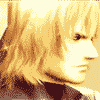

 , basically cause it was my only Intel Mac at the time. I had a setup at work so I could just plug a few cables in to get going, and the same thing at home.
, basically cause it was my only Intel Mac at the time. I had a setup at work so I could just plug a few cables in to get going, and the same thing at home.
