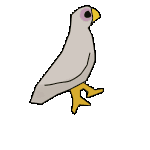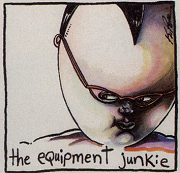|
A friend of mine suddenly found AdBlockPlus screwing up her Firefox (things wouldn't load properly), but disabling ABP just overwhelms her browser with ads. Are there any other valid ad blocking add-ons for Firefox?
|
|
|
|

|
| # ? Apr 24, 2024 22:19 |
|
Cornwind Evil posted:A friend of mine suddenly found AdBlockPlus screwing up her Firefox (things wouldn't load properly), but disabling ABP just overwhelms her browser with ads. Are there any other valid ad blocking add-ons for Firefox?
|
|
|
|
You could always try out AdMuncher https://www.admuncher.com/ NOTE: I'm not a shill, I've never used this, I only saw a ghacks article about it once and went "oh neat". http://www.ghacks.net/2014/10/19/free-version-of-ad-blocking-program-admuncher-now-available/
|
|
|
|
I've been using Bluhell Firewall as my adblocker for the past few months. It uses up a lot less memory than AdBlock Plus, so it makes my browser feel a lot snappier, and is about 99.9% as effective (I've noticed are a couple of Facebook ads slipping through, but I don't care terribly). It does have a downside in that you can't customize what you whitelist or blacklist but otherwise I'm a fan.
Pikestaff fucked around with this message at 11:22 on Nov 26, 2014 |
|
|
|
Pikestaff posted:I've been using Bluhell Firewall as my adblocker for the past few months. It uses up a lot less memory than AdBlock Plus, so it makes my browser feel a lot snappier, and is about 99.9% as effective (I've noticed are a couple of Facebook ads slipping through, but I don't care terribly). It does have a downside in that you can't customize what you whitelist or blacklist but otherwise I'm a fan. Look man, if I can't block Dick Trauma's or Kiddie Grinder's avatars, the addon is a non-starter for me.
|
|
|
|
Nintendo Kid posted:http://textfiles.com/anarchy/CARDING/aicard.txt Western (IBM-850) works for this
|
|
|
|
HalloKitty posted:Western (IBM-850) works for this
|
|
|
|
Nintendo Kid posted:http://textfiles.com/anarchy/CARDING/aicard.txt Wouldn't it be possible to achieve a similar effect with a custom font?
|
|
|
|
Im_Special posted:You could always try out AdMuncher https://www.admuncher.com/ I've used that for 10+ years. Works still well enough with all browsers I use, so I haven't botheres to switch to something else.
|
|
|
|
Most of the addons that I use have already been mentioned, except open with: https://addons.mozilla.org/en-US/firefox/addon/open-with/?src=search It's pretty nice for web development stuff.
|
|
|
|
Another new version, another new terrible feature, how can I get the Search Bar to work the old way? My issues with it is I have it defaulted to Google, but when I need to search multiple things on another engine, I used to do this by changing the default engine by drop down box then 'highlight the word' + 'S' key to do quick searches, now I have to go into even more menus just to change the default engine or use clicks instead of the shortcut way, also you can't middle click the different engines to open things in a new tab. EDIT: Found a way to disable it. 1. about :config 2. browser.search.showOneOffButtons set this to false. 3. Restart the browser. Im_Special fucked around with this message at 18:29 on Dec 1, 2014 |
|
|
|
Use https://addons.mozilla.org/en-US/firefox/addon/context-search/ instead?
|
|
|
|
Im_Special posted:Another new version, another new terrible feature, how can I get the Search Bar to work the old way? My issues with it is I have it defaulted to Google, but when I need to search multiple things on another engine, I used to do this by changing the default engine by drop down box then 'highlight the word' + 'S' key to do quick searches, now I have to go into even more menus just to change the default engine or use clicks instead of the shortcut way, also you can't middle click the different engines to open things in a new tab. oh thank god. I didn't mind the new search feature in theory but it turns out I can't live without being able to highlight the word and search via the search engine of my choice like you mentioned.
|
|
|
|
The old search had an icon that told you the current search engine. How do I get that back? It was dumb to remove it. If they give you half a dozen engines to choose from, it'd be nice to know the current one you have selected before you search for something. I swear the UI designers live in a bubble. Edit: well, thanks to the above posters setting browser.search.showOneOffButtons to false brings back the old behavior entirely, icon and all. I was hoping there was a way to keep the icon and also keep the new features. This works for now. Aleph Null fucked around with this message at 17:36 on Dec 3, 2014 |
|
|
|
I've always used Context Search and I'm continuing to do so, so the change doesn't impact me. Maybe it's something other peeps would find useful too:
|
|
|
|
Aleph Null posted:The old search had an icon that told you the current search engine. How do I get that back? It was dumb to remove it. If they give you half a dozen engines to choose from, it'd be nice to know the current one you have selected before you search for something. It does show it as soon as you select the search bar.
|
|
|
|
Aleksei Vasiliev posted:That's one of the codepages that Firefox is removing support for. Nuts, sorry, I didn't notice, I stopped upgrading firefox ages ago, because I got fed up with my addons breaking. I know this is stupid, so I'll probably get around to upgrading again soon, but it's just a chore, having to fix it all up again. vv A pretty good idea HalloKitty fucked around with this message at 10:32 on Dec 5, 2014 |
|
|
|
HalloKitty posted:Nuts, sorry, I didn't notice, I stopped upgrading firefox ages ago, because I got fed up with my addons breaking. I know this is stupid, so I'll probably get around to upgrading again soon, but it's just a chore, having to fix it all up again. I suggest you use the Extended Support Release.
|
|
|
|
So every time I load an HTML5 video on youtube, the audio track starts twice. Where do I start to try and figure out why that happens.
|
|
|
|
IPvSH6T posted:So every time I load an HTML5 video on youtube, the audio track starts twice.
|
|
|
|
Is it adblockplus that has been broken by the latest ff update?
|
|
|
|
I'm on esr (31.2.0) and whenever I'm typing in the location bar it will automatically try to search or open a webpage before I'm finished typing. How do I make it stop doing this? Google hasn't been much help.
|
|
|
|
Disgustipated posted:This seemed to happen frequently when I was using the Youtube Center greasemonkey script. Are you using that? Appears to have been the YoutubeHD extension.
|
|
|
|
Has anyone else had an issue where right clicking a flash video (IE youtube or twitch) to bring up the flash player context menu results in hanging firefox, an eventually an unresponsive script error? I reset firefox and all my plug ins but it still seems to occur.
|
|
|
|
EMET was silently breaking it. Cool stuff.
|
|
|
|
Im_Special posted:Another new version, another new terrible feature, how can I get the Search Bar to work the old way? My issues with it is I have it defaulted to Google, but when I need to search multiple things on another engine, I used to do this by changing the default engine by drop down box then 'highlight the word' + 'S' key to do quick searches, now I have to go into even more menus just to change the default engine or use clicks instead of the shortcut way, also you can't middle click the different engines to open things in a new tab. Thanks for this: I thought I was going to be stuck using 33.1.1 for a while until that was sorted out. Good to see Mozilla is putting in ways to revert the browser back to standard without waiting for someone to make an extension to do it.
|
|
|
|
stratego posted:Has anyone else had an issue where right clicking a flash video (IE youtube or twitch) to bring up the flash player context menu results in hanging firefox, an eventually an unresponsive script error? Woo, Flash updated and now it seems to work properly.
|
|
|
|
Im_Special posted:Another new version, another new terrible feature, how can I get the Search Bar to work the old way? My issues with it is I have it defaulted to Google, but when I need to search multiple things on another engine, I used to do this by changing the default engine by drop down box then 'highlight the word' + 'S' key to do quick searches, now I have to go into even more menus just to change the default engine or use clicks instead of the shortcut way, also you can't middle click the different engines to open things in a new tab. I did this and now all my search engines appear twice in the search box drop menu. (Not doubled up, the full list is just there twice.) Doesn't bother me too much because all the keyword shortcuts still work, but it's there.
|
|
|
|
A great little add-on I found for dealing with all the search engines I have installed in the search bar is Scroll Search Engines which lets you use your mousewheel to scroll through all of them. It really should be default behaviour for Firefox to do this.
|
|
|
|
Speaking of search engines, how do you add a keyword now (34.0)?
|
|
|
|
stratego posted:Woo, Flash updated and now it seems to work properly. Odd, the flash plugin doesn't seem to be working for me at all in Firefox 34. Edit: Webm videos won't play either. Edit2: Reverted to 33.1 and my plugins all work again. m2pt5 fucked around with this message at 20:16 on Dec 9, 2014 |
|
|
|
hooah posted:Speaking of search engines, how do you add a keyword now (34.0)? You can't do it with the new interface right now. https://bugzilla.mozilla.org/show_bug.cgi?id=1106559
|
|
|
|
Applebees posted:You can't do it with the new interface right now. https://bugzilla.mozilla.org/show_bug.cgi?id=1106559 Sure you can: right-click the search box you want a keyword for and click "Add a Keyword for This Search...".
|
|
|
|
Avenging Dentist posted:Sure you can: right-click the search box you want a keyword for and click "Add a Keyword for This Search...". That works, but now there's a stupid "Search YouTube" thing sitting in my bookmarks. The other way didn't cause this.
|
|
|
|
I have never before been mad about a Firefox update, but the last one changed my default search engine to Yahoo without asking me. That's pretty loving annoying.
|
|
|
|
LeftistMuslimObama posted:I have never before been mad about a Firefox update, but the last one changed my default search engine to Yahoo without asking me. That's pretty loving annoying.
|
|
|
|
FRINGE posted:I didnt think that I would, but I have slowly been using ddg more and more. Why?
|
|
|
|
Read posted:Why?
|
|
|
|
LeftistMuslimObama posted:I have never before been mad about a Firefox update, but the last one changed my default search engine to Yahoo without asking me. That's pretty loving annoying. I'd read somewhere that they were going to do that. At least you have the option to fix it. gently caress Yahoo. I upgraded to 34, but Flashblock didn't work, so I went back to 33.1.1. Mister Kingdom fucked around with this message at 04:14 on Dec 11, 2014 |
|
|
|

|
| # ? Apr 24, 2024 22:19 |
|
The only area I've found DDG to be appreciably worse than google is searching exact phrases like quotes or code snippets; and maybe images. For just general searching it's on par or better with a cleaner feel.
|
|
|