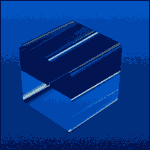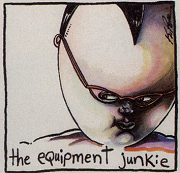|
Yeah I would at least try deleting your cookies.sqlite file to let it re-generate.
|
|
|
|

|
| # ? Apr 25, 2024 08:30 |
|
Well, I guess I could at least try doing that. At least now I know that you're not supposed to get logged out of Twitter between browser restarts.
|
|
|
|
Well, at least after the refresh I'm still logged in to twitter. Great success?? e: also after several restarts while reinstalling extensions and user scripts  e2: flickr login also works 
Wheany fucked around with this message at 15:53 on May 23, 2016 |
|
|
|
So how I can figure out if e10s is on or off in my browser? And does the browser report if some addons don't work or what.. I don't really get this thing
|
|
|
|
Ihmemies posted:So how I can figure out if e10s is on or off in my browser? And does the browser report if some addons don't work or what.. I don't really get this thing Go to about :support and then look at the line that says Multiprocess Windows. For me it says 0/2 (disabled) but no information on why it is disabled or not.
|
|
|
|
Geemer posted:Go to about :support and then look at the line that says Multiprocess Windows. For me it says 0/2 (disabled) but no information on why it is disabled or not. Thanks. Seems I succeeded in trying to enable it, but it didn't work out: 0/2 (Enabled by user)
|
|
|
|
Is there any way to set the default behaviour when clicking the downloads toolbar button, such that it shows the library and full download manager rather than the cut down and annoying small version? (Ie the kind you get when you press Ctrl-J). Googling this has been fruitless because of the deprecated browser.download.useToolkitUI setting spamming up the results, along with the "how do I find where things downloaded to?" hurfadurfing. I've lived with it, but it's getting to be a pain in the rear end.
|
|
|
|
Well I force-enabled e10s with some toggle and now it says it's enabled. Thing seem to work fine.. so far. And the browser feels more responsive. Perhaps I'll run into problems later!
|
|
|
|
Ihmemies posted:Well I force-enabled e10s with some toggle and now it says it's enabled. Thing seem to work fine.. so far. And the browser feels more responsive. Perhaps I'll run into problems later! #YOLO, as the kids say these days
|
|
|
|
Ihmemies posted:Well I force-enabled e10s with some toggle and now it says it's enabled. Thing seem to work fine.. so far. And the browser feels more responsive. Perhaps I'll run into problems later! A few forum threads gave me problems so I switched back.
|
|
|
|
Squish posted:Is there any way to set the default behaviour when clicking the downloads toolbar button, such that it shows the library and full download manager rather than the cut down and annoying small version? (Ie the kind you get when you press Ctrl-J). Googling this has been fruitless because of the deprecated browser.download.useToolkitUI setting spamming up the results, along with the "how do I find where things downloaded to?" hurfadurfing. I use an addon called Download Manager Tweak. It lets you move the download window into a tab, the side effect of which is that clicking the button just takes you to that tab. Also lets you faff with the appearance of the download tab a bit.
|
|
|
|
Wheany posted:Well, at least after the refresh I'm still logged in to twitter. Great success?? gently caress, it's doing it again. I'm not going to refresh the browser again, I don't want to install all my user scripts and styles again. I guess I'm using Chrome for both Twitter and Facebook now.
|
|
|
|
Wheany posted:gently caress, it's doing it again. I'm not going to refresh the browser again, I don't want to install all my user scripts and styles again. Did you walk through the steps in the OP? There's something going on with your setup, and it's likely an extension or setting you have.
|
|
|
|
I decided to install the beta so that I could try electrolysis. I enabled it and about:support shows multiprocess windows with a non-zero value. Everything has worked so far, but two things confuse me: Process explorer shows only one Firefox process and The process is using significantly less memory than I've used to seeing (private bytes) (now: less than half a gig vs over a gig it was using almost immediately after startup) It using less memory is of course good, I just don't understand why. Then again, I've only been using it for about a day, so i don't have that much experience with it yet.
|
|
|
|
One thing that would almost 100% guaranteed crash Firefox previously was opening 20-30 flickr photo pages (doctor, it hurts when I do this), so I decided to try that. Nothing. Still using under half a gig of memory after I closed the tabs, and the browser stayed a lot more responsive throughout the test.
|
|
|
|
Is NPAPI actually now deprecated on Linux then? I installed Fresh Player which is an NPAPI->PPAPI wrapper that lets me use Chrome's pepper flash, then I tried to install pipelight so that I could use Silverlight. The former is showing up but not the latter.
|
|
|
|
I re-ran my flickr torture test and I noticed that plugin-container.exe was using almost 3 gigs of memory before a bunch of tabs crashed. But it was only the tabs that crashed, not the whole browser. And more importantly, I'm still logged into Twitter, for example. I'm definitely loving this so far. e: apparently firefox uses plugin.container.exe for both plugins and the content process of the tabs.
|
|
|
|
Lum posted:Is NPAPI actually now deprecated on Linux then?
|
|
|
|
Knormal posted:I don't think so, at least not on the release channel. I've still got vanilla Flash installed which I'm pretty sure is NPAPI and it's still working. Flash is literally the only outside NPAPI plugin allowed in Win64 Firefox because we are all dead and this is Hell. EDIT: OpenH264 and Adobe EME might be NPAPI plugins too but either way they're delivered by Mozilla itself.
|
|
|
|
Sir Unimaginative posted:Flash is literally the only outside NPAPI plugin allowed in Win64 Firefox because we are all dead and this is Hell.
|
|
|
|
Lum posted:Is NPAPI actually now deprecated on Linux then? not afaik, but if it's any consolation, Widevine is getting included in 47 so you should see fewer things still wanting Silverlight
|
|
|
|
Also Linux has some other NPAPI plugins still (like OpenJDK and things, ergh) - it's just that Adobe doesn't care about Flash on Linux anymore as of a couple years ago, back when it was version 11 still (and Google only cares insofar as it gets people using Chrome), and other plugins people MIGHT find useful like Unity never found their way to Linux, and now that HTML5 and asm.js are sort of things no one's had good reasons to make new plugins anymore (they may have lovely and/or selfish reasons to make or mandate them, though).
|
|
|
|
astral posted:not afaik, but if it's any consolation, Widevine is getting included in 47 so you should see fewer things still wanting Silverlight Sky Go needs Silverlight still, and their webshite advises people to get rid of Chrome and use IE or Firefox.
|
|
|
|
Good lord; are there any broadcast services in the Anglosphere that aren't jabberwocks? Fuckers will probably respond to the rise of 64-bit Firefox and the fall of Internet Explorer with 'abandon your general-purpose computer for a phone - and make it a Samsung because dont be mean to me fucked around with this message at 15:21 on Jun 6, 2016 |
|
|
|
Well, they made a working video player once in 2005 and they have used the same content creation pipeline since then. It is kind of a big pain in the rear end to remake it, so maybe if they put fingers in their ears and shout lalalalala, the future won't happen.
|
|
|
|
47 is out, FTP only atm https://archive.mozilla.org/pub/firefox/releases/47.0/
|
|
|
|
So I may have messed up a while ago and deleted my Firefox DRM plugin. Is there a way to get it back? Google isn't showing me any downloads, just ways to uninstall it. I'm currently using Firefox 47, if this helps, but it was already uninstalled at least when I was using Firefox 45. edit: Although this may not actually be important, as I can't seem to figure out if Widevine CDM is actually installed or not. Is there a way to check if it is? Because if it is, I don't need the old DRM plugin. zetamind2000 fucked around with this message at 00:00 on Jun 7, 2016 |
|
|
|
RZApublican posted:So I may have messed up a while ago and deleted my Firefox DRM plugin. Is there a way to get it back? Google isn't showing me any downloads, just ways to uninstall it. I'm currently using Firefox 47, if this helps, but it was already uninstalled at least when I was using Firefox 45. I imagine a fresh install should bring it back if it's missing. Primetime (CDM for Adobe DRM) and Widevine (CDM for Google DRM) would show up under the "Plugins" tab of the addons manager.
|
|
|
|
astral posted:I imagine a fresh install should bring it back if it's missing. Primetime (CDM for Adobe DRM) and Widevine (CDM for Google DRM) ought to show up under the "Plugins" tab of the addons manager. I just upgraded to Firefox 47 (via direct from FTP, granted), and it's not in the Plugins tab. It seems like it's working, because I can watch Netflix and entries for Widevine being enabled appear in about :config, but the rest is baffling me. Both the Adobe plugin and Widevine DLLs are in the profile folder, which only adds to the confusion. I would like to avoid wiping the slate clean and starting over, if possible. zetamind2000 fucked around with this message at 00:13 on Jun 7, 2016 |
|
|
|
RZApublican posted:I just upgraded to Firefox 47 (via direct from FTP, granted), and it's not in the Plugins tab. It seems like it's working, because I can watch Netflix and entries for Widevine being enabled appear in about :config, but the rest is baffling me. Both the Adobe plugin and Widevine DLLs are in the profile folder, which only adds to the confusion. Well, you could check if they're listed in a new profile. Other than that, you could probably test your current one with something on Amazon's streaming service - if it plays something but doesn't ask you to use Silverlight, you've got Widevine. Their help docs suggest this free video as a test: https://www.amazon.com/gp/product/B00DU71GY4/
|
|
|
|
astral posted:Well, you could check if they're listed in a new profile. Ah, it seems to be working. It doesn't ask for Silverlight, defaults in video quality to Auto instead of SD, and the page itself claims that I own the video in HD. The player itself doesn't give me a clear read on if Auto in this case means HD, but things seem to be in order. What I guess I can take away from this is that it appears to be working but can only be flipped on and off in about :config. Testing it with the Adobe plugin turned off in about :config, it still plays with Widevine turned on, so mystery solved. Thanks for your help, this was bothering me more than it should have. zetamind2000 fucked around with this message at 00:45 on Jun 7, 2016 |
|
|
|
Ironically, it seems that the Adobe DRM is needed for Netflix, but Netflix won't recognize and use Widevine. Which sucks, because Widevine is needed for 1080p.
|
|
|
|
RZApublican posted:Ironically, it seems that the Adobe DRM is needed for Netflix, but Netflix won't recognize and use Widevine. Which sucks, because Widevine is needed for 1080p. I was under the impression that Netflix only supports 1080p in browsers with PlayReady (Microsoft's DRM, available in IE11/Edge). edit: or Apple's FairPlay (Safari on OSX) reference: https://help.netflix.com/en/node/23742 astral fucked around with this message at 01:42 on Jun 7, 2016 |
|
|
|
Anyone else have aliasing problems on text on 46.0.1 64bit? As soon as I updated suddenly all text is unaliased and it's really frustrating. Been looking all day and haven't found anything concrete.
|
|
|
|
RZApublican posted:So I may have messed up a while ago and deleted my Firefox DRM plugin. Is there a way to get it back? Google isn't showing me any downloads, just ways to uninstall it. I'm currently using Firefox 47, if this helps, but it was already uninstalled at least when I was using Firefox 45. Try unchecking "Play DRM content" in the Content panel. It should delete any downloaded CDMs. Maybe restart the browser, and then check "Play DRM content" again. The Adobe and Google CDMs should download automatically.
|
|
|
|
https://asadotzler.com/2016/06/06/firefox-48-beta-release-and-e10s/ Interesting article on how they are going to roll out E10s after Firefox 48 is released. Cool stuff.
|
|
|
|
Grim Up North posted:https://asadotzler.com/2016/06/06/firefox-48-beta-release-and-e10s/ quote:The groups that will have to wait a bit for E10S account for about half of our release users and include Windows XP users, users with screen readers, RTL users, and the largest group, extension users.) Half of the Firefox user base don't use any extensions?
|
|
|
|
From many a moon ago, but~Coxy posted:How do you turn off the new "Visit Site X" always appearing at the top of the list of suggestions in the URL bar? Hargrimm posted:browser.urlbar.unifiedcomplete to false thanks for this - not only did it remove that annoying behaviour but it also fixed a bug that had turned up recently where sometimes I could only type one letter into the URL bar and Firefox would just immediately search Google for that letter without me getting a chance to stop it. No idea why, and didn't matter how slowly I selected the URL bar or pressed the letter. Oh well! Tamba posted:Half of the Firefox user base don't use any extensions? Maybe half use no incompatible extensions?
|
|
|
|
I've tried to use e10s, but even supposedly shimmed extensions like Flashblock cause it to be disabled. I feel that extension users are going to be waiting the longest.
|
|
|
|

|
| # ? Apr 25, 2024 08:30 |
|
Tesseraction posted:Maybe half use no incompatible extensions? Surprisingly enough, 40% use no addons whatsoever: http://www.ghacks.net/2016/01/06/surprise-40-of-firefox-users-dont-use-add-ons/
|
|
|