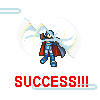|
Huuuurk. Little help here. My Firefox appears to have updated to 14. Apparently 14 no longer handles history the same way. I delete my non-work related history after work every day (paranoid Is there any way to delete those entries from my history without wiping my history entirely? I hate having to do that. 
|
|
|
|

|
| # ¿ Apr 27, 2024 13:07 |
|
Toast Museum posted:Just highlight them and hit delete. Edit: if this is what's not working anymore, you can also delete from the address bar; scroll down to whatever suggested URL is a problem and tap delete. Works for any autocomplete list, I'm pretty sure. EDIT: nope, it deletes the records but the "forums.somethingawful.com" address still pops up when I type F. Mrrrrrrrg. (I know about that. I'm more worried about my boss fiddling with my computer directly than the IT people here. Paranoia!  ) )
theshim fucked around with this message at 16:45 on Jul 20, 2012 |
|
|
|
Well, setting browser.urlbar.autofill to false stops my address bar from autocompleteing websites for me, which is good. Still annoyed that history no longer shows or deletes redirect pages; need to find out how to get rid of those.
|
|
|
|
This is a really minor thing but it is getting on my nerves: as of the latest update, Firefox no longer remembers whether I chose to open or save a download and always defaults to save. The vast majority of the time, here at work, I just need to open and print the file, and I'm used to just hitting enter as the dialog pops up, so this is bugging me. Poking around in options and about:config didn't seem to turn up anything; any advice?
|
|
|