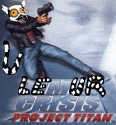|
kode54 posted:Artist or Album Artist? Check the file properties. If so, it was something that was changed with 1.1.8. It may be fixed by opening a mass file Properties dialog on all affected tracks and formatting the Album Artist field from the string "$meta(album artist,0)". It was album artist. I fixed the problem anyway by copying what was in the Band field to Album Artist (I conveniently had Band tagged the same as Album Artist in all my music, for some reason) Why did that happen with 1.1.8?
|
|
|
|

|
| # ? Apr 25, 2024 21:25 |
|
The ID3v2 frame known as TPE2 was translated to "Band" in prior versions of foobar2000, as well as mp3tag. Version 1.1.8 changed that (with an option to revert it to the past behavior in advanced preferences) to match what most other software does, like iTunes, Windows Media Player, and probably many portable players do, which is to translate it as "Album Artist". The problem is that many people using older foobar2000 or mp3tag along with the other software tended to fill in both "Album Artist" and "Band". The original "Album Artist" tags, which were written as ID3v2 TXXX, which are generic text frames, with the field name of "Album Artist", are still read as "Album Artist" by current foobar2000, regardless of that new option. So, you either have two different fields with the old style or new setting changed, or you have two values in your "Album Artist" field. The easy fix for files with two values is to keep the new setting at its default, then use title formatting on a mass selection of affected files to reset the "Album Artist" field to the formatted output of "$meta(album artist,0)". Or you can temporarily turn the setting to the old behavior, then delete the "Album Artist" field so there's only a "Band" field. Of course, you'll have to reload your tags between making changes to the setting.
|
|
|
|
Use APE tags instead of id3v2, never care again about the abortion that is the id3v2 spec or it's retarded tagging assignments again. Fucks given that my mp3 player can't read APE and so has titles cut off at 30 characters: zero. It's screen can't display more than 20-something without scrolling anyways. It says a lot that foobar can write id3v2 tags perfectly according to the spec as written, but you have to change "advanced" settings to do so, because every other piece of software and hardware in the world uses them incorrectly. Id3v2 is terrible.
|
|
|
|
kode54 posted:The ID3v2 frame known as TPE2 was translated to "Band" in prior versions of foobar2000, as well as mp3tag. Version 1.1.8 changed that (with an option to revert it to the past behavior in advanced preferences) to match what most other software does, like iTunes, Windows Media Player, and probably many portable players do, which is to translate it as "Album Artist". Huh, interesting. Well I did all the mass retagging and left the option as-is. Thanks!
|
|
|
|
Klyith posted:Use APE tags instead of id3v2, never care again about the abortion that is the id3v2 spec or it's retarded tagging assignments again. Fucks given that my mp3 player can't read APE and so has titles cut off at 30 characters: zero. It's screen can't display more than 20-something without scrolling anyways. I use foobar for my music, but once a year or so I install iTunes to take advantage of some misc thing it can do. If I let iTunes find my music, when I go back to foobar I discover that many of my tracks have some tags permanently truncated (and maybe some deleted for all I know) and I spend a bunch of time fixing them. Is that related, and is there a way to stop that from happening?
|
|
|
|
Arob1000 posted:I use foobar for my music, but once a year or so I install iTunes to take advantage of some misc thing it can do. If I let iTunes find my music, when I go back to foobar I discover that many of my tracks have some tags permanently truncated (and maybe some deleted for all I know) and I spend a bunch of time fixing them. Is that related, and is there a way to stop that from happening? What specifically are you trying to do with iTunes that foobar cannot do? The best way to prevent iTunes from editing (breaking) your id3 tags is probably to select your entire music library and set the files read only, and only unset this when you've finished using iTunes. If your "misc thing" in iTunes involves editing files, I'd suggest sharing it with us here so we can suggest a proper alternative using foobar2000 (or an external program if necessary). If not, setting the files read only should do the trick (but foobar2000 can probably do what you want anyway, it's great like that!)
|
|
|
|
Mr SuperAwesome posted:iTunes has a bad habit of butchering tags and editing files. It does not adhere to standards at all well, and is just rather good at loving up your carefully tagged mp3s in one way or another. Well, I posted because I was thinking of getting an iPad, and file sync/transfers are pretty awkward without installing iTunes, especially if you want to use the built-in music and video players (as far as I know). I know there's foo_dop, which I used when I had an iPod before I got a smartphone, but it's not compatible with iOS 5 (yet, I guess?) and it always struggled with things like album covers when I used it anyway. I also wasn't able to find a way to use most of the other iCloud functions without installing iTunes on my laptop, or to manually manage iPad things like homescreen organization. I've used it for auto-sorting all of my music into folders, for making playlists that non-foobar users can read, hmm at least a couple others things that don't come to mind right now. Tag & Rename works better for me for sorting, but I never diagnosed the problem with playlists (save as .m3u should work?). Also, I'm looking for a good way to stream to my mobile things (android phone / ?tablet), and it would be great to be able to do that in foobar, but the best I came up with is Subsonic.
|
|
|
|
Arob1000 posted:Well, I posted because I was thinking of getting an iPad, and file sync/transfers are pretty awkward without installing iTunes, especially if you want to use the built-in music and video players (as far as I know). I know there's foo_dop, which I used when I had an iPod before I got a smartphone, but it's not compatible with iOS 5 (yet, I guess?) and it always struggled with things like album covers when I used it anyway. I also wasn't able to find a way to use most of the other iCloud functions without installing iTunes on my laptop, or to manually manage iPad things like homescreen organization. Try Audio Galaxy for device streaming. Install the program on the machine with the music, install the app on your devices, log in, stream. No setting up servers, port forwarding, or anything.
|
|
|
|
Is there a simple way to make my foobar look like Winamp? I like foobar but i prefer the simple Winamp look. I'd like to be able to see all tracks at once. Here's how my Winamp looks: Mayne fucked around with this message at 13:45 on Nov 15, 2011 |
|
|
|
Arob1000 posted:Well, I posted because I was thinking of getting an iPad, and file sync/transfers are pretty awkward without installing iTunes, especially if you want to use the built-in music and video players (as far as I know). I know there's foo_dop, which I used when I had an iPod before I got a smartphone, but it's not compatible with iOS 5 (yet, I guess?) and it always struggled with things like album covers when I used it anyway. I also wasn't able to find a way to use most of the other iCloud functions without installing iTunes on my laptop, or to manually manage iPad things like homescreen organization. quote:I've used it for auto-sorting all of my music into folders, for making playlists that non-foobar users can read, hmm at least a couple others things that don't come to mind right now. Tag & Rename works better for me for sorting, but I never diagnosed the problem with playlists (save as .m3u should work?). 1. Make a new user account on your computer (ex "stevejobs"), and relog to that. Install itunes on the new account, but don't run it yet. Switch back to your main user, and change "stevejobs" to a standard user instead of an administrator. 2. The next step depends on where you keep your music, but the idea is to use security permissions on that directory such that Users can read but not write files. It'll be easiest if you have it in your own user folder, ie "my music" type place. In that case you just have to add a permission to the folder for stevejobs. Other places get a bit more complicated depending on where and which os version. 3. Use the Run as function to run itunes as "stevejobs" from your main account. Point itunes to where you keep your music. Deny it when you get UAC program wants to make changes to your computer popups. Itunes neutered, everything else unaffected. fin.
|
|
|
|
LooKMaN posted:Is there a simple way to make my foobar look like Winamp? I like foobar but i prefer the simple Winamp look. I'd like to be able to see all tracks at once. Here's how my Winamp looks: Personally I use Columbs UI to set up a UI behavior similar to winamp. Not sure if there is a better way. Mine looks like this with the bottom panel showing all the songs and I can narrow it down with the other panels/search. But you should be able set it like you have winamp.
|
|
|
|
LooKMaN posted:Is there a simple way to make my foobar look like Winamp? I like foobar but i prefer the simple Winamp look. I'd like to be able to see all tracks at once. Here's how my Well you could do a search for "ALL" without the quotes, then make a Autoplaylist from that and that playlist would always contain all your music. Other than that, I just played about with the scratchbox and got something reasonably similar pretty quickly. It depends what those visible playlists behave like. It's probably important to realise that foobar doesn't have a "now playing" playlist like winamp. I usually end up with dozens of playlists that build up over time, changing between them depending what I want to listen to or creating new ones all over the place. Lots of them are auto playlists, so are dynamic.
|
|
|
|
Tried to solve this but failed miserably. Just set Foobar up with foo_pqview (Playlist Queue Viewer) and foo_queuecontents, and want to change the function of double-click so it adds the file to the queue. Is this doable? Also, is it possible to have two instances of ELPlaylist, one that no matter will show a specified playlist (in this case the one I have assigned to represent the playlist queue) and the other to act as a playlist panel normally would? I'd rather have the flexibility of a playlist window over the Queue Contents Editor panel but it's not essential.
|
|
|
|
I'm giving Foobar yet another go. Is there built in functionality to manage my music library? I want to be able to put new music into a folder and have it automatically moved to my library folder and renamed (if applicable) and put in (or make new) folders for it. Third party component?
|
|
|
|
Red_Fred posted:I'm giving Foobar yet another go. The move file command in foobar is pretty powerful. In the context menu it is in File Opertations -> Move to. You can then setup a title formatting script to set the file pattern you want to use and then save that and run it on new files. This will create folders and so on if they don't already exist. I have \%album artist% - %date% - %album%\[%discnumber% - ]%tracknumber% - %title%%fileext% Foobar will not move files without user intervention though, so you'll have to run this manually on any new files.
|
|
|
|
ledge posted:The move file command in foobar is pretty powerful. In the context menu it is in File Opertations -> Move to. You can then setup a title formatting script to set the file pattern you want to use and then save that and run it on new files. This will create folders and so on if they don't already exist. This is what I do and it's by far the best way to maintain my library. Having it automated would be nice, but I always have to fix/remove tags when I get new music, so it can't be any other way. Once you have your script saved its 2 clicks away. Since they implemented album cover embedding, I now only need foobar for complete maintenance and playback, it's great.
|
|
|
|
HKR posted:Try Audio Galaxy for device streaming. Install the program on the machine with the music, install the app on your devices, log in, stream. No setting up servers, port forwarding, or anything. I love audiogalaxy. It's simple and great on android or ios.
|
|
|
|
Tried doing the seutp in one of the first posts in this thread: http://i.imgur.com/SyArk.png Where the LastFM stuff is, after I imported his theme, I get a "SCRIPT ERROR" white box. Not sure where I went wrong, it was working before i Imported it.
|
|
|
|
ledge posted:The move file command in foobar is pretty powerful. In the context menu it is in File Opertations -> Move to. You can then setup a title formatting script to set the file pattern you want to use and then save that and run it on new files. This will create folders and so on if they don't already exist. Thanks I got this sorted, it's not a big deal to double check tags before I chuck music in my library anyway. One other question though. Some album art is not showing at all for me. I had huge problems with colums UI before I stopped it from using built-in art reader which made 95% of my art show. However there are some pesky ones that will not. They are valid files with valid names but when I "tagging" and "attach picture" that still doesn't work. Ideas? Also it seems png support is sketchy at best even with MP3Tag.
|
|
|
|
Phiberoptik posted:Tried doing the seutp in one of the first posts in this thread: code:If not, let me know, I'll wipe my settings and try and configure it from scratch to work out what's going wrong.
|
|
|
|
I've got my radio streams arranged in a special tab, but I'm not happy with some of the info on display: Is there a way to change the "? - ?" to something like "My radio stations"?
|
|
|
|
Mr SuperAwesome posted:I'm not sure if the installation instructions mention this, but I was reviewing the code for the last.fm script, and it references: They are present. Seems like from the error log, the track data being passed to last.FM is getting messed up somehow. RyceCube fucked around with this message at 19:46 on Nov 24, 2011 |
|
|
|
I wiped my foobar config, and tried configuring it from scratch, and everything worked perfectly for me - and this is with no residual settings or components or anything, completely blank. I presume you're using the latest versions of all the components required as well as foobar2000? Also, (and I presume you did since you said everything was working fine, but just in case) did you use the foo_silk window's settings menu before importing my theme? Screenshot is below.  If you forgot that simply re-import the foo_silk.fth layout file and then revert back to mine. If none of these did the trick, could you fire up the console and find the error text there? To add the console, turn on layout editing mode, pick one of the tabs on the left hand side (or add a new one) and just ad the "Console" panel. Sorry that this isn't working too well, it's not something I've specifically gone out and made, it got organically cobbled together over a period of a few years, hence the less-than smooth finish. Edit: Ah, just read your edit, could you paste the exact output?
|
|
|
|
Mr SuperAwesome posted:I wiped my foobar config, and tried configuring it from scratch, and everything worked perfectly for me - and this is with no residual settings or components or anything, completely blank. Did all that. code:Thanks for your help. Also, The play/pause etc buttons on the top show up as ? marks. E: Figured it out. Set avatar setting to 0 and it works now. RyceCube fucked around with this message at 07:04 on Nov 25, 2011 |
|
|
|
Red_Fred posted:Thanks I got this sorted, it's not a big deal to double check tags before I chuck music in my library anyway. Sorry to quote my own post but I got this sorted. I didn't realise Columns UI can only accept cover.* or front.* by default. Most of my art are called folder.* 
|
|
|
|
Spent a few hours getting everything setup. Finally got things the way I want, I think. http://i.imgur.com/SVChl.jpg
|
|
|
|
Recently had a move around, I'm going with this currently.
|
|
|
|
Lemur Crisis posted:Mine is nice and small since I sometimes use it on my netbook via remote desktop and I like it when it looks exactly the same between computers: i wish to subscribe to your minimal design. can you post up your config? i really like this.
|
|
|
|
What's the best way to save Album art to files? Can I do it through foobar? That's the only thing I'm missing I think... cover.png or folder.png doesn't seem to work
|
|
|
|
GreenBuckanneer posted:What's the best way to save Album art to files? Can I do it through foobar? That's the only thing I'm missing I think... I don't know if there's a way to do it with Foobar, but it's like two clicks in MP3tag.
|
|
|
|
GreenBuckanneer posted:What's the best way to save Album art to files? Can I do it through foobar? That's the only thing I'm missing I think... Save from tag to file? Right-click, Tagging->Edit Attached Pictures, choose the cover and then click "Export"
|
|
|
|
Arob1000 posted:Save from tag to file? Right-click, Tagging->Edit Attached Pictures, choose the cover and then click "Export" Ah that did it, I wanted to do the inverse of this though.
|
|
|
|
GreenBuckanneer posted:Ah that did it, I wanted to do the inverse of this though. Save from file to tag? Right-click, Tagging, Attach pictures, or Batch attach pictures 
|
|
|
|
ledge posted:Save from file to tag? Right-click, Tagging, Attach pictures, or Batch attach pictures Yah, I got it working by doing that, thank you!
|
|
|
|
fuzzbox posted:i wish to subscribe to your minimal design. can you post up your config? i really like this.
|
|
|
|
Is there a way to get foobar to play nicely with media buttons? I have a logitech wave keyboard and there are a few dedicated media buttons that I would like to make use of. They only work with windows media player by default.
|
|
|
|
coeur de pirate posted:Is there a way to get foobar to play nicely with media buttons? In the preferences, you can set any key or combination to do... pretty much anything.
|
|
|
|
It's not always that simple because SetPoint requires to you to specify your media player in their config file. I couldn't get the buttons to work globally without it. This is what I'm currently using with recent versions of both SetPoint and foobar (with Columns). Guerrand fucked around with this message at 06:24 on Nov 29, 2011 |
|
|
|
Guerrand posted:It's not always that simple because SetPoint requires to you to specify your media player in their config file. I couldn't get the buttons to work globally without it. Huh. I've got a logitech too, but didn't have to much about in any config file. Although, I don't use setpoint.
|
|
|
|

|
| # ? Apr 25, 2024 21:25 |
|
Got it working, thanks. Now I can slay some dragons listening to Brian Mcknight  Also, is anyone else's lyric show panel coming up with "search failed" every single time? I updated to the newest .dll and it hasn't changed anything
|
|
|