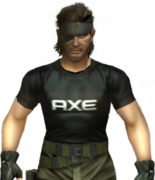|
Devian666 posted:The closest I can figure is stockholme syndrome. That and six months later would they still give it the same rating? I had one for 2 months before it mysteriously turned off and wouldn't turn back on (lights just blink). During those 2 months it was rock solid though! In other news the Tomato test build on my e4200 seems to have solved my constant connection dropping woes, so I'm happy with it for now.
|
|
|
|

|
| # ? Apr 26, 2024 00:30 |
|
Shaocaholica posted:Whats the deal with the DIR-655? Its got ~1800 reviews on newegg with a really high avg rating but it doesn't support any of the custom firmwares. It uses a Ubicon CPU which isn't supported by DD-WRT or Tomato. It's an 802.11n router with built-in gigabit LAN/WAN ports (albeit 2.4 GHz 802.11n only) that's now selling for a sale price of $65 (was $99) and three external antennas which will give you MIMO capability / increased throughput (assuming you're using 802.11n wireless equipment..) Also its firmware has a bunch of features similar to those found in Tomato / DD-WRT, such as the ability to set antenna power, QoS settings, manual settings for the WAN port (can be set to gigabit for best compatibility with DOCSIS 3.0 modems.) Also seems to have some sort of Virtual Server feature in addition to the standard port forwarding options. Another interesting feature is that it can automatically email system logs to an arbitrary / external address and has a website filter that allows you to enter URLs that will be blocked by the router itself. I'd say it looks like a good router for sysadmin types who don't need that newfangled 5 GHz technology. You could conceivably swap out its three little 2 dB antennas for more robust 5 dB antennas for even more range. Binary Badger fucked around with this message at 05:44 on Nov 28, 2011 |
|
|
|
Slider posted:I'm thinking about buying this router: Seems reasonable to me. Just needs to be flashed once you get it.
|
|
|
|
E1000's can be flashed to the mini version of DD-WRT, a 300 MHz Broadcom CPU and 32 MB of RAM should help a bit as well, probably better for torrenting than your current setup. Edit: micro ain't mini Binary Badger fucked around with this message at 16:52 on Dec 1, 2011 |
|
|
|
Binary Badger posted:It uses a Ubicon CPU which isn't supported by DD-WRT or Tomato. Thanks for that. I still don't get the relationship between 802.11n, MIMO and 5ghz. Don't the client devices also need to support MIMO and 5ghz in order to take advantage of them? Don't they also need multiple antennae as well? Am I poo poo out of luck on older 802.11g laptops by just upgrading the mini-pci card since they may only have 1 or 2 internal antennae?
|
|
|
|
Shaocaholica posted:I still don't get the relationship between 802.11n, MIMO and 5ghz. Don't the client devices also need to support MIMO and 5ghz in order to take advantage of them? MIMO is part of the 802.11n standard. If a device doesn't have at least 2 antennas then it's not really 100% of the 802.11n spec. 5 GHz is noted in the standard definition, but its inclusion is not absolutely necessary for a device to be labeled 802.11n, as we've seen by the many cheap 2.4 GHz 802.11n routers. Multiple antennae are necessary to provide the increased throughput, as each transmits a different part of the datastream. A perfect example is the D-Link DIR-655 mentioned earlier; it's 2.4 GHz but it's also 802.11n and has three antennas. quote:Am I poo poo out of luck on older 802.11g laptops by just upgrading the mini-pci card since they may only have 1 or 2 internal antennae? As long as the laptop has a PCMCIA slot, you could get one of these.. supposedly has three chip antennas inside. Do you intend to use it in a place where they have 802.11n equipment installed? If all you see is refurb WRT54Gs or noname access points with only one antenna, it's doubtful. (Although some routers use an external antenna for transmit and hide the integrated antenna inside for receive, like the Asus 520U.) If its for yourself you'd have to get a decent 802.11 router. BTW, the Apple Airport Extreme 5th Generation base station gets fabulous signal because they implement MIMO, with four teeny chip antennas. Check the Anandtech review for more info. Binary Badger fucked around with this message at 18:01 on Nov 28, 2011 |
|
|
|
^^^ Thanks. This is for my home BTW. I've been using a WRT54G for the longest time. Its just been a big catch 22 to upgrade since none of my clients were n but now a few are. To get MIMO to work, I assume I have to enable it on the router and also on the client(?). Also, 5ghz is really only useful because 2.4ghz gets crowded? But it has a shorter range and is affected more by walls and obstacles? Shaocaholica fucked around with this message at 17:32 on Nov 28, 2011 |
|
|
|
Shaocaholica posted:To get MIMO to work, I assume I have to enable it on the router and also on the client(?). Yup, you have to have it on both sides if you want the increased speed. Also preferably you'd want equipment using the same vendor hardware, like Atheros to Atheros, or as in the case of most modern Macs, Broadcom to Broadcom. One good way of looking this up is the DD-WRT Router Database which usually lists the exact chips used by each wireless router, sometimes it'll provide a link to other information like CPU speed, RAM/Flash capacity, power output, etc. quote:Also, 5ghz is really only useful because 2.4ghz gets crowded? But it has a shorter range and is affected more by walls and obstacles? Pretty much, it's not so great in a multi-floor dwelling. The higher the frequency (Kenneth?) the shorter its range; but the flip side is that the higher frequencies can carry more data over unit time which is great for streaming, torrenting, etc. German U-boats used very low frequencies to transmit / receive, but since the data was relatively tiny (just dots and dashes of Morse code) it worked okay. Binary Badger fucked around with this message at 17:56 on Nov 28, 2011 |
|
|
|
So on a mac or a windows box, where do you typically find the mimo settings? Will I have to install some vendor app? Also, if I'm using a dual band router, how do I know if I'm connecting on 2.4ghz or 5ghz since they're both active right?
|
|
|
|
Fucks sake that Buffalo router had good specs but it didn't let me spoof the mac address of the router which meant it was totally useless for my o2 broadband  Ended up getting a NetGear DGND3700 which was so easy to setup.
|
|
|
|
Shaocaholica posted:So on a mac or a windows box, where do you typically find the mimo settings? Will I have to install some vendor app? On the Mac it's all done in the drivers, especially if you're using an Apple Airport; you don't get to do anything other than define router settings (SSIDs, whether or not to do 802.11a/n only or b/g only, support simultaneous dual band or not, etc.) in the Airport Utility. quote:Also, if I'm using a dual band router, how do I know if I'm connecting on 2.4ghz or 5ghz since they're both active right? On most dual bands you get the choice of doing dual or just one at a time, and it's up to you to name the 2.4 GHz network and the 5 GHz networks differently. It's usually better for the router to have the N capable clients on the 5 GHz and regular B/G clients on the 2.4 GHz, especially since the 2.4 GHz clients won't 'see' the 5 GHz network.
|
|
|
|
Shaocaholica posted:Also, if I'm using a dual band router, how do I know if I'm connecting on 2.4ghz or 5ghz since they're both active right? My two wireless networks have different names, which makes it easy to identify what you are connecting to.
|
|
|
|
Binary Badger posted:MIMO is part of the 802.11n standard. If a device doesn't have at least 2 antennas then it's not really 100% of the 802.11n spec. "Single Stream N" does not require the client and the AP to have the same number of antennas. For a AP MIMO is clearly the way to go, but most mobile devices such as phones and tablets will only have Single-Stream support.
|
|
|
|
I stand corrected, didn't refer back to the 802.11 N second draft. Broadcom's least expensive chip, the BCM5356 implements single stream N, it's in the Asus RT-10U wireless router that sells for only $30 street price. Top throughput is only 150 Mbit. I might just pick it up to see if it's worth adding to the suggested routers in the OP, especially since it's DD-WRT compatible. Plus it has 16 MB of RAM, almost unheard of in a $30 router. I think most people reading this thread are only concerned with their laptops / desktops though.. it's not like you'd ever be able to change the wireless hardware inside a smartphone, maybe for a particular tablet if it has a mini-PCI slot inside. Binary Badger fucked around with this message at 05:13 on Nov 29, 2011 |
|
|
|
Just a small update. Still running my WNDR3700v2 on the stock firmware. Still rock-solid. Can't complain coming from a slowly dying 3com AP. I haven't even needed to think about the Netgear in a month which is a huge plus in my book.
|
|
|
|
The WNDR3700 v2 uses a honking fast 680 MHz MIPS processor for the CPU and has 64 MB RAM / 16 MB Flash! Edit: The v1 is identical except it only has 8 MB Flash RAM. MIPS processors were originally used in SGI workstations and servers (and incidentally, the Nintendo64) so it's no wonder it's fast / stable. There is a DD-WRT build for it, but if the stock firmware is rocking it, why bother? Back in 2004, Atheros fully licensed MIPS processor cores to make their wireless chipsets better/faster. It's also worth noting that Ubiquiti uses the same chipset in a few of their RouterBoard models. Binary Badger fucked around with this message at 05:41 on Nov 29, 2011 |
|
|
|
So I bought a Motorola SB6121 for kicks. I haven't activated it yet but I decided to run one last set of tests before switching over just to see what kinds of gains I would get. I ran this at 7AM directly connected to the old modem:  I'm paying for 10/1 mbit. I hope the Moto runs even better. Here's what I get at work (off peak, 10PM):  Not sure how that would compare to a well connected college and other large businesses. Shaocaholica fucked around with this message at 07:05 on Nov 29, 2011 |
|
|
|
WastedJoker posted:Fucks sake You sure you couldn't flash that buffalo with DD-WRT which will allow you to change ANYTHING you want? http://www.dd-wrt.com/wiki/index.php/Buffalo_WZR-HP-G300NH
|
|
|
|
DaNzA posted:You sure you couldn't flash that buffalo with DD-WRT which will allow you to change ANYTHING you want? I'm pretty sure he bought an all in one after everybody told him not to. So no ddwrt.
|
|
|
|
Triikan posted:I'm pretty sure he bought an all in one after everybody told him not to. So no ddwrt. But all those cables! At any rate, I purchased an ASUS RT-N16 and installed TomatoUSB. In an evening, I have both network printing and I've attached my external HDD (with a spin-down app. so I can just leave it on all the time). I'm really pleased with my purchase. My printer is multi-function, so I'm looking into a way to get network scanning working. Thanks to the OP and everyone else for the advice! pocket pool fucked around with this message at 21:57 on Nov 29, 2011 |
|
|
|
got a netgear 3500 today - the asus rt-n16 jumped $20 and this one was on sale at Dell.ca, so there it is! It supposedly supports dd-wrt/tomato so when my deadlines have passed I'm looking forward to setting it up and test driving it!
|
|
|
|
I got my WNDR 4000.... Big, big props. I'm very happy with it. I live in an area with a ton of other wireless networks and always have problems with interference. Since my upgrade, my day-to-day wireless speed has increased - literally - by over 20x. God bless 5ghz.
|
|
|
|
Just a heads up to anyone who cares, the E3000 is currently only $70 on Amazon for however long this lasts. http://www.amazon.com/Cisco-Linksys...95672652&sr=1-1 Ordered one myself, time to replace my old WRT54G.
|
|
|
|
Binary Badger posted:E1000's can be flashed to the micro version of DD-WRT, a 300 MHz Broadcom CPU and 32 MB of RAM should help a bit as well, probably better for torrenting than your current setup. I just got my e1000 v2.1, should I flash it to the dd-wrt thing or use the "official" firmware? I'm new to this.
|
|
|
|
klosterdev posted:Just a heads up to anyone who cares, the E3000 is currently only $70 on Amazon for however long this lasts. Same price currently on Newegg if you prefer http://www.newegg.com/Product/Product.aspx?Item=N82E16833124388
|
|
|
|
^^^ Don't want to rain on anyone's parade but quite a few Amazon reviews say they only last several months before they wind up failing from overheating.. maybe that's why the price dropped? Pick up a Dremel and slice some vents into them? I did that for my old WRT54G v4 when I overclocked it..Slider posted:I just got my e1000 v2.1, should I flash it to the dd-wrt thing or use the "official" firmware? I'm new to this. If you're new to flashing in general, maybe you might want to stick with the built-in firmware. I see that v.2.1 is pretty new and only recently did a DD-WRT mini build come out for it (you can't use DD-WRT firmware for v.1.0 or 2.0, you must get the v.2.1 specific build) and from what people are saying on the DD-WRT forums it's still kind of buggy. Edit: mini ain't micro Binary Badger fucked around with this message at 16:54 on Dec 1, 2011 |
|
|
|
Sounds good to. It's just for a basic home network(2 pcs, 1 laptop) and I don't think I need anything fancy, as long as it doesn't lock up when torrenting like I said before. edit: Do you think the default security settings on this thing are enough? I want to make sure people that live around me cannot leech my connection. It did have a password I had to enter on the laptop to connect to the network, but it also had a "guest" account. Should I disable the guest account? Slider fucked around with this message at 22:36 on Nov 30, 2011 |
|
|
|
As long as you select WPA2 Personal encryption and select a decently complex password (definitely not anything in the dictionary) for the network itself you should be fine; if there's an option for a 'Guest' network or guest account as you said, yes, I'd just disable it.
Binary Badger fucked around with this message at 23:08 on Nov 30, 2011 |
|
|
|
Binary Badger posted:^^^ Don't want to rain on anyone's parade but quite a few Amazon reviews say they only last several months before they wind up failing from overheating.. maybe that's why the price dropped? Pick up a Dremel and slice some vents into them? I did that for my old WRT54G v4 when I overclocked it.. Yikes. Newegg does a one year warranty for ten bucks, so I ended up ordering from them and canceling my Amazon order. Ten bucks to guarantee a good router isn't terrible.
|
|
|
|
Slider posted:I just got my e1000 v2.1, should I flash it to the dd-wrt thing or use the "official" firmware? I'm new to this. You can run the official firmware but you'll likely run into issues. If you have issues flash the router as per the recommendation in the op. All linksys gear has heat issues, and as per the op this is stated. Flashing the router may help with the heat problems, but adding a fan to the router will also help. Again, there is a link in the op for modding linksys routers. tl;dr Devian666 fucked around with this message at 03:33 on Dec 1, 2011 |
|
|
|
Thanks  The updated firmware for the e1000 was on their forums and a little hard to find. It's here if any needs it. The updated firmware for the e1000 was on their forums and a little hard to find. It's here if any needs it.Also, what WPA algorithm should I use for encryption?
|
|
|
|
Slider posted:Thanks WPA2 if all of your wireless devices support it.
|
|
|
|
Binary Badger posted:If you're new to flashing in general, maybe you might want to stick with the built-in firmware. I see that v.2.1 is pretty new and only recently did a DD-WRT Micro build come out for it (you can't use DD-WRT firmware for v.1.0 or 2.0, you must get the v.2.1 specific build) and from what people are saying on the DD-WRT forums it's still kind of buggy. I have an E1000 v2.1 running openvpn_small sitting right next to me and I haven't had any issues.
|
|
|
|
NOTinuyasha posted:I have an E1000 v2.1 running openvpn_small sitting right next to me and I haven't had any issues. Looks like he went ahead and flashed the micro version, so it's fine..
|
|
|
|
Yep seems to be working fine. The FAQ on their website says it'll work fine with default settings, but is there anything I need to really configure here? Only thing I've set up is the security settings/password.
|
|
|
|
Woo boy ok. I'll be going to college pretty soon and I'm about to build my first ever big deal gaming PC that will be staying at my home for about two years before I intend to move into a dorm. I've spent the last few months trying to nail down all the concepts I need to understand to build and manage this system and I feel confident in practically every relevant area except networking. I guess nobody ever sat me down and explained to me how networking actually works because my grasp of the concept is tenuous at best. I live in an apartment with quite a lot of other wireless networks and I'm one hallway and two rooms away from the no-doubt terrible cheapo Netgear router, in use by about two laptops yet still managing to perform like sludge. My provider is the always-reliable totally awesome Cablevision just kidding gently caress them and they will be replaced in a few days when the folks from Verizon come over and hook us up with FiOS which I believe comes with a new router. Not sure. Anyway... I intend to do some...fairly? serious gaming on this PC after I build it tomorrow and of course I need a moderate ping for this. I do not think wired networking is an option, so... I don't know how I'm going to control this situation here. I'm trying to brush on my wireless networking concepts, so am I getting this right? I install a wireless adapter by some means into my PC (unless Native PCIe Gen. 3 means what I think it does and my motherboard is good to go). I toss the probably lovely router and get a better one? And then I use a repeater/bridge thing, somehow, to enhance the signal to reach the room where my PC is housed and maybe please hopefully get good speeds? I am literally a clown. Please help. Also, check this poo poo out:  This is from my Macbook Pro which is sitting pretty much right where my PC tower will end up sitting. Dear lord help me.
|
|
|
|
Binary Badger posted:Looks like he went ahead and flashed the micro version, so it's fine.. You're supposed to use K2.6 builds for any E-series router, and there isn't a micro K2.6 build available. I'm not even sure how he managed to flash it to micro, given the E1000 prefixed builds only come in the K2.6 mini package. I guess the router doesn't check firmware then, in which case he's lucky that he didn't brick it.
|
|
|
|
NOTinuyasha posted:You're supposed to use K2.6 builds for any E-series router, and there isn't a micro K2.6 build available. I'm not even sure how he managed to flash it to micro, given the E1000 prefixed builds only come in the K2.6 mini package. I guess the router doesn't check firmware then, in which case he's lucky that he didn't brick it. For any other potential E-1000 v.2.1 users: If you go here: http://www.dd-wrt.com/phpBB2/viewtopic.php?t=138056&postdays=0&postorder=asc&start=25 The 'official' DD-WRT build as posted in the URL above, by the developer / maintainer himself, for the E-1000 v.2.1 is entitled "dd-wrt.v24-16968_NEWD-2_K2.6_mini_e1000v2.bin' and is downloadable here, as Slider said. As of today, Amazon has the E-1000 refurbished for $24.99, a great price for someone who needs a cheap router fast. Also, sorry that I used the word 'micro' instead of 'mini.' Binary Badger fucked around with this message at 16:57 on Dec 1, 2011 |
|
|
|
Can I connect multiple machines to my router using 1 set of powerline adapters?
|
|
|
|

|
| # ? Apr 26, 2024 00:30 |
|
Hanks Lust Cafe posted:I toss the probably lovely router and get a better one? And then I use a repeater/bridge thing, somehow, to enhance the signal to reach the room where my PC is housed and maybe please hopefully get good speeds? The ping at the moment is excellent. I've had bad experiences with setting up repeaters speed/quality wise, so if at all possible go wired; if not, I'd go with a High Power router. I think if you went with one in the 5 GHz range you'll have less congestion as well.
|
|
|