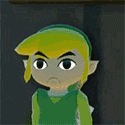|
Naffer posted:This is a shot in the dark, but could it be a DNS problem? If your DNS server is responding really slowly that could cause some of those symptoms. Maybe try configuring Google DNS? https://developers.google.com/speed/public-dns/ Sorry, should have mentioned that, already use Google DNS. My ISP is Teksavvy in Canada. No delays whatsoever on the wired connection on my desktop, this is solely a wireless issue.
|
|
|
|

|
| # ? Apr 27, 2024 01:53 |
|
CLAM DOWN posted:Sorry, should have mentioned that, already use Google DNS. My ISP is Teksavvy in Canada. No delays whatsoever on the wired connection on my desktop, this is solely a wireless issue. Are you doing ipv6 lookups?
|
|
|
|
evol262 posted:Are you doing ipv6 lookups? Will confirm when I get home, but I believe I disabled IPv6.
|
|
|
|
Try OpenDNS then, 208.67.222.222 or 208.67.220.220. Google DNS is not perfect.
|
|
|
|
CLAM DOWN posted:Sorry, should have mentioned that, already use Google DNS. My ISP is Teksavvy in Canada. No delays whatsoever on the wired connection on my desktop, this is solely a wireless issue. Have you tried just using TSI's? I agree that ISP DNS servers are generally garbage but I found Teksavvy's to be much faster than Google's. Edit: also unless you explicitly change it, android always uses google dns by default, not the DNS servers served by DHCP. John Capslocke fucked around with this message at 03:11 on Apr 9, 2014 |
|
|
|
37th Chamber posted:Have you tried just using TSI's? I agree that ISP DNS servers are generally garbage but I found Teksavvy's to be much faster than Google's. So interestingly enough, my android phone DOES use the DHCP DNS info from the router (its own address), checked it with a networking info app. However, switching to Teksavvy's DNS servers on the router's DHCP was the magical trick! You're a genius! My phone is lightning fast all over the apartment now regardless of range. I had manually put Google's DNS IPs into my desktop too, but am changing that too despite the issues mainly being with my wireless devices. My old ISP up until 2 months ago had poo poo DNS so I was so used to using Google. Never occurred to me that TSI might be better in this respect, turned out it was the issue all along. Thank you very much for your help!
|
|
|
|
CLAM DOWN posted:So interestingly enough, my android phone DOES use the DHCP DNS info from the router (its own address), checked it with a networking info app. Huh, interesting, my nexus 7 uses google dns by default and just wrongfully assumed all android devices did that! Glad it worked out for you though.
|
|
|
|
CLAM DOWN posted:I'm having the most annoying loving problems with my wireless speed/latency on a new RT-N56U. I can be on my phone (Nexus 5), on 5Ghz, literally sitting 1 meter from the router, and it there is a multiple second delay to respond to any networking action (ie. refreshing Facebook, navigating to a website, etc). Mobile speedtest results are fine, but there is the same delay in starting the tests that is somehow not recorded in the ping part of the speed test (still <50ms). There is a real probability that its the N5's performance on a 5ghz network. I'm fairly certain it has a lot of issues on 5ghz. Supposedly something which is being fixed in the next small updated to KK.
|
|
|
|
I could use some router advice/confirmation. I'm currently using a Buffalo WHR-HP-G54 leftover from my old apartment; it's plugged into the cable modem in the 2nd story office of my new house, and it doesn't quite have the reach to work on my Wii in the basement. I'm also suspicious that I'm losing a little bit of my 30mbps Cable speed on the way to the 1st floor GoogleTV. What I thought I would do: get a RT-N66U, have one band dedicated to N and one to G, and set up the Buffalo in the basement as a G repeater. Since I haven't thought about this stuff in awhile and it's hard to search on certain topics like "g" or "n", I have a couple questions: 1) Is setting up the Buffalo as a wireless repeater a good idea, and how hard is it to do? I don't see any obvious settings, but I thought that years ago I had convinced myself it was possible. 2) Is the RT-N66U a reasonable router to use for this? I just chose that because it seems well-regarded in the thread. Should I get a RT-AC66U instead, or something else altogether? I tend to buy things once and run them into the ground (see: my current seven-year-old router). Are there any alternatives I should be thinking about? Do I need to "flash" anything?
|
|
|
|
tijag posted:There is a real probability that its the N5's performance on a 5ghz network. I'm fairly certain it has a lot of issues on 5ghz. Supposedly something which is being fixed in the next small updated to KK. That's interesting, how does that issue present? Like I said, swapping to Teksavvy's DNS servers away from Google's fixed my specific problem.
|
|
|
|
Need some advice on fixing the networking set-up at home. I've always run whatever Linksys or Netgear router was cheap when I walked in the day I needed to set-up stuff. Anyway, I'm having pretty much daily failures at my router. We have a Linksys WRT54G ver. 6 serving a desktop (by wire), Roku, a few Kindles and phones and then a Netgear WN2000RPTv2 extending to the in-law suite serving a pair of laptops, a desktop (by wire), another couple Kindles/iPads and phones, a PS3 and 360 and a smart TV. We're running WPA2 Personal security with TKIP+AES encryption. No QoS/DMZ/Port forwarding options are enabled. Is this router just not enough for all the devices and we need to get something with more heft? I have a Mac, but I dislike it and don't want to be shackled to always keeping an Apple device in the house to manage a router (like the AEBS requires).
|
|
|
|
CLAM DOWN posted:That's interesting, how does that issue present? Like I said, swapping to Teksavvy's DNS servers away from Google's fixed my specific problem. I know that my wifes phone couldn't hold on to the 5ghz signal, and I've seen lots of similar comments from other people. Glad that your problem was fixed. I'm pretty sure that 4.4.3 which will probably be out in May will address this, some other wifi issues and some bluetooth stuff. Google's bluetooth implementation isn't all that great.
|
|
|
|
I'm not sure how many of you might be able to help me with this, but I'm staying at my sisters at the moment and we want to upgrade the network. At the moment all we have is the iiNet BoB http://www.goodgearguide.com.au/review/iinet/bob/318018/specs/ which my sister kinda needs for her VOIP phone which is integrated. I want to know about the possibility of getting a modem/router and running this as a slave device (or whatever you call it) just so the phone will work. I'm assuming that running this in bridge mode will disable the phone part of it? Also, when I checked out the bridge options it shows this:  I couldn't figure out what 1483 bridging or 1483 routing was, so I don't know if this will play havoc with my plan. Can anyone help me out, or am I best off going with the BoB2?
|
|
|
|
Ket posted:I couldn't figure out what 1483 bridging or 1483 routing was, so I don't know if this will play havoc with my plan. Best guess it's this: https://tools.ietf.org/html/rfc1483 Sorry, I don't know how to fix your problem. I do know where to look up protocol specs - even when i don't know what they do.
|
|
|
|
Ket posted:I'm not sure how many of you might be able to help me with this, but I'm staying at my sisters at the moment and we want to upgrade the network. At the moment all we have is the iiNet BoB http://www.goodgearguide.com.au/review/iinet/bob/318018/specs/ which my sister kinda needs for her VOIP phone which is integrated. I want to know about the possibility of getting a modem/router and running this as a slave device (or whatever you call it) just so the phone will work. You should probably just call the ISP and ask them first. Depending on what the VOIP part of it needs, you may be able to just set it up as a standalone device.
|
|
|
|
Is there no way to reduce the power on a netgear router for the wifi signal? I can get it all the way to my parking lot, but enough to connect and not do anything with.
|
|
|
|
Hey dudes, I picked up a computer from a guy on Craigslist today and he was showing me some magic. Basically it is something you plug into your power outlets and makes them act as ethernet cables and a set of 2 is only 20 bux. If only I remembered what they were called, anyone know what I'm talking about?
|
|
|
|
Michael Corleone posted:Hey dudes, I picked up a computer from a guy on Craigslist today and he was showing me some magic. Basically it is something you plug into your power outlets and makes them act as ethernet cables and a set of 2 is only 20 bux. If only I remembered what they were called, anyone know what I'm talking about? Powerline networking.
|
|
|
|
TLG James posted:Powerline networking. Thanks. Would you, or anyone, say that this is better than a wireless router? I rent, so can't be drilling any holes. My desktop is upstairs, with the cable modem and router, which puts out wifi for my laptop to use downstairs. The problem I have now is that my Xbox has no internet because I don't have a wifi adapter for it. So, I am looking at either: -get a wireless card for my new desktop and just put everything back the way it was -get a wireless adapter for my Xbox, which I don't like because it is expensive, and I will be getting a PS4 if/when I upgrade to next gen. -get 2 powerline network adapters -get another modem, but I have Time Warner and don't want to lease another one, plus I've read there is problems getting an off the shelf modem to work with them. What is best/cheapest? Thanks guys.
|
|
|
|
Michael Corleone posted:Thanks. Would you, or anyone, say that this is better than a wireless router? I rent, so can't be drilling any holes. My desktop is upstairs, with the cable modem and router, which puts out wifi for my laptop to use downstairs. The problem I have now is that my Xbox has no internet because I don't have a wifi adapter for it. If the powerline networking works well for your particular residence (there's no weirdness with the electrical wiring), then it will probably be more stable than doing a wireless connection to your router from your xbox or other consoles. In that case you'd run an ethernet cable from your router to the powerline networking unit upstairs, and another cable from your xbox to the one downstairs. When you need more devices in the future, you can buy an unmanaged 5 or 8 port switch (around 20 bucks) and plug the powerline networking downstairs into the switch, and then your devices also into switch to get them all on the network. If you wanted to go wireless you could get a wireless bridge for your consoles downstairs which would let them all plug into it and then it would send them over to your wifi router upstairs. This would probably work as long as your signal strength is good enough, but can be more of a hassle to set up.
|
|
|
|
Moca is similar, but uses coax cable instead of electric lines. The equipment is more than $20 but if you have issues with your electric wiring it's another alternative. I use it because my tivos use it so I don't have to wirelessly connect them and they serve as bridges to other equipment.
|
|
|
|
Thanks for bringing up that wiring issues can cause problems, as the wiring here probably would. I'll look into the console bridge thing. I am only going to be using the 360 for watching Netflix and MLB.tv for now, though will be playing Madden probably again, though I wish I wouldn't be, in the fall. e; I do have another router, it might not work but I could always buy another cheap one if it doesn't. If that turns out to be cheaper than a used 360 wifi adapter would that work if I looked up how to hook it up to my network- I only have the Xbox as a console. Michael Corleone fucked around with this message at 03:56 on Apr 12, 2014 |
|
|
|
Silly networking question but I've never worked with it before. Can you network a WiFi connection like a hardwired one? For example, I have a Comcast modem-->Router-->NAS/HTPC/etc currently. The new building I'm moving into has about 10mbps Wifi down for free, even in your apartment, so slower speeds for a $70/month savings. I could care less about internet speeds, just so that I can keep my Router-->NAS/HTPC hardwired with ethernet when I watch movies or TV. Can I pull the Wifi and distribute it/keep my same network setup as before?
EconOutlines fucked around with this message at 16:02 on Apr 12, 2014 |
|
|
|
Dogen posted:Moca is similar, but uses coax cable instead of electric lines. The equipment is more than $20 but if you have issues with your electric wiring it's another alternative. I use it because my tivos use it so I don't have to wirelessly connect them and they serve as bridges to other equipment. For an even cheaper option you can buy DECA Ethernet adapters on ebay. They're like MOCA but can't coexist with cable signals on the same coax line, so you have to make sure you can isolate coax lines from your cable system. Unless I'm wrong both MOCA and DECA are half-duplex.
|
|
|
|
EconOutlines posted:Silly networking question but I've never worked with it before. Can you network a WiFi connection like a hardwired one? For example, I have a Comcast modem-->Router-->NAS/HTPC/etc currently. The new building I'm moving into has about 10mbps Wifi down for free, even in your apartment, so slower speeds for a $70/month savings. I could care less about internet speeds, just so that I can keep my Router-->NAS/HTPC hardwired with ethernet when I watch movies or TV. Can I pull the Wifi and distribute it/keep my same network setup as before? Yeah, I did something similar, though with only one device. I'd imagine with a switch or router in switch mode that'd be possible. Here's what I used. If you have DDWRT on the router, I think it's called client bridge mode. If not someone will correct me.
|
|
|
|
I currently have an Asus RT N-16. I'd like to have two wireless networks, one that uses a VPN, and one that doesn't. Is that possible? I'm used to DDWRT but I have no problem flashing other firmwares.
|
|
|
|
Naffer posted:For an even cheaper option you can buy DECA Ethernet adapters on ebay. They're like MOCA but can't coexist with cable signals on the same coax line, so you have to make sure you can isolate coax lines from your cable system. Unless I'm wrong both MOCA and DECA are half-duplex. Both are full, I think MOCA will theoretically do 200 and DECA will do 100.
|
|
|
|
EconOutlines posted:Silly networking question but I've never worked with it before. Can you network a WiFi connection like a hardwired one? For example, I have a Comcast modem-->Router-->NAS/HTPC/etc currently. The new building I'm moving into has about 10mbps Wifi down for free, even in your apartment, so slower speeds for a $70/month savings. I could care less about internet speeds, just so that I can keep my Router-->NAS/HTPC hardwired with ethernet when I watch movies or TV. Can I pull the Wifi and distribute it/keep my same network setup as before? Yes. It's usually called Client mode. You may have to run dd-wrt or tomato on your router though to use it.
|
|
|
|
Hey guys, I'm hoping someone here will have some suggestions to give to the tech TWC is sending out to my house on Tuesday. This will be the 4th time they've sent someone out. Recently I was forced to Time Warner Cable as Verizon (the preferred choice) have a long-term outage in our apartment complex. I ripped off the template from Haus of Tech Support. I'm hoping that someone here can maybe give me a suggestion I can make to the tech to pinpoint the problem. Problem description: I've had intermittent connection issues. It does not seem to correspond to the time of day or anything else that I can think of. If the internet is up, it is very quick. Once it drops, the upstream and downstream lights on my Arris modem both turn orange, the modem reboots, and everything is fine again. Sometimes the internet will reset 3 times within an hour, sometimes I can go nearly a whole day without an issue. Unfortunately my wife works from home and we both have online classes, so even minor outages can cause a problem. It might be confirmation bias, but I feel as if it might happen more often when I'm streaming, though it is by no means confined to those sorts of activities. Below is the error I'm receiving when the router resets. Received Response to Broadcast Maintenance Request, But no Unicast Maintenance opportunities received - T4 time out;CM-MAC=REMOVED;CMTS-MAC=00:01:5c:31:d5:96;CM-QOS=1.1;CM-VER=3.0; Attempted fixes: What have you tried to do to resolve the problem? - I've had techs come out and check the router, check the lines, etc. Unfortunately, as this is an intermittent issue they have not been here at a time when the internet was acting up. They have not asked to see my router logs, I'm not sure if the device the handheld device that they tested my router with shows that or not. Based on the error log it looks like there is an issue between my modem and the box outside. Does this sound correct to you, or might it be a faulty router? The last tech that came out took a reading outside supposedly before knocking on the door, didn't seem to want to come in (after someone called ahead of him basically trying to talk me out of the service call...maybe they were behind that day), and said he has been doing this job for 10 years, a router replacement wouldn't help, and to give him a call if I had any issues. My upstream and downstream look okay, but I'll post them here in case I'm wrong. Downstream DCID Freq Power SNR Modulation Octets Correcteds Uncorrectables Downstream 1 8 813.00 MHz 4.07 dBmV 37.36 dB 256QAM 128459522 264 0 Downstream 2 1 771.00 MHz 3.44 dBmV 36.84 dB 256QAM 83175584 41 0 Downstream 3 2 777.00 MHz 3.42 dBmV 36.84 dB 256QAM 126798733 40 0 Downstream 4 3 783.00 MHz 2.40 dBmV 36.17 dB 256QAM 94872630 52 0 Downstream 5 4 789.00 MHz 3.53 dBmV 37.64 dB 256QAM 112212969 37 0 Downstream 6 5 795.00 MHz 4.03 dBmV 37.64 dB 256QAM 99352161 24 0 Downstream 7 6 801.00 MHz 4.28 dBmV 37.09 dB 256QAM 121176571 26 0 Downstream 8 7 807.00 MHz 5.67 dBmV 37.94 dB 256QAM 86139457 25 0 Upstream UCID Freq Power Channel Type Symbol Rate Modulation Upstream 1 2 24.20 MHz 46.50 dBmV DOCSIS2.0 (ATDMA) 5120 kSym/s 64QAM Upstream 2 1 19.40 MHz 45.75 dBmV DOCSIS1.x (TDMA) 2560 kSym/s 16QAM Upstream 3 3 30.60 MHz 48.00 dBmV DOCSIS2.0 (ATDMA) 5120 kSym/s 64QAM Upstream 4 4 37.00 MHz 49.25 dBmV DOCSIS2.0 (ATDMA) 2560 kSym/s 16QAM Apologies if this is the wrong place to post this...I did try to look through topics first to find the correct place. It looked like the tech support board was much more for computer related issues only. eonwe fucked around with this message at 21:09 on Apr 13, 2014 |
|
|
|
|
I'm thinking of buying a new wireless router. My connection is 120 megabits and I'm hoping to get at least 50mb through the wireless, more would be preferable though. No more than 3 wireless device are used at one time and it should be able to support at least 2 wired connections. The main problem is my budget is a bit tight, £50 at most.
|
|
|
|
I'd be tempted to save up some cash for a bit and get a high end one in a few months with that connection.
|
|
|
|
JoeMB posted:I'm thinking of buying a new wireless router. My connection is 120 megabits and I'm hoping to get at least 50mb through the wireless, more would be preferable though. No more than 3 wireless device are used at one time and it should be able to support at least 2 wired connections. How much area/volume do you need to cover with this signal? Which router do you have now and what speed to you get? If you want to save some money you could find a used Netgear N600 on ebay ($30 USD maybe). On my phone I get 48-52 Mbps (out of 105 Mbps internet) on a speed test from it. Laptops should be able to get more. I can run an ipperf test if you are interested. Been using this router for 3 years I think. Otherwise a new router in that class (NETGEAR N750) is like $84 on Amazon.
|
|
|
|
kompukarl posted:How much area/volume do you need to cover with this signal? Which router do you have now and what speed to you get? The router (TP-Link TL-WR1043ND it's the older verion) I have right now is in my bedroom which is on one side of the house and the living room is about 30-40 feet away on the other side of the house. There's one brick wall and plasterboard wall in between the 2 rooms.  I get about 20mb when I'm right next to it tested on both my Nexus 7 and Xperia Z. When I'm in the living room it's about 8-10mb. I also have a Chromecast in the living room.
|
|
|
|
JoeMB posted:The router (TP-Link TL-WR1043ND it's the older verion) I have right now is in my bedroom which is on one side of the house and the living room is about 30-40 feet away on the other side of the house. There's one brick wall and plasterboard wall in between the 2 rooms. How many other wireless networks are nearby? It is possible using a router with dual band support will help when used with devices that support 5.0 ghz WiFi. Does anyone remember if 2.4 or 5.0 ghz is better for signal penetration? The brick wall is also a concern, the signal can easily pass through sheetrock walls, but has problems when going through brick. It may be better to place the router in the middle room for enhanced signal in the living room. Although given that your current router has 20mbps wifi directly next to it, you might be able to get by with just a new router. Sometimes larger (high gain) antennas can help a weak signal. In the same approximate distance as your router to living room with 2 sheetrock walls, my speed goes down to 40 mbps on my phone.
|
|
|
|
Eonwe posted:Attempted fixes: What have you tried to do to resolve the problem? - I've had techs come out and check the router, check the lines, etc. Unfortunately, as this is an intermittent issue they have not been here at a time when the internet was acting up. They have not asked to see my router logs, I'm not sure if the device the handheld device that they tested my router with shows that or not. Based on the error log it looks like there is an issue between my modem and the box outside. Does this sound correct to you, or might it be a faulty router? The last tech that came out took a reading outside supposedly before knocking on the door, didn't seem to want to come in (after someone called ahead of him basically trying to talk me out of the service call...maybe they were behind that day), and said he has been doing this job for 10 years, a router replacement wouldn't help, and to give him a call if I had any issues.
|
|
|
|
Ur Getting Fatter posted:I currently have an Asus RT N-16. DDWRT should be able to handle virtual WLANs. I've set them up on different VLANs, but never tried to have some on a VPN and others not. You should be able to setup the VPN and then bridge one of the VWLAN entries to it. When I was dealing with this feature on Linksys routers, there were some odd issues with the SSIDs and connectivity, however. They may have been fixed by now, but just be aware of that.
|
|
|
|
New magical problem with my setup: I, sometimes, on only one device at a time, can access the router but nothing outside the local area network. From the router, I can ping outside and all the other devices can use the internet without issue. I normally use GoogleDNS on my devices but the router and rest of the house use whatever Comcast provides. It has happened to my laptop, desktop and phone all separately. Changing between automatic DNS configuration and manual with GoogleDNS did not resolve the issue. Rebooting the phone did not immediately solve the issue. Using the IP shown when pinging an external site does not allow the phone to connect to an external site either. What kind of magic is this? psivamp fucked around with this message at 19:53 on Apr 18, 2014 |
|
|
|
For those powerline kits? How do they pair? I'm assuming you need a few physical port on your router for every pair you have? Or is it some sort of magic?
|
|
|
|
TLG James posted:For those powerline kits? How do they pair? I'm assuming you need a few physical port on your router for every pair you have? Or is it some sort of magic? Well, they talk to each other by picking up the signal carried on the powerline. You only need one port on the router connected to one powerline unit to get all the units up on the network. I have moca, which is similar, and I have one unit hooked up to my router putting the signal out to the coax, which is then picked up by my TiVos acting as moca bridges elsewhere in the house, and then I have Ethernet switches running off of the TiVos connecting other devices. Dogen fucked around with this message at 20:31 on Apr 20, 2014 |
|
|
|

|
| # ? Apr 27, 2024 01:53 |
|
Inspector_666 posted:Airport Extreme if you don't need custom firmware and the features that come with it. Is this even an option for non-apple people? Last I checked apple routers needed an app to configure them - no web UI.
|
|
|