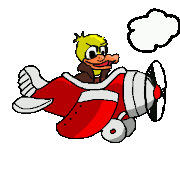|
So I'm looking to upgrade my wifi setup at home (as my provider just upgraded me to 110mbps) Currently have an older router thats maxing at 72mbps on 802.11n and an old draft-n wifi stick for my PC. Any suggestions for a pair of wifi adapters for desktop + router? Money is no object [within reason] as I telework 4-5 days a week and performance matters.
|
|
|
|

|
| # ? Apr 26, 2024 13:59 |
|
Trip report - new stuff installed and configured: Ubiquity EdgeRouter Lite Ubiquity UAP-AP Access Point x2 (one deployed, other still on a FedEx truck somewhere) TP-Link 16Port Gigabit Switch (previously was using two 8 port DLink gigabit switches) 45Mbps down/6Mbps up uVerse connection I played the ebay and amazon game, and wound up finding a guy on Ebay selling the EdgeRouter 10 miles from my house. He accepted my "best offer" of 70$, and met me at a local Taco Cabana for the handoff. Test date on the router is 8/24/13, so it's just over a year old. I scored the APs on Amazon, both used, one for $40 and another for $50. So all added up, I saved a decent bit of cash. I reset the router back to factory defaults, upgraded the firmware, and used the wizard to have it up and running in about 10 minutes. I was expecting much worse. That's not to say the GUI is easy - there's a LOT of poo poo in there that doesn't make much sense to me, but I didn't need any of it to set the box up for 1WAN/2LAN: the wizard handled it all. Setting manually assigned IP addresses was easy, once I figured out where the active client list was being hidden. It's hiding under "Services", "DHCP Server", and you then access it through the dropdown for the interface you are working on, which makes sense after you think about it. Putting a firewall port opening in was easy, too - click "Firewall/NAT", and it's right there on the Port Forwarding tab. Right now I have just one AP running, in the same area where WiFi was previously being broadcast from my uVerse gateway. The Ubiquity AP controller software installed without issue on my Win8 laptop, and after I did a factory reset on the AP, it was picked up by the controller right away. Basic configuration was no more difficult than any other consumer wireless router I've used, and then I took a few minutes digging deeper into the software. I was able to add in a screengrab of my home from Google Maps, and then drag and drop my AP onto the map. The AP scared me when it suddenly dropped offline a few minutes after being set up, but then I noticed it had automatically changed from channel 1 to channel 11 - on its own - because there was no traffic on 11, and 1 had a few neighbors on it. Not that the channel mattered much, the UAP was putting out a solid signal that was just as strong as the uVerse WiFi had been. With the self awareness bit completed, my signal has been nice and solid throughout the house. I could probably get away without adding the second AP in the living room, but I'm going to anyway. I'll probably play around with QoS and a guest SSID at some point, but since it's just my wife and I and an occasional visitor or 2, network congestion hasn't been an issue over the years. Ping latency is down by 10-15ms on the Speedtest servers I use most often (20-30ms now), and download speeds are more consistently stable. I'm also seeing faster file transfers across gigabit cable from the NAS array. I'm happy.
|
|
|
|
Sorry for the idiocy to follow as I know little about routers, networks or cable modems. My wife and I have a fiber connection that the provider terminated at a Alied Teesis IMG 616W this is then connected via wire to our Linksys E1500 router. We run two iPhones, an iPad, and a iMac on the network. the highest demand use we have is netflix, otherwise we are checking email or browsing the net. We have recently started to experience stalling on netflix and the internet which I have not been able to resolve by rebooting the hardware. I need a path forward for troubleshooting or a suggestion for a new router if one is needed. 
|
|
|
|
Ropes4u posted:Sorry for the idiocy to follow as I know little about routers, networks or cable modems. Since it was working okay before and now it's not then something has changed. Either you have new nearby neighbors who are clogging up your wireless spectrum or your router is having some problems. The best way to check out the wireless spectrum is to use something like wifi analyzer on a phone (I don't know what the iphone equivalent is but I'm sure there'll be a free wifi app) to look at what access points are using the spectrum. As detailed in the last few pages, if you're in the 2.4ghz spectrum (as opposed to the 5ghz) it's very easy to get congested wifi performance as there are only 3 channels available that don't overlap with each other. So, check out the wifi, see if there's a lot of stuff competing with your router and if there are less congested channels you could move to. If that's not the problem or it doesn't help you should consider buying a new router. ASUS and Netgear seem to be popular in the thread these days, as well as the Apple Airport Extreme. If congestion might be an issue and it's unavoidable so you're getting a new router anyway, get a dual band one so you can connect at 5ghz which has many more channels available and doesn't get congested as quickly.
|
|
|
|
Rexxed posted:Since it was working okay before and now it's not then something has changed. Either you have new nearby neighbors who are clogging up your wireless spectrum or your router is having some problems. The best way to check out the wireless spectrum is to use something like wifi analyzer on a phone (I don't know what the iphone equivalent is but I'm sure there'll be a free wifi app) to look at what access points are using the spectrum. As detailed in the last few pages, if you're in the 2.4ghz spectrum (as opposed to the 5ghz) it's very easy to get congested wifi performance as there are only 3 channels available that don't overlap with each other. I couldn't find a wifi sniffer for iso but a quick check of available networks shows 22 other routers in the neighborhood which may be the issue. I updated the drivers to my router hoping that may help but I may need to find a dual band router as suggest. Thank you for the suggestions..
|
|
|
|
Amazon has the SB6183 in stock with 1-2 days of processing time needed before shipping, whatever that means. I just snagged one and will pass on the SB6141 that I just got to SA-Mart.
|
|
|
|
Star War Sex Parrot posted:Amazon has the SB6183 in stock with 1-2 days of processing time needed before shipping, whatever that means. I just snagged one and will pass on the SB6141 that I just got to SA-Mart. 
|
|
|
|
My wifi is ancient and in need of upgrade (WAP54G) and I was thinking of replacing it with two instead of one. Is it possible to setup home wifi to be able to seamlessly walk between them, or do you need enterprise gear for that? It's not a killer, most of the time I'm flopped in one place or another, but my phone has a tendency to over-aggressively seek out the strongest wifi signal and I'd hate to be constantly disconnecting when I'm trying to use it somewhere in the middle of them. Edit: I'll have all routing/NAT/DHCP/etc turned off on the wifi, I've got a dedicated router for that. Also are all gig-e switches still the same nowadays? I had a USRobtics burn out so a few rooms are limping along at 100meg until I replace it. Harik fucked around with this message at 16:51 on Nov 26, 2014 |
|
|
|
Unmanaged switches are pretty much all the same these days, yes.
|
|
|
|
I think that seamless transition within wifi networks is something that only something like the Ubiquiti Zero-Handoff APs can manage. Asus routers also have a special setting in their Wi-Fi config page called "Roaming Setting", which basically disconnects clients if their signal-to-noise goes under a certain threshold. That way you avoid phones connecting to a router that is farther away but have a stronger signal. I've only just discovered this so I can't speak for it's effectivity, however.
|
|
|
|
to get really nitpicky, consumer unmanaged switches are mostly the same. If you want to push lots of data across them you have to dig really hard to find throughput numbers. Low end switches may have gigabit compatible ports, but the throughput may not be.
|
|
|
|
If cost was not of any concern, would you rather have an ASA5500 series or one of those micro x86 units running pfSense? I'm a FiOS customer, primarily interested in upgrading the hardware to make for easier port forwarding / triggering configuration and the ability to VPN back into my network. I'm excited about the Cisco VPN setup (although OpenVPN is fine) but while the BSD box seems more versatile it also seems like I might be janitoring it without a good reason to. I could make VMs behind the device to do any jobs that needed doing as well.
|
|
|
|
Ur Getting Fatter posted:I think that seamless transition within wifi networks is something that only something like the Ubiquiti Zero-Handoff APs can manage. Surprised that tech hasn't become more popular with the SoHo vendors, lots of small businesses are physically large enough for more than one AP but small enough they don't want a full enterprise solution. phosdex posted:to get really nitpicky, consumer unmanaged switches are mostly the same. If you want to push lots of data across them you have to dig really hard to find throughput numbers. Low end switches may have gigabit compatible ports, but the throughput may not be. That's what I figured, was hoping this thread had done some comparisons in that space, but not many people run off remote drives (as opposed to 'store some files on a NAS box') and "gig-e, really, we promise!" is good enough for getting broadband to your desktop. I'll poke around some reviews then. As far as NICs go, Intel, right? On the server, at least. The various consumers of the NAS can stick with their realtek. Harik fucked around with this message at 22:37 on Nov 26, 2014 |
|
|
|
Can someone tell me the technical term for what I want to achieve? I have fios at my apartment, but due to the way the building is put together the connection has to come into my place as coax (so no enabling ethernet for me). Therefore I am stuck with the ActionTec that verizon provides. I am currently using my dd-wrt enabling buffalo along with it but its a bit clumsy because if I want to enable port forwarding I have to do it both on the ActionTec and the buffalo. I would like to configure the ActionTec to basically function as a cable modem and let me use my buffalo for everything else. I think this means setting up the ActionTec as a bridge or something similar? I am not sure what keywords I need to google. Thoughts?
|
|
|
|
Harik posted:That's what I figured, was hoping this thread had done some comparisons in that space, but not many people run off remote drives (as opposed to 'store some files on a NAS box') and "gig-e, really, we promise!" is good enough for getting broadband to your desktop. Anecdotally...I recently bought two pretty cheap TP-Link gigabit switches to expand the wired portion of my home network a little, and they seem to be doing just fine so far. The only time my network *really* gets a workout is when I'm transferring large media files from my workstation machine to my "server" (read: machine cobbled together with spare parts and just crammed with drives, very cutting-edge stuff) but having an extra switch in between those two machines doesn't seem to have slowed things down at all. I get sustained transfer speeds around 75-80 megabytes per second, which is probably about as fast as the older hard drives in the loop are going to let that get.
|
|
|
|
Topsy Kretts posted:Can someone tell me the technical term for what I want to achieve? I have fios at my apartment, but due to the way the building is put together the connection has to come into my place as coax (so no enabling ethernet for me). Therefore I am stuck with the ActionTec that verizon provides. I am currently using my dd-wrt enabling buffalo along with it but its a bit clumsy because if I want to enable port forwarding I have to do it both on the ActionTec and the buffalo. I would like to configure the ActionTec to basically function as a cable modem and let me use my buffalo for everything else. I think this means setting up the ActionTec as a bridge or something similar? I am not sure what keywords I need to google. Thoughts? You're looking to put your actiontec into bypass or bridge mode where it just acts like a modem. I'm not sure on the details because I haven't done it myself. I've been using the FIOS Actiontec for a while now and it hasn't given me too much trouble so I've decided to just leave it as the primary router.
|
|
|
|
Topsy Kretts posted:Can someone tell me the technical term for what I want to achieve? I have fios at my apartment, but due to the way the building is put together the connection has to come into my place as coax (so no enabling ethernet for me). Therefore I am stuck with the ActionTec that verizon provides. I am currently using my dd-wrt enabling buffalo along with it but its a bit clumsy because if I want to enable port forwarding I have to do it both on the ActionTec and the buffalo. I would like to configure the ActionTec to basically function as a cable modem and let me use my buffalo for everything else. I think this means setting up the ActionTec as a bridge or something similar? I am not sure what keywords I need to google. Thoughts? What you're looking for is usually called DMZ (as in Demilitarized Zone) in router configs. It's usually in the Firewall/NAT/Port Forwarding config page.
|
|
|
|
Harik posted:Surprised that tech hasn't become more popular with the SoHo vendors, lots of small businesses are physically large enough for more than one AP but small enough they don't want a full enterprise solution. Ruckus just launched a line of APs called Xclaim that's pretty much this, and trying to be AirPort for SoHo (management only through an iOS/Android app, not having high-end but extraneous features, etc.) That being said, product is still really new. A bug they just fixed a few days ago: Xclaim posted:We discovered an issue yesterday and I wanted to make you aware.
|
|
|
|
Jimmy Carter posted:Ruckus just launched a line of APs called Xclaim that's pretty much this, and trying to be AirPort for SoHo (management only through an iOS/Android app, not having high-end but extraneous features, etc.) That being said, product is still really new. A bug they just fixed a few days ago: Thanks, I'll look into them.
|
|
|
|
I'm a couple pages behind, but if anyone is interested, the RT-N66U is on Amazon now for $89.99 after a $20 MIR. Price history
|
|
|
|
We have a large 2 story house and my PC is on a different floor from the router, a WNDR 3700v2 running Gargoyle, so I'm using the 2.4GHz band for better range. The WiFi card I'm using has been quite good, possibly because it has 2x 5dBi antennas, but one of the R-SMA connectors keeps popping off, leaving my connection spotty. Unfortunately, I purchased it in May 2012, so even with my Amex extending warranty another year, I'm SOL. I don't want to spend a lot on a replacement. Am I correct in assuming a PCIe card with the most/strongest antennas is where I should look, as opposed to a USB adapter or something? Would something like this be a good replacement: http://www.newegg.com/Product/Product.aspx?Item=N82E16833320161
|
|
|
|
Star War Sex Parrot posted:Amazon has the SB6183 in stock with 1-2 days of processing time needed before shipping, whatever that means. I just snagged one and will pass on the SB6141 that I just got to SA-Mart. Any advantage to this unit over the 6141 if you don't have that TWC plan?
|
|
|
|
Josh Lyman posted:We have a large 2 story house and my PC is on a different floor from the router, a WNDR 3700v2 running Gargoyle, so I'm using the 2.4GHz band for better range. The WiFi card I'm using has been quite good, possibly because it has 2x 5dBi antennas, but one of the R-SMA connectors keeps popping off, leaving my connection spotty. Unfortunately, I purchased it in May 2012, so even with my Amex extending warranty another year, I'm SOL. This is pretty much the only one that's getting recommended because it has an Intel chipset and Intel's own card has vanished from the market and is being marked up: http://www.amazon.com/dp/B00HF8K0O6/?tag=pcpapi-20
|
|
|
|
Dogen posted:Any advantage to this unit over the 6141 if you don't have that TWC plan? Theoretically (if your node is using 16 x 8) you could have much more consistent speed, especially if your node is crowded (big apartment complexes, densely settled neighborhoods). That being said if you're not in a MAXX neighborhood you probably to not have 16 x 8, and 8 x 4 (and consequently the 6141) should be just fine for up to 100 mbps download. e: or 16 x 4, I think it can vary but I don't remember offhand
|
|
|
|
Rexxed posted:This is pretty much the only one that's getting recommended because it has an Intel chipset and Intel's own card has vanished from the market and is being marked up: Josh Lyman fucked around with this message at 19:56 on Nov 27, 2014 |
|
|
|
phosdex posted:to get really nitpicky, consumer unmanaged switches are mostly the same. If you want to push lots of data across them you have to dig really hard to find throughput numbers. Low end switches may have gigabit compatible ports, but the throughput may not be. I don't think this is really an issue anymore. I remember back in '06 having to look for specific models when buying switches retail to get a non-blocking unit, but that's eight years ago. Now the cheap TP-Link switches I buy for home can handle all ports being maxed and technically support VLANs with a little hardware modification. Hed posted:If cost was not of any concern, would you rather have an ASA5500 series or one of those micro x86 units running pfSense? I'm a FiOS customer, primarily interested in upgrading the hardware to make for easier port forwarding / triggering configuration and the ability to VPN back into my network. I'm excited about the Cisco VPN setup (although OpenVPN is fine) but while the BSD box seems more versatile it also seems like I might be janitoring it without a good reason to. I could make VMs behind the device to do any jobs that needed doing as well. pfSense, no question. No real effort to operate and a PC Engines APU1C provides plenty of power to run the thing. Protip: Skip the SD card, use a mSATA SSD. It's only a few bucks more and a LOT faster. Plus you then get access to any plugins that require "normal" disk access instead of the ROM-like operation of the embedded build. Much faster than a 5505 too. If you were referring to the larger ASAs, well scale up the hardware equally. IIRC ASAs are also x86 boxes internally, I know you can run pfSense on a Watchguard, I wonder if anyone's booted it on an ASA? Jimmy Carter posted:Ruckus just launched a line of APs called Xclaim that's pretty much this, and trying to be AirPort for SoHo (management only through an iOS/Android app, not having high-end but extraneous features, etc.) That being said, product is still really new. A bug they just fixed a few days ago: That character list sure looks like they weren't sanitizing their inputs and there's an injection bug there.
|
|
|
|
Thanks! I'll pick up one of those NetGates 
|
|
|
|
Dumb question - I'm setting up a new E1500 router but having a problem. I connected everything the same as it was on my old DLINK router (modem to router in "internet" port, router to computer in #1 port, router to Powerline in Port #4) but I'm not connecting to the Internet, although the modem is working fine and I can access the router's control panel. What am I doing wrong?
|
|
|
|
burnsep posted:Dumb question - I'm setting up a new E1500 router but having a problem. I connected everything the same as it was on my old DLINK router (modem to router in "internet" port, router to computer in #1 port, router to Powerline in Port #4) but I'm not connecting to the Internet, although the modem is working fine and I can access the router's control panel. What am I doing wrong? Did you power cycle the modem when hooking up the new router? Some modems hang onto the mac address of the router they're attached to and won't work with a new device until you reset them.
|
|
|
|
Rexxed posted:Did you power cycle the modem when hooking up the new router? Some modems hang onto the mac address of the router they're attached to and won't work with a new device until you reset them. I just did twice, and rebooted the router and computer, but there's no change. Should I do something else?
|
|
|
|
burnsep posted:I just did twice, and rebooted the router and computer, but there's no change. Should I do something else? I'm not really sure given all of that. You may want to see if the router's getting a valid address on its WAN port in the settings pages and if not try to release/renew the DHCP lease. You could also check the DNS settings. Some routers act as their own dns server and it's often not ideal. If you can ping a valid IP address on the internet but can't load webpages it's usually a DNS problem. For example if I ping https://www.google.com it resolves to ping 173.194.123.17 which works since DNS is okay here. If it wasn't okay then the ping with the IP address would work but https://www.google.com would not resolve.
|
|
|
|
To deepen the dumbness, a follow-up: is there another way to connect this setup that might work? As in, the physical cabling?
|
|
|
|
burnsep posted:To deepen the dumbness, a follow-up: is there another way to connect this setup that might work? As in, the physical cabling? DSL/cable/whatever goes into the port labelled wan/internet/isp and your devices go into LAN/ethernet ports 1-4 So can you ping your router, other lan devices, and something off in the internet? Go to cmd and type ipconfig /all and arp -a. Put both of those into a pastebin and link it here. Methanar fucked around with this message at 21:51 on Nov 28, 2014 |
|
|
|
Methanar posted:DSL/cable/whatever goes into the port labelled wan/internet/isp and your devices go into LAN/ethernet ports 1-4 That's how I've got the ethernet ports, yes. Could you tell me how to ping things? I'm on Windows 7.
|
|
|
|
burnsep posted:That's how I've got the ethernet ports, yes. Could you tell me how to ping things? I'm on Windows 7. windows key r cmd arp -a Type all the IPs listed after the ping command that do not start with 224, 239 or 255. Like ping 192.168.1.1. Also in cmd type ipconfig /all.
|
|
|
|
Methanar posted:windows key r I got 2 addresses, 192.168.1.1 and... 255. The first responded with 0% loss, the second with 100% loss.
|
|
|
|
burnsep posted:I got 2 addresses, 192.168.1.1 and... 255. The first responded with 0% loss, the second with 100% loss. quote:Go to cmd and type ipconfig /all and arp -a. Put both of those into a pastebin and link it here. You should really follow instructions if you want serious help. If something has addressed itself as 192.168.1.255 then you've got something fucky going on.
|
|
|
|
Sorry, misread on phone. Results are: /all: http://pastebin.com/NhTAS7b6 arp -a: http://pastebin.com/RBT5Sfx1 There DOES seem to be something addressed at .255.
|
|
|
|
burnsep posted:Sorry, misread on phone. Results are: 255 is the broadcast address for your subnet, don't worry about it. You can ping your router which makes sense since you can also access its web page configuration. Can you ping an IP on the internet like 173.194.123.17 ?
|
|
|
|

|
| # ? Apr 26, 2024 13:59 |
|
Please disregard the last set of results, those tests were performed while the computer was connected directly to the modem. The updated results, including the 173.194.123.17 ping, are here: http://pastebin.com/WWLgVs2P
|
|
|