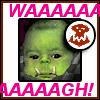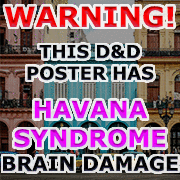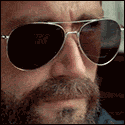|
Devian666 posted:300 mbit/s wireless. I use a similar number of channels so all of the strongest signals appear to be set to avoid my wireless.
|
|
|
|

|
| # ? Apr 25, 2024 05:24 |
|
Star War Sex Parrot posted:But fishpond is 300 mbit/s too, so that doesn't explain it. I'm guessing it has something to do with the incredibly weak signal to Softball just sending it all over the place. Looks like fishpond is only using 3 channels or you have a wifi device connecting to it at a lower speed. 3 channels x 50 mbit/s.channel ~= 150 mbit/s Devian666 fucked around with this message at 07:36 on Jan 23, 2012 |
|
|
|
I dunno. fishpond's giving me 300 mbit/s right now, but that's on 5 GHz. I guess it's not important.
|
|
|
|
5GHz channels should be better behaved in terms of bandwidth as the channels are non-overlapping.
|
|
|
|
Tedronai66 posted:New wireless adapter question: Linksys AE2500 refurb, and e4200 refurb (v1 I believe)/ or e3200 refurb: good bet? Bumping this. Also, WNDR3700 router is an option in there (same price as the e4200 refurb).
|
|
|
|
So I have two networking questions, 1. Should I upgrade my firmware if I have no idea what the gently caress is going on? I have a ver.6 WRT54G router. Actually nevermind, it says ver.6 on the model number on the router, but Firmware Version: v1.00.7 on the router settings page. 2. Why are my port forwards not sticking? I have Block Anonymous Internet Requests unchecked, I put the port numbers in, leave the IP box default, and click enable, save settings. "Ok your settings have been saved" but then all the boxes are blank again when the page reloads. Brace fucked around with this message at 19:44 on Jan 23, 2012 |
|
|
|
I will admit I haven't read all of this thread, but I scanned it for keywords as best I could and didn't see anything. I'm looking to lower my Comcast costs by NOT paying them to rent their stupid DocSis 3.0 Cable Modem. I would like to head to like Amazon or somesuch and order a reasonably priced, but reliable/good DocSis 3.0 Cable Modem. Is there a clear winner in this category? Sub-80 dollars would rock, but sub-100 is doable. I don't need fancy bells and whistles. Just something that's going to work, work WELL, and you know, not be hamstrung by some dated aspect of it or something. Appreciate any guidance. Thanks  [edit] I have a Wireless Router (one of those LinkSys WRT54 dealies that works well with Tomato. Just FYI, in case it matters or helps...
|
|
|
|
Ramadu posted:Well the router is 4 years old now and is still at the default firmware. My roomate is an idiot and tried to log into the wireless network and ended up changing the login to the router so i have no way to get into it. The modem is also either 8 or 9 years old. I expect maybe its time to get new ones. Does anyone have a rough idea of how much new cable modems from Cox cost? I can't help with modems. In terms of your router, you can do a hard reset (down the little button on the back with a paperclip/pen) which will turn it back to factory default settings. You'll have to re-input all your settings, but it'll give you access again (including the ability to update the firmware).
|
|
|
|
Brace posted:So I have two networking questions, Both questions come back to firmware. Trying flashing with the suggested DD-WRT micro and see if that fixes your problems.
|
|
|
|
Feenix posted:I will admit I haven't read all of this thread, but I scanned it for keywords as best I could and didn't see anything. SB6120 has been working well for me.
|
|
|
|
Toast Museum posted:SB6120 has been working well for me. Interesting. That one mentions a newer model of that line with a link to it. I may go that route. (only a tenner difference. $) Thanks 
|
|
|
|
Devian666 posted:Both questions come back to firmware. Trying flashing with the suggested DD-WRT micro and see if that fixes your problems. Is it worth flashing to newer firmware though? This seems like just some weird stupid issue that someone with no networking knowledge would experience. Flashing to DD-WRT seems really involved, and if there's no benefit than I'd rather not jump through all these hoops.
|
|
|
|
Brace posted:Is it worth flashing to newer firmware though? This seems like just some weird stupid issue that someone with no networking knowledge would experience. Flashing to DD-WRT seems really involved, and if there's no benefit than I'd rather not jump through all these hoops. It's one of a large number of problems that someone can experience. It's up to you if you want to flash it or not. However, the recommendation of this thread is to flash it to fix the numerous issues relating to stock firmware.
|
|
|
|
Feenix posted:Interesting. That one mentions a newer model of that line with a link to it. I may go that route. (only a tenner difference. $) For Motorola modems, the last number only indicates a hardware revision. They're mostly identical, but Motorola found a better deal on part Y over Part X, so the 6120 uses part X, but 6121 uses the cheaper part Y.
|
|
|
|
Brace posted:2. Why are my port forwards not sticking? I have Block Anonymous Internet Requests unchecked, I put the port numbers in, leave the IP box default, and click enable, save settings. "Ok your settings have been saved" but then all the boxes are blank again when the page reloads. Make sure and use Internet Explorer. Or, if you are using IE, don't use IE and see if that fixes things. The browser you use to config the router can sometimes mess up the settings.
|
|
|
|
Ended up just updating it to the newest firmware at linksys and then finding the proper ip in ipconfig, and that made them stick.
|
|
|
|
Tedronai66 posted:Bumping this. Also, WNDR3700 router is an option in there (same price as the e4200 refurb).
|
|
|
|
Ramadu posted:Does anyone have a rough idea of how much new cable modems from Cox cost? I bought a Cisco DPC3010 for $69.99 from Cox recently. It was the most up to date modem they had in stock - docsis 3, supports up to 8 bonded channels. Do not buy a combination modem/router. They are all lousy.
|
|
|
|
Star War Sex Parrot posted:I really need to get a 5GHz router for my girlfriend's apartment. I have a dual band 2.4GHz and 5GHz router. In my congested area, I can manage about 100 KB/s on the 2.4GHz network in the same room as the router, or about 7000 KB/s on the 5GHz network. Thank god for 5GHz wireless equipment.
|
|
|
|
Star War Sex Parrot posted:How the hell is the network "Softball" using up so many channels? What program is that? Is it built into OSX? Is there something similar for windows?
|
|
|
|
grumperfish posted:Get the WNDR3700. Love my V2 and it's been rock-solid since I bought it. All of the Linksys equipment I've worked with has been gimped or prone to overheating in some way that left a bad taste in my mouth. I'm pondering getting a refurb v2 and a wnda3100v2 now, after reading reviews of the AE2500 adapter having heat issues.
|
|
|
|
Prefect Six posted:What program is that? Is it built into OSX? Is there something similar for windows?
|
|
|
mikecj posted:
Sorry to be a pain here. A quick question about Windows home networking over wireless though? We each have shared folders in our respective folders (a confusing system, but seems to work), however the wireless network connection from the bottom right house to the communal building doesn't seem to be able to view the workgroup. It can connect to the internet just fine, but the Workgroup seems to be a problem. This applies to any device connected to that Airport Express. I have checked the settings of the express, it doesn't appear to be completely out of order. I'll have to jump onto my mac to get a screenshot of it, but the settings haven't change and when the express used to be in the place of the Extreme it worked perfectly fine. Is there a range/signal quality issue with windows workgroups? there are a couple of walls (one is tin) and a distance of about 50 meters it needs to travel.
|
|
|
|
|
So I'm setting up a network for a small business. Right now they have two DSL connections with built-in wifi. They're moving over to a fiber connection in a few weeks and asked me to setup a new network. I'm looking at either the Linksys E3000 with tomato (I have tomato at home and I'm familiar with it), or the Netgear WNDR3700 with DD-WRT. Their will be 3 of them in this setup, as everything in the office is wireless. One will be the standard router and two of them will be wireless bridges. Thoughts on the better router/firmware for this setup? I know they'd like to have a guest network but it's not mandatory. To my knowledge, tomatousb doesn't support this quite yet. Basically something rock-solid that can handle a decent amount of devices without going crazy,and works well in bridge mode. Does a wireless bridge expand the normal ssid and the guest one? Thanks for the help, I'd be open to any other suggestions too. poxin fucked around with this message at 20:18 on Jan 25, 2012 |
|
|
|
I'd have to go take a look at DD-WRT when I get home, but you should be able to enable address filtering by VLAN. The default VLAN is the business VLAN and everything else gets shunted onto the guest VLAN. I believe this will work even with clients connecting through wireless. From there it's just a matter of setting the permissions for the guest VLAN. In that case, everything will be advertised under the same SSID.
psydude fucked around with this message at 20:31 on Jan 25, 2012 |
|
|
|
mikecj posted:Is there a range/signal quality issue with windows workgroups? Take a computer on the main network and write down its IP address. Compare that to what it gets from the airport express. Likely it will differe in the third set of digits: 192.168.1.140 on the main network, 192.168.0.101 on the airport express network. This means it is on a different network than the rest of the house and won't be able to talk to the windows workgroup properly without ridiculous levels of hackery. Instead, you need to flatten the network so that the airport express is acting as a wireless bridge, not a little router. Consult your airport user guide on how to do this. Or, consider pooling your money together and replacing that horrific hodge-podge with a few ubiquiti nanostations to bridge between buildings so that your site-to-site transfers are in the 50 - 70Mbps range. Then put in a more capable router at the headend, something with packet shaping, a content filter and a bigass squid proxy to hold as much data locally as you can to cut down on overall traffic. There are several projects that help with this. Don't get me wrong, I've seen worse networks but anytime you have one growing organically like that it's nice to have an outsider come in, cry in horror and rebuild it from the ground up with common parts and settings. Sure, you lose the cool factor of "dude, check out what I did with all these castoff routers" but you gain a tremendous jump in speed and reliability. That's assuming there are any decent network engineers in your area that will consult on a project like this. Plenty of backwoods places don't have options and you just have to work with whatever is there. Good luck to you, I work with rural broadband all day and it's a little traumatizing now and again to see the kinds of networks people have cobbled together over time.
|
|
|
|
poxin posted:They're moving over to a fiber connection in a few weeks and asked me to setup a new network. It is critical know the proposed fibre speed. Just roughtly the E3000 will cope with up to 200mbit/s of wan to lan traffic and the 3700 around 400-430 mbit/s. If your total upstream and downstream speeds exceed those limits you may need to consider going to a pc based router or looking at commercial router.
|
|
|
|
Devian666 posted:It is critical know the proposed fibre speed. Just roughtly the E3000 will cope with up to 200mbit/s of wan to lan traffic and the 3700 around 400-430 mbit/s. If your total upstream and downstream speeds exceed those limits you may need to consider going to a pc based router or looking at commercial router. They're a small company. Right now they will be starting with 10/10. Not my decision.
|
|
|
|
poxin posted:They're a small company. Right now they will be starting with 10/10. Not my decision. A domestic router will be fine for that.
|
|
|
|
Right. I just wondered what the better option might be between those two hardware and firmware configurations.
|
|
|
|
Whats the recommended 5Ghz network card? New apartment and I can no longer conveniently plug into my router.
|
|
|
CuddleChunks posted:No. Hey thanks for this. Had a good go at it today. The express was creating a new network, which was the reason why it could not see the rest of the workgroup. So went to join the other wireless but it was unfortunately out of range. I tried a WDS network but didn't seem to work either. Moved the express to a position closer to the Extreme and that was successful. So now the communal room can see the network, but the signal strength has taken a significant hit. About 1-2 'bars' down from 4 and a network speed of around 100kbs. With this in mind, it might be a case of getting some more cable and running cat6 out there - which is a pain as we are quite rural and the supplies run will take half a day in itself! It might be a perfect time to look at the network as a whole. I know what you are saying. This network is very patch work. I do worry that if I touch anything up the top of the network, I will lose my flukey telephony/ethernet setup (I still don't know how I did that) and lose the phone line down to the other houses. But with three switches, ADSL/4 port modem, Airport extreme and Express - AND hundreds of meters of Cat6 cable - maybe I should take the risk... Thanks again for your help 
|
|
|
|
|
Hey, is the E3000 actually as bad about overheating as I've heard, and is there any fix? Newegg has it on sale for $50.00 and that's a really good price, so I'd like to get an idea of what it is before I jump the gun.
|
|
|
|
I'm looking for a new wireless router to replace my ancient Netgear MR814v3 that the wireless doesn't work on anymore. I don't need any fancy features, but it should have at least 4 wired ports. But the most important feature I need is signal strength, as I'd ideally be using this through a few walls and I'd like to not have to worry about being limited to being in the same room with the thing. I was hoping not to have to spend more than 50 dollars, but if there's a router that for sure fits this criteria that's a bit more spendy I don't mind paying the difference.
|
|
|
|
Swastikaman posted:Hey, is the E3000 actually as bad about overheating as I've heard, and is there any fix? Newegg has it on sale for $50.00 and that's a really good price, so I'd like to get an idea of what it is before I jump the gun. The E3000 is junk compared to what you can get for $25 more. I owned one for a short time before replacing it with a Netgear WNDR 3700v2. The heat issues are true, and will severely affect your wireless and wired LAN/WAN speeds. It will also cause the unit to lock up from time to time. You can fix it by screwing a fan to the bottom of the unit and propping it up a few inches, but it's honestly not worth it. Just get a router that works as it should without any modifications.
|
|
|
|
It looks like the 2.4GHz band on my WNR3700 (purchase Nov 2010) died today. Very weak useless signal while the 5GHz band works the same as always has. I want to replace it with the best router I can find under $150. Any suggestions? I would like something with a little more range if possible, but I really like Netgear. The WNDR3800 looks like a upgrade to the WNR3700. The claim is it has better range. http://www.amazon.com/gp/product/B0058NN6CS/ref=ox_sc_act_title_1?ie=UTF8&m=ATVPDKIKX0DER Anyone have experience with the WNDR3800? Heck I would even consider paying a little more for the WNDR4500 if someone told it was worth it.
|
|
|
|
I'm in the new market for a router myself. My WRT400n has been a headache the entire time I've owned it and I'm looking to move to something with gigabit support. I think I've narrowed it down to the Linksys E4200 and the ASUS RT-N66U. Does anyone have any opinions on either of these? Anything better than this in the sub-$200 category? I don't have any experience with non-Linksys routers, but I'm leaning toward the ASUS.
|
|
|
|
mattdev posted:I'm in the new market for a router myself. My WRT400n has been a headache the entire time I've owned it and I'm looking to move to something with gigabit support. There's no firmware support for either router, and both seriously need to be flashed to work properly. Pick a router from the OP.
|
|
|
|
I was hoping for a suggestion. My WRT54GL seems like it's on its way out, as it's dropping my internet connection (but keeping LAN alive) every hour or so for about 30 seconds. Naturally, it could be my cable modem too, but it's time to upgrade the router anyway. If it's the modem, I'll know after changing my router (which I wanted to do anyway). 802.11n isn't a big priority for me, nor is having a dual-mode router. My biggest priority is reliability and gigabit. I'd happily buy an 802.11n router if it had gigabit ports and was known to be reliable. I was able to convince my girlfriend that we can get by without television service in favor of using things like Netflix and Hulu. She's been okay with it minus the frequent drop-offs (which I'm assuming to be my router, given my desire to replace it anyway). So, are there any routers not mentioned in the OP that are known to be reliable and have gigabit? Or is any router worth its price going to be 802.11n anyway? EDIT: To be clear, we still need wireless but 802.11g vs 802.11n isn't a factor for me since we live in an apartment and also don't need anything faster than 54Mbs on our wireless devices. Macintosh HD fucked around with this message at 17:37 on Jan 29, 2012 |
|
|
|

|
| # ? Apr 25, 2024 05:24 |
|
I have a question that someone might be able to answer. Our internet has been incredibly unstable during gaming sessions and I'm not sure what the cause is. Speed test results give me this:  Ping is decent at 70 to the closest server, but the graph chart for the speed over time is all over the place. It seems we're not getting a consistent instream at all. The problem is when we play League of Legends here, our ping will hover around 120 for the most part. But it will jump to 700 or higher suddenly, and then go back down again. The thing is we cannot have this during a game of LoL, it can mess you up so bad sometimes and it's getting really irritating lately. What could be the possible causes for this. We're using an ISP modem/router, supposed to be getting 7mb down and 0.5 up, and we're both directly connected, no wireless. The ping spikes hit both of us at the same time. Should I give my ISP a call about this?
|
|
|