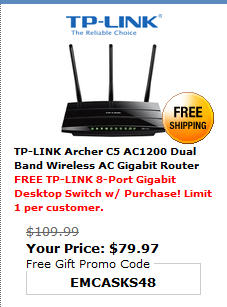|
I'm looking for a modem that I can buy offline, I need it before Sunday as the one I have now is dying pretty quickly. I looked for the Motorola SB6120 but can only find the 121. The SB6121 has overheating issues thanks to wifi, is there something I can do to fix that or a better modem I can use? My budget is about $120.
|
|
|
|

|
| # ¿ Apr 16, 2024 17:26 |
|
Thanks for the tip, I'll give it a shot!ryanbruce posted:Also, the SB6121 doesn't have WiFi so I'm not sure what you're talking about. I checked around and it seems it's some kind of modem/wireless router combo and the router part of it is bad and causes overheating. http://www.bestbuy.com/site/Motorol...customerreviews One guy thoroughly complains about it here.
|
|
|
|
ryanbruce posted:I think the guy's a moron. There *is* a wireless/modem combo offering, but it's not the SB6121. I checked and it seems the router would only come on Monday and not tomorrow. I'll probably go with the SB6121. I think that guy posted on the wrong modem, now that I check. Apparently, the 121 does run warmer than the 120 but not too much (and only seems to have major problems with Charter but I'm on Cox). Thanks for the help though!
|
|
|
|
My WNDR3700v2's WiFi has randomly just died today. There's a high-pitched noise whenever it's plugged in and the WiFi no longer works while the wired connection works fine. After a quick Google search, it looks like a common issue with this router and there's a thread on the Netgear forums about it. It looks like the case is some inductors that randomly broke. Honestly, I'd rather just buy a new router so that's what I'm here for. However, I don't know if the OP is still current as to the best routers anymore. Any good recent routers in the sub-$100 to about $100 range? Any to avoid?
|
|
|
|
Antillie posted:The high pitched noise is a guaranteed indicator that a capacitor or some other electrical component on the board has failed. That router is technically a fire hazard now so throw it out or return it if its still under warranty. Here my thoughts on new routers: Thank you! I'll pick up the C7 later on next month. Are there any differences between Verison 1, 1.1, and 2? I heard some people asking on Amazon about it. Also, how many Wifi devices are allowed to be connected to it or is that even a thing anymore?
|
|
|
|
Antillie posted:Unfortunately I am not familiar with the different versions of the Archer C7. Fil5000 posted:I've got the C7 v2 so I can say with confidence that that one is fine. I don't know about the 1 or 1.1. I've heard that there are overheating issues with the C7 and it's due to the overclocking. I was wondering if the different versions were better. I was also recommended the C5 instead of the 7 but I'm not sure. I've never bought a non-Netgear router but I have no exact preference. If I can't get by on cost, then I'm cool with going by with features. Preferably something fast, using the best technology, and is relatively around $160 or so.
|
|
|
|
Fil5000 posted:I've got about a dozen devices connected at any given time and not seen any issues with overheating. Speedwise I can get my full 100mbit cable connection over the 5ghz wifi if I'm in the same room and the only slowdown I get to the network as a whole is from my powerline adapters. It's a good router, for sure. lovely Treat posted:The v2 has a larger flash chip and Winbond ram instead of Hynix, it also has a different card for the 5GHz 802.11a/n/ac which is supported by Openwrt unlike the v1. How would I know what version to pick up? I'll probably get it from Amazon or something. I'm still on the fence about the overheating thing but this might be a ways off...are there any other choices? EDIT: I was recommended the AirPort Extreme...but it seems to have bugs with Android devices (not that I'm 100% surprised about this...  ) Any thoughts on that? ) Any thoughts on that?
ThermoPhysical fucked around with this message at 21:15 on Apr 25, 2015 |
|
|
|
Since the C7 has went up in price over the last few weeks to pretty much $110 - $120 with shipping, any new $80 - $100 routers to look out for? I'm looking for something close to "future proof".
|
|
|
|
Krailor posted:It looks like the C5 is like $10 cheaper with slightly slower wireless (AC 1200 vs AC 1750). Or you can try looking for a refurb Netgear or Liksys they seem to be in the $70ish range. True...so C7 would be the only decent "future proof" one still, then since it's about $100 now? If I have to go over $100, what would be a decent one? Say $120 or so?
|
|
|
|
Acid Reflux posted:Newegg's latest 72-hour sale has the Archer C5 for $79.99, plus a free 8-port gigabit switch with promo code EMCASKS48. Promo's gone now...poo poo. 
|
|
|
|
Acid Reflux posted:Already? drat. Guess I'll have to be faster with the link next time something good pops up. I don't really know how NewEgg's 72-hr thing works. Do they just bring them back in stock if they have any or is that just it?
|
|
|
|
How's the ASUS RT-66U? I've got one of the stores here offering $130 for it
|
|
|
|
SiGmA_X posted:Google. The chipsets and RAM suck compared to the 56/68U. But it does have pretty good reviews. I went with a 56U due to reviews plus a friends experience. Yeah, I posted that when I was at the store. Since then, I've been looking around places like smallnetbuilder.com and whatnot for more insight and advice and it looks like the Archos C5 is top on their "Top Performing Routers"...but most of the reviews say that the C5 has trouble with Ethernet and 2.4GHz is lacking...neither of which would be ok with my current situation. I asked around about the 66U and most of my friends state it's bad or that you have to flash a new firmware out of the box because the out-of-box one is broken. Also, the wireless speeds are slow and it seemed to have a shelf life of about 2 years. I'm honestly looking more towards the AC68U for now...also maybe sales here and there.
|
|
|
|
Rakthar posted:Your friends may be misinformed? The Asus stock firmware is absolutely fine and works well. There's a tweaked version called Merlin's which is basically just Stock with a few extra features. Or you can run Tomato / DD-WRT if you want something completely different. I think they were misinformed as well, I checked around and it seems the 66U is just as good as the 68U in some cases like the 5Ghz. But, speaking of that, TigerDirect has an insider's deal with the 68U for $149.99 so I just snapped that up. Unfortunately, it was on my boyfriend's account so I don't think there's a link I can give out. 
|
|
|
|
Just wanted to say thanks to everyone who helped me pick out a router. The AC68U came in on Saturday from the TigerDirect deal and it's worked like a charm ever since. I even tried out the USB 3.0 port and set up an FTP. I only had one issue where the internet dropped out but things seem to be going smooth now. I never know if that's the router itself or Cox being a oval office like usual though. I did, however, notice a firmware bug which has apparently been around since the N66U. Basically, I used the AiProtection feature to try to secure the router a bit more and switched from HTTP to HTTPS. In doing that, the router locked up the GUI for 192.168.1.1 and I couldn't access it. Instead, I got this message: Router Message from AC68U posted:Settings have been updated. Web page will now refresh. Changes have been made to the IP address or port number. You will now be disconnected from RT-AC68U. After doing a lot of searching and finding out how it's apparently a common problem when you switch from HTTP to HTTPS, I was prepared to factory reset. It took about 30 minutes of searching to find out that https://192.168.1.1:8443/ which let me go in and change it back to HTTP and let me use 192.168.1.1 again. Failing that, it looks like a factory reset might have worked...some had the problem crop up again. Annoying bug but still an amazing router. The FTP is nice, but I don't know what I'll use it for... Anyone know if the AiProtection settings are worth it and which I should/should not bother with?
|
|
|
|
Anyone having issues with the AC68U dropping connection when transferring large files?flosofl posted:I'm not sure that would be a downside, UPnP is pretty terrible. Should it be disabled?
|
|
|
|
Is there a problem with my AC68U or something? Every 2 - 3 days, I have to reboot the modem and router because the internet just drops. It's happened without fail, actually. I don't know if it's the FTP set up or not...but today was so bad, I had to factory reset and I just skipped the USB 3.0 FTP...maybe that's causing it? When I hit the Reboot button on the GUI for the router when this is all happening, it doesn't detect a connection...could it be the modem causing issues?
|
|
|
|
Having some major problems with my network anyone know of those router/modem setups are worth it? The AC68U has been nothing but trouble since I got it.
|
|
|
|
CuddleChunks posted:Combo modems are generally poor performers. What problems are you having? What gear are you using? How far apart is everything, have you tried a direct Ethernet connection to rule out wireless issues? Are you in an apartment complex with fifty other APs nearby? Rakthar posted:That's pretty odd. There can be defective units like broken hardware - did you get the unit within the last month so you can still return it? Otherwise the AC68U should be relatively stable for both LAN and Wifi stuff, so maybe you can be more specific. If I remember right you had to restart it every 3-4 days, which was also odd. Ever since getting the router, I've had a dropped Wi-Fi and Ethernet connection every 4-6 days. Each time, I've had to power cycle the router and modem. Sometimes, when I power cycle, I can't access the GUI of the router and get this message, despite not having done anything manually: ASUS RT-AC68U posted:Settings have been updated. Web page will now refresh. Changes have been made to the IP address or port number. You will now be disconnected from RT-AC68U. When this happens, there's no way around it but to factory reset and start from scratch. Once, when I checked the router's GUI while having the issue, it claimed it had no connection to the internet but the modem's lights were all normal. If I power cycle JUST the modem, then the router will turn Wi-Fi back on but the Ethernet to my desktop won't work unless I reboot the PC. To test this, last night, I changed from a dynamic to a static IP and things worked fine...until everything went to poo poo and I lost connection about every 5-10 minutes, having to power cycle the modem and router each time. I've called TigerDirect...and promptly was hung up on because they had no reps to answer. I've called ASUS and the guy answered this morning and was no help at all. He blamed everything from my ISP to the wires to the internet as a whole (this part, I didn't understand...) and then told me they would charge me for a repair if one was needed. I called my ISP at about 4am this morning (Cox) to see what was up and they're saying it's the modem...but that doesn't explain the constant GUI lockouts or the fact that this all started when I got the new router.. My modem is the Motorola Surfboard S6121. My router is the ASUS RT-AC68U. My ISP is Cox. I've went to the most recent beta firmware, I've gone back to the most recent stable firmware. I haven't tried Merlin yet or any other custom firmware. I'm not in an apartment complex and the router is on top of the table behind the monitors while the modem is on the bottom of the table (I can get a pic if needed). I'm looking to replacing it but I think I have a few more days to do so from TigerDirect (the month will be up soon). The problem there is I'll have no router and apparently, I'll have to pay for a replacement? I'm trying to rule the router out and see if it's the modem but I'm just not sure.
|
|
|
|
Rakthar posted:Do the Wifi and Ethernet drop at the same time? If so it seems like the router is hard locking or otherwise crapping itself at this point. They both drop at once, yes. I'll randomly notice on the Ethernet-connected desktop that things are loading slow...then everything just stops on Ethernet and Wi-Fi. quote:So you can't power cycle it? What happens if you try to power cycle it after it stops responding? You have to factory reset the router? That seems like the firmware is getting corrupted. I can power cycle with this message, but sometimes the GUI won't come back. I have to factory reset the router in the cases that this message pops up. I've Googled a bit on the issue and it seems that no one knows exactly why it happens, but it happens to the N66U, AC66U, and AC68U. The one thing I noticed that changing the 192.168.1.1 from HTTP to HTTPS causes it. quote:I mean this seems 100% defective hardware or motherboard, which does happen to some percentage of routers in manufacturing. The Asus routers show that page when they are renewing the IP lease from the cable modem (like after rebooting both). If the cable modem was cycling it's not unusual to see it. Yes, the cable modem was cycling as well. For what it's worth, I haven't gotten the error message in a while but I still have the disconects. quote:It's a company known for their customer service I've noticed.  Such a wonderful company. Sucks too cause it's the first time I've used them. Such a wonderful company. Sucks too cause it's the first time I've used them.quote:I'd send that unit back even if you're eating a 15-20% restocking fee. Either you have some network quirks that are making that router eat crap or you have a defective unit, and either way it doesn't seem good. You can try the Netgear nighthawk series routers, or the AC87U from Asus as that has different cpu / radios. I'll see if I can return it and pick up the Netgears or maybe the 87U. I've tried literally everything else so this might work. Luckily, I still have the old router (which has a blown capacitor and the Wifi's broken) but at least I can use Ethernet reliably.. Wondering if I should maybe replace the modem too. It runs kind of hot if that matters. ThermoPhysical fucked around with this message at 08:30 on Jun 17, 2015 |
|
|
|
SiGmA_X posted:My SB6121 has ran hot since day 1. Lately it's started dropping out. It hits 2yrs this Friday. I'm going to complete my warranty request tomorrow night. I've done the trouble shooting steps so far. I would've loved to warranty it but the ASUS guy didn't give a poo poo about answering my questions so I contacted TigerDirect after making that post. Big mistake. First, their website broke and didn't let me process an RA. Then, their chat thing kept saying I was next in line but kicked me out. After 30 minutes of waiting for that, I tried to call them and waited exactly 1 hour and 7 minutes for someone to answer. I finally got an RA going for a refund as the ASUS guy wanted to charge me for a repair and wanted me to pay shipping but the TD guy waived the shipping fee and I'll have it sent out tomorrow to get my money back and just check on NewEgg or Amazon next time. I don't know if I'll go with ASUS again since the CS from them was pretty awful. I'll be staying far away from TigerDirect for sure though.
|
|
|
|
SiGmA_X posted:You used Visa or MasterCard? Problem solved... Charge back time. I would've if TD never got back to me. I e-mailed them about their site being broken and they just now got back to me about 5 hours ago. My return window ended today. CrazyLittle posted:Frankly I wouldn't give Asus my money for any reason ever again. They've repeatedly shown me that their customer service is some of the worst of any company. I might just go back to Netgear and see what they have. I didn't believe how bad ASUS really was but I've heard stories since I have a Nexus 7 (2013)....welp, the stories are pretty much true. That was horrible. I'm sure if I actually mailed it to them, they'd break it as they do their tablets and then mail it back claiming I did it...as they've done their tablets.  Anyway, router talk...are there issues with Netgear I should know about while doing the research on em? They're not like Linksys is now, are they?
|
|
|
|
Rexxed posted:Netgear is still pretty good, they're a lot better than linksys post-cisco. I've had a lot of good luck with ASUS but you're right about their support, I think most of my luck has been in not needing to use it beyond a nexus 7 repair. I haven't had to call them up until the router. I love the thing other than this one issue...which is kinda major. Either way, the Nighthawk AC1900 R7000 sounds ok but I'll also just keep checking.
|
|
|
|
Ragingsheep posted:Chargeback and return windows are different things and there isn't necessarily a time limit on when you can ask for a chargeback. Talk to your bank though, on the phone is their website is broken. Oh no, I mean that TigerDirect's site was broken and I finally got a hold of them to do a Return Auth on the router and I'll be returning it next week (roommate needs to print something for work on Friday, I guess). I'll can talk to the bank tomorrow, I guess, but I don't know if they'll do anything if the RA is already in effect.
|
|
|
|
Ragingsheep posted:Fair enough, I thought that you weren't getting anywhere with Tiger or Asus. If they are processing a refund for you then no need for a chargeback. I'm not getting anywhere with ASUS, no, but TigerDirect finally got back to me after an hour and 7 minutes on the phone holding. Not gonna use em again. I've been looking at the Netgear Nighthawk I linked to last page and it seems to have weirdly bad reviews...are there any other routers coming out I should keep an eye on around $200?
|
|
|
|
Rakthar posted:So that's the thing, the Nighthawk also had some firmware instability early in its life. Trying to return stuff to manufacturers is a huge waste, they always want you to pay for shipping or repairs. It's also why they try not to get you to do returns through the store. The only complicated part was that you bought from TigerDirect. I've had good luck with Amazon returns so I'll give them a try. How's the C8?
|
|
|
|
So I forgot the power cable for the router when mailing it off yesterday. Anyone know what's gonna happen next?  This is TigerDirect we're talking about so I'm sure they're going to take $50 or someshit for it instead of just cancelling the RMA and letting me do it again with the cable. This is TigerDirect we're talking about so I'm sure they're going to take $50 or someshit for it instead of just cancelling the RMA and letting me do it again with the cable.
|
|
|
|
Anyone using an C5 have any uses with the 5Ghz? I'm trying to find out some info on it and no one I know with one uses the 5Ghz, only 2.4.
|
|
|
|
FCKGW posted:I'll be getting one tomorrow so I can let you know. Awesome! Thanks. 
|
|
|
|
I figured people would like an update on my situation (especially those that helped me...thanks again for that!). I got the Nighthawk A1900 for my birthday, I love it so far but the firmware doesn't feel as clean as the AC68U's. Granted that firmware apparently had bugs because the router kept crashing every day. I also got the SB6141 modem to go with it and my boyfriend helped me replace wires from the drop box as Cox put really lovely indoor wires outside in the blistering heat and snow so they were really weathered and falling apart. Hopefully this will all fix my internet problems with the router crashing, modem acting funny, and internet dying every 6 days or so. Now, I have a question. I'm used to how ASUS did their FTP thing...do I absolutely need Netgear's DNS thing to use the FTP outside of local WiFi/Ethernet?
|
|
|
|
Also, to add to my previous question, the router (Nighthark R7000) is has a message stating I have a firmware update. Do I have to do it if things seem to be going well or is it like Flash where if you don't update, poo poo goes to pieces?  I'm kind of weary about it since I think the firmware update on the AC68U caused the problems with the GUI crashing a lot.
|
|
|
|
Rexxed posted:I don't know what DNS thing netgear includes but to get FTP access from outside you need 2 things: The instructions state to set up a dynamic DNS using "NETGEAR Dynamic DNS" I suppose I'm not used to having to do that since the AC68U did that behind the scenes or something. Rakthar posted:I picked up a netgear x6 to replace my AC66U that finally died this weekend. I left it on stock firmware for two days and then did the upgrade to see if there was a difference - I have not run into any quirks or weirdness after doing so. The router firmware was like 1.0.0, and it upgraded to 1.0.2.x flosofl posted:If the update is not resolving some security issue, I'd say you're probably fine. But if you're relying on the router itself to let you know a new firmware has dropped, you may miss notification of future updates if it only lets you know that N+1 version is out. And that could be a potential pain in the rear end for any future security patches if they only update with deltas (you can tell because the release notes should have something like "must be using version NNN.nnn to apply this update"). It's good that the update didn't do anything. I'll keep an eye on the router if anything pops up weirdly and I'll bookmark the update page just in case something comes up that didn't show up on the router. Thanks!
|
|
|
|
Looks like there's currently no way to do public password protected FTP on the Netgear R7000. It's pretty much admin-only OR public but no password. You're not able to set up guest accounts.
|
|
|
|
ThermoPhysical posted:Looks like there's currently no way to do public password protected FTP on the Netgear R7000. It's pretty much admin-only OR public but no password. You're not able to set up guest accounts. To follow up with this, it looks like a way around this is to use the ReadyCLOUD thing that's built into the R7000. That will let you get access to your USB drive and go from there with the cloud. The storage depends on the drive that you have connected to your router.
|
|
|
|
Antillie posted:I feel I should point out that FTP sends all of the login info as clear text over the network. So setting a password on an FTP server will only keep out the most casual of attackers. There are better, more modern protocols, such as SCP that do not have this issue. The problem is there's no actual login info. It's just the admin username/custom password of the router itself. The router only supports personal FTP or global (no password required). I feel the ASUS AC68U is much more secure than the R7000 in that area as it allows for guest access on the FTP and you can change the username of the router from admin to something else.
|
|
|
|

|
| # ¿ Apr 16, 2024 17:26 |
|
cisco privilege posted:Isn't that just a local ftp server anyways for USB-attached storage? If you're using Windows you could set up a sftp server like Winsshd on a custom port for more security, though you'd need an always-on PC. Yeah, a local FTP server for USB. I would've done that but it would've been a lot of work for sending files to just one person. It's just frustrating that another router has it but Netgear thought it'd be cool to make it either personal with your login information or open to the world with no password.
|
|
|