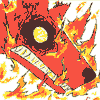|
Grantaire posted:If you're just starting out, there's no need to get fancy with your art supplies. Honestly, one of my favorite drawing tools is a .7 mechanical pencil. It's .5 or nothing you maniac.
|
|
|
|

|
| # ¿ Apr 26, 2024 17:02 |
|
Giant Boy Detective posted:Messing around with Illustrator (Is anyone here proficient with the program? I feel like most of my struggles with it stem from it not being exactly like Photoshop.) I use illustrator all the time for work. Is there anything in particular that you want to know?
|
|
|
|
Giant Boy Detective posted:The questions I can think of right now in no particular order: 1&2) No idea 3)There are two ways of going about this: The mesh tool (U) allows you to create points inside an object that you can color independently it's not as complicated as the other method, but it's probably going to look a little mushy. The other way is to create shading objects on top of the object you want to shade, then apply a gradient to the shader and tweak its blend mode (screen tends to be best for highlights, and multiply is best for shadows). 4) By clicking on the options tab in the upper right corner of your swatches window you can select save swatch library, you can load saved swatches from the same menu. 5&6) Illustrator tends to be really crappy when it comes to tablets, so I don't really use one with it. However if you must; you can get more precise manual control over your lines by selecting the line you want to edit and selecting Object>Expand or Expand Appearance (only one of these will probably be available I don't know what determines which) this will convert your stroke into a shape. However if you use Expand Appearance be warned that it will preserve a transparent version of your initial stroke that could mess up your line if you try to use the pathfinder without deleting it first. 7) Make a box of what you want the crop area to be, select it and go to Object>Crop Area>Make 8) This is going to depend on your flash programmer, but any of the standard image file types should do 9,10,&11) I Don't know 12) Use Expand the lines like I mentioned for questions 5 and 6 and then adjust the line weights manually.
|
|
|
|
Giant Boy Detective posted:Since you don't use a tablet with Illustrator, what is your preferred method for producing nuanced vector lineart? (That question goes out to all you vector artists out there.) It seems like I might be able to draw something in Photoshop and vectorize it with Illustrator's Live Trace option, but I have no idea if that's considered kosher or what the most professional way of doing it would be. But in the method you mentioned, dealing with shapes instead of strokes for lines with variable width throughout certainly sounds like a good start! I start with a rough sketch in Photoshop, and then I manually trace it in Illustrator. Giant Boy Detective posted:Wouldn't sending it as a jpg or png rasterize it first? Granted I know next to nothing about programing or Flash, I just assumed they'd need the images to still be in vector format. yes that would rasterize it, I do not know if Flash can import vector files from elsewhere.
|
|
|