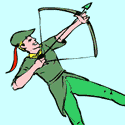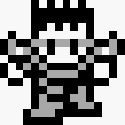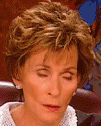|
Ok, this is a little bit of a crosspost from the Mac thread but I've been running a Corsair Force 60gb ssd in my 2010 MBP for the last 3-4 months and over the past month I've noticed some weirdness with it but figured it was just Lion being buggy. Well, here I am in Asia on the third day of a long trip and the ssd seems to have poo poo the bed. First a few programs locked up and reboot didn't fix it - now the programs wouldn't even open. Checked the SMART data for the ssd and all looked fine so I rebooted and it wouldn't even load the OS. I rebooted into recovery mode and tried fix permissions and repair drive, both which said successful and I was able to get back into the OS after a reboot - programs still refused to open with various errors though. I figured something got hosed up file system wise so I again rebooted into recovery mode and tried to restore from my time machine (I've got a 500gb drive in the optical bay) and it made it like .4% before saying unable to recover. Reboot again as try to restart the recovery and it immediately tells me that it can't erase the drive and fails out. I manually try to format the drive through disk utility In recovery mode and it tells me that it is unable to format the drive. If I open a terminal and try to make a directory on the ssd it tells me invalid argument, it works perfectly fine on my hdd though. The system correctly detects the drive and all it just seems like it can't write to it. When ssds fail is it all at once or do they slowly taper off and then completely poo poo the bed? Possibility of it being my driver controller or something? I'd test more but I'm on an island in the middle of nowhere so I'd like to just try and get a 90% confidence level on it and then possibly get an ssd sent to my dad's house in Thailand so I can grab it in a few days. BlackMK4 fucked around with this message at 09:12 on Dec 18, 2011 |
|
|
|

|
| # ? Apr 20, 2024 04:00 |
|
BlackMK4 posted:The system correctly detects the drive and all it just seems like it can't write to it. This is, in fact, exactly how you'd expect an SSD to fail when all its write cycles were exhausted. Much more graceful than when a hard disk reaches the end of its life, for sure. For it to only happen after a few months is very surprising though - was the SSD new when you got it? Did you have anything that could have been causing a bunch of unnecessary writes? If you check the SMART data for the drive, what does the E7 field say?
|
|
|
|
Hmm for about three weeks I ran a windows 7 vm while I still had 4gb of ram and it was swapping a bit but nothing crazy. I can't check the smart data anymore since when I tried to restore my time machine the first time it formatted the drive and I don't think there is a way to read the actual values from the lion recovery. Two days from now I go back to mainland Thailand and I may be able to hook the ssd up to another machine, not sure. Either way I will post back when I can pull smart data from it. It was new when I bought it and.... Holy poo poo, I did the hack to enable trim on non-oem Apple ssds under Lion. I haven't read anything about it causing issues but you never know.
|
|
|
|
Exhausting the writes that quickly would be pretty impressive, seems like you'd have to be writing constantly to get to that point that fast (some people testing that out here). Is it still fully readable? I know OWC recommended against the hack for their SF drives cause some issues they found, but I don't know if they ever specified what exactly.
|
|
|
|
I abused the poo poo out of the ssd and it seems readable, just not writable.
|
|
|
|
But there's no chance of that since everyone always comes up with numbers saying that you'll never ever exhaust the writes, right guys? vv Sarcasm aside, this is almost certainly the case. HalloKitty fucked around with this message at 19:20 on Dec 18, 2011 |
|
|
|
BlackMK4 posted:I abused the poo poo out of the ssd and it seems readable, just not writable. These are not NAND wearing out problems. These are Sandforce controller problems. Either run a Secure Erase or RMA that sucker. For what its worth, The G.Skill drives that died on me failed in exactly the same way.
|
|
|
|
I was redirected here so I might as well ask again. I am looking to buy a decent SSD for my computer. 120 GB will probably suit me well when I turn my hard drive now into a secondary drive. Any recommendations you guys can make?
|
|
|
|
Alereon posted:I don't want to read anything just tell me what SSD to buy! This might help, too.
|
|
|
|
The posts in the OP should help with choosing a drive, as this is a new thread, recently updated. Other than that, everyone will have varying experiences. (I had a Vertex 2 die after a year, bought an Intel 320). vv Hit and miss. The suggestions made are recent and up to date. If you're worried about it, it even says it right there, check out Intel 320 series. SSDs still fail, not necessarily less than HDDs, and often have terrible failure modes as seen in Sandforce drives, where they might disappear or corrupt your files. Yes, HDDs have mature firmware and don't often have the same kind of issues. I don't know what this thread is supposed to tell you, other than yes, SSDs fail, but here are the best ones for you money. HalloKitty fucked around with this message at 00:18 on Dec 19, 2011 |
|
|
|
Despite the insistence in the original post it appears that SSD have severe reliability issues? Every page in this thread has someone talking about RMAing two or three drives until they get a functional one. Is this par for the course when it comes to SSD? I've never had a hard drive fail or need to be RMA in 20 years of hard use, hell my current hard drive is about 7 years old. Are these things more stable than the thread indicates or is it totally hit or miss?
|
|
|
|
I read the OP, I wanted input from more sources other than that. I guess that is not allowed. Found a 120 GB Corsair Force GT on for $169.97 (Canadian) after rebate, so I will probably go with that. Thanks for the help.
|
|
|
|
What do you want, eggs in your beer? SSDs are expensive, and we don't have our own personal hardware testing labs. If you want more information than our summaries of AnandTech reviews, go read the reviews yourself.YouTuber posted:Despite the insistence in the original post it appears that SSD have severe reliability issues? Every page in this thread has someone talking about RMAing two or three drives until they get a functional one. Is this par for the course when it comes to SSD? I've never had a hard drive fail or need to be RMA in 20 years of hard use, hell my current hard drive is about 7 years old. Are these things more stable than the thread indicates or is it totally hit or miss? People are much more likely to talk about bad experiences than ones which went swimmingly. My personal experiences: A Crucial C300 drive which stuttered a bit until a firmware update was released, but which otherwise I am deliriously happy with. An Intel X25-M G2 I got my mother for her birthday, which she is deliriously happy with. An Intel 320 in my laptop which I am deliriously happy with. A Kingston V+100 in my now-sold netbook which I was deliriously happy with. A Kingston V100 refurbished drive I used to use as a server boot drive. Showed an error prediction in SMART and Kingston gave me a very fast RMA. And you are INCREDIBLY lucky with hard drives. The annualized failure rate on those is double to an order of magnitude greater than SSDs, and, thanks to statistics, there are people who've had incredibly bad experiences with them just as you've had an incredibly good one. I went through a two year period where I had 13 drives fail on me from an initial purchase of 5. I recently had a RAID drive start failing but couldn't tell which one, so I had to send back the whole batch to be safe. Compared to those failure rates, even 1 RMA out of 5 drives on my SSDs has been just brilliant. Factory Factory fucked around with this message at 00:17 on Dec 19, 2011 |
|
|
|
Aside from response bias, there are a couple other factors as well. Some SSD brands (OCZ) appear to have much lower QC standards than any HDD manufacturer, so they let far more manufacturing defects out the door. The vastly higher performance of SSDs makes for a heavier load for other components, and can expose flaky Marvell SATA controllers. Unfortunately, it's incredibly difficult to tell the difference between a flaky drive and a flaky drive controller.
|
|
|
|
Got my intel 320 working fine with IEatBabies' help - thanks! I wish the OP had more things related to post-buy, though. I read about the whole partition alignment thing on page 2/3 but it's not in the OP...
|
|
|
|
Archer2338 posted:Got my intel 320 working fine with IEatBabies' help - thanks!
|
|
|
|
YouTuber posted:Despite the insistence in the original post it appears that SSD have severe reliability issues? Every page in this thread has someone talking about RMAing two or three drives until they get a functional one. Is this par for the course when it comes to SSD? I've never had a hard drive fail or need to be RMA in 20 years of hard use, hell my current hard drive is about 7 years old. Are these things more stable than the thread indicates or is it totally hit or miss? As has been said, people are more likely to talk about their bad experiences. I have 3 OCZ Agility (first gen) drives in Raid 0 that are still working fine for over 2 years. Also have the first gen Intel 80GB in a laptop that was abused with all constant VM installs and deletes over those 2 years. Yet I've had a 1TB and 1.5TB drive each fail on me in roughly a year, both of these drives were data drives that never experienced heavy or prolonged read/writes. Quality obviously varies and it is luck of the draw with any electronics.
|
|
|
|
Alereon posted:It is in the OP though, in the section about cloning data between drives... The OP could still use a decent "So you bought a SSD, here's how to install/move windows on it" section, even if it's just copying what IEatBabies wrote on the last page and expanding on it a bit. All the data cloning part says is "Yes you can use clone tools, oh and be careful about partition offset." I've built my own computer three times now and am comfortable messing around in the registry, but I've never had multiple drives or moved windows to a different hard drive so all that stuff might as well be written in a moon language to me. Like others have mentioned most "guides" on the internet out there seem to assume that you already know about partitions and moving/resizing them and are comfortable with doing that, which isn't the case for a lot of people if this thread's anything to go by. Plus it's just kind of weird that the OP has all this good introductory info about what a SSD actually is and includes a bunch of buying tips for beginners but then just kind of assumes that you know what to do with your SSD once you buy it.
|
|
|
|
Sorry if this is a dumb question but I'm just now getting a SSD and I'm wondering how it works with rendering video. Do I need to output the video into the same drive to get the benefit, and have the original videos/music etc in the SSD? Or can I just keep all the files on another drive but keep the actual video editing program on the SSD and benefit from a increased rendering speed? I have no idea how this stuff works.
|
|
|
|
Xenoith posted:Sorry if this is a dumb question but I'm just now getting a SSD and I'm wondering how it works with rendering video. Do I need to output the video into the same drive to get the benefit, and have the original videos/music etc in the SSD? Or can I just keep all the files on another drive but keep the actual video editing program on the SSD and benefit from a increased rendering speed? I have no idea how this stuff works.
|
|
|
|
Phuzun posted:As has been said, people are more likely to talk about their bad experiences. I have 3 OCZ Agility (first gen) drives in Raid 0 that are still working fine for over 2 years. Also have the first gen Intel 80GB in a laptop that was abused with all constant VM installs and deletes over those 2 years. Yet I've had a 1TB and 1.5TB drive each fail on me in roughly a year, both of these drives were data drives that never experienced heavy or prolonged read/writes. Quality obviously varies and it is luck of the draw with any electronics. The main reason not to buy OCZ is to protest against industry practices like shipping drives with different NAND configurations using the same product code, name and likeness. I like to think that lots of principled people not giving OCZ money is a good way of keeping them honest. Its not a healthy business attitude to have for a company with aspirations of becoming an industry leader.
|
|
|
|
I can get 2 120GB Force 3s for less than the cost of a single 240GB. Is it worth getting the 2 drives and sticking them in RAID 0 or should I just go for the larger drive?
|
|
|
|
TomWaitsForNoMan posted:I can get 2 120GB Force 3s for less than the cost of a single 240GB. Is it worth getting the 2 drives and sticking them in RAID 0 or should I just go for the larger drive?
|
|
|
|
Well, if you are doing something where you would benefit from the extra data bandwidth. For reliability reasons it really makes a lot more sense to get the 240 unless it's hugely more expensive. If it's like a 10 or 20 dollar difference I would lean towards that.
|
|
|
|
I've got an Intel controller and I can handle backups, but I'm not doing anything massively intensive. The price difference is 40 GBP, £285 for the 240 vs. £245 for the 2 120s
|
|
|
|
Dogen posted:Well, if you are doing something where you would benefit from the extra data bandwidth. Out of curiosity, as well as being in the same position as TomWaitsForNoMan, what tasks could you be doing that would benefit from the extra bandwidth?
|
|
|
|
TomWaitsForNoMan posted:I've got an Intel controller and I can handle backups, but I'm not doing anything massively intensive. The price difference is 40 GBP, £285 for the 240 vs. £245 for the 2 120s Ugh that is definitely more than I would have thought. Well, it's up to you, certainly. Just remember you're doubling your odds of  Gorilla Salsa posted:Out of curiosity, as well as being in the same position as TomWaitsForNoMan, what tasks could you be doing that would benefit from the extra bandwidth? Really loving enormous photoshop files, video editing, anything that would benefit from crazy sequential speeds (not any normal desktop use). Dogen fucked around with this message at 05:14 on Dec 23, 2011 |
|
|
|
Alereon posted:If you're on an Intel controller so you benefit from TRIM in RAID0, and you're diligent about backups so you won't lose your poo poo if one of the drives dies, then yes this seems pretty reasonable. 2xForce 120's in RAID 0 you say? 
|
|
|
|
EDIT: Oh, nevermind.
Gorilla Salsa fucked around with this message at 10:25 on Dec 23, 2011 |
|
|
|
Presumably two Corsair Force 120GB drives in RAID 0.
|
|
|
|
Newegg currently has the Intel 320 series 160gb drives for $165 after rebate with free shipping. Rebate expires tomorrow. http://www.newegg.com/Product/Product.aspx?Item=N82E16820167053 Edit: I ordered one of these, and am now trying to decide if I should keep my (last gen) Corsair Force 120gb and give the Intel to my dad, or vice versa. How much of a speed difference is there between the two, and would it be worth giving up 40gb of space? Enos Cabell fucked around with this message at 23:01 on Dec 23, 2011 |
|
|
|
Never mind, I just read ieatbabies' post. The question about the 100mb boot partition and if I can just copy that too still stands though.
icantfindaname fucked around with this message at 01:33 on Dec 25, 2011 |
|
|
|
I got my Force GT the other day and installed it and such, except I discovered my motherboard does not support AHCI. Is this a big deal and can I live without it? Edit: Would you recommend only have one partition on a SSD instead of the normal two partition Windows 7 installation makes automatically? Seems to have been brought up a few times. T-800 fucked around with this message at 06:06 on Dec 24, 2011 |
|
|
|
Okay, I just tried to resize my C partition with gparted and it shat itself, said the partition table is corrupt or some such, windows won't boot, and a repair disk can't fix it. Luckily I made a backup image before I did this but how am I supposed to resize it without all hell breaking loose? Should I have defragged it first or something? Just use the windows partition manager next time?
|
|
|
|
Cross-posting this from the parts-picking megathread. Having read both thread OPs, I'm wondering if there is a significant difference between the Corsair Force GTs and the Corsair Force 3s. The GT is on sale on Newegg for about 35 bucks more than the Force 3 for either size (120 or 180 GB), but since I've never used a SSD before I probably wouldn't notice a major difference if I just went for the Force 3, right? This thread also seems to argue that there won't be much space left on a 120 GB disk after installing the OS (Windows 7 64-bit), and I'd like to put at least 3-5 relatively high-capacity games on there in addition to my OS (WoW, Saints Row 3, Skyrim, Rage, whatever's new on Steam, etc). Will space be a concern with the 120 GB based on my stated needs or could I step down to that size to save myself $90-120?
|
|
|
|
1) you won't notice a difference 2) it's up to you really, 90 was too small for me but 128 is working out nicely
|
|
|
mp5 posted:This thread also seems to argue that there won't be much space left on a 120 GB disk after installing the OS (Windows 7 64-bit), and I'd like to put at least 3-5 relatively high-capacity games on there in addition to my OS (WoW, Saints Row 3, Skyrim, Rage, whatever's new on Steam, etc). Will space be a concern with the 120 GB based on my stated needs or could I step down to that size to save myself $90-120? I would stick with the 120GB, anything smaller and you will inevitably be swapping out games. I don't feel like I have very many games installed, and my steam folder is already 54GB (Bad Company 2, BioShock 2, Bulletstorm, L4D2, TF2).
|
|
|
|
|
I think the op is being a bit harsh on 120GB. 40GB is fairly tight with Windows 7, but you can do it if you aren't installing much software, and you can keep one or two reasonably large games on a 60GB drive. A lot of games don't see much benefit from an SSD anyway, so I haven't found it to be much of a loss when I have to install a game on a mechanical drive. It's nothing like the night and day difference you get from putting the OS on an SSD.
|
|
|
|
fletcher posted:I would stick with the 120GB, anything smaller and you will inevitably be swapping out games. I don't feel like I have very many games installed, and my steam folder is already 54GB (Bad Company 2, BioShock 2, Bulletstorm, L4D2, TF2). It wasn't a question of going smaller, it was a question of choosing between 120 or 180 GB and to a lesser extent between a Force GT and a Force 3 for a first-time SSD user.
|
|
|
|

|
| # ? Apr 20, 2024 04:00 |
|
I have an OCZ Agility 3 that regularly BSOD'd weekly at random times, the drive would just disappear completely, even from the BIOS. It wouldn't reappear until I shut off power to the computer completely and then turned it back on. OCZ kept saying that 'only a small percentage of users are reporting this issue but it's fixed in this firmware release!' As of their 2.15 release, I haven't had any more issues. If you see a good deal on the Agility or Vertex 3 and were holding off due to firmware issues, I think they're pretty much resolved now. The 2.15 firmware has been the latest release for like 2 months now.
|
|
|