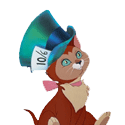|
Bought a Samsung 840 Pro 256gb. Should be here Wed/ Thurs. Anything I need to know when I install it? I currently have a Corsair Force 3 128gb, that will be replaced however it's been nearly 3 years since I put that SSD in, so I'm a bit rusty. I'll be doing a complete install of windows 8.1 and such. Should I do a firmware update first before the install of windows, or after?
|
|
|
|

|
| # ? May 7, 2024 10:58 |
|
Generally you do the firmware update first, but it shouldn't really matter. As long as you have the drive connected to the correct port, AHCI is enabled, and you leave at least 20% free space, everything should be fine.
|
|
|
|
What exactly is the 20% free space? Does it need to be a seperate partition like I saw on the other page, or can it just be unused space on the C drive?
|
|
|
|
If TRIM is working (as it should be on your and any other modern system) you can make a C: partition that fills the drive, just don't fill it beyond 80% full. It's only necessary to leave space unpartitioned (or use the Overprovisioning tool in the Samsung SSD Magician which does the same thing) if TRIM isn't working. This is because without TRIM the only way the drive knows space is free is by never writing to it.
|
|
|
|
Zotix posted:What exactly is the 20% free space? Does it need to be a seperate partition like I saw on the other page, or can it just be unused space on the C drive?
|
|
|
|
I just got a new ssd, what's the most pain free way to move my windows 8 install over from my old hdd? I looked around and it seems like the only difference is what clone tool you use. Can I just use the steam mover thing? Sorry if I'm an idiot, I don't know much about this sorta thing and I don't want to gently caress it up.
|
|
|
|
Wowporn posted:I just got a new ssd, what's the most pain free way to move my windows 8 install over from my old hdd? I looked around and it seems like the only difference is what clone tool you use. Can I just use the steam mover thing? Sorry if I'm an idiot, I don't know much about this sorta thing and I don't want to gently caress it up. Alereon really needs to make Macrium Reflect Free as an answer to this question part of the OP's FAQ. (More explicitly I mean, right now it's mentioned offhand as an imaging tool.)
|
|
|
|
deimos posted:Alereon really needs to make Macrium Reflect Free as an answer to this question part of the OP's FAQ. (More explicitly I mean, right now it's mentioned offhand as an imaging tool.) Yeah sorry, I looked across the OP several times but sorta glossed over that part because I didn't realize it was what I was looking for. Thanks! Edit: Sorry I'm still an idiot so I have questions- is there an easy way to transfer JUST the os from my hdd to my empty ssd? I don't have the windows install in its own partition and there's way too much stuff on the old hard drive to just clone the whole thing to the ssd. Wowporn fucked around with this message at 03:49 on Apr 15, 2014 |
|
|
|
If you mean you want the OS and its settings but not any programs, not in any meaningful sense; the closest thing is probably to install Windows to the SSD then copy over user folders, MAYBE ProgramData, and any data you can't re-install but still care about (and use GameSave Manager to catch any saves you missed). Alternately you can image the drive and uninstall from the new drive as desired but an SSD is about the perfect time to start fresh. And, in the future, keeping the stuff you made and still care about a little more compact.
|
|
|
|
Sir Unimaginative posted:If you mean you want the OS and its settings but not any programs, not in any meaningful sense; the closest thing is probably to install Windows to the SSD then copy over user folders, MAYBE ProgramData, and any data you can't re-install but still care about (and use GameSave Manager to catch any saves you missed). Alternately you can image the drive and uninstall from the new drive as desired but an SSD is about the perfect time to start fresh. Yeah, that's basically the guidance I was looking for, thanks. This computer is almost completely games, drivers, programs to monitor those things, etc. I just didn't want to go through the hassle of either re installing everything or uninstalling enough stuff to copy everything and then trying to cut all the miscellaneous crap from the SSD since it's just 120 gigs.
|
|
|
|
Also you can copy SteamApps stuff to a temp folder so you don't have to re-download it. Steam doesn't allow you to create an off-drive SteamApps folder somewhere that isn't empty, but that doesn't stop you from putting the games and their ACF files (manifests) into the folder immediately afterward - you'll just need to either reinstall or (with manifests) restart to get Steam to see them.
|
|
|
|
Alereon posted:Generally you do the firmware update first, but it shouldn't really matter. As long as you have the drive connected to the correct port, AHCI is enabled, and you leave at least 20% free space, everything should be fine. Is AHCI needed or required? I've never used SSD, but on regular HDDs it made no difference for me. Just curious.
|
|
|
|
TRIM is implemented through AHCI. It's really really hard - and at the consumer level impossible - to fake without it. Some Intel RAID controllers implement TRIM but it's hard to imagine a home not-home-office use case for RAID and there's no good reason to be using IDE modes with any hardware worth buying in 2014.
|
|
|
|
I'm getting a new computer with Windows 8.1 and an SSD as well as an HDD, but I read stuff about it not being safe or trivial to move the Users folder to the HDD. Could someone confirm or deny for me, pretty please?
|
|
|
|
Why would you want to in the first place? A lot of stuff caches data to hidden (or not) user directories, so you'd be eliminating some of the advantage of an SSD by moving them wholesale.
|
|
|
|
Oh, well alright then! I'll just be extra mindful about where I put data, then.
|
|
|
|
I've moved the Users folder to a hard drive in the past when working with a very small SSD. In a nutshell, it's a headache and not worth bothering to deal with, and things are much faster when you let the Users folder live on the SSD. edit: If there's an application that stores a stupid amount of data in the Users folder that doesn't really need to be there, you can always use a symbolic link to move specific folders to your HDD if necessary for space reasons.
|
|
|
|
It's easy enough to move individual folders such as Documents, Downloads, Music, Pictures etc to another drive. Right click on folder > Properties > Location.
|
|
|
|
GigaFuzz posted:It's easy enough to move individual folders such as Documents, Downloads, Music, Pictures etc to another drive. Right click on folder > Properties > Location. This is what I do and its fantastic. Those things don't need to live on the SSD. They can live on my platter drive and hog space there. I have zero issues with it in terms of performance as well.
|
|
|
|
I was actually amazed how easy the Samsung Magician software made transferring my Windows 7 installation. I've had literally no issues at all since mirroring the drive.
|
|
|
|
GigaFuzz posted:It's easy enough to move individual folders such as Documents, Downloads, Music, Pictures etc to another drive. Right click on folder > Properties > Location. Keep in mind that if you go that route and your platter drives are set to spin down after a period of inactivity, that every time something tries to access the library the drive will spin up and lock up the program that made the call for 5ish seconds.
|
|
|
|
Yeah I wouldn't move Documents for sure, everything else is probably alright to move to a platter drive.
|
|
|
|
Ok guys, last batch for a while (probably until 1.5 TB drives are available) http://forums.somethingawful.com/showthread.php?threadid=3625966
|
|
|
|
Boy I wish I could justify $350 on a hard drive. That is a great deal.
|
|
|
|
big mean giraffe posted:Boy I wish I could justify $350 on a hard drive. That is a great deal. My old SSD is dying and I figure this will last 5 years. Its definitely a want and not a need though.
|
|
|
|
synthetik posted:Ok guys, last batch for a while (probably until 1.5 TB drives are available) Dammit. I keep missing out on these...
|
|
|
|
Samsung's Magician software, it has migration software right? How well does it work? I'm honestly not too keen on downloading another 35gigs for Elder Scrolls again.
|
|
|
|
Zotix posted:Samsung's Magician software, it has migration software right? How well does it work? I'm honestly not too keen on downloading another 35gigs for Elder Scrolls again. Its a seperate download but yes it does. And it works perfectly.
|
|
|
|
What was the firmware version for the m4 that was supposed to not make it poo poo itself? I'm on 000f which I thought was right, but 6-8 weeks ago everything just starting getting slow as hell, and I'm worried that I didn't get the right firmware. Crystal Disk Info says I'm at 7700 hours.
|
|
|
|
Alereon posted:Generally you do the firmware update first, but it shouldn't really matter. As long as you have the drive connected to the correct port, AHCI is enabled, and you leave at least 20% free space, everything should be fine. Just wanted to double check that this also goes for my 6 year old computer so long as I turn on AHCI and am running Windows 7.
|
|
|
|
SeaTard posted:What was the firmware version for the m4 that was supposed to not make it poo poo itself? I'm on 000f which I thought was right, but 6-8 weeks ago everything just starting getting slow as hell, and I'm worried that I didn't get the right firmware. Crystal Disk Info says I'm at 7700 hours. The 5000 hour bug would cause the m4 to reboot every hour. It was fixed in 000F. Your SSD may have another issue. How full is it and is TRIM enabled?
|
|
|
|
Cat Hatter posted:Just wanted to double check that this also goes for my 6 year old computer so long as I turn on AHCI and am running Windows 7. That should be fine, I've used SSDs in a similar system than that since 2009 (same AMD 790+ chipset, different manufacturer).
|
|
|
|
Rexxed posted:The 5000 hour bug would cause the m4 to reboot every hour. It was fixed in 000F. Your SSD may have another issue. How full is it and is TRIM enabled? 74% and yes. It's probably not the ssd, I just wanted to make sure I was ok with the firmware revision I was on.
|
|
|
|
SeaTard posted:What was the firmware version for the m4 that was supposed to not make it poo poo itself? I'm on 000f which I thought was right, but 6-8 weeks ago everything just starting getting slow as hell, and I'm worried that I didn't get the right firmware. Crystal Disk Info says I'm at 7700 hours.
|
|
|
|
TechReport has a nice article up about Intel's SSD validation efforts, particularly for their enterprise SSDs. They do test their designs to failure in a variety of environments, and they go so far as to test their drives with a particle beam to simulate cosmic ray corruption!
|
|
|
|
Bought A crucial M500 for a client, Read by the OS as a SCSI device and will not let the Gigabyte's motherboard's Fastboot™ or whatever work. Why didn't I read the OP 
|
|
|
|
phongn posted:TechReport has a nice article up about Intel's SSD validation efforts, particularly for their enterprise SSDs. They do test their designs to failure in a variety of environments, and they go so far as to test their drives with a particle beam to simulate cosmic ray corruption!
|
|
|
|
xertrez posted:Bought A crucial M500 for a client, Read by the OS as a SCSI device and will not let the Gigabyte's motherboard's Fastboot™ or whatever work. no, you hooked the drive to the wrong controller.. most liklely has nothing to do with the drive or the OP
|
|
|
|
xertrez posted:Why didn't I read the OP
|
|
|
|

|
| # ? May 7, 2024 10:58 |
|
RusteJuxx posted:Makes me feel very safe about all of the DC3700s I just bought. Pretty interesting article - thanks! Ditto, we have 12 in our prod environment right now and it's nice to see the validation that they go through.
|
|
|