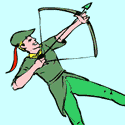|
So is it "safe" to assume that the Sandforce using drives are reliable now, with all the firmware updates? I'll probably end up getting another SSD in addition to my Intel 320 160gb later on (prob give this over to my parents' computers or something), so by sometime next year, any problems with the new sandforce ones should have popped up, right?
|
|
|
|

|
| # ¿ Apr 24, 2024 20:48 |
|
Wait, so the OP doesn't really have anything beyond buying the SSD - is there a solid guide on how to properly format your windows, etc coming from an in-use computer? I tried google, but it gives me forum posts and such that I'd rather ask for goon checkups on. I have Windows 7 and I 'think' I enabled AHCI using the link in the OP. But I'm stumped on the right steps to take after physically putting the drive in my computer, and I am apparently not google-proficient enough to find a detailed enough guide for installing a new SSD on a working computer that's using windows 7. Archer2338 fucked around with this message at 13:27 on Dec 17, 2011 |
|
|
|
Blah I suck at internet google-fu So I have one WD 1tb HDD that's partitioned into C) and D), with C having windows and my games I can afford to wipe often, while D has my movies and files that I want to keep around after reformats. If I install my SSD, then boot from the install CD, format C, and install to whatever the new SSD is named, would that work? Is there any way to combine the two partitions on the HDD without losing my D) data?
|
|
|
|
IEatBabies posted:I didn't have any issues with using a Windows Backup system image to transfer my OS to my SSD, but if you're dead-set on a re-install this should be pretty fool-proof: Huh, that's the first time I've heard of using Windows Backup or something - all the posts I've found were using some third party software... If you don't mind, could you post the guide you followed/steps if you had no problems? Of course I'd PREFER to transfer and not reformat, but I just was thinking of it since the other ways seemed problematic.
|
|
|
|
Got my intel 320 working fine with IEatBabies' help - thanks! I wish the OP had more things related to post-buy, though. I read about the whole partition alignment thing on page 2/3 but it's not in the OP...
|
|
|
|

|
| # ¿ Apr 24, 2024 20:48 |
|
Just a quick question. I'm in Korea where the Samsung 830s are actually cheaper than the crucial m4s or corsair products. I haven't followed SSD news lately, but the 830s haven't been showing problems, have they? I know the older models were reliable.
|
|
|