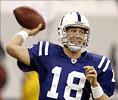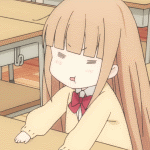|
Install Windows posted:Don't see the problem there, when he is apparently cool with not using it at all for 8 days. Only did that to check the battery itself to see if it was something wrong with it and needed an RMA. The weird thing is that really low screen-on time when I actually try to use the tablet. Idle time is good, that's fine but if I even tried to use it to roam around Chrome for a while, it'd end up barely lasting a day where as others can do it for hours and not have to charge for a while. Not sure how to fix that though...I suppose I can just reinstall stuff one at a time or something. Don't mean to be a pest about it though.  Just trying all I can to make sure I don't have to replace it since I don't exactly have the cash to actually do so or RMA it. Just trying all I can to make sure I don't have to replace it since I don't exactly have the cash to actually do so or RMA it.
|
|
|
|

|
| # ? Apr 25, 2024 20:05 |
|
Couple of strange items with my nexus 7 2013 today: Filmed a video in landscape. Went to make an " auto awesome " video out of it, but it pits the landscape video sideways and in portrait. Anyone else ever had that? The Google launcher crashed. My clock widget disappeared, and when I reset, it's now taking up 4x3 forcing me to change the layout of my homepage. Any updates lately that I didn't notice?
|
|
|
|
Was your screen rotation locked?
|
|
|
|
So I'm sure this pops up semi-often in this thread, but I've searched the last few pages and didn't find it, so: Anyone wanna recommend a Bluetooth keyboard?
|
|
|
|
I was using this keyboard until recently when I just started using my tablet as a tablet. It works well. The only downside is that the browser button on the keyboard seems to be hardwired to launch the browser.apk instead of just making a general system call for the default browser. It opens Browser on my GNex, does nothing on my N7. Other than that, it's a great keyboard. Also there's two menu buttons. One is the old style three lines one, and another one with four squares. I don't know what those buttons do on the motorola tablet, but it just brings up the three dots menu in apps. It was made before the app switcher, so there's no button for that either. I tried to find some way to change what the buttons do, but didn't get very far as I couldn't find these specific buttons in the keyboard file. In retrospect, I'd probably try to find another keyboard that's android specific but more recent to include an app switcher button. Cojawfee fucked around with this message at 03:00 on Apr 15, 2014 |
|
|
|
Cojawfee posted:I was using this keyboard until recently when I just started using my tablet as a tablet. It works well. The only downside is that the browser button on the keyboard seems to be hardwired to launch the browser.apk instead of just making a general system call for the default browser. It opens Browser on my GNex, does nothing on my N7. Other than that, it's a great keyboard. Also there's two menu buttons. One is the old style three lines one, and another one with four squares. I don't know what those buttons do on the motorola tablet, but it just brings up the three dots menu in apps. It was made before the app switcher, so there's no button for that either. I tried to find some way to change what the buttons do, but didn't get very far as I couldn't find these specific buttons in the keyboard file. Yeah this is for my gf who just got a Galaxy Tab pro 10.1, so I'm trying to let this be as seemless as possible. Samsung makes a keyboard, but it's $80 and I'm sure goons have a much better choice... ...if not, looks like I'd just have to get the samsung one.
|
|
|
|
No problems with my battery:
|
|
|
|
Wow, they made the settings tabs even worse. Why is a subset called "Device manager" not under "Device"?!
|
|
|
|
Endless Mike posted:Wow, they made the settings tabs even worse. Why is a subset called "Device manager" not under "Device"?! On a Galaxy S4, battery info is in the "More..." tab. The "My Device" tab has the toggle for power saving mode. Samsung. At least they managed to improve that!
|
|
|
|
So I'm thinking about getting one of the 2014 Galaxy Note models because of the s-pen the consistently good reviews it seem to get in regards to taking handwritten notes (I'm going back to college). Can anyone speak to the quality of this functionality?
|
|
|
|
Jarmak posted:So I'm thinking about getting one of the 2014 Galaxy Note models because of the s-pen the consistently good reviews it seem to get in regards to taking handwritten notes (I'm going back to college). Can anyone speak to the quality of this functionality? It's pretty nifty, but do you REALLY want to take notes for your classes with an S pen? the answer is no, you do not. A regular notebook would be much faster and easier, most likely
|
|
|
|
chocolateTHUNDER posted:It's pretty nifty, but do you REALLY want to take notes for your classes with an S pen? I was thinking having my notes be searchable and the ability to copy/paste from a textbook when using it as in e-reader would useful enough to make using an s-pen worth it (assuming the s-pen works as well as people are saying)
|
|
|
|
Jarmak posted:So I'm thinking about getting one of the 2014 Galaxy Note models because of the s-pen the consistently good reviews it seem to get in regards to taking handwritten notes (I'm going back to college). Can anyone speak to the quality of this functionality? For the price you can pick up a Surface Pro, first generation. That has a good pen with the benefit of being a full Windows machine.
|
|
|
|
Tha Chodesweller posted:For the price you can pick up a Surface Pro, first generation. That has a good pen with the benefit of being a full Windows machine.
|
|
|
|
Tha Chodesweller posted:For the price you can pick up a Surface Pro, first generation. That has a good pen with the benefit of being a full Windows machine. Very tempting but has a lot of drawbacks, besides being actually a good bit more expensive, poor battery life and much more unwieldy form factor being high on the list. edit: (I was leaning slightly toward the note 8 over the note 10.1, primarily on saving money, but partly because being able to comfortably use it with one of the hand-strap equipped covers seemed convenient) Jarmak fucked around with this message at 16:44 on Apr 24, 2014 |
|
|
|
chocolateTHUNDER posted:It's pretty nifty, but do you REALLY want to take notes for your classes with an S pen? The right answer to take notes with a pen on paper and then type them up when you get home. You'll remember more and take better notes since you won't have all of the INTERNET right there while trying to study.
|
|
|
|
Jerk McJerkface posted:The right answer to take notes with a pen on paper and then type them up when you get home. You'll remember more and take better notes since you won't have all of the INTERNET right there while trying to study. Says someone who never mastered OneNote. There are rumours of a 8 inch Surface Mini being released next month which will supposedly have a Wacom digitiser. If it does it might be the perfect OneNote machine, although you would definitely need something else for actually typing papers.
|
|
|
|
Jarmak posted:So I'm thinking about getting one of the 2014 Galaxy Note models because of the s-pen the consistently good reviews it seem to get in regards to taking handwritten notes (I'm going back to college). Can anyone speak to the quality of this functionality? Can't help with the Note, but an alternate way to go about it would be a Livescribe. Cheaper, higher fidelity, and you wouldn't lose the feeling of pen to paper.
|
|
|
|
keep in mind my giant brick of a gaming laptop had its video card die making it pretty useless, and my old Asus netbook is so loving slow I can't stand using it anymore (and has done an Afghanistan tour so could die at any time) So I need some sort of mobile computing solution for basic internet/Facebook/entertainment regardless. I have a desktop for proper paper writing
|
|
|
|
Jarmak posted:keep in mind my giant brick of a gaming laptop had its video card die making it pretty useless, and my old Asus netbook is so loving slow I can't stand using it anymore (and has done an Afghanistan tour so could die at any time) So I need some sort of mobile computing solution for basic internet/Facebook/entertainment regardless. Killed three laptops in three tours
|
|
|
|
Guillermus posted:Killed three laptops in three tours Killed one in my first tour, the second I bought a gaming laptop to replace the netbook off a air-force guy who was redeploying halfway though, which is how I account for my gaming laptop only now just dying and not trusting the netbook.
|
|
|
|
Given the thread title, is there a consensus on what's a good case for the Nexus 7? I'm sure it's been asked many, many times before, but as there wasn't anything on the first or last pages... I just need something to protect it when I inevitably drop it, I don't really need a flap to protect the screen from scratches. A hard shell of some sort is what I want I guess.
|
|
|
|
Poetic is a popular case here.
|
|
|
|
Sri.Theo posted:Says someone who never mastered OneNote. Dude, I lugged around a Thinkpad X60 tablet with a pen for years taking notes in OneNote. I get it's convenient, but I've tried every stylus device for note taking and nothing so far beats pen and paper.
|
|
|
|
Maker Of Shoes posted:Poetic is a popular case here. Thanks, ordered the Poetic Revolution.
|
|
|
|
I'm going through a leadership school at the moment and I'm using my Nexus 7 as my book. From when I unplug my tablet in the morning until I plug it back in when I get home and settled down is about 13 hours with 4 hours of screen on time. I'm only down to 80% battery left. So I don't know what people have been complaining about.
|
|
|
|
Trying to find a case for my Samsung Tab Pro 8.4 and I'm debating between the Poetic Slimline http://www.poeticcases.com/slimline-3 and the Tucano Macro http://www.tucano.com/en/hard-case-for-samsung-galaxy-tabpro-8-4-macro.html?color=Black The Macro looks really nice and I especially like the red one, but it's a bit more expensive than the Slimline. Power button also seems easier to reach in the Macro. What do you guys think?
|
|
|
|
I'd go with the poetic but frankly im pissed at the state of cases for the 8.4. All I want is a simple real white leather case that folds in the middle, no intellistand or any other clever bollocks. u fink u hard Percy fucked around with this message at 00:03 on Apr 26, 2014 |
|
|
|
Quote/edit.
|
|
|
|
Edit: Never mind, I'm an idiot who assumed it was a full battery symbol, now that I've left it charged for 10 minutes, I can turn it on no problem, so my power button isn't really broken.
Boywunda fucked around with this message at 05:02 on Apr 28, 2014 |
|
|
|
Is it worth getting a Nexus 7 now, or wait for future products after Google I/O ?
|
|
|
|
Nexus 7 2013 was released at the end of July, so we're not too far out from it being a year old and a replacement being around or close. So it's not a terrible idea to wait, but it's also a couple months yet to go and the N7 2013 is a fantastic device, with a great screen and enough power to easily run anything you throw at it. And with 10+ hours of screen on time (except for an unlucky few), it'll last you through even a long day/flight. That said, there might be a Nexus 10 announcement at I/O this year, so if you're considering a larger tablet, I'd say it's worth waiting a little longer.
|
|
|
|
No, I want a small device to 1) play Hearthstone on when that comes 2) control my Chromecast 3) ??? And they're on sale for cheap this week somewhere in Norway so I kinda want one.
|
|
|
|
This is just speculation but I think we're unlikely to see a new N7 this year. The 2013 model still runs everything very well and it generally hasn't suffered the built quality issues of the 2012. In addition, we've seen rumours of possible 8-inch, 9-inch and 10-inch Nexus devices showing up this year, but no evidence at all pointing to a new 7-inch.
|
|
|
|
Yeah, I could see that. They will probably release a new 8" model and not refresh 7" this year which is fine. By this time last year, I was chomping at the bit to replace my 2012 Nexus 7. It was too slow and the screen was too low of a resolution. This year? I'm still perfectly happy with my Nexus 7 2013 and I really can't think of many (if any) ways to improve it. I guess you could throw a higher resolution screen in it, but the improvement in PPI is marginal at this point.
|
|
|
|
Agreed, I went through the same process of replacing my 2012 when the 2013 came out but this year I'm actually hoping they don't release one because I'd end up buying it even though I don't need it at all. I think the only thing I'd change about the N7 is that it needs haptic feedback. The N10 got that right and I was disappointed when it wasn't added with the N7 refresh. Everything else about it is still wonderful a year on.
|
|
|
|
Yeah, true, it would be nice if it had haptic feedback and I do like that about my Nexus 10.
|
|
|
|
The speakers on the 10 were nice, too. I'd like those back and the bezels to be less goofy. Now that we've got all that covered, time for some wild speculation. 8" 2560x1600 IPS screen (377PPI) Snapdragon 805/810 or Tegra K1 3GB RAM Front-facing stereo speakers Two crappy cameras Haptic feedback Qi medium-power
|
|
|
|
Honestly, I find the speakers on my Nexus 7, even being rear facing, to be louder than those on the Nexus 10. I've never had any Samsung product with loud enough external speakers. Of course, both tablets are shamed by the volume of my Droid MAXX. Motorola knows how to do external speakers.
|
|
|
|

|
| # ? Apr 25, 2024 20:05 |
|
The 2013 7 isn't really in need of a refresh. I'd buy one new again in a heartbeat. It's a drat good tablet even almost a year after the fact.
|
|
|