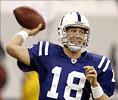|
stevewm posted:Its slower than wired, but not by much. Not directed at you steve, but I just bought a 2013 N7 with the eventual goal of putting it in my car. I have this idea of kluging together a car mount of some sort with a wireless charging module so I can just pop the Nexus into the mount and have it start charging without attaching a cable. Can a wireless charger deliver enough amperage to keep the battery from depleting when going full bore (i.e. max brightness, bluetooth, tethered wi-fi while using google maps, etc.)? I've already bought this car charger after doing reading and it seemed to be the highest rated: http://www.amazon.com/gp/product/B0088U4YAG/ref=oh_aui_detailpage_o00_s00?ie=UTF8&psc=1
|
|
|
|

|
| # ? Apr 19, 2024 01:33 |
|
Trisk posted:Not directed at you steve, but I just bought a 2013 N7 with the eventual goal of putting it in my car. I have this idea of kluging together a car mount of some sort with a wireless charging module so I can just pop the Nexus into the mount and have it start charging without attaching a cable. Can a wireless charger deliver enough amperage to keep the battery from depleting when going full bore (i.e. max brightness, bluetooth, tethered wi-fi while using google maps, etc.)? I've already bought this car charger after doing reading and it seemed to be the highest rated: Everyone I know recommends the Scoche charger. I was recommended it in one of the Android threads and liked it so much I bought another just because you never know.
|
|
|
|
baka kaba posted:It's just telling you the breakdown of your power use - think of it like a pie chart split between all the stuff that uses power. Hadlock posted:Your battery is made up of a battery of cells. When one cell fails, the others have to work over time to "recharge" the bad cell. So in addition to powering your phone to play cat videos, it's now powering a black hole of a cell that can't provide enough voltage on it's own, which puts %max_load% on your battery just to do menial tasks. Which causes it to heat up, and li-ion batteries perform poorly above about 105F, which means the remaining cells are working overtime under bad conditions.. Not sure how I skipped over these posts. Thanks for clearing things up! Since battery saving apps can cause issues, what about battery monitoring apps such as GSAM or Battery Widget Reborn? If looking at the battery screen can cause your battery to lose more charge as it's constantly polling the battery to populate that screen (according to Dianne Hackborn from Google), then what about battery monitoring apps that constantly give you that information anyway? Is it pretty much the same thing?
|
|
|
|
Trisk posted:Not directed at you steve, but I just bought a 2013 N7 with the eventual goal of putting it in my car. I have this idea of kluging together a car mount of some sort with a wireless charging module so I can just pop the Nexus into the mount and have it start charging without attaching a cable. Can a wireless charger deliver enough amperage to keep the battery from depleting when going full bore (i.e. max brightness, bluetooth, tethered wi-fi while using google maps, etc.)? I've already bought this car charger after doing reading and it seemed to be the highest rated: Most qi chargers can manage at least 700mA. That should be plenty to keep the battery from depleting while in use. There are a few apps out there that will show current battery draw in realtime. ( I use one called Battery monitor widget). Long as your average usage is below 700ish... A wireless charger should keep up just fine. Fake edit: I just realized that battery monitor app keeps a history graph. With the screen off, the charge rate on wireless goes up to around 820-860mA, which is inline with the specifications on the charger I am using. I think the included factory wired charger is only rated for 1A max.
|
|
|
|
Ha - gently caress your bullshit samsung! Just installed the latest tabpro rom (from sammobile) via odin and rerooted. Original firmware was January, update was from June
|
|
|
|
Nexus 7 case chat, haven't seen much of it here despite the thread title. Looking for something similar to the standard Apple iPad folding case. Nice and slim line, offers a way to create a stand in various directions. I like cheap too, because I like money. On another note, I'm working on integrating my Nexus 7 in my car and running into some annoying workarounds that I'm hoping are just my unfamiliarity with Android. I have a JVC headunit that allows me to have two devices connected at one time. One for media, and one for phone. Both my N7 and Moto X are paired with the headunit but my N7 refuses to automatically connect with the head unit even when my X has its bluetooth turned off. I have to manually go into settings to connect it. Is there a way to have my N7 automatically connect to a nearby bluetooth connection? I have looked into tasker and it looks like the only option when it detects the bluetooth connection is to toggle the bluetooth on and off. If there is a task for telling it to connect, it's lost on me. In this situation, in order to make sure my N7 connects to the head unit first (and thus gaining priority as my phone connecting first will not allow it, but I can connect my phone second to enable calling) I will just turn on my phone bluetooth once I see it is connected. The bluetooth priority is offering such a headache I'm considering just getting one of those power plugs that also has an audio out (does the micro-USB connection allow for that as the iPhone connection did?) and just doing a hard wire for my tablet. Would make juggling these easier. Thoughts? Appreciate any feedback!
|
|
|
|
TraderStav posted:Nexus 7 case chat, haven't seen much of it here despite the thread title. Looking for something similar to the standard Apple iPad folding case. Nice and slim line, offers a way to create a stand in various directions. I like cheap too, because I like money. have you seen the Poetic slimline case? It's $15 usd for the 2013 N7 here on amazon. I think i got it for a bit cheaper on sale or maybe on a different site, but I'd say that it's still worth that price.
|
|
|
|
Sorry to interrupt the thread, but I just got a brand new Nexus 7. I think it's a 2nd gen according to what I've found on google. What accessories do you guys recommend for it? Looking around, I saw this case for it that seems to be decently priced and have good reviews. Any other stuff I should get?
Ryuga Death fucked around with this message at 00:10 on Aug 5, 2014 |
|
|
|
|
a cat irl posted:have you seen the Poetic slimline case? It's $15 usd for the 2013 N7 here on amazon. I think i got it for a bit cheaper on sale or maybe on a different site, but I'd say that it's still worth that price. Ordered it, looks like it hits all of my criteria. Thanks!
|
|
|
|
Ryuga Death posted:Sorry to interrupt the thread, but I just got a brand new Nexus 7. I think it's a 2nd gen according to what I've found on google. What accessories do you guys recommend for it? Looking around, I saw this case for it that seems to be decently priced and have good reviews. Any other stuff I should get? I had that case for a while, and I had the first-gen version of that case too. It's a pretty nice case, and the strap is nice if you read a lot on the tablet, but despite being thin, I still felt that it added too much bulk. I then bought the Moko Ultra Slim case and I couldn't be happier. Speaking of that, is there any notable difference between the aforementioned Poetic Slimline and the Moko Ultra Slim? They look nearly identical and are priced similarly.
|
|
|
Vykk.Draygo posted:I had that case for a while, and I had the first-gen version of that case too. It's a pretty nice case, and the strap is nice if you read a lot on the tablet, but despite being thin, I still felt that it added too much bulk. I then bought the Moko Ultra Slim case and I couldn't be happier. Thanks, that seems perfect for me. It's cheaper by a bit and looks slightly better.
|
|
|
|
|
Vykk.Draygo posted:I had that case for a while, and I had the first-gen version of that case too. It's a pretty nice case, and the strap is nice if you read a lot on the tablet, but despite being thin, I still felt that it added too much bulk. I then bought the Moko Ultra Slim case and I couldn't be happier. It's not the one I just ordered and it's cheaper so it probably gives you AIDS.
|
|
|
|
a cat irl posted:have you seen the Poetic slimline case? It's $15 usd for the 2013 N7 here on amazon. I think i got it for a bit cheaper on sale or maybe on a different site, but I'd say that it's still worth that price. A bit late to this round of case chat. I have the roocase Origami SlimShell for my 2013 N7 and I love it, mostly because the tablet can stand in portrait and landscape. $16 here on Amazon. The magnet on mine is a bit strong and can shut the screen off at odd times if you aren't careful with how the front flap swings around.
|
|
|
|
helpy posted:A bit late to this round of case chat. I have the roocase Origami SlimShell for my 2013 N7 and I love it, mostly because the tablet can stand in portrait and landscape. $16 here on Amazon. The magnet on mine is a bit strong and can shut the screen off at odd times if you aren't careful with how the front flap swings around. Dang, this is the same one I have for my iPad Air that I love. Wish I would've thought to look for it.
|
|
|
|
Will I regret sending my mostly-ok Nexus 7 to Asus for an intermittent issue that they might not even see and isn't really a huge problem anyway? Occasionally, the tablet won't wake after its been on for several days. The only fix is to hard reset by holding the power button down. When I look at the battery graph after one of these episodes, there's a gap corresponding to (I'm assuming) how long it was locked up. Beyond the minute or so it takes to restart, this little glitch really doesn't have any kind of negative impact aside from being annoying. It has persisted after a reflash of the stock image and everything. I set up an RMA today, as it has about a month left on the year warranty, but now I second guessing myself after reading Asus tech support stories. I'd hate to send it in and get back something in worse shape. Am I being stupidly paranoid? Does anyone else experience this "sleep of death" with a 2013 model on 4.4.4? I'm rooted, running GravityBox, but this was happening before I did any of that.
|
|
|
|
sirbeefalot posted:Will I regret sending my mostly-ok Nexus 7 to Asus for an intermittent issue that they might not even see and isn't really a huge problem anyway? I RMA'd mine for rebooting a couple of times a day a month or two back. The repair slip in the return package said they replaced the mainboard and the serial number was the same. The unit appears perfect and works flawlessly as far as I can tell since it was returned. I couldn't even tell they had opened it up and replaced the guts. I'm guessing most of the RMA horror stories involve folks sending it in for one hardware error and getting it back with another one, which I could see when they seem to have a good list of hardware bugs. In my case I'm glad I sent it in, however.
|
|
|
|
Anecdotally, I returned a N7 2012 to Asus (EU) for the screen lift issue about three months after it came out. I got it back in about a week, it never reoccurred, and the repair slip said that they had also replaced the internal speaker. Some of the early models had speakers that broke after a while so I assume this was preventative measure on their part. Pretty good service. However, the safer option is always to buy from Google if you care about returns because they will cross-ship you a new device for pretty much any reported defect.
|
|
|
|
Anyone who is using a tablet as a second user: If you go into Settings > [your Google account], does it report Sync works fine? Mine always says there's an error despite all the checked items being up to date and everything working. In an effort to fix it I deleted the user entirely from the device and set it back up. It appeared to work until I left it logged into the primary user overnight. After switching back it always says there's a sync issue and it will "be back shortly". As far as I can tell everything works now (I initially noticed because I wouldn't get GMail pushed, but that has worked fine since recreating the profile). I thought at first it was a 2FA problem (I know it was at first) but I set that up fresh again when I did the profile deletion which I also did on my phone at the same time. The phone set right back up with no issues but the Nexus 7 still returns a sync error. No sync symbol with an exclamation point, and no pending sync symbols, just... no indication there is a problem. I'm not even sure there is a problem since I can't find anything not working.
|
|
|
|
I've had that sync error icon for months because Google Sound Search or whatever it's called has a permanent error status for me. Not that I care, what is it syncing anyway? I don't think it even works in the UK!
|
|
|
|
Tunga posted:I've had that sync error icon for months because Google Sound Search or whatever it's called has a permanent error status for me. Not that I care, what is it syncing anyway? I don't think it even works in the UK! I think I've narrowed it down to Play Movies & TV, something I've never used on any device I've ever had. No matter what I do I can't get that to make the sync bubble go away or make the time it was last synced update. I've cleared app data and reopened it. I went into the app and did a search. I'm not going to buy something just to make it sync, nor do I want to take the freebie at the top. The thing is, unchecking it and running sync now from the account page still comes back as an error but all checked services sync fine (with updated times and no symbols). I also cannot enable developer options on the second account so I can't use the tool in there that shows sync data e: I ClassActionFursuit fucked around with this message at 11:16 on Aug 12, 2014 |
|
|
|
Android 10" tablets I currently own the Nexus 10 since it was released. I still enjoy it and for most things it's still rather snappy. However I like to play Shadowgun:Deadzone and Modern Combat 5 on it. The controls freeze up constantly and often the games crash. I would say about 80% of my tablet use is for gaming (touch only, no need for a controller), the other 20% is for normal internet browsing, video streaming, etc...Nothing that any other tab couldn't do. So I'm looking to sell my N10 and purchase a newer 10" tablet, but I am looking for some opinions on what to get. I've seen the following tablets in 10" form factor that I have been considering:
Less than 10"
For gaming, the Nvidia Shield Tablet is probably my best bet, but I don't necessarily need the controller, andI'm not sure how I feel downgrading screen size to 8". But according to reviews and benchmarks, that K1 chip is rather impressive. If the Nexus 10 did a refresh, I would already have my answer, but no rumors seem to indicate that it will, so now I'm left with a decision. Assuming $$ wasn't an issue, which Tab would you get and why? Also, if you have a suggestion for a tablet that I haven't mentioned, please let me know that as well.
|
|
|
|
Get either Samsung tab after looking into the modding scene and checking which has a 'cleanrom', root it, install cwm and install a cleanrom. I did it for my tabpro 8.4 and it had something like 100 apps of bloatware removed. Now the only thing that could make it better is Android L. If you aren't into that poo poo just get a Tab S because they are incredibly slick anyway. I would only get Nvidia for streaming support and the stylus (moot with larger samsungs).
|
|
|
|
My girlfriend got the Samsung Tab Pro 10.1 a few months ago, and absolutely loves it. It's got a beautiful screen, built great, and has a long-rear end battery life. I'd say unless you're either adverse to the size (I myself don't really like 10 inch tablets and find my Nexus 7 much more comfortable, but obviously YMMV) there's really no reason not to get one. Also unless you seriously despise ~*touchwiz*~, don't touch the ROM. It runs silky smooth and has great battery life already.
|
|
|
|
It's back to school time and I'm looking to switch out my laptop for my Nexus 10 to bring along with me during the day. Does anybody have suggestions for a good stylus and possibly/hopefully a keyboard cover like the Surface tablet has? Also, what note taking app do people like best? The three I know of are OneNote, Evernotes, and LectureNotes, but I've only had experience with OneNote on a Windows computer and I've never used the other two. Pros/come of each? Is handwriting even worth the trouble on non-Samsung tablets?
|
|
|
|
I've just started using my new tab, a Samsung Galaxy 4 10.1 (replacing a Galaxy 2 which I loved but nuked the screen on). Anyway, I'm getting an error on the camera which says "Warning. Server error occurred. Restart Camera." I've force stopped and cleared the camera app and all that, but nothing seems to be fixing it. I rather need the camera though. Thoughts?
|
|
|
|
Mr. Wiggles posted:I've just started using my new tab, a Samsung Galaxy 4 10.1 (replacing a Galaxy 2 which I loved but nuked the screen on). Anyway, I'm getting an error on the camera which says "Warning. Server error occurred. Restart Camera." I've force stopped and cleared the camera app and all that, but nothing seems to be fixing it. I rather need the camera though. Thoughts? How much did you pay for it? Return it and buy something better for the same price, even another Samsung like a Galaxy Tab Pro 10.1? Failing that, try a factory reset?
|
|
|
|
I adore my note 10.1 2014 edition, it is an excellent tablet that feels faster than my desktop some of the time. Surprisingly long battery too, as long as you don't leave any terribly written apps running forever in the background. My car radio died last week, so I've been using it for music during my commute (3 hours total, full volume, using Google play music, listening to on-device songs), periodic handwritten notes at work plus web surfing on lunch, + some Netflix in the evening. I keep my brightness up full, and I find I generally am around 15-30% battery life at the end of the day.
|
|
|
|
RVProfootballer posted:How much did you pay for it? Return it and buy something better for the same price, even another Samsung like a Galaxy Tab Pro 10.1? Failing that, try a factory reset? I did a factory reset and no dice. It's going back to Samsung for a warranty repair, it looks like.
|
|
|
|
For those of you who have posted that you got a Nexus 7 but didn't know what to do with it, I recently took a trip abroad and discovered that the GPS works independently of any data connection. This feature plus a downloaded map of the city proved to be indispensable.
|
|
|
|
joedevola posted:For those of you who have posted that you got a Nexus 7 but didn't know what to do with it, I recently took a trip abroad and discovered that the GPS works independently of any data connection.
|
|
|
|
On that note. Any recommendations for offline maps? Something that is car UI friendly would be a bonus.
|
|
|
|
TraderStav posted:On that note. Any recommendations for offline maps? Something that is car UI friendly would be a bonus. https://play.google.com/store/apps/details?id=net.osmand I use this whenever I go out of the country- Just be sure to download the country/area over wifi beforehand as some of the maps are rather large. Works pretty well, has points of interest and all that.
|
|
|
|
Tunga posted:This is true but only if you have a recent copy of the satellite data (almanac). This can be downloaded via the GPs signal itself but takes a long time (like twenty minutes or so) because of the ludicrously slow bitrate on GPS. Opening GMaps while connected to a data signal (cell/Wi-Fi) will grab this data from the internet instead (part of A-GPS), and should then be valid for at least a few days. So if you cache the map shortly before you leave you kill both birds at once and you should be good to go. Well that's really useful, thanks for the tip!
|
|
|
|
So I have a weird nuisance on my 2013 N7. Every time I turn the screen on, I have to wait for about 1-2 minutes for the wifi to start working (even though it will claim to be connected immediately.) The device is set to not power off wifi on sleep, and wifi optimization is off, so I'm not really sure what is going on with it. Doesn't matter what wifi network I'm connected to. Wifi is set to auto band, but had the same problem when I was set to 2.4ghz only. Once it starts working, it's fine, until I let the device go back to sleep. Any thoughts? I'm running 4.4.4.
|
|
|
|
There's something messed up about WiFi on the nexus 7 with the past few versions. Mine used to connect to a 5ghz network just fine. Now it doesn't like to see them. My phones connect on 5ghz just fine. Nexus 7 won't.
|
|
|
|
My 2013 N7 will see and connect to both WiFi bands just fine and always has on every software version.
|
|
|
|
dissss posted:My 2013 N7 will see and connect to both WiFi bands just fine and always has on every software version.
|
|
|
|
Anybody know how to stop sites from redirecting to the mobile view? I'm on a brand new galaxy tab s3 running 4.4.2. Edit, or let me know if there's a better thread for this question. Thanks.
|
|
|
|
davey4283 posted:Anybody know how to stop sites from redirecting to the mobile view? In Chrome there is "request desktop site".
|
|
|
|

|
| # ? Apr 19, 2024 01:33 |
|
The Merkinman posted:In Chrome there is "request desktop site". Man, I went straight to settings and didn't even notice that.
|
|
|