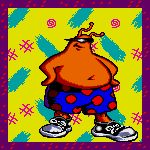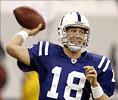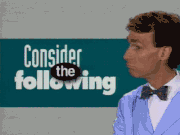|
Syrinxx posted:My 2012 Nexus 7 is really long in the tooth. It never got the bad flash problem but I want to replace it with something that can play games a bit better because it drags a bit on Hearthstone and Summoners War. Maybe not cheap enough but it's pretty good value.
|
|
|
|

|
| # ? Apr 24, 2024 23:43 |
|
Syrinxx posted:My 2012 Nexus 7 is really long in the tooth. It never got the bad flash problem but I want to replace it with something that can play games a bit better because it drags a bit on Hearthstone and Summoners War. If you want a 7-8" android tablet you want the Shield Tablet K1.
|
|
|
|
The Marshmallow android OTA update is now available through for the original Shield. My tablet just asked me to download it a couple hours ago. No download link available from their website yet. If you have a rooted device, you'll need to do a Full OTA update. 
SlayVus fucked around with this message at 00:03 on Feb 2, 2016 |
|
|
|
The 7" Fire fits all of those except the resolution =-p
DemonMage fucked around with this message at 23:34 on Feb 1, 2016 |
|
|
|
DemonMage posted:The 7" Fire fits all of those except the resolution =-p
|
|
|
|
It's roughly the same as the 2013 Nexus 7, which is what I replaced when mine decided to stop responding to touch. The biggest difference/problem is the 1GB of RAM, so when playing Summoners War if I tab over to something else it is a risk it gets kicked out =-( But $50 to replace something I use constantly as a reading/remote+gaming, it was worth it. Performance wise in SW it's totally fine. I can do anything on it without horrible lag or a bad experience, even my Nexus 6 has spots where the games FPS drops below what I figure it should. Poorly optimized in a few spots I guess. Doesn't really degrade my playing experience though thankfully. [Edit] Raids, some stages in ToA, or my island with a billion monsters on screen are all kinda laggy. [/Edit] Basically decide your budget El-Cheapo $50: Fire 7 $200~: Shield K1 or Fire 10 if you want a bigger (but still low resolution) screen $400+: ?? some bigger Samsung thing or Pixel C or something? In my brief looking around for a replacement, there didn't seem to be much that was truly worth it outside of that. Having to mess with stuff to get Google Apps on the Fire was irritating, but it doesn't take long at all. And again, for the price, I couldn't find anything that was remotely worth considering. DemonMage fucked around with this message at 23:56 on Feb 1, 2016 |
|
|
|
Got my amazon tablet all set up, thanks for the help!
|
|
|
|
SlayVus posted:The Marshmallow android OTA update is now available through for the original Shield. My tablet just asked me to download it a couple hours ago. Be careful upgrading. I have an un-rooted Original Shield Tablet and after the OTA finished, my WiFi is broken. Stuck on "Turning on WiFi". I've rebooted it multiple times and it hasn't fixed it. I'm attempting a factory reset now, but from what I've read it hasn't fixed the issue for others yet.
|
|
|
|
Boywunda posted:Be careful upgrading. I have an un-rooted Original Shield Tablet and after the OTA finished, my WiFi is broken. Stuck on "Turning on WiFi". I've rebooted it multiple times and it hasn't fixed it. I'm attempting a factory reset now, but from what I've read it hasn't fixed the issue for others yet. Someone said they were able to fix wifi issues by doing a Cache wipe in recovery. I already upgraded to Marshmallow and WiFi is working fine for me. I did a Full Update instead of the other, normal OTA. My tablet was also rooted and unlocked bootloader. Edit: Nvidia has turned off the update until further notice. As apparently, a larger number of people are having WiFi problems. They're going to investigate before turning the update back on. SlayVus fucked around with this message at 09:54 on Feb 2, 2016 |
|
|
|
Well, I'm glad I didn't try to force the update on mine: http://www.androidpolice.com/2016/02/02/nvidia-has-halted-the-android-6-0-update-for-the-shield-tablet-because-it-might-break-your-wifi/
|
|
|
|
AlexDeGruven posted:Well, I'm glad I didn't try to force the update on mine: Glad I saw this after my update. No problems for me, which is unusual, since I get all the bugs. Update is stable and a nice upgrade if it works.
|
|
|
|
I have the original LTE version, so it looks like mine wouldn't be in the queue for a bit, anyway.
|
|
|
|
My Pixel C got the February patch and it came with a keyboard update, too. I wonder if it's supposed to fix the connectivity issues some are having.
|
|
|
|
butt dickus posted:My Pixel C got the February patch and it came with a keyboard update, too. I wonder if it's supposed to fix the connectivity issues some are having. https://www.reddit.com/r/GooglePixelC/comments/43vobh/just_got_a_keyboard_firmware_update/
|
|
|
|
Can anyone recommend a good otterbox style case for the K1?
|
|
|
|
Amazon has the $50 Fire on sale for $39.99 now through 2/13
|
|
|
|
Must Love Dogs posted:What seems to be the consensus choice for a good Android tablet with a screen larger that 8 inches? I'm on the road a lot and I was looking for something that's good for reading and some media consumption. I was thinking about getting a PIxel C but it's a bit pricy for what you get. Thoughts? If anybody is thinking about an 8+ inch Android tablet, HTC is doing a Hot Deals day again on the Nexus 9: http://www.htc.com/us/go/htc-hot-deals/ 16GB Wifi: was $399.00, now $239.40 32GB Wifi: was $479.00, now $287.40 I think the Nexus 9 is a recommend at those prices. It gets updates, and the screen is a nice size / aspect ratio for reading. It sometimes has jank when switching between tasks but it's fine when you stay within an ebook app or Netflix or whatever.
|
|
|
|
vulturesrow posted:Can anyone recommend a good otterbox style case for the K1? Hopefully this is what you're after: my son uses a poetic case and it's drat near bulletproof... The flimsy stand thing snapped off after six months but he had given it some abuse. If you're after a sturdy case and don't yank around kickstands it's a good bet. Phoneposting so not linking but it's the first result for poetic k1 case. E: Back now; here - http://www.amazon.com/NVIDIA-SHIELD-Tablet-Case-Built/dp/B00MWGRLRA The stand really is bad, though. And the button pressing is a bit uncertain, so if you really like to press your volume buttons a lot then don't get this. Salt n Reba McEntire fucked around with this message at 17:26 on Feb 13, 2016 |
|
|
|
Looks like the Dell Venue 7000 series is on deep discount for Presidents day. The 8.4" (16gb standalone) is $200, and the 10.5" (16gb with keyboard dock) is $300. http://deals.dell.com at the bottom Both use OLED screens at 2560x1600, both with mSD support for up to 200gb, both with the same Intel chips and gimmicky camera array. Since the black Friday 2015 sale, I've really enjoyed the 8.4" one - crazy battery life and tiny size make it great for reading and A/V (the larger one lacks the metal unibody and long battery life, according to reviews). If they'd discount the 32gb it'd be a no-brainer recommendation, but 16gb ssd + 128gb mSD works well for me.
|
|
|
|
sweart gliwere posted:Looks like the Dell Venue 7000 series is on deep discount for Presidents day. The 8.4" (16gb standalone) is $200, and the 10.5" (16gb with keyboard dock) is $300. Safe to say this thing will never see Marshmallow? I have no clue how good/bad Dell is with updates.
|
|
|
|
hotsauce posted:Safe to say this thing will never see Marshmallow? I have no clue how good/bad Dell is with updates. It's on 5.1 currently, and according to an I/O party visitor it's been used as a reference design for Marshmallow by Intel, but I'm not assuming anything personally. Given the (non-sale MSRP) pricing and build quality, I'm using it to judge post-2013 Dell separately from any mediocre past record with Android. It does the Moto-style screen wake if you enable that feature and pick it up off a table from idle, and Lollipop+Intel hasn't been a problem for anything I've tried. If it gets 6.0+ before discontinuation, I'll definitely look to Dell for future mobile tech. If not, it was a good deal for the price, and they put out a really solid product in their quest for relevance after financial restructuring.
|
|
|
|
Moogle posted:Hopefully this is what you're after: my son uses a poetic case and it's drat near bulletproof... The flimsy stand thing snapped off after six months but he had given it some abuse. As it happens, that's the one I settled on, came in the mail today.
|
|
|
|
For what it's worth, for anybody considering the 8 inch Venue, it's seriously the most gorgeous screen I've seen on a tablet, and performs wonderfully. No Marshmallow is unfortunate, but it's doing everything I throw at it perfectly as is, and the battery life is still several days of sleep mode, and ~7 hours of watching video pulled from a server on my network. Stylus support exists for it, and it's pretty good. My biggest disappointment besides no Marshmallow is the near-complete lack of decent cases for it. I got one off Amazon, and one of the corners busted off within a few weeks. It's still holding on and being protective, just an annoyance. I'm still considering upgrading off of it and giving it to my wife, though. Not because I'm not happy with it, but because she wants a tablet of her own, and I'd get more use out of better performance than she would.
|
|
|
|
vulturesrow posted:As it happens, that's the one I settled on, came in the mail today. Enjoy - if it can take the battering it gets here, you should be good unless you enjoy extreme sports whilst browsing. If you do find yourself wanting something less rugged, I use http://www.amazon.co.uk/gp/product/B00NCZ0BMM?psc=1&redirect=true&ref_=oh_aui_detailpage_o01_s00 for my own one. I had the original Nvidia case, but was cheesed off that it didn't protect the back at all, and was a bit on the flimsy side. Despite a little bit of a wiggly weak bit where the stylus hole is (it hasn't snapped off, but I can't see it coping with a lot of damage), this case is great for my purposes - that being a slim cover that closes, activates the auto-on/off properly in doing so, and has a multi position stand function. It also protects the corners and sides nicely. Doesn't come with a screen protector, though. Note: It's not the slim one on that page, it's the slim smart, although I think that's the only option. e: There's a review on there that bemoans the lack of protection around the sides. Not sure what he's smoking, or if it's an out of date model - it encloses all the edges and corners whilst leaving the ports free (naturally). Salt n Reba McEntire fucked around with this message at 10:37 on Feb 14, 2016 |
|
|
|
I've been pondering getting a Pixel C and have done a few days of research off and on. After reading every review I could comfortably find, I finally took on the AnandTech review and they get on the device for a huge amount of hardware and software issues. The hardware stuff (the 2.4 ghz keyboard issue, the lack of reflective coating on the display making it hard to use outdoors, the relative heaviness) all either doesn't apply or doesn't matter to me, but the software stuff seemed more egregious. Has any of the software issues (pinch to zoom issues, relatively common crashes and hard reboots, failure to register taps accurately) been fixed by a firmware update or something? Was curious if all of these were fixed in a couple of months or if I should really just stay away from the tablet because of that stuff.
|
|
|
|
BottleKnight posted:Has any of the software issues (pinch to zoom issues, relatively common crashes and hard reboots, failure to register taps accurately) been fixed by a firmware update or something? Was curious if all of these were fixed in a couple of months or if I should really just stay away from the tablet because of that stuff. I've never had any crashes or reboots on mine. I can't remember pinch zoom ever failing but that's not something I do all that often. I did have problems with the touchscreen responsiveness at first but that mysteriously went away and hasn't come back. I don't remember there being an update that fixed it, it just started working all the time. It does get updates every month just like a Nexus would. It's the fastest mobile device I've ever used and I think that's due to the GPU. I do have a few gripes but they're minor. The screen doesn't get dim enough on the lowest setting and the speakers are still too loud on the lowest setting. I can't read on it in bed without lighting up the whole room and if my girlfriend is reading I'll have to play a game in a different room. I also wish that the keyboard had dedicated buttons to replace the softkeys. You can do search+enter for home, search+backspace for back but these both require two hands unless you really want to stretch. Alt+tab works as expected. I think it's ridiculous that the keyboard even has an alt key as that's all I've ever used it for. I'd also like there to be home/end keys. I'd still say it's the nicest Android tablet you can buy.
|
|
|
|
Anandtech did a follow-up report on the Pixel C: http://www.anandtech.com/show/9996/revisiting-the-google-pixel-c quote:Ultimately with the new firmware from Google the issues I noted that were specific to the Pixel C itself are essentially all resolved. The crippling issues with touch input are gone, and performance is definitely improved, although Android itself needs some work there quote:In the end, Google's fixes to the Pixel C's software have done a lot to address the issues I noted in the original review. Its gone from being a tablet that I could not possibly recommend to anyone, to potentially being the best Android tablet you can buy. Unfortunately that's not a high bar to clear, but it's still a great improvement over the Pixel C with its original firmware.
|
|
|
|
Good to know but I'm holding off for multi-window or remixos and USB video-out.
|
|
|
|
Does anybody do USB video out? I've never heard of that outside of Apple devices, but that's not even a USB cable and requires a special adaptor as far as I know. Have never heard of video over USB, but now I want it.
|
|
|
|
MOst of the modern phones have MHL connectors which allow more functionality than just data.
|
|
|
|
Pulled the trigger and ordered a Pixel C. It was between that and waiting for the iPad Air 3 and I just don't really like iOS. Thanks Rastor for linking the AnandTech update and thanks butt dickus for talking about your experience. It helped a lot! Man, I hope this thing is as sexy in real life as it is in pictures. For a product I'm going to have for years, that's a pretty big bonus.
|
|
|
|
I think I'm gonna grab a Shield K1. Does anyone know of a decent keyboard cover that'd work?
|
|
|
|
MikeJF posted:I think I'm gonna grab a Shield K1. Does anyone know of a decent keyboard cover that'd work? No insight on keyboard covers, but, MWC is next week, and may include new tablet announcements, so it could be an idea to wait until after that in case one of them is cooler (or results in a pricedrop of older stuff)
|
|
|
|
Hmm, the Shield K1 is pretty small for a keyboard cover, even on the Nexus 9 a keyboard cover is cramped and I have tiny fingers. I think I'd be considering a separate bluetooth travel keyboard; Microsoft has one that gets pretty good reviews, for example.
|
|
|
|
Welp, I finally did it. Pulled the trigger on a Pixel C. Hoping it turns up by Weds as I have a long weekend away that it would see some use over.
|
|
|
|
Tunga posted:Welp, I finally did it. Pulled the trigger on a Pixel C. Hoping it turns up by Weds as I have a long weekend away that it would see some use over. The touchscreen was acting like complete garbage out of the box but I ran the system update that appeared after a couple of minutes and now it seems to be perfect. Not really had a chance to play with the keyboard yet and probably won't actually use that much, just figured that I might as well have both and it acts as a nice screen protector for storage as well. Tunga fucked around with this message at 14:18 on Feb 22, 2016 |
|
|
|
I've been dicking around with a Nexus 9 to be my companion tablet for when I'm using my 6P as my daily driver phone. It's no iPad, but it's pretty serviceable. It would be much better, though, if there was a way to jack up the font sizes on apps that do not have an internal setting for that (looking at you, FB app). Is there a way to do this that anyone knows of? I do _not_ want to just increase the font size across the whole tablet, just in this app. Thoughts?
|
|
|
|
smr posted:I've been dicking around with a Nexus 9 to be my companion tablet for when I'm using my 6P as my daily driver phone. It's no iPad, but it's pretty serviceable. It would be much better, though, if there was a way to jack up the font sizes on apps that do not have an internal setting for that (looking at you, FB app). Is there a way to do this that anyone knows of? I do _not_ want to just increase the font size across the whole tablet, just in this app. use the tinfoil app and just make the font size bigger in the browser?
|
|
|
|
If anyone hasn't had any luck installing google play, rooting, removing amazon bloatware, etc, from their $50 subsidized wonder pad, this little program did everything by just connecting the thing by USB, turning on ADB/debug stuff, and running a batch file. It rebooted and ran through a ton of stuff in the cmd.exe window, but when it was done everything was perfect. I had a lot of trouble getting that supertool thing running correctly from a few weeks back. Something to do with drivers, etc.. Anyway, this worked, despite the fact that I had totally hosed up my windows drivers. So that's a plus. http://forum.xda-developers.com/amazon-fire/general/root-playstore-busybox-optimize-flash-t3281804 Chinook fucked around with this message at 12:14 on Feb 23, 2016 |
|
|
|

|
| # ? Apr 24, 2024 23:43 |
|
Stuck my Pixel to our agile whiteboard at work, sticks really well! Trying to think of something I can build during our upcoming hackathon that could make use of this. Some kind of live JIRA feed maybe.
|
|
|