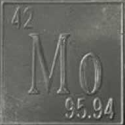|
Xerxes17 posted:Well, searching in the thread I found a link to this article: What you have on your side is time so if youíre curious you can wait for some kind of a deal. There is definitely a lot of people upgrading ddr3 systems right now. Ram overclocking is a lot more rare so used ram doesnít seem too risky.
|
|
|
|

|
| # ? May 1, 2024 21:03 |
|
GN is doing a liquid nitrogen overclock live on youtube right now https://www.youtube.com/watch?v=ISmyfzlf8SY
|
|
|
|
VelociBacon posted:GN is doing a liquid nitrogen overclock live on youtube right now Totally already planning to listen to that while Iím lesson planning tonight. Iím assuming my Apple Watch is going to tell me the second the election is over anyway. His streams are just so relaxing
|
|
|
|
spunkshui posted:Totally already planning to listen to that while Iím lesson planning tonight. I haven't been paying attention to anything AMD overclock related - it looks like it auto clocks itself based on temp? Is that right?
|
|
|
|
VelociBacon posted:I haven't been paying attention to anything AMD overclock related - it looks like it auto clocks itself based on temp? Is that right? Yeah like a Nvidia card. I also donít know much about them because when I was shopping they didnít OC well.
|
|
|
|
This afternoon I remembered that my folks used to have i7 systems of roughly the same vintage of my 3570k, after checking it turns out they had an i7 2600K going unused. Seems like now I gotta go down the rabbit hole of OC 2600k vs OC 3570K!
|
|
|
|
spunkshui posted:Yeah like a Nvidia card. Referring to AMD Ryzen: They don't OC much, you get within 100-200mhz of the max possible at stock settings. They do respond well to overclocked ram, although there are extremely diminishing returns past 3200-3600 A guy called 1usmus has an auto software overclock "CTR" and custom power plan that work well. (He is also behind ryzen ram oc calculator) AMD/Microsoft and mobo manufacture's bios have implemented some of his recommendations or changed their defaults as he prescribed.
|
|
|
|
What's a good beginner's guide to overclocking/tuning ram?
|
|
|
|
Endymion FRS MK1 posted:What's a good beginner's guide to overclocking/tuning ram? I dont have a good guide but memtest 86 for an hour has been sufficient at proving errors wont happen in my experience of running OCed ram for a few months. All I have done is lowered CL18 to CL16 with some 3600 sticks. Just like a cpu, increasing the voltage 1 step made the errors go away. 1.35 to 1.35625V
|
|
|
|
Iíve definitely seen memtest86 throw itís first error on an OC after hour 23 of a 24 hour stability check. Iíve backed off every more aggressive timing than xmp Iíve tried on my current system because of that (r5 3600x, x570, 4x8gb micron-e die at 3600mhz/cl16)
|
|
|
|
spunkshui posted:I dont have a good guide but memtest 86 for an hour has been sufficient at proving errors wont happen in my experience of running OCed ram for a few months. Iíve backed away from memtest. I like TM5 with whatever their names profile or Linpack. Had an OC that memtested to more than 500% seemed good for a very long time (months), CoD:MW poo poo on it.
|
|
|
|
I can't believe memtest is at fault for anything, it's like the one perfect testing tool we have.
|
|
|
|
Hm ok, I might play around. It's a 3200 CL16 kit (I think)
|
|
|
|
Memtest is good, but it doesn't test what happens when you dump heat into the case from a gpu running a game, which could increase memory temperatures enough to be unstable.
|
|
|
|
Moly B. Denum posted:Memtest is good, but it doesn't test what happens when you dump heat into the case from a gpu running a game, which could increase memory temperatures enough to be unstable. The Electronaut posted:I’ve backed away from memtest. I like TM5 with whatever their names profile or Linpack. Had an OC that memtested to more than 500% seemed good for a very long time (months), CoD:MW poo poo on it. Seems like these are related. I have 6 fans, 3 in 3 out, on both our cases so GPU heat is a non issue for us. We also are only cooling 1070s  Hoping the 3080 TI is more fun for overclocking then the rest of the 30 series.
|
|
|
|
When memtest specifically stresses ram it won't encounter anything that screws with motherboard voltages by taxing the cpu (like a horrendous prime95 AVX workload)
|
|
|
|
spunkshui posted:Seems like these are related. Totally agree. My Bdie (Patriot 4400/19 Steel Series Viper) I was running at 1.55v, SA and IO were/are at sane voltages like 1.25v. My desktop is watercooled and temps stay decent on the cpu and gpu, but the case isnít the best for airflow (and well water cooling) in general, it caused me to go back and adjust things. I have 2 360 rads for a 9900kf and a 2080ti in a NZXT h700. I ended up pulling .05 volts off the memory, re walking through the timings with a slight loosening on primaries but tightening up the secondary and tertiary timings. Still at 4133/CL16 on 4 DIMMs with a Z390 Aorus Master. Donít feel like chasing a new BIOS and re running through the CPU and memory OCs. Plus, while I can boot past 4133 even at 4400, the timings are definitely looser and I crash immediately once loaded. Now: been pretty dang stable in CoD and other games. Itís funny how stuff can be stable and one new application just loads the system differently and crash.
|
|
|
|
Hello thread! I'm looking to build a new PC once parts come back into stock, but before then I'd like to consider OCing my current computer, both for a performance boost and because it seems like fun. It'd also be good practice to work on this one before OCing my new PC. I built this thing around 2014 so it's getting a little long in the tooth. My monitor is 1080@75Hz so that's what I'm shooting for. Many of the games I play will sometimes dip into the 40-70FPS range, so I'm hoping to squeeze a little more performance out of this thing. I've never overclocked anything before so I'd appreciate a bit of help with this. PCPartPicker Part List CPU: Intel Core i5-4570 3.2 GHz Quad-Core Processor Motherboard: MSI B85M-P33 Micro ATX LGA1150 Motherboard Memory: Corsair Vengeance 8 GB (1 x 8 GB) DDR3-1600 CL9 Memory Memory: Corsair 8 GB (1 x 8 GB) DDR3-1600 CL9 Memory Storage: SanDisk Extreme 120 GB 2.5" Solid State Drive Storage: Western Digital Caviar Blue 1 TB 3.5" 7200RPM Internal Hard Drive Video Card: EVGA GeForce GTX 780 3 GB Superclocked ACX Video Card Case: Corsair 200R ATX Mid Tower Case Power Supply: SeaSonic X 650 W 80+ Gold Certified Fully Modular ATX Power Supply Optical Drive: LG GH24NS95 DVD/CD Writer Operating System: Microsoft Windows 10 Home OEM 64-bit Monitor: Asus VA229HR 21.5" 1920x1080 75 Hz Monitor Please note that I have two different sticks of RAM in there. Which of those should go into the first/second DIMM slot? (Does it even matter?) Where would be the best place to start with this? How much more could I realistically get out of this system? (Even if it's not much I'd still like to try.) Thanks!
|
|
|
|
|
literally this big posted:Hello thread! I'm looking to build a new PC once parts come back into stock, but before then I'd like to consider OCing my current computer, both for a performance boost and because it seems like fun. It'd also be good practice to work on this one before OCing my new PC. I built this thing around 2014 so it's getting a little long in the tooth. My monitor is 1080@75Hz so that's what I'm shooting for. Many of the games I play will sometimes dip into the 40-70FPS range, so I'm hoping to squeeze a little more performance out of this thing. I've never overclocked anything before so I'd appreciate a bit of help with this. Non GPU wise. Wouldnít bother frankly. CPU is a non K part so locked multiplier. The chipset isnít a Z series one, so weaker OC support even for K parts (like VRM will be weaker than a Z board, less tweaking options, and so on). The memory is mismatched. So this leaves you with base clock OC as your only option which can net you an OC but they will OC everything dependent on that clock and result in instability beyond a MHz or two. As for the DIMM positioning, itís two slots, wonít matter, one slot will be wired to one channel and the other to the other. GPU: sorry I didnít mess with 780.
|
|
|
|
Well that's a bit of a bummer, but not completely unexpected. I didn't have OCing in mind when I built this thing so I mostly went with mid-range parts. Does that mean my CPU is completely non-overclockable? And the RAM too (even tho they have the same CAS/timing)? What sort of increases to the baseclock could I realistically make? 3-5MHz? Seems like the GPU would be the best place to start then.
|
|
|
|
|
literally this big posted:Well that's a bit of a bummer, but not completely unexpected. I didn't have OCing in mind when I built this thing so I mostly went with mid-range parts. Does that mean my CPU is completely non-overclockable? And the RAM too (even tho they have the same CAS/timing)? What sort of increases to the baseclock could I realistically make? 3-5MHz? Not sure about your specific situation with the CPU but to give you an idea, we usually aim to overclock by a minimum of a few hundred MHz. You wouldn't be able to adjust by 0.01GHz units in most cases. Someone please correct me if the 7xx series is too old to do this! But here's my GPU OC rundown: For the GPU, first run 3dmark and get a baseline, then download MSI Afterburner, turn the core voltage % slider to max, temp and power limit % to max, and do another run of 3dmark. It'll overclock itself as much as it can with the added headroom but will not overheat itself or damage anything. Once you have that baseline you basically start increasing the "core clock" offset until you see instability - games tend to stress the GPU more than 3dmark so this is really up to you how you want to test it. I would start at +100 core clock and go up or down in 20MHz increments as you find it's stable or not stable until you get to a point where it's running and not crashing. After it's been stable for a few weeks I would start increasing the memory clock offset by around 50MHz each time until it's unstable, and then backing off until you find the limit. Here's what my afterburner looks like, for reference. I haven't bothered loving with the memory clock too much because I value the stability and haven't needed any extra FPS.  Don't hit the "k" thing, it'll stop your GPU from idling.
|
|
|
|
Afterburner works on the 780, good guide. Its a good time of year to get into overclocking at least. Most people actually want a little more heat this time of year. My core temp while idle is down to 35C, gpu at 33C since its a modified founders and cant turn its huge fans off. My ram is warmer then both LOL.
|
|
|
|
Thanks, I followed your guide and it improved my score significantly. Core Clock +80 was still giving me some weirdness, but +60 seems pretty stable . s it worth it to try fine-tuning to something more precise, like +70 or +75? I also have the option of prioritizing power or temperature for dynamic clock adjustment, does that matter at all?
|
|
|
|
|
literally this big posted:Thanks, I followed your guide and it improved my score significantly. Core Clock +80 was still giving me some weirdness, but +60 seems pretty stable . s it worth it to try fine-tuning to something more precise, like +70 or +75? I also have the option of prioritizing power or temperature for dynamic clock adjustment, does that matter at all? If both are maxed it doesn't really matter but I generally target the max temp because it'll never hit it. In overclocking it's always about the tradeoff of your time for incremental gains. If it's worth it to you to fiddle for those MHz then yes it's worth it. To me it would be.
|
|
|
|
literally this big posted:Thanks, I followed your guide and it improved my score significantly. Core Clock +80 was still giving me some weirdness, but +60 seems pretty stable . s it worth it to try fine-tuning to something more precise, like +70 or +75? I also have the option of prioritizing power or temperature for dynamic clock adjustment, does that matter at all? Sliders go all the way up for power and temp if thats what you are asking. We should also beef up the fan settings. At the bottom of Afterburner, open the settings and click the ďFanĒ tab. Check the "Enable user defined software automatic fan control". You can change the curve to however you prefer it but I recommend you delete all of points on the chart but two. 40įC something low like 30% or 25% fan (I cant go below 27% on mine) Then another dot at 100% fan at 70C. Just a big dumb diagonal line seems to do a great job at making sure fans actually respond to temperature. From there you can adjust that top and bottom dots so your card is tolerable while gaming and quiet while posting. If you want to tune for that extra 5 MHz out I would just make it pass a loop of haven for a half hour. Good way to heat up the house in the morning while youíre making breakfast. Its not like you need to stare at it while its doing its thing. (I do it anyway lol) spunkshui fucked around with this message at 09:12 on Dec 2, 2020 |
|
|
For the voltage control,. I have the option for "standard MSI" which goes to +37mV, and "extended MSI" which goes way up to +1300. Could I try going beyond +37mV?spunkshui posted:Sliders go all the way up for power and temp if thats what you are asking. quote:40įC something low like 30% or 25% fan (I cant go below 27% on mine)
|
|
|
|
|
DO NOT DO EXTENDED MSI. I didnít take the warning messages seriously on my wifeís old MSI card and I definitely loving killed it in like an hour after enabling it. Lucky for me the card was on itís last leg and I was considering going to the store and buying a new one anyway so this just made me have to do it immediately. As for your settings: I would think weíre prioritizing for a maximum power delivery, not good temperatures. Then again the easiest trick in the book is to just try both with the benchmarking software and see which one gives you a higher score.
|
|
|
|
literally this big posted:For the voltage control,. I have the option for "standard MSI" which goes to +37mV, and "extended MSI" which goes way up to +1300. Could I try going beyond +37mV? You don't have to worry about wear and tear on a gpu fan. It may actually be happier at 30% if the action of the fan helps it sit more lightly on whatever liquid bearing it might be using etc. What I do with fan speeds is do a test where I manually control it and see at what point it becomes audible to me. I then increase it to the point at which I would be annoyed about it being loud if I'm playing a game without headphones on. I use the bottom number for the floor of the fan RPM and I use the top number as a point around 65-70C. After 70C I basically have it ramp quickly to 100% fan RPM. A lot of this is up to your preference!
|
|
|
|
So I was able to max out around +60MHz Core Clock in Afterburner before I noticed weird visual bugs on my runs through Time Spy, so I'm tweaking around there. What are some other good benchmarks to use? And out of curiosity, why should I tweak the Core Clock before tweaking the Memory Clock? What does either of those actually do? As for my RAM, if I was able to get ahold of matching RAM, would that improve performance at all and/or allow me to overclock? I'm considering replacing my mismatched 2x8GB 1600 with matching 2x16GB 1600, which seems to be the max my motherboard could handle. Although finding affordable 2x16GB 1600 DDR3 seems to be more difficult than I would have imagined.
|
|
|
|
|
literally this big posted:So I was able to max out around +60MHz Core Clock in Afterburner before I noticed weird visual bugs on my runs through Time Spy, so I'm tweaking around there. What are some other good benchmarks to use? And out of curiosity, why should I tweak the Core Clock before tweaking the Memory Clock? What does either of those actually do? You tweak core clock before mem clock because mem clock can be fine for weeks and then crash you whereas the core clock is pretty quick to figure out when you're unstable. The core clock allows your GPU to do more work per unit of time and the memory clock allows your GPU to access more data stored in VRAM per second (as I understand it). I don't really want to speak about the RAM stuff because I don't really know.
|
|
|
|
Got a question. I have two friends with the same setup beyond except for different motherboards. They both have 10850k CPUs and noctua d15s coolers. One of them is on an Asus z490 motherboard the other is on a gigabyte z490 aorus elite. Neither of them are OCing right now. Both have MCE turned off. The friend with the gigabyte motherboard has their cpu run like 20ish degrees higher at load and we can't figure out why.
|
|
|
|
MagusDraco posted:Got a question. I have two friends with the same setup beyond except for different motherboards. It might be mounted on the cpu badly but it is a pretty easy system to use. Is it screwed all the way down? Do both of them have the ram running at the same speed? Are both in the same room or is one in a small room that might be getting warm? They most likely have different fan curves for their case fans and their cpu fans unless these were manually dialed in to be the same. I bet we are talking about different computer cases here too. Here are some things to try: Check to see if the cpu cooler mounting screw is fully turned. Increase case and cpu fan curves. Lowering the long term usage temperature of the room by opening doors and windows of the room. Investigate if the cpu cooler is somehow mounted wrong.
|
|
|
|
Case is the same. Ram speed should be the same or similar. They mostly bought identical stuff minus the motherboard due to availability. Their next step was reseating the cooler anyway. They just didn't want to do that if there was some OC setting or whatever that they missed that their Mobo turned on did by default / voltage stuff was being set high. We're all not that familiar with OCing in general so there's that too  The main differences are different ram (but both the same speed for that ram) and different rtx 3080s. I also think the one running cooler is using two fans on their noctua but I didn't think that'd cause a 20 celsius difference in 3dmark MagusDraco fucked around with this message at 22:41 on Dec 24, 2020 |
|
|
|
I'm guessing your friend with the lower temps is GPU bottlenecked and the one with the higher CPU temps is not.
|
|
|
|
Mid 60s under load seems fine. Do a CPU stress test. Are you saying your other friend isn't going above 40C under load? That seems ridiculously low. Either he is reading the wrong temp (most likely) or there's a problem with the sensor. I'm betting he's looking at MB temp instead of CPU temp.
|
|
|
|
OP was last updated in 2014 so assuming it's not worth referencing. Hoping there is a simple and safe method for overclocking my GPU and/or CPU with minimal effort. I would to avoid benchmarking and stress testing. I want to know if there is a site that provides safe settings to use without the need for testing or program that automates the process. I have tried searching and get a lot of different answers with little consensus, best I can tell for GPU is: max out power, max temp 85C, +100-150 to core, +300-400 memory and don't touch voltage if I'm concerned about shortening lifespan of card. Based on what research I've done my understanding is that the EVGA Precision X1 or MSI Afterburner are the best applications to use. With respect to the CPU my understanding is that it's pretty much an overclocked 3600 and won't benefit as greatly from overclocking. Case - Fractal Design Define R3 [Supports ATX] OS - Windows 10 Home 64-bit OS Drive - Western Digital WD Blue SN550 NVMe M.2 2280 1TB PCI-Express 3.0 x4 3D NAND Internal Solid State Drive (SSD) WDS100T2B0C Motherboard - MSI B450 Gaming Pro Carbon CPU - AMD Ryzen 5 3600X w/ stock heatsink GPU - EVGA GeForce GTX 970 RAM - G.SKILL Aegis 16GB (2 x 8GB) 288-Pin DDR4 SDRAM DDR4 3200 (PC4 25600) Intel XMP 2.0 Memory Kit Model F4-3200C16D-16GIS Power Supply - EVGA SuperNOVA 850 G2 850W Power Supply 80 Plus Gold Certified Full Modular Power Supply Intel 4th Gen CPU Compatible 10 Year Warranty Fans - 3 total: front, back and top of case
|
|
|
|
Corte posted:OP was last updated in 2014 so assuming it's not worth referencing. Hoping there is a simple and safe method for overclocking my GPU and/or CPU with minimal effort. I would to avoid benchmarking and stress testing. I want to know if there is a site that provides safe settings to use without the need for testing or program that automates the process. Without trying to sound elitist or snarky or condescending, if you don't want to stress test you should avoid overclocking altogether because you'll be infinitely frustrated with random crashes. The whole reason overclocking exists is that individual examples of the same product (for CPU and GPU) have different ceilings of performance based on the random quality of the components. For this reason, there is no one 'go to' overclock for CPUs or GPUs but rather a place to start. In the last page or so we did a detailed description of how to overclock GPUs with MSI Afterburner - I think it's worth reading and the very minimal stress testing is quite enjoyable as you push the limits of your hardware. Putting any additional heat (voltage) through a component will lower it's lifespan but GPUs in particular don't seem to have any issue with running at 'max' voltage as per MSI afterburner (it will only add as much voltage as it can use and will never overvolt the card). The only increased wear I'd expect to see on GPUs would be to do with the fans/fan bearings from running at increased RPM to provide cooling for the increased performance. I don't think anyone in this thread will have ever had a GPU stop working from overclocks that you do in-software like MSI afterburner.
|
|
|
|
VelociBacon posted:Without trying to sound elitist or snarky or condescending, if you don't want to stress test you should avoid overclocking altogether because you'll be infinitely frustrated with random crashes. The whole reason overclocking exists is that individual examples of the same product (for CPU and GPU) have different ceilings of performance based on the random quality of the components. For this reason, there is no one 'go to' overclock for CPUs or GPUs but rather a place to start. In the last page or so we did a detailed description of how to overclock GPUs with MSI Afterburner - I think it's worth reading and the very minimal stress testing is quite enjoyable as you push the limits of your hardware. Putting any additional heat (voltage) through a component will lower it's lifespan but GPUs in particular don't seem to have any issue with running at 'max' voltage as per MSI afterburner (it will only add as much voltage as it can use and will never overvolt the card). The only increased wear I'd expect to see on GPUs would be to do with the fans/fan bearings from running at increased RPM to provide cooling for the increased performance. I don't think anyone in this thread will have ever had a GPU stop working from overclocks that you do in-software like MSI afterburner. Didn't come off as any of those things. This was a very helpful and informative post. I had assumed that there was a standard within each specific product that would make it straightforward to recommend a setting. I will take the time to read back and make the effort to do some basic testing. Thanks for taking the time to educate me.
|
|
|
|
For your cpu and ram https://www.guru3d.com/articles-pages/clocktuner-for-ryzen-v1-1-ctr-guide-by-1usmus,1.html https://www.techpowerup.com/review/amd-ryzen-memory-tweaking-overclocking-guide/ You can also try the guy behind this (1usmus) Custom power plan For gpu I just use auto OC in afterburner. It's all very automatic and easy except the ram oc which I haven't quite figured out personally, although it seems to work for most everyone else. Ram oc is more important than cpu oc this generation for fps. Edit: oh here is more ram oc info https://github.com/integralfx/MemTestHelper/blob/master/DDR4%20OC%20Guide.md Quaint Quail Quilt fucked around with this message at 12:11 on Dec 30, 2020 |
|
|
|

|
| # ? May 1, 2024 21:03 |
|
Testing CPU overclocks doesnít take too long. If it can do 10 mins in OCCT, its fine. Step 1: see what speeds and voltages a few other people have managed online for your chip. 2: pick a speed 3: set a voltage 4: find your LLC setting and try one of the ďhigherĒ settings (you might also find people online with your mobo/cpu) 5: OCCT, watch voltage with cpu-Z OCCT requires no setup, just hit go and see if it detects an error or BSODs. If it crashes, more voltage. If voltage drops too much under load or shoots too high change LLC. If its too hot get a bigger cooler and more case fans or back off the speed / voltage.
|
|
|