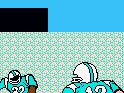|
Lawen posted:I've seen a few cases that look like a tiny NES and also plans to build a NES pi case out of LEGO, which would be neat for a living room emulator box. This is mine:  [e] all the kits were sold out when I built it so I basically reverse engineered the build from pictures online and ordered the parts off lego.com. It wasn't expensive.
|
|
|
|

|
| # ? Apr 25, 2024 08:43 |
|
Guitarchitect posted:I did this this past weekend and it was freaking awesome. We played games the entire weekend, including Tetris Attack into the wee hours of Sunday morning. Glorious. I just used a clear case. It ran three player Mariokart 64 battles quite smoothly, too. That's cool. I've seen mixed reports on how well N64 emulators run on it. I guess it depends on the emulator. I'm guessing that GLES and no Xorg would help a lot. If you tell me that Conker's Bad Fur Day runs fine on it, It'll get set up so drat fast. e: ^^^ What are the NES USB controllers like? I've got a SNES one. The plastic is a little thinner and I had to strip it and fiddle a bit to get start and select working right but in all it's a passable facsimile.
|
|
|
|
Meridian posted:I can't imagine a fan would be necessary, but I did plan to put a heat sink on it. A couple pages back someone posted a link to a liquid cooled RPi, they ran the OC benchmarks and what they found was zero difference, this chip is frequency limited, not temperature limited. The days of Celeron 300c overclocking are long over, friends.
|
|
|
|
General_Failure posted:e: ^^^ What are the NES USB controllers like? I've got a SNES one. The plastic is a little thinner and I had to strip it and fiddle a bit to get start and select working right but in all it's a passable facsimile. I haven't played on a real NES for decades so I don't know how they compare to the real thing exactly but these are built really well considering they're $5 and look accurate AFAIK. The games are hard to play because the D-pad is quite sensitive to accidentally hitting side when you're hitting up, etc. But I think that was kind of a thing with original NES controllers too.
|
|
|
|
General_Failure posted:That's cool. I've seen mixed reports on how well N64 emulators run on it. I guess it depends on the emulator. I'm guessing that GLES and no Xorg would help a lot. If you tell me that Conker's Bad Fur Day runs fine on it, It'll get set up so drat fast. hm, i'll put it on the list! apparently retropie 4 helps with n64 a lot... but it's the only one I've tried so I couldn't describe any kind of before/after. I can say that F-Zero ran great though... Super Smash Brothers was fine in 2-player but not 3-player, and a few ROMs just weren't compatible because they never showed up on the screen 
|
|
|
|
I moved my Pi to emulator duty and a B+ trying to run N64 emulation is hilarious. Mario 64 works ok but drat everything else is hot garbage. Would a Pi3 actually help much?
|
|
|
|
Bovril Delight posted:I moved my Pi to emulator duty and a B+ trying to run N64 emulation is hilarious. Mario 64 works ok but drat everything else is hot garbage. Would a Pi3 actually help much? No, what you're really going to need to have consistent good N64 emulation is a Pi 4 that finally upgrades the GPU along with the sorts of CPU upgrades they've already been doing. In combination with the ongoing progress on N64 emulation in general. As it stands, the Pi 3 is still just not powerful enough to really handle N64 games that don't have tons of emulator optimization, the way Mario 64 does.
|
|
|
|
Hadlock posted:A couple pages back someone posted a link to a liquid cooled RPi, they ran the OC benchmarks and what they found was zero difference, this chip is frequency limited, not temperature limited. That is good to know. Thanks.
|
|
|
|
My Pi 3 has been going well with the 4A supply. It's a 5v supply intended for LED strip lights. I mentioned it previously and that I have a 10A 12v one running an egg hatcher with no problems. Yesterday I managed to get a low voltage square out of the Pi 3 again. It was from running prboom+. For some reason I decided to switch it to OpenGL mode without the OpenGL driver loaded. It started a very slow process of loading textures and sprites. During the course of it the low voltage square started to fade in ever so slowly. Funny thing was because DOOM was running in 8 bit depth the square was kind of a brown gradient. What I wanted to ask is whether the Pi3 is physically capable of getting enough power through the MicroUSB connector under heavy load? I've tried it with different supplies and cables and it always seems to go under voltage at high load. It only has a mouse, wireless keyboard and a USB drive connected to it. The current USB cable is 1' long coming from the USB hub I modified as a power supply hub. The hub has nice thick traces and good solder connections. I'm using it because it has switches on each port. It's why I bought it.
|
|
|
|
Are you sure it was the low voltage square and not the too hot square? From the way you describe it, it sounds like the too hot square and it would make sense if it was trying to render gl in software mode.
|
|
|
|
Not all USB cables are designed equally. Some have hair thin wires designed for data and only a couple hundred mA Some are designed for power delivery with much thicker power wires. Only about a third of the cables in my house will charge my phone in fast charge mode (3A)
|
|
|
|
tuna posted:This is mine: So cute. I saw the Garadise "Power Bank" on meh.com today and finally decided to impulse buy a battery pack for a couple of pis I have lying around the house to act as a UPS for the little beast. Looking at the Grandise it's $15 for a 2.1A 5v USB power supply and 10k mAh sounds like more than 5k mAh, I guess, but I wanted to ask if that was the best option available. The reasons for pulling the trigger are two fold, A) Tired of my pi hard rebooting every time the power blips in the house and B) would be nice to try an untethered Pi server if it had any appreciable runtime on a battery pack like this (maybe 30 minutes? an hour?) is the Garadise a good option for either of these? Here's the link I'm looking at: https://www.amazon.com/Garadise-104...+mAh+Power+Bank
|
|
|
|
TimWinter posted:So cute. Well, the thing is in order to use one of those things like a UPS, it needs to be capable of charging the battery pack at the same time something's taking power from it. Most of these battery packs are only one or the other - if you have it plugged in to charge the battery, then it just charges the battery and it cuts off the port to charge your other device. Sometimes it's the reverse, if it's been charging for a while it'll immediately switch to output mode when you plug in the other device. Either way, you end up not being able to run it in the way you want.
|
|
|
|
If someone finds where they're making one of those magical 5v 2A UPS, please post it here, I have a solar powered esp8266 wifi message board project I'd like to finish.
|
|
|
|
https://www.adafruit.com/products/1566
|
|
|
|
For funsies I want to get a battery/power bank like this and combine it with a solar charger to make a headless/cableless Pi I can leave outside, I've left my Pi running on a battery for almost two days so it would be cool to take it to the next level.
|
|
|
|
Super Slash posted:For funsies I want to get a battery/power bank like this and combine it with a solar charger to make a headless/cableless Pi I can leave outside, I've left my Pi running on a battery for almost two days so it would be cool to take it to the next level. There's no need to combine anything. If you look for "solar USB battery" on Amazon there's a bunch. I wouldn't expect much out of them, though. eddiewalker fucked around with this message at 21:03 on Sep 2, 2016 |
|
|
|
https://hackaday.io/project/9461
|
|
|
|
General_Failure posted:That's cool. I've seen mixed reports on how well N64 emulators run on it. I guess it depends on the emulator. I'm guessing that GLES and no Xorg would help a lot. If you tell me that Conker's Bad Fur Day runs fine on it, It'll get set up so drat fast. the cut scenes were slow as gently caress... slow enough that i couldn't wait it out to get into the game. but for reference mario 64 and donkey kong 64 run fine. not sure how much of a difference retropie 4.0 makes over 3.6 but here: https://www.youtube.com/watch?v=i87EBRHcJs4
|
|
|
|
does emulationstation ever get updated? Seems like the project is dead. I am not sure attract mode is mature enough to replace it.
|
|
|
|
Not going to deny I only looked briefly at that video. The speed on the cut scene in Conker's Bad Fur Day is abysmal for sure. However it's one of the best renders I've seen of it so I guess whatever means they are using to emulate it's slow but accurate. I set out to try the analog audio on my Pi 3 yesterday and today when I had a few minutes. I tried a couple of mp3s in RISC OS and Raspbian, and then with BT headphones in Raspbian to make sure the mp3s were sane. I'm no audiophile by anyone's definition but holy poo poo that was horrible. I believe I described it as listening to music played by a mobile phone in a public toilet with heavy traffic outside. I'm almost at a loss for words. Whole frequency ranges effectively muted with relatively loud blats at specific bands. I was using a pair of earbuds with the volume at maybe 40-50% so I wasn't overdriving it, unless the filter is so low powered that it can only handle a logic level drain? If that's the case, 1: That's pathetic, and 2: I'll dig up a headphone jack and plug from something when I get a chance and graft it to one of those 3W class D amps to see what I get. e: codecs seem to be at play somehow too. I opened Streamtuner2 and just went randomly playing music from different stations. Some of them sounded okay in a less than perfect FM radio reception kind of way, and others had the dropouts in frequency bands and the weird ...something that was actually making me feel nauseous like my test mp3s were. I can put the noise of the good stations down to a less than clean power feed to the Pi, plus shoutcast stations generally sound kind of poo poo. The rest I can put down to the cheapskate bitbanged PWM "analog" audio. Because I kept thinking of it I opted to order the cheap stereo valve preamp kit. It'll be definitely one of the things I try connecting for a bit of fun. Also when I remember I want to grab a specific USB audio dongle. We have one here already. They are maybe $2 but the reason for getting that specific one is it has really good isolation for some reason. It's great for using a proper mic with. No hum or hiss, so I figure it may be good for output too. I'm just not entirely sure where I put it. General_Failure fucked around with this message at 00:17 on Sep 10, 2016 |
|
|
|
Considering the amount of poo poo Rare had to pull out of their hats to even make Conker a thing, I'm surprised it runs at all on a Pi. It's probably the most technically demanding game in the entire N64 library.
|
|
|
|
dpbjinc posted:Considering the amount of poo poo Rare had to pull out of their hats to even make Conker a thing, I'm surprised it runs at all on a Pi. It's probably the most technically demanding game in the entire N64 library. Rare utterly owned the N64. IIRC they made their own toolchains and dev tools for it. Rare also pretty much made Nintendo. I realised that the games I go pack to play still are generally Rare titles. I just had another fiddle with the Pi 3 audio. My Chinese bt headphones also have an amplified line in. Sound reproduction was way better. There was what I'd call a permissible amount of hiss. About on par with my desktop. The hiss stopped when the track ended. I'm going to attribute that to squelch / low power mode circuitry in the headphones. I may be wrong but it seems likely. It's interesting that with the analog out, even a very low power pair of earbuds run at partial volume can knock the poo poo out of the filter so it sounds like the stuff of nightmares, but when effectively all load is taken off it sounds reasonable. I'm not going to try my idea with the 3w class D amp chip. I remembered that the outputs are... I forget the term sorry, but they pass through 0v, making them only suitable for direct wiring to speakers.
|
|
|
|
Just as a reminder, Raspberry Pi Zero was first offered for sale nine and half months ago, and you still can't buy them in a reasonable way. Yes, I can get ONE from Adafruit, but then I have to pay $10 shipping for a $5 computer. When will I be able to buy the ten units I want to buy from Amazon for $5 each with reasonable (Prime) shipping? A woman can craft a human being in less time than it has taken the Pi Foundation to get their supply issues sorted out.
|
|
|
|
PBCrunch posted:Just as a reminder, Raspberry Pi Zero was first offered for sale nine and half months ago, and you still can't buy them in a reasonable way. Yes, I can get ONE from Adafruit, but then I have to pay $10 shipping for a $5 computer. When will I be able to buy the ten units I want to buy from Amazon for $5 each with reasonable (Prime) shipping? In defense of that, the latter case has much more direct control over the means of production.
|
|
|
|
PBCrunch posted:Just as a reminder, Raspberry Pi Zero was first offered for sale nine and half months ago, and you still can't buy them in a reasonable way. Yes, I can get ONE from Adafruit, but then I have to pay $10 shipping for a $5 computer. When will I be able to buy the ten units I want to buy from Amazon for $5 each with reasonable (Prime) shipping? Someone needs to smuggle a container load to Australia in their underwear or something. Even when they were available the price here was stupid. I just tried the mp3 that I've been trying with various configurations under RISC OS with my amplified headphones. I haven't updated the "firmware" in a few months. I don't know what the deal is but the audio was way louder and had way less hiss than Raspbian. In all it sounded pretty good. Good enough for me anyway. Now I wanted to ask about the Orange Pi family. They are generally dirt cheap. The Pi Zero with a Wi-Fi adapter is more than adequate for my NAS and media serving needs. It is a drat waste though. I'm hoping someone can say that an orange pi [ x ] is easy enough to set up with nfs, samba and minidlna. It'd be plugged into the wired network. Can I do it and which one? It'd be running headless so X / graphics isn't really a consideration.
|
|
|
|
I set up Homebridge to let my existing Z-wave smarthome devices fake as Apple HomeKit compatible, and it's pretty awesome to now be able to say "hey Siri, turn on the bedroom fan" without all new hardware. The only problem is that there's like a 10 second delay in commands, and I suspect it's because I used an original Pi1. If I image my current Jessie card to a microSD, will it boot in a Pi3? This stuff took forever to install and configure, so I'd like to know what I'm in for before I order another Pi.
|
|
|
|
Make sure you do a full apt upgrade, and an rpi- update then give it a go It should work, but its not like you've got anything to lose
|
|
|
|
The Pi3 requires many different drivers and firmware than even the Pi2, much less the original. Don't expect to be able to make the jump to a Pi3 without rebuilding everything.
|
|
|
|
All the drivers are in the kernel though, its not like you have to download a different version of raspian depending on which pi you have A fully updated sd card should work in all 3 (well, with an adaptor)
|
|
|
|
I didn't even bother trying. I just installed it on my synology via docker. Beats keeping a whole separate device running.
|
|
|
|
Although I can't guarantee on a case to case basis, I can swap the SD card between my zero and 3. The only thing that may need a jiggle is the network interface. But it probably won't. If you want it to run its best you will have to change some settings in config.txt Edited. config.txt. General_Failure fucked around with this message at 23:37 on Sep 22, 2016 |
|
|
|
Is there a benefit to having the OS on a USB drive instead of MicroSD? Not including the rewritability of using a USB HDD.
|
|
|
|
General_Failure posted:Is there a benefit to having the OS on a USB drive instead of MicroSD? Not including the rewritability of using a USB HDD. It tends to be a faster file system, but how much faster really depends on how slow your SD card is and how much you're actually being bottlenecked by IO. There's s huge amount of variation in SD cards and USB is not only faster but also more consistent as far as I've seen.
|
|
|
|
ItBurns posted:It tends to be a faster file system, but how much faster really depends on how slow your SD card is and how much you're actually being bottlenecked by IO. There's s huge amount of variation in SD cards and USB is not only faster but also more consistent as far as I've seen. I know it's a horribly vague question because of varying media speeds. IIRC the SD card slot is just hardwired and USB media has to contend with shared bus bandwidth etc. I've never thought of comparing benchmarks between SD cards and USB sticks, or even how to. It's not like they are rated similarly. I've continued my pointless, completely subjective experiments with Raspberry Pi audio too, trying standard sound, The "7.1 Channel Sound" USB dongle, unamplified headphones and amplified headphones of roughly the same build and price range (cheap but not bad), and with and without the kit tube preamp in between. So far some basic things I concluded were: *The amplified headphones sound better, partially because I don't need to push the volume as high for the same result. *The USB dongle has great electrical isolation. To my ears it needs some serious work with an equaliser though. *The Pi built in sound is fairly "bleh" with unamplified and amplified headphones. Amplified having the advantage. *The cheap tube preamp makes a load of difference to the Pi internal audio. It brought out a lot of detail and helped mostly the midrange but nicely filled the bass. Can still hear the tiniest bit of hiss. *The preamp didn't do much for the dongle. Made the midrange sound a little better I guess. *RISC OS has a clearer and stronger output than Raspbian from internal audio. It could be default PLL or dither settings are different in the firmware. *In RISC OS, !Amp and DigitalCD sound different. Neither are bad, but DigitalCD was my personal preference. I just thought I'd share that. I was just goofing around with the stuff on my desk to work out what sounded best. The schematic for the tube buffered preamp gives me a headache, but it seems to work. It's driven from AC12V, but thankfully has no hum that I could hear, especially given that it's running off a mystery power supply I found in the shed with a 3.5mm mono audio jack style power plug. Atari2600 maybe? I don't know. I was trying to grasp how it works to see if the LEDs under the tubes are also used for bias or if they are there to make it look
|
|
|
|
If you are trying to get good headphone output on the cheap I would just look at something like the SMSL M2 or other cheap DAC/amp unit. Just be sure to google it and see if someone's tested compatibility with the Pi. You should also be able to take the HDMI cable and split out the digital signal with an adapter, then run that through a DAC/amp unit (again, SMSL has some cheap units like the SD793-II). This is a more "hardware-y" solution that won't hinge on driver compatibility or lag as much on CPU performance as a USB device. Paul MaudDib fucked around with this message at 07:53 on Sep 24, 2016 |
|
|
|
Paul MaudDib posted:If you are trying to get good headphone output on the cheap I would just look at something like the SMSL M2 or other cheap DAC/amp unit. Just be sure to google it and see if someone's tested compatibility with the Pi. That's some good advice, but if I was trying to do quality audio on the cheap I'd remove the Pi from the equation. heh. I have actually been thinking of getting one of those HDMI adaptors to split out the audio. I read something about HDMI standards and forced bitrates so depending on the source it'd have to be resampled. I don't have the ears for good audio, but I know bad when I hear it. I am genuinely surprised how well the Pi PWM based audio scrubs up when it has been put through a preamp. Even a cheap and cheerful thing like mine. Hm, optical. TOSLINK is SPDIF isn't it? It'd need ...something to connect that to. Really I'm happy with what I've got set up. Although my hearing is pretty crap I know what proper Hi-Fi audio sounds like. My cobbled together setup falls short however it's also way better than I would have expected. What really concerns me is how Audacious in Raspbian can't play a track without stuttering, skipping and squashing. While a Pi 3 is no powerhouse compared to a modern PC it doesn't need to be. Plus RISC OS can play an MP3 perfectly via NFS share and RISC OS can only use one of the CPU cores. I kind of flip flop between the two OSes. They both have their strengths and weaknesses. e: Not worth a new post. I see the Pi 3 firmware has changed the coloured square to a lightning bolt. I like it. Unfortunately the undervolt issue has also come back. It looks like brief spikes across all cores for some reason. I cheated and use a couple of F-F DuPont wires to connect a stray 470uF cap across a 5v and gnd pin on the GPIO connector. Worked fine. Not going to lie, I hate that they used a MicroUSB connector for the power. I actually like the barrel connector that most of the competitors employ better because it's easy to give it some nice thick wires. General_Failure fucked around with this message at 07:12 on Sep 26, 2016 |
|
|
|
RiscOS is cool in the way that it is an OS that's so simple that it is easy to grasp for one person in it's entirely and start developing. (Try that with Linux) I don't know how much exposure it got because of the Pi but the last time I checked it was still pretty much dead. Of course RiscOS is also ancient and lacks a lot of features you'd just come to expect from an OS now. Still, really makes the Pi shine, compared to some fat-assed Linux distro that is. It's so frustrating with the Pi, really. Just to see how close it comes. With power prices where I live now being about ~30 eurocents/kWh (and not dropping anytime soon with my governments' stance on some things) a low power machine I can just do all my non-gaming stuff on would be interesting, but not interesting enough to pay hundreds of euros for some low-power intel core machine that'd take years to make it a worthwhile investment vs. just using my powerful machine. (yes, these things are also a bit more expensive over here) Even on my main 5820k I use lots of console apps every day and the Pi can do all that, but falls flat on it's nose for everything a little more complicated like even light browsing or really anything graphics related. (and I don't mean "graphics" in the sense of making 3D graphics or something like that, either) The Orange Pi I bought for something else, although more impressive than I thought and pretty drat quick is also not really usable in that way. I guess most people get that sort of functionality out of tablets and such these days but I really hate those things. (Yes I'm old) So in conclusion I want a computer that doesn't use much power, doesn't really cost money and is exactly as fast as I need it. Oh also.. no fans. Maybe one day.
|
|
|
|
Police Automaton posted:So in conclusion I want a computer that doesn't use much power, doesn't really cost money and is exactly as fast as I need it. Oh also.. no fans. Maybe one day. You're asking for a NUC. I had a Chromebox I added a stick of ram and a larger SSD to and it worked quite good. I was able to run Unity and Gnome with some slight lag cropping up after a week or so of being logged on. When I switched to i3-wm all problems went away. Getting a NUC that has a tad bit more CPU speed would solve those issues and still be quite cheap on electricity.
|
|
|
|

|
| # ? Apr 25, 2024 08:43 |
|
I've been using Openbox for many, many years now. I've often looked into tiling window managers and spend a bit more time with herbstluftwm lately, but that might even be too spergy for me. i3 did seem to look nice and have everything needed out of the box, though. I always like to go for minimalism and lean software, even if the hardware running it doesn't need it. But that's the thing. If you go for something that also has a leg to stand on performance-wise you're quickly in the realm of this not really being worth it if there's a much more powerful computer. The thing with Linux especially and browsing also is that hardware acceleration with browsers and especially video decoding is an absolute mess and I don't think there's a single browser currently that can do it for HTML5. I'm not fully up to date what the current situation is but I don't think this has changed, it's been a long-standing issue. With more powerful systems it doesn't really matter all that much even though it's ugly, but if you go really low power you'll quickly have CPU cores that sit at 100% because you tried play a youtube-vid in 1080p even though it could be done in hardware. Of course there are workarounds like with everything linux (opening the videos in an external video player) but it's all a kludge and a bit ugly, you'd really need the hardware acceleration though. On the other hand, I've seen an A4-5000 running Win10 off a cheap noname SSD and it was very responsive both in general and with browsing and even video- and picture-heavy websites were no problem at all. Win10 does seem to do very well with cheap/slow hardware in general though. Was kinda impressed with that little machine especially seeing as how badly AMD often does with just about anything. I'm not sure if that all would be really worth it. Would be a fun project though probably. Just looking how cheap and slow you can go and work around the limitations.
|
|
|