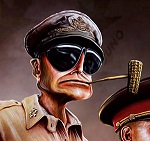|
re: Pi audio, Pi Supply just posted this on their FB page: https://www.justboom.co/ might be useful for a standalone music box project perhaps ?
|
|
|
|

|
| # ? Apr 26, 2024 07:00 |
|
spiny posted:re: Pi audio, Pi Supply just posted this on their FB page: i can recommend https://www.hifiberry.com/dacplus/ (especially if you're in europe)
|
|
|
|
General_Failure posted:Is there a benefit to having the OS on a USB drive instead of MicroSD? Not including the rewritability of using a USB HDD. One unique feature of SD cards is that you can talk to them directly over I2C, read, write files to a file system etc. With USB, you need a specific chip to control it
|
|
|
|
Frobbe posted:i can recommend https://www.hifiberry.com/dacplus/ (especially if you're in europe) Ive got a pidac+, works real nice http://www.iqaudio.co.uk/audio/8-pi-dac-0712411999650.html
|
|
|
|
Police Automaton posted:RiscOS is cool in the way that it is an OS that's so simple that it is easy to grasp for one person in it's entirely and start developing. (Try that with Linux) I don't know how much exposure it got because of the Pi but the last time I checked it was still pretty much dead. Of course RiscOS is also ancient and lacks a lot of features you'd just come to expect from an OS now. Still, really makes the Pi shine, compared to some fat-assed Linux distro that is. RISC OS Open, the one I refer to has a small user and developer base sure. But they seem to be on top of things. It didn't take long for the daily builds of the ROM to support the quirks of the Pi3 including losing some opcodes which became obsolete. GCC supports it too now, and by extension the apps that are built with it. Lots of other software has been patched to deal with the lack of SWP instruction and a couple of others too. It's a good OS for tinkerers. I found the learning curve to be a bit steep. Not because it's hard to use. It's not. It's just I had trouble finding out how to do some simple stuff because it's pretty different. What lacking features do you mean? The three that stand out to me are pre-emptive multitasking (which may not be a plus depending on use case), lack of multi core support, the lack of WiFi and BT support. It's about all that comes to mind. On the flipside, it's well documented, has some useful utilities, software works across different devices (Pi, Beaglebone, Cubie??, Titanium) etc. It has a couple of package managers (PackMan and Store) It's drag and drop and integration of third party apps is great. Using it as an NFS server or client is stupidly easy. If you gently caress up, power cycle it. Just thought I'd add, someone did a RISC OS port of Quake recently that apparently runs at 60FPS on a Pi 3. I can't get that with the Quakes available to Raspbian with all four cores. I use Linux for many things. I'm typing on it right now and have some source ...failing to compile. Oh... on it too. And games. And whatever else. quote:It's so frustrating with the Pi, really. Just to see how close it comes. With power prices where I live now being about ~30 eurocents/kWh (and not dropping anytime soon with my governments' stance on some things) a low power machine I can just do all my non-gaming stuff on would be interesting, but not interesting enough to pay hundreds of euros for some low-power intel core machine that'd take years to make it a worthwhile investment vs. just using my powerful machine. (yes, these things are also a bit more expensive over here) Even on my main 5820k I use lots of console apps every day and the Pi can do all that, but falls flat on it's nose for everything a little more complicated like even light browsing or really anything graphics related. (and I don't mean "graphics" in the sense of making 3D graphics or something like that, either) The Orange Pi I bought for something else, although more impressive than I thought and pretty drat quick is also not really usable in that way. I guess most people get that sort of functionality out of tablets and such these days but I really hate those things. (Yes I'm old) I try but I can't use tablets for that sort of thing either. Even my TF700T with it's keyboard just fall flat for me. Mind you ArduinoDroid gets a flogging on it. The Orange Pi benchmarks better than the Pi3, but it falls flat on having a GPL violating kernel running on an SoC without available documentation. When the Orange Pi PC arrives it'll be pressed straight into work as a headless server. The Zero has an issue that I just can't resolve. It's invisible on the network. If I'm lucky I can access it with some protocols by IP address. I even set up a fresh copy of Raspbian on a different card and the same thing. I strongly suspect it has something to do with the WiFi driver. The Pi3 is perfectly visible with both Raspbian and RISC OS. As are all the other things on the network from computers and devices to ESP8266 things. Yes, no fans. That's a big plus for me too. I was pointed to a utility for RISC OS today that shows the clock speed. I didn't realise it was Pi compatible, but I forgot it doesn't need to be so long as the HAL exists. It shows me CPU speed ant temp, and can throttle the CPU over a temperature limit too, which is nice. While I'm taking a big dump here. It's sad how little with the Pi supports the hardware graphics access. I see it as a feature, not an issue. Seriously I mean being able to write a program that can just draw to screen essentially without the GUI, can do OpenGLES etc. etc. That's drat awesome! It's like VESA but less of a PITA and better featured. It also cuts out a lot of overhead. Something else I guess about the Pi3. I remember around '03 playing GTA3 on a top of the line PC. It ran nicely, more or less. Jump forward 13 years (that's depressing), and a port of it plays on tablets and phones that aren't really all that different in specs to a Pi3. I know there's a lot of if's and but's to that, but I see it as a rough rule of thumb to the increase of ability of embedded architectures, and it says to me that from an OS and programming perspective the Pi really could do better with some TLC. e: Let's break up the wall of text.  My Pi Zero. I had to shift the audio jack and remove the reset button after that photo. The audio plug protruded a fraction of a mm making a good connection impossible. The reset button also decided it wanted to stay shorted for some reason. Possibly the blu-tack I used to hold it on with. I forgot it conducts. edit again: http://liliputing.com/2016/09/pixel-new-desktop-environment-raspberry-pis-raspbian-os.html While I don't put a lot of stock into articles trying to be sensationalist, it does have some interesting points. Most notably the version of chromium that comes with it apparently uses hardware acceleration for video streaming. General_Failure fucked around with this message at 08:48 on Sep 30, 2016 |
|
|
|
I bought my parents a RPI 3.0 B to replace their lovely laptop that my dad hosed up. After a few days of dicking around on Raspbian, it looks like it's a pretty decent replacement OS/GUI for people who just want to browse the internet, check email, and edit basic word documents. Any other major pitfalls I should be aware of? I've already hardened it to be old-people friendly by removing some of the extraneous tabs and icons.
|
|
|
|
psydude posted:I bought my parents a RPI 3.0 B to replace their lovely laptop that my dad hosed up. After a few days of dicking around on Raspbian, it looks like it's a pretty decent replacement OS/GUI for people who just want to browse the internet, check email, and edit basic word documents. Any other major pitfalls I should be aware of? I've already hardened it to be old-people friendly by removing some of the extraneous tabs and icons. Throw the new Raspbian pixel update on there and set chromium as the default browser, it comes with an ad blocker installed and runs a lot better than the old bundled browser. The interface is also nicer in general.
|
|
|
|
large hands posted:Throw the new Raspbian pixel update on there and set chromium as the default browser, it comes with an ad blocker installed and runs a lot better than the old bundled browser. The interface is also nicer in general. I think that's what it's running, because Chromium came by default.
|
|
|
|
So; now that I've been dabbling with my Pi 3 I'm really pleased with it. It's not a powerhouse, but wifi works flawlessly, it's responsive, and it's easy to work with, tiny, and low power. I'm sure there's other more powerful boards around, but for just futzing around and being able to google for solutions, I'm really pleased.
|
|
|
|
psydude posted:I bought my parents a RPI 3.0 B to replace their lovely laptop that my dad hosed up. That took balls of steel. Glad it's working out for them, and by extension you. So the pixel update is actually out? Is it just a matter of doing an apt upgrade or something else?
|
|
|
|
A dist-upgrade
|
|
|
|
Skarsnik posted:A dist-upgrade So it is mainstream now thanks. Later I'll fumble with MicroSD cards and give it a workout. My fingers are not made to manipulate such tiny things. e: Chucking this in from an earlier post. SD cards can communicate in SPI mode, not I2C. It's slower than the SD standard but doesn't cost anything. I had to do it years back for a microcontroller project, back before individuals using uCs for things was popular, so no library etc. edit the second: I only did an rpi-update a few days ago, but I did it again after a dist-upgrade and it still found new stuff. Damnit no Chromium. gently caress apt is still so hit and miss. Chromium installed. Anything else added besides the revised WM? I like the new icons. Have to say where I live it's way flatter than the default background pic. General_Failure fucked around with this message at 01:36 on Oct 1, 2016 |
|
|
|
I'm just going to put in a new reply. How's Chromium working for others? On it's own it seems to be okay however I can't sign in to sync my stuff, and it definitely doesn't use any form of HW acceleration in YouTube. FireFox was faster! I tried installing the h264ify extension. It doesn't seem to affect anything. The nerd stats for the HTML5 player reflect this. Plus it's lucky if it can do 10FPS anyway. Also wasn't there meant to be an adblocker? Yeah, no. Time for ABP I guess. I kicked up the GPU memory to 192MB just in case. No difference. e:found this on lifehacker. I R DUM durr. Needs extra packages. http://lifehacker.com/the-new-raspberry-pi-os-is-here-and-it-looks-great-1787194540 code:I'm just starting from scratch with a fresh SD card. Much better. General_Failure fucked around with this message at 08:43 on Oct 1, 2016 |
|
|
|
Is it possible to use a USB mic soundcard for audio capture, and just onboard soundcard for audio output? All the tutorials I've found for setting up the USB mic boil down to changing the default sound card, which makes my speakers stop working. Raskolnikov2089 fucked around with this message at 01:22 on Oct 2, 2016 |
|
|
|
if it's the same for the Pi and they didn't do some custom Pi-only thing there's no hardware video decoding in any browser in linux with HTML5. This has been broken in forever years now. IIRC at least the firefox people blame the general sorry state of X/GPU drivers. I will not say they are wrong. The trick is to open the videos in an external media player who does hardware acceleration. On my 5820k opening the videos with my antique HD6450's video decoding nets a cool ~30W in power savings (with 1080p) via letting them decode in software. I made a setup (with the openwith plugin) where I can right click links that lead to videos and just have them open in mpv. (which works with youtube-dl on youtube and lots of other video sites) It's a bit of a kludge but it works and mpv controls and window resizing is actually much nicer than any player built into a website. You also don't have to open any page to watch a video and an side-effect of youtube-dl seems to be that it bypasses geographic restrictions on YouTube. I never seriously tried browsing on the Pi so I don't know if there's some Pi thing that takes care of all that but that's what I know. General_Failure posted:What lacking features do you mean? It's single user for starters and last time I checked the memory protection wasn't really comprehensive and one program (intentionally or not) could still wreak havoc on the system.I don't know what the sate of that now is if there's really so much active development going on but I could imagine that there'll never be a proper model as that would break compatibility with a lot of things by design. Also, and that's not really the fault of the system, but there really is just very little in the way of software. For tinkering this doesn't matter but for a little bit of normal usage it kind of does. I should get a Pi Zero some day as RiscOS machine, it seems more than ample for that. quote:This is the first time in days I've turned on the PC. I leave it off to save power. See my above comment regarding the 30 Watts. I know i didn't buy a green system when i bought the "enthusiast" 5820k with six cores, but man. The manufacturers pride themselves in the low idle consumption of their CPUs/GPUs/Whatevers and honestly, that's good because computers idle a lot because of us slow humans but the truth is that a system in real situations is rarely fully idle and if it is consistenly, you might as well turn it off. It'd be alot more interesting if they could give you a Instructions/Framarate/Whatever/Watts efficiency rating, but I'd imagine that a lot of Hardware wouldn't look as good then because you'd have a span of power consumption with the same general user experience. The ARM devices would win there if they'd just be a bunch faster at roughly the same consumption.The truth of the matter also is that it's a complicated topic and I think that many people simply don't care all that much, neither in regards to their bills nor in regards to the environment. In the late 90s early 00s I ran Seti@Home on my Pentium and later P3 24/7 which was about 100 Watts and I didn't care much either because power was cheaper and also the system didn't really consume that much or made much of a difference between idle and full workload. I dread to think what some more modern systems would do to my power bill if I did that. I picked up an A4-5000 mainboard (Asrock with the APU soldered on, comes with a big honking heatsink, I think it's even exactly the same model I saw in action) for about ~45 bucks. Power supply, RAM and case I have lying around, harddrive I'll pry the cheap SSD out of my atom notebook. I wanna see how it does and if it might be enough for everyday computing, then it might get a nicer case and turn the other computer in a on-demand kind of thing. Should be faster than the ARMs at any rate. I figured I couldn't do much wrong at that price.
|
|
|
|
Today I typed chown -R www-data: / instead of chown -R www-data: . on my rpi
|
|
|
|
Daztek posted:Today I typed chown -R www-data: / instead of chown -R www-data: . on my rpi It would not surprise me to see many big websites running with servers that have had the same mistake made. 
|
|
|
|
Police Automaton posted:if it's the same for the Pi and they didn't do some custom Pi-only thing there's no hardware video decoding in any browser in linux with HTML5. This has been broken in forever years now. IIRC at least the firefox people blame the general sorry state of X/GPU drivers. I will not say they are wrong. You caught my attention with bypassing geoblocking with youtube-dl. As an Australian I've hit that wall so many times for so many things. I'm not fond of the idea of using a proxy for security reasons, let alone adding to the already horrible latency. How did you measure the wattage savings, or was it calculated based off known consumption values. Up until earlier this year or last year my PC had an nVidia 8800 GTX. Great for heating a room or load testing power supplies. I made it up to a 700W (I think) Corsair supply before I found something that didn't go pop. According to the box which I can see, I replaced it with a GeForce GTX 650Ti. In all honesty I have no idea how good it is. I got it at a good price secondhand on eBay. Haven't had a chance to play games on PC in ages. One thing I do know is the 8800GTX was easily capable of drawing 300W on it's own. Chromium and some other packages for Raspbian were updated so I have to see what else they have fixed. I saw one thing straight off. I can log in to my account with Chromium now. It was broken before the update. [/quote] It's single user for starters and last time I checked the memory protection wasn't really comprehensive and one program (intentionally or not) could still wreak havoc on the system.I don't know what the sate of that now is if there's really so much active development going on but I could imagine that there'll never be a proper model as that would break compatibility with a lot of things by design. [/quote] I see what you mean. I agree totally. I was thinking more in terms of usability rather than functionality. I can't really comment on memory protection beyond accidentally causing a lot of segfaults when I was working on gaining direct access to GPIO. I goofed a few pointers and misunderstood how to pass data to registers for calling SWIs. I guess it doesn't have much. Another thing that's bad for a modern OS but good for tinkerers. They have at least done a zero page relocation to stop poorly written programs using null pointers from clobbering vectors, which is nice. No firewall either, although I doubt the average malicious hacker would have any idea what they were looking at if they did somehow find an open port. quote:Also, and that's not really the fault of the system, but there really is just very little in the way of software. For tinkering this doesn't matter but for a little bit of normal usage it kind of does. I should get a Pi Zero some day as RiscOS machine, it seems more than ample for that. It depends on your definition of normal usage. If your normal usage somehow falls into the category of programs which exist for it, then great! Otherwise it's nice to have on a MicroSD to switch to sometimes like I do. Might I suggest an older Pi with built in ethernet and USB ports? The Zero would be fine if you don't mind having a hub and either not having a network connection or getting an adaptor that works with it. Also the GPIO module written by "Tank" doesn't have the Pi Zero built into it's detection code. I know it works with all the older Pi's, and I think the Beagleboard, Pandaboard and I'm not sure what else. Anyway I'm working on a library that completely ignores RISC OS best practice, including a SWI interface and the HAL which gives a vaguely Arduino-ish interface to the GPIO. I've only tested pinMode(allows for input, output and the alt functions), digitalWrite, and delay, but I've also implemented digitalRead and setting the GPIO pullups / downs but haven't tested them yet. quote:See my above comment regarding the 30 Watts. I know i didn't buy a green system when i bought the "enthusiast" 5820k with six cores, but man. The manufacturers pride themselves in the low idle consumption of their CPUs/GPUs/Whatevers and honestly, that's good because computers idle a lot because of us slow humans but the truth is that a system in real situations is rarely fully idle and if it is consistenly, you might as well turn it off. It'd be alot more interesting if they could give you a Instructions/Framarate/Whatever/Watts efficiency rating, but I'd imagine that a lot of Hardware wouldn't look as good then because you'd have a span of power consumption with the same general user experience. The ARM devices would win there if they'd just be a bunch faster at roughly the same consumption.The truth of the matter also is that it's a complicated topic and I think that many people simply don't care all that much, neither in regards to their bills nor in regards to the environment. I think of ARM like a scooter and x86/64 like a truck. The scooter burns way less fuel and can be pretty fast of the mark without a load and can go about as fast as a truck (shh I know). Whereas a truck is more cumbersome, and burns more fuel, yet can carry a much heavier load. I.e. ARM and x86 can seem comparable under light load but ARM falls flat with heavy computation because it doesn't have the more exotic and expansive features of the x86 architecture. By the way I'm typing this on the Pi. I can't find a recent bill but the power costs in AUD aren't very pleasant either. I do suspect that the weighting is a little different though. Maybe 1/3 at least just goes into the utility fees, not the power itself, so I do whatever I can to keep the power consumption as low as practical to take a bit of the sting off. quote:
quote:I picked up an A4-5000 mainboard (Asrock with the APU soldered on, comes with a big honking heatsink, I think it's even exactly the same model I saw in action) for about ~45 bucks. Power supply, RAM and case I have lying around, harddrive I'll pry the cheap SSD out of my atom notebook. I wanna see how it does and if it might be enough for everyday computing, then it might get a nicer case and turn the other computer in a on-demand kind of thing. Should be faster than the ARMs at any rate. I figured I couldn't do much wrong at that price. Chromium is a nice addition. I still have to reinstall Firefox. Previous to that I was using NetSurf which I compiled onboard. Not the most compatible or fully featured web browser but it's really fast. I wanted to ask about a few DAC boards that popped up on AliExpress. Mostly some insight into support and the chipset. https://www.aliexpress.com/item/New-pHAT-Sound-Card-I2S-interface-PCM5102-DAC-Module-24-bit-Audio-Board-With-Stereo-Jack/32742608376.html and https://www.aliexpress.com/item/ES9023-I2S-vers-DAC-Sabre-24bit-192KHZ-Analogique-for-Raspberry-PI-ES9023/32706086713.html and https://www.aliexpress.com/item/new-PCM5102-PCM5102A-DAC-decoder-I2S-player-for-Raspberry-Pi-PK-ES9023/32546498969.html Still not really sure what a pHAT is. Looks like a partial HAT? Is it using all the pins it has broken out? The other two I'm just asking about specifically because they are I2S without being a HAT. I don't want to lose access to the GPIO header for the sake of a few pins. Are these chips supported in Linux, and if so, how crap are they? Speaking of crap sound. If anyone had their onboard audio get really lovely recently, update the firmware again. I updated on the 25th and it made the audio absolute garbage. I spent ages eliminating possible causes before reverting to an older firmware which fixed it. Then i grabbed a new build off GitHub from yesterday and it was okay too. e: I finally got around to trying the enc28j60 SPI ethernet adaptor with my Pi. Easy instructions here: http://raspi.tv/2015/ethernet-on-pi-zero-how-to-put-an-ethernet-port-on-your-pi Seems to work fine. Because I already connected it, It only took a couple of minutes. As you'd expect from an SPI connection it's not lightning speed but it was worth trying it for the sake of it. I'm hoping it'll help with the stubborn "Invisible Pi Zero" issue I'm having with the WiFi adapter. It just flatly refuses to appear in the workgroup. SMB and NFS shares are invisible too. If I'm really lucky they can be connected to directly. Even a fresh image didn't fix it. The Pi 3 and everything else on the network is visible though. General_Failure fucked around with this message at 05:21 on Oct 5, 2016 |
|
|
|
I think we should start referring to is as "No Man's PI" because people are buying them and asking "BUT WHAT DO I DO WITH IT???"
Floor is lava fucked around with this message at 13:33 on Oct 5, 2016 |
|
|
|
Alan Is More Upset posted:I think we should start referring to is as "No Man's PI" because people are buying them and asking "BUT WHAT DO I DO WITH IT???" I swear that's why they are so hard to get hold of. People attracted to shiny things. My SPI ethernet kludge worked by the way. The Zero was suddenly visible on the network. Both ethernet the WiFi share the same IP address without conflict somehow. Can't quite work that out. It now does SMB and NFS like good little thing.
|
|
|
|
Alan Is More Upset posted:I think we should start referring to is as "No Man's PI" because people are buying them and asking "BUT WHAT DO I DO WITH IT???" Right now I'm using my Pi to run an NGinx proxy & dynamic DNS for some stuff on my local network that I want to access remotely, using Lets-Encrypt to add SSL (as the devices don't natively support it). Works great 
|
|
|
|
I use mine for Kali.
|
|
|
|
I bought one of mine to use as a smart calendar/ticketing reminder board for work which is now gathering dust because we went with a different solution. The other one has been a retropi, a kodi box, an "I want to play with ssh/command line more" box, etc.
|
|
|
|
THE LAW OF WASTED EFFORT IS IMMUTABLE! Or: Look what arrived in the mail today:  The Orange Pi PC to replace the Zero as a NAS, and the powered USB hub / ethernet thing with the OTG input plug for the Zero. This is actually really good. The Zero is slated to be for RISC OS. The multi-function thing I think has one of the one or so USB ethernet chipsets supported by RISC OS. While the SPI ethernet thing is cool and also not USB, it's slow and not too practical. I dug out the lovely acrylic case I used for the Pi 3 for a bit. The Orange Pi should fit in to it with some halfassed drilling and filing. After seeing that I couldn't be bothered getting it the correct case. Literally nothing lines up except the GPIO pins.
|
|
|
|
I am surprisingly impressed with the amount of power the raspberry pi 3 has. Comfortably able to stream 1080p with audio transcoding while running active torrents. Meta-seeding the raspbian images. I'm doubtful I could get the thing to power a picture frame at the same time but will give it a try. Are there any guides for stripping down and minimizing memory usage of the distro? I look forward to a version with more RAM!
|
|
|
|
The next version of the Pi really needs h265 decoding support, it's probably the biggest showstopper from it being the perfect media streaming device. VP9 would be nice too.
|
|
|
|
I've been using it as my main computer for the last week just because. It seems adequate for pretty much every thing I do on a day to day basis. I have been considering connecting an old 60gb usb drive up to it to provide a swap partition and another that can take a thrashing for stuff like compiling and any other write intensive stuff. I got the orange pi PC up and running. No video output for some reason but don't really care. I tried a few distributions before I realised what was going on and checked the network. e: copypasted the useful bits from various config files and everything is actually working better than it was in Raspbian. No fighting weird permission or visibility issues. The Orange Pi PC is working well for the task it was purchased for. Still no video output but I don't actually care enough to try. It's a real shame that support for the SoC is such a clusterfuck because the Orange Pi actually has some nice features, especially for the price. I had to build it a power cable out of a broken knockoff PSP charger cable and the USB A end of a broken Micro USB cable. I also carried out my plan to General_Failure fucked around with this message at 12:15 on Oct 7, 2016 |
|
|
|
SwissCM posted:The next version of the Pi really needs h265 decoding support, it's probably the biggest showstopper from it being the perfect media streaming device. VP9 would be nice too. Hopefully they'll take it as an opportunity to also update the GPU hardware. No excuses for continuing to use an over 10 year old barely touched gpu core.
|
|
|
|
fishmech posted:Hopefully they'll take it as an opportunity to also update the GPU hardware. No excuses for continuing to use an over 10 year old barely touched gpu core. Isn't the primary driver of this open source reasons? They really don't want a GPU that needs a binary proprietary firmware blob.
|
|
|
|
I have nothing substantial to back this up, but I'd also suggest that fond memories of widespread, cheap, fairly crappy home computers still prevail in the Pi Project's board of directors or whatever.
|
|
|
|
Twerk from Home posted:Isn't the primary driver of this open source reasons? They really don't want a GPU that needs a binary proprietary firmware blob. No, because their GPU was still completely reliant on binary blobs until very recently, including the entire time of the original Pis before the Pi 2, and most of the time of the Pi 2 before the Pi 3 was out. If they'd cared about that they would have never started using this particular GPU. It's something they're happy to tout now that that particular piece of hardware was finally made fully open, but they weren't concerned about it when it was picked. It wasn't a super bad low-cost GPU to pair with their low-cost CPU back when they were first designing the Pi 1 in 2011 or so, but it's really showing its age. The CPU's been replaced twice since then, they need to replace the GPU the next revision.
|
|
|
|
Are there any small PC boards out there that can properly cope with being powered on/off without a clean shutdown? I'm fine with building/modding a linux distribution to mount filesystems as read-only and set up a small ramdisk for logs/tmp/other things that need ephemeral write access but every time I've looked at this I run into people warning about the SD card setup and how the SD can be trashed by an unexpected power cycle even when reading (due to wear leveling and maybe other ominous, undisclosed reasons). The Beaglebone Black has a built-in eMMC disk, but I suspect I would be in the same scenario there with wear leveling and the like.
|
|
|
|
fordan posted:Are there any small PC boards out there that can properly cope with being powered on/off without a clean shutdown? I'm fine with building/modding a linux distribution to mount filesystems as read-only and set up a small ramdisk for logs/tmp/other things that need ephemeral write access but every time I've looked at this I run into people warning about the SD card setup and how the SD can be trashed by an unexpected power cycle even when reading (due to wear leveling and maybe other ominous, undisclosed reasons). It's a specific thing with SD cards that they can't handle sudden power cycles in typical use situations well. eMMC based devices can usually handle it a lot better, and so can anything that you run off a USB hard disk or real SSD. Though of course, you can't avoid there being issues with sudden shutoff on any storage device, but that always bears a risk of file/filesystem corruption. It's just SD cards where it causes more of a problem more often. Always make sure you have a backup of your system on something else.
|
|
|
|
fishmech posted:No, because their GPU was still completely reliant on binary blobs until very recently, including the entire time of the original Pis before the Pi 2, and most of the time of the Pi 2 before the Pi 3 was out. If they'd cared about that they would have never started using this particular GPU. The Pi is actually still completely reliant on closed-source blobs to this day. The Pi Foundation and Broadcom have deliberately and repeatedly muddied the water to try and curry favor for their device. They first claimed they were "open-sourcing their drivers" in 2012 and it turned out to be just a shim layers that translated OpenGL calls into RPC calls against the blobs. Then in 2014 they "open sourced their graphics stack" but they didn't really open-source everything you need there either. The Raspberry Pi is actually a GPU with an ARM core tacked on. The GPU boots the CPU up and is the ultimate "master" of the system, not the other way around. The GPU runs a proprietary RTOS called VideoCore OS, and the CPU makes RPC calls into it. They have not open-sourced VideoCore OS, they've open-sourced part of the VCOS graphics stack. To this day it is still not "open source" in the sense that you can go out and compile the binary blob by yourself. fordan posted:The Beaglebone Black has a built-in eMMC disk, but I suspect I would be in the same scenario there with wear leveling and the like. SD cards are intended to be written full and erased, they have simple controllers and may not even include any wear levelling. Basically it's literally just flash memory in most cases, it's expected to be used with a "smart" device or a very simple use-case and it doesn't have much of anything onboard. Technically eMMC is the same way but since it's actually intended for use in a live filesystem rather than a fill-and-erase usage pattern they tend to have better controllers and more buffering and so on. Paul MaudDib fucked around with this message at 21:00 on Oct 7, 2016 |
|
|
|
Any Hi-DPI 7"-10" screens (non-touch) that y'all would recommend? Having a tough time finding alternatives. https://www.chalk-elec.com/?page_id=1280#!/10-FullHD+-LCD-with-HDMI-interface/p/41737268/category=3094859 is the only one i've found so far.
|
|
|
|
fishmech posted:Hopefully they'll take it as an opportunity to also update the GPU hardware. No excuses for continuing to use an over 10 year old barely touched gpu core. They stopped developing video core V so unlikely The pi hardware is weird and not good honestly
|
|
|
|
What a weird drat choice for an SoC for something like this.
|
|
|
|
BattleMaster posted:What a weird drat choice for an SoC for something like this. Yes, but it was driven by cost. I can't think of any real alternatives either. It's a shame the Orange Pi has an SoC that is even more secret than the Broadcom unit on the Pi series. Even the cheap "PC" I bought for a headless server has some nice features I would have liked to see on the Raspberry Pi series. The IR thing was a nice surprise. So was the dedicated OTG port, and the 3 USB ports which aren't derived from a hub. But the software is garbage. The poor orange pi keeps bouncing off its thermal governor when it's dealing with big nfs transfers. There's heatsinks in the mail at least.
|
|
|
|
BattleMaster posted:What a weird drat choice for an SoC for something like this. Well what the Pi is, is a cheap smartphone design from the mid-2000s. And in fact, it's not uncommon for smartphone and featurephone designs to still work this way, to actually boot in the GPU and then start up a conventional ARM CPU.
|
|
|
|

|
| # ? Apr 26, 2024 07:00 |
|
fishmech posted:Well what the Pi is, is a cheap smartphone design from the mid-2000s. And in fact, it's not uncommon for smartphone and featurephone designs to still work this way, to actually boot in the GPU and then start up a conventional ARM CPU. Oh okay; I didn't realize this was standard and at first thought it was them being special snowflakey.
|
|
|