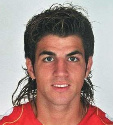|
Torrents: Ubuntu 32-bit: http://releases.ubuntu.com/precise/ubuntu-12.04-desktop-i386.iso.torrent 64-bit: http://releases.ubuntu.com/precise/ubuntu-12.04-desktop-amd64.iso.torrent <--- Probably what you want Lubuntu 32-bit: http://cdimage.ubuntu.com/lubuntu/releases/12.04/release/lubuntu-12.04-desktop-i386.iso.torrent 64-bit: http://cdimage.ubuntu.com/lubuntu/releases/12.04/release/lubuntu-12.04-desktop-amd64.iso.torrent Kubuntu 32-bit: http://cdimage.ubuntu.com/kubuntu/releases/12.04/release/kubuntu-12.04-desktop-i386.iso.torrent 64-bit: http://cdimage.ubuntu.com/kubuntu/releases/12.04/release/kubuntu-12.04-desktop-amd64.iso.torrent Xubuntu 32-bit: http://torrent.ubuntu.com/xubuntu/releases/precise/release/desktop/xubuntu-12.04-desktop-i386.iso.torrent 64-bit: http://torrent.ubuntu.com/xubuntu/releases/precise/release/desktop/xubuntu-12.04-desktop-amd64.iso.torrent [/quote] So what will I first notice? This is a pretty good interactive demo of what a default install looks like. https://www.youtube.com/watch?v=w77rLrMtqyM Ubuntu is different. In general the interface is designed to minimize "stuff" that's not the application content like window borders, panels, and so on. Maximized windows have their controls moved into the top panel, for instance, along with a global menu. The scroll bars are similarly very thin, with a drag tool that comes into view when you mouse near them. On my netbook Ubuntu/Firefox was showing literally twice the web page content as the default Windows/IE. There is also a well thought-out series of indicator menus in the upper right. They start monochrome, and light up when something wants your attention. They're designed to be easy to ignore if you're working on something important. Unlike proprietary OSes, we are free to modify the majority of applications our users use to take advantage - music players will put controls in the audio menu, IM clients in the messaging menu, and so on. This contrasts with the Windows experience where every application puts it's own little icon in the system tray (so many, in fact, that Windows now autohides most of them). If you install such a Windows app with Wine, however, its indicator will be right next to the rest. Technical Support: I highly recommend AskUbuntu.com, the new Ubuntu Stack Exchange site. This is generally a way better place than traditional forums, mailing lists, and so on for asking questions. Especially highly complicated and interesting questions. You can even log in with your facebook account if you like. You can also try this thread, of course. Oh my god completely different UI I will not stand for this: This is the second release to use the Unity UI by default. It's much better than the last one, give it a try for a day or so before giving up. If you're sure it's not right for you, you have a few options. You can install gnome-session-fallback, select "Ubuntu Classic" at the login screen, and get something similar to older Ubuntus. You can also try installing the other Ubuntu flavors (Kubuntu, Xubuntu, etc) and select them at the login screen in the same way. OK, I've got Ubuntu, now what? Use the Software Center. It's one of the icons on the launcher by default. Install whatever you like. Use the computer to do what you do with computers. Setup your facebook/twitter "broadcast accounts" in the menu in the corner and start talking about how cool you are. You can also buy some proprietary applications in software center now. If you're so inclined, you can also buy music too. Also, make sure you install the ubuntu-restricted-extras package by clicking this link. If you ticked the special box at install time you should already have it. This includes useful stuff like mp3 codecs that we can't for legal reasons bundle on the CD. Blame the US patent system. To install just flash, click this magical link inside Ubuntu. What are these other -buntus? The Ubuntu project is actually a class of operating systems all sharing the same software archive and core system components. Kubuntu, Ubuntu, Ubuntu Server, and all the others are literally the same operating system with a different set of default packages installed. If you aren't happy with your desktop environment, you could install lubuntu-desktop onto a stock Ubuntu system and switch which one you use at the login screen. What if I don't like an OS that changes every 6 months? If you're already happy with Ubuntu, or have it safely installed on your grandmother's computer and she's happy, you should probably stick to the LTS (long term support) releases. This release will be supported (security and important updates) for five years on both the desktop and server. If you install 12.04 fresh, by default it will only prompt for a release upgrade to 14.04, in two years. Every few months there will be a 12.04.x point release, which is just the standard updates delivered through update-manager put onto a new CD image. Upgrading from older Ubuntus: You can choose from: 1) Use update manager from inside 11.10 or 10.04 (releases in between will have to step through the non-LTSes one at a time). 2) Putting in a CD and telling it to upgrade 3) Booting a CD/USB image and create a fresh install on top of your old one, making sure to tell the installer to preserve your home directory 4) Opening a terminal and typing sudo do-release-upgrade ShadowHawk fucked around with this message at 21:58 on Apr 27, 2012 |
|
|
|

|
| # ? Apr 25, 2024 23:32 |
|
Between this and the announcement that steam is coming to linux it has been a good week for my inner nerd. Kde 4.8.x is also great - the version I'm running now has a couple of little issues, but the overall polish is great and I'm hoping the 12.04 release has the little bugs fixed. I'm also about to find out if they're using the new patched version of grub2 that doesn't crash when encountering raid arrays with hot spares 
|
|
|
|
As I mentioned in the 11.10 thread, I tried to upgrade but it didn't work. I noticed something was wrong when the new kernel wasn't available. Booting from the CD only gets me a blinking cursor (even if I check). When I do try to boot the older kernel I get code:so I tried CTRL ALT F5 and go thte terminal so i did sudo apt-get update and sudo apt-get upgrade. That gave me the following: code:
|
|
|
|
OK, I registered just to comment on this release. I just installed it on my HP Envy 17 with an Intel Core i7-2630QM with 6gb of ram, and it is kinda weird. For the first 15-30 minutes, everything runs kinda sluggishly, but then everything starts working at a decent speed (for example, up until just a few seconds ago loading websites on firefox took 2-3 minutes, and typing things into this text box caused a delay of 1-2 seconds from when I would hit a key and the text would actually show up). Now everything is running at the speed of the old LTS release, but this seems like the sort of thing that might cause new users to run away screaming. Even when running the Live CD (off of a USB), I had to reboot it several times before it would run fast enough for me to even install the system. I suppose it is tolerable, but I wish I didn't have to wait for a break-in period every time I rebooted the system. Aside from that, everything seems pretty nice. edit: It does this regardless of whether the proprietary ATI driver is installed or not. edit2: Rebooting reproduced the symptoms I just described. I also have my home directory encrypted. That shouldn't be causing the problem, though. This kinda reminds me of how Linux was 10 years ago... Marlboro Lover fucked around with this message at 14:22 on Apr 27, 2012 |
|
|
|
Merkinman, have you posted that on AskUbuntu? That sounds like the kind of thing that they would have a solution for.Marlboro Lover posted:OK, I registered just to comment on this release. I just installed it on my HP Envy 17 with an Intel Core i7-2630QM with 6gb of ram, and it is kinda weird. Have you tried running "top" in a terminal to see what the processor is doing?
|
|
|
|
angrytech posted:Merkinman, have you posted that on AskUbuntu? That sounds like the kind of thing that they would have a solution for. As far as "sudo top" seems to reveal, xorg seems to be the biggest offender. The other applications seem to randomly display anywhere from 0% cpu usage to 108% percent usage. It's just kinda frustrating to go from a stable LTS (that worked perfectly) to another LTS that requires additional configuration. Almost like upgrading from Windows 98 to Windows ME. edit: And once again it returned to "normal" after about an hour. Weird. Could it be that my laptop uses two graphics cards? It reminds me of the old days where you had to wait ages for your system to boot on linux and then you tried so hard to configure your system so you only had to reboot it once a year because of that. edit2: I think it just gave up after a certain point and reverted to unity 2d. Strangely it behaves the same way when I select unity 2d at the login prompt. Once it stabilizes it is an excellent distro... edit3: OK, so after more time spent with this it seems to stabilize for maybe 4-5 minutes at a time, then for 4-5 minutes it becomes sluggish again, then the cycle repeats. Seriously, WTF? For a product produced by an actual company, why does it suck so hard? There is no loving way I would ever pay money for this. Ubuntu 10.04 LTS was so much better. Hell, even Windows is better than this. I'd say 12.04 is about on par with Apple's OS. Marlboro Lover fucked around with this message at 17:03 on Apr 27, 2012 |
|
|
|
angrytech posted:Merkinman, have you posted that on AskUbuntu? That sounds like the kind of thing that they would have a solution for.
|
|
|
|
They should've just made a 2D desktop environment that wouldn't cause a core i7 to poo poo itself. I'm gonna give xubuntu a try... edit: xubuntu wouldn't boot off of a usb. Fail. I guess Debian Stable is my last chance before I go out and buy Windows. Linux is in a sorry state right now. edit2: Haha, they actually programmed their usb disk creator to prevent people from creating usb disks with Debian on it. How low can you go? (USER WAS PUT ON PROBATION FOR THIS POST)
|
|
|
|
Bringing this over to the new thread in case someone finds it useful. 12.04 has a big ol' bug with the Broadcom B43 wireless chipset, used in a number of laptops, notably old Dell Inspirons. This bug will prevent the installer or liveCD from booting, and if you get the OS installed (maybe you did an upgrade from an older Ubuntu version), it'll prevent your entire system from booting, hanging up at the Ubuntu 'dots' loading screen. Fortunately, there's a workaround, and a way to fix it properly once the system is installed. First up, getting the CD to boot. We just need to keep the toxic b43 driver from being loaded, and we can do that at boot-time. Boot from the CD or USB to the first menu. On the option you want (probably 'Install Ubuntu,') hit TAB to edit the boot options. At the end of the long line of boot options, add this: b43.blacklist=yes (Make sure you put in a space to separate it from whatever's before it, probably a '--'.) How hit F10 to boot, and the installer will run normally, although the wireless won't be working. Once the install finishes, you'll reboot into your new system, but it'll hang again at the same spot. So we need to get back at the kernel parameters. Hold down SHIFT during boot to get to the grub menu, and on the default option, hit 'e' to edit the command, and this time put the b43.blacklist=yes at the end of the line that starts with 'linux'. (Again, make sure to put a space before it.) Now you can boot up into your system, again, without wireless, so you'll have to plug in an ethernet cable. Once there, you can fix the problem for good by installing the package firmware-b43-installer -- I think it's in the software center, or you can do a good old-fashioned 'sudo apt-get install firmware-b43-installer' at a command prompt. Reboot one more time and now you're golden. Ah, the joy of Linux.
|
|
|
|
I have some Dell 6400 laptops that are pieces of poo poo and pretty much flake out on windows( the speedstep bug). Trying this out on them to repurpose them since I found a VMWare view PCOIP client for ubuntu. I've never deployed/cloned much of anything linux before( sure as hell not setting all of these up by hand). Do you typically use clonezilla?
|
|
|
|
Farking Bastage posted:I have some Dell 6400 laptops that are pieces of poo poo and pretty much flake out on windows( the speedstep bug). Trying this out on them to repurpose them since I found a VMWare view PCOIP client for ubuntu. If it's all the same hardware I don't see why it wouldn't work. /etc/fstab might need some futzing around though with UIDs for hard disks, but I'm not sure.
|
|
|
|
Marlboro Lover posted:OK, I registered just to comment on this release. I just installed it on my HP Envy 17 with an Intel Core i7-2630QM with 6gb of ram, and it is kinda weird. There are a few automated tasks that might be happening right after startup, particularly initial startup (like polling for updates), so it may help to figure out what's going on.
|
|
|
|
ShadowHawk posted:Is there disk thrashing going on? Does it do any disk indexing?
|
|
|
|
I've got 10.04 LTS running on my Linode. Looking at the instructions for upgrading to 12.04 LTS, why do they recommend you wait until the first point release? Just so bugs can get ironed out?
|
|
|
|
So I used the alternate installer, which gave me a very bare bones install of Ubuntu (I laughed when it installed 1088 packages, totaling 1.5GB when I installed the gnome package). This is a good thing, mostly, but it does leave me without some things I'm used to. One big one is, I don't see the Additional Drivers applet. Was that renamed, or is it just in a package I haven't installed? Am I going to regret not doing a normal install?
|
|
|
|
Fangs404 posted:I've got 10.04 LTS running on my Linode. Looking at the instructions for upgrading to 12.04 LTS, why do they recommend you wait until the first point release? Just so bugs can get ironed out? I upgraded my Linode from 11.10 and it seems to be doing just fine.
|
|
|
|
The Merkinman posted:No, but browsing there I see this. So I'll try that when I get home.
|
|
|
|
Grumpwagon posted:One big one is, I don't see the Additional Drivers applet. Was that renamed, or is it just in a package I haven't installed? Am I going to regret not doing a normal install? To quote myself on this, I'm trying to install the nvidia proprietary drivers. I found this article that suggests the following: Installation without X / from the console If you need to change drivers without the use of the X GUI, perhaps because those drivers are not installed, you can with the jockey-text command. For example: jockey-text --help jockey-text -l jockey-text -e xorg:nvidia_current Is this still valid? EDIT: It looks like Jockey might be the package I'm missing that pops up the additional drivers window. Is that true? Grumpwagon fucked around with this message at 01:23 on Apr 28, 2012 |
|
|
|
Is there a way to make Ubuntu classic not look like poo poo? The panels looks flat and gross, can their appearance be changed?
|
|
|
|
gently caress, thought I was in YOSPOS.
|
|
|
|
ShadowHawk posted:Is there disk thrashing going on? Bob Morales posted:Does it do any disk indexing? This might have been the problem. It seems to be running fine now (I couldn't get another variant of Ubuntu or Debian installed so I'm stuck with it), but indexing and some of those tasks should be disabled when running off the cdrom/usb to install because it just makes it look bad, and there should be some kind of warning for fresh installs along the lines of "doing some indexing; performance may not be optimal for a couple hours." Or, and I'm assuming this is possible, they could have programmed the indexing function to wait until the user wasn't trying to do something until it started doing its thing. The disk thrashing was pretty crazy. edit: How to fix dual graphics card issues I'm gonna try this when I get home and see if this resolves the issue. It still seems like a pretty huge bug to have been ignored for the sake of releasing the LTS on schedule. Marlboro Lover fucked around with this message at 05:34 on Apr 28, 2012 |
|
|
|
Fangs404 posted:I've got 10.04 LTS running on my Linode. Looking at the instructions for upgrading to 12.04 LTS, why do they recommend you wait until the first point release? Just so bugs can get ironed out?
|
|
|
|
Grumpwagon posted:To quote myself on this, I'm trying to install the nvidia proprietary drivers. Double quoting myself to say that yes, jockey-gtk is the additional drivers applet, and it has worked just fine installing the proprietary drivers.
|
|
|
|
ShadowHawk posted:Basically, yeah. We try to get as wide a test pattern as we can with the betas and so on, but most server people won't upgrade (or even install a new machine) until the release. So if it's a working fine, in-place server you may want to wait a bit before updating; conversely if you're deploying a new server you might as well try 12.04 now since the consequences of running into an issue are a bit lower. That makes perfect sense. Thanks sir!
|
|
|
|
Grumpwagon posted:Double quoting myself to say that yes, jockey-gtk is the additional drivers applet, and it has worked just fine installing the proprietary drivers. I knew I should have rebooted before posting that. I was using gnome 3 just fine, until this. I am using nvidia accelerated graphics driver (version current) [recommended] on a GeForce 8800 GTS. On both 11.10 and 12.04, starting about 1 month ago (IIRC there was a new kernel and a new graphics driver update at the same time), I cannot boot into gnome3 when I have the proprietary driver on. When I do, everything gets EXTREMELY slow. I can move the mouse (sometimes), but not open any of the menus, or open a terminal with the CTRL+ALT+T hotkey. I have to use CTRL+ALT+F1 to switch to a terminal and reboot. If I use gnome3 fallback mode with no effects, things work, but obviously that's not ideal. Turning off the driver and going back to the default one, I can boot into regular gnome 3. Obviously, that's a fine short term situation, but at some point I'd like to play some games on this computer without rebooting into windows. Time to do some searching I guess. EDIT: Known issue for nVidia 6xxx,7xxx,8xxx series, see this link. Guess I just have to wait it out. EDIT 2: nvidia Bug ID: 973068. Issue confirmed and will be resolved with the next driver release. This thread seems to be tracking it: http://www.nvnews.net/vbulletin/showthread.php?t=178460 Grumpwagon fucked around with this message at 05:48 on Apr 29, 2012 |
|
|
|
OK, I solved my problem (I have two GPUs and it was making Ubuntu freak out), and here is how I did it: quote:Disable (power off) Radeon discrete graphics at all times. Now everything runs nicely. Still, it was kinda annoying to have to find this solution at all...(it also isn't a solution if I ever want to do anything in 3D, but we can't always be winners) I also can't use the proprietary ati drivers or the problem comes back. Marlboro Lover fucked around with this message at 19:39 on Apr 28, 2012 |
|
|
|
Burnt previous versions to try and recover, but they wouldn't boot due to my video card (GTX 550 Ti). Removed video card installed Ubuntu from scratch and now I only get video if my card is unplugged and I use onboard video. So far this has been my worst experience in 5 YEARS with Ubuntu. EDIT: BUG IN THE ENTIRE KERNEL? So does this mean my video card is worthless until 12.10 comes out??? The Merkinman fucked around with this message at 20:19 on Apr 28, 2012 |
|
|
|
Have the partitioning recommendations changed at all? I have 8gb of ram but only a 120gb SSD so diskspace is at a premium. Do I still need to create a separate swap partition?
|
|
|
|
I decided to make the move to Xubuntu. I love the poo poo out of the default layout, but is there any way to make the bottom panel keyboard-navigational? Basically what I would like to do is make it so that I can hit a key combination to summon it and then use arrow keys to select the icon I want. For now I'll just deal with a shortcut that brings up the Application Finder.
|
|
|
|
I made a 12.04 LiveUSB and it booted up on my HP Compaq 2510p laptop, so I'm going to do something possibly dumb and nuke my perfectly good Fedora 16 LXDE system and install Ubuntu. I never use the drat thing anyway so I'll just stay up all night re-installing Fedora if it sucks.
|
|
|
|
Fangs404 posted:I've got 10.04 LTS running on my Linode. Looking at the instructions for upgrading to 12.04 LTS, why do they recommend you wait until the first point release? Just so bugs can get ironed out? Same reason they people say not to upgrade to a new windows version until the first service pack comes out.
|
|
|
|
The Merkinman posted:Burnt previous versions to try and recover, but they wouldn't boot due to my video card (GTX 550 Ti). Removed video card installed Ubuntu from scratch and now I only get video if my card is unplugged and I use onboard video. So far this has been my worst experience in 5 YEARS with Ubuntu. Use the nomodeset kernel option to boot in and install the proprietary nvidia driver.
|
|
|
|
I installed gvim from Ubuntu Software Center... but when I try to search for it in the launcher, it it's not found? I can type gvim from the Terminal and it launches, but the icon looks like poo poo and then if I lock that icon to the launcher, it won't start it again. edit: This morning it's there. Ugh. Bob Morales fucked around with this message at 14:56 on Apr 29, 2012 |
|
|
|
I'm pretty new at Linux, and tried Ubuntu a while back but it just seemed so... bloated. Like having 30 different programs already preinstalled that I don't need. Is there any alternative Ubuntu where the distro is lightweight, has the necessary stuff installed but lets me choose what programs I actually want to get in the first place? I looked at Lubuntu and Xubuntu but I'm not exactly sure of the differences beyond the UI.
|
|
|
|
Daynab posted:I'm pretty new at Linux, and tried Ubuntu a while back but it just seemed so... bloated. Like having 30 different programs already preinstalled that I don't need. The only real difference there is the default desktop environment, so you'll get pretty much the same assortment of installed programs. The intent with Ubuntu (and its various sub-versions) is to give you a relatively complete system right out of the box, so you don't have to go chase down a media player or office suite or whatever. If you'd prefer to start with a cleaner slate and/or have more choices at install time, straight-up Debian might be more to your taste.
|
|
|
|
Powered Descent posted:The only real difference there is the default desktop environment, so you'll get pretty much the same assortment of installed programs. The intent with Ubuntu (and its various sub-versions) is to give you a relatively complete system right out of the box, so you don't have to go chase down a media player or office suite or whatever. But maybe what actually bothers you is that there's a good chunk of apps you don't use cluttering up the space. They're mostly buried inside the Dash search these days -- apps you actually use you can put on the dock (and remove the ones from the dock you don't use) -- that way you won't see stuff like system settings until you really want to go looking for it. Plus, you can just uninstall packages like LibreOffice, that works as you'd expect in Ubuntu.
|
|
|
|
ShadowHawk posted:
Yeah, that's basically it. I'll give this new version a try I guess. Powered Descent I'll check that out too, thanks for the suggestion.
|
|
|
|
Daynab posted:I'm pretty new at Linux, and tried Ubuntu a while back but it just seemed so... bloated. Like having 30 different programs already preinstalled that I don't need. They don't really install that much at default. And unless you have a 4GB hard drives, does it really matter? I can install a ton of random poo poo, stuff I'll never use and I still barely crack a couple gigs. If you're trying to cram Linux on some ancient computer you don't want Ubuntu anyway. I figure with a 500GB hard drive I might as well install 8GB of worth of programs that I might never use (Blender or a video editor for instance) and then if I need it, I won't have to go searching for it. The bad thing is that the more stuff you have installed, the more updates you'll get.
|
|
|
|
Upgraded from 11.10 using the auto upgrade thing, and it seems to have gone smoothly. Now I have to figure out how to re-enable right clicking on this damned clickpad. EDIT: Figured it out. Why is one of the main features of their new distribution disabled by default? Synaptics touch/clickpads must be a bitch to code for. Nimrod fucked around with this message at 04:15 on Apr 30, 2012 |
|
|
|

|
| # ? Apr 25, 2024 23:32 |
|
Powered Descent posted:The only real difference there is the default desktop environment, so you'll get pretty much the same assortment of installed programs. The intent with Ubuntu (and its various sub-versions) is to give you a relatively complete system right out of the box, so you don't have to go chase down a media player or office suite or whatever. You can also work you way up from an ubuntu-minimal install by skipping metapacakges like ubuntu-desktop. You probably don't want to go this route if you're "pretty new at Linux".
|
|
|